

Are you annoyed by the "Gamepad/Keyboard Detected" message you are constantly facing in The Witcher 3: Wild Hunt? Oh, yes you are, I know it. I know it because I am, too. Don't be shy and follow this short guide that will allow you to get rid of those messages which appear every now and then, even if you just whisper on your keyboard or give a kick to your computer because he is missing one of the 60 frames per second from the game.

Go to your Witcher 3: Wild Hunt folder, then to "...\The Witcher 3\bin\config\base". Now open the "hidden.ini" file using Notepad. You will see two lines: edit "LockControlScheme=0" to "LockControlScheme=2" and those keyboard/gamepad notifications will disappear once you get back in the game.
Beware, anyway, those will keep appearing when in The Witcher 3: Wild Hunt:
You reach the main menu after starting the game
You load/save the game




 Mob of the Dead Easter Eggs Guides: Golden Spork, Pop Goes the Weasel, and More
Mob of the Dead Easter Eggs Guides: Golden Spork, Pop Goes the Weasel, and More Yu-Gi-Oh! BAM Guide
Yu-Gi-Oh! BAM Guide Destiny Beta: Super Abilities Guide
Destiny Beta: Super Abilities Guide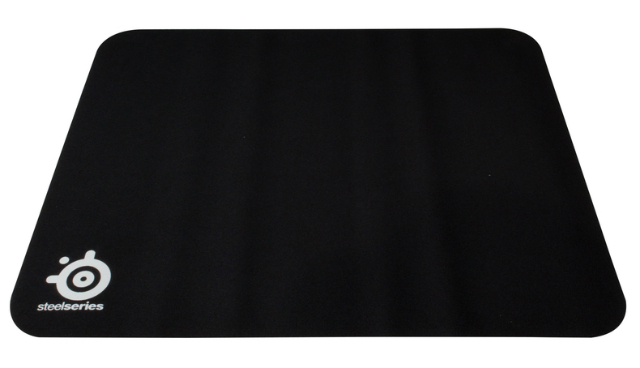 4 Gaming Mouse Mats Compared: Which Maximizes Performance
4 Gaming Mouse Mats Compared: Which Maximizes Performance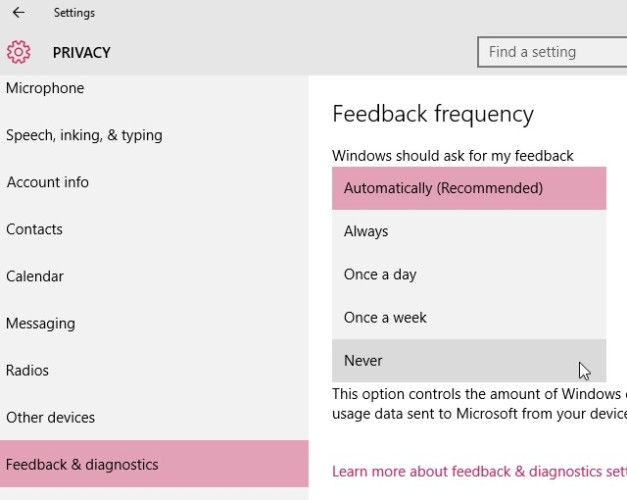 How to Close the Windows Feedback Notification for Good
How to Close the Windows Feedback Notification for Good