

The performance Batman: Arkham Knight PC Port is not the way many PC gamers would have expected. Many gamers are experiencing issues with the Batman: Arkham Knight PC version. Firstly, the game is locked at 30FPS, Huge Stuttering Issues. A quick fix has been discovered to Disable 30FPS cap and sick motion blur in Batman: Arkham Knight.

Go to Batman: Arkham Knight folder and find there Config folder, for example: e.g. C:\Program Files (x86)\Steam\steamapps\common\Batman Arkham Knight\BMGame\Config
Now open with notepad (or use any other text editor) an ini file: BmSystemSettings.ini
Press CTRL+F keys on your keyboard to open "Search", paste this MaxFPS=30.000000 and press "Find":
Now you should edit 30.000000 value to set desired fps.
For example you want 60 fps, then this string should looks like: MaxFPS=60.000000
To disable Motion Blur:
Use search again to find string MotionBlur=True and change value from True to False
Should be: MotionBlur=False
Save the file.
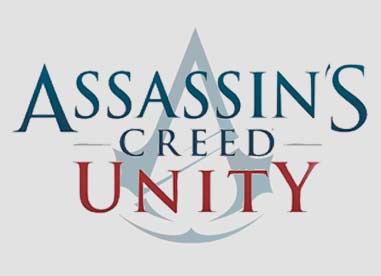
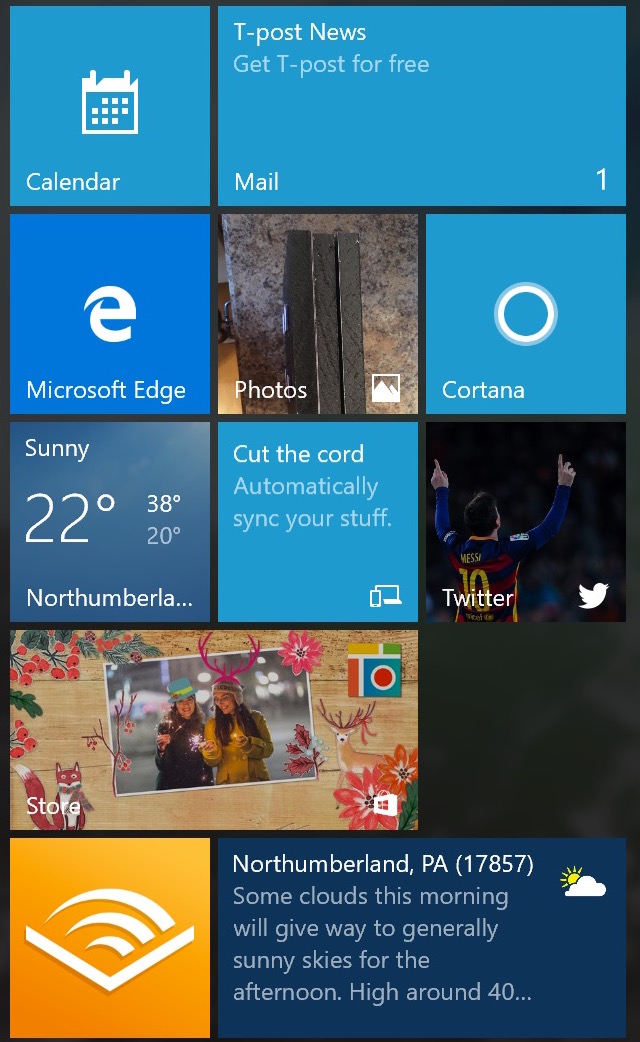
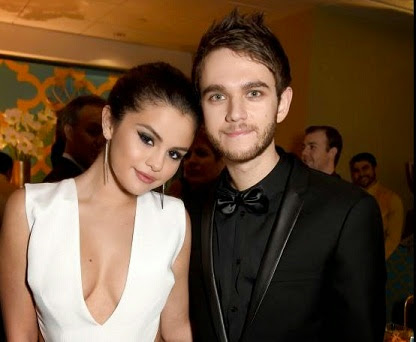

 Win a PS4 or Xbox One Game Of Your Choice!
Win a PS4 or Xbox One Game Of Your Choice! How to Claim Loyalty Rewards in Call of Duty Black Ops 3
How to Claim Loyalty Rewards in Call of Duty Black Ops 3 How to get The Order: 1886 Collateral Damage Gold Trophy
How to get The Order: 1886 Collateral Damage Gold Trophy How to get your Dwellers 100% happiness in Fallout Shelter
How to get your Dwellers 100% happiness in Fallout Shelter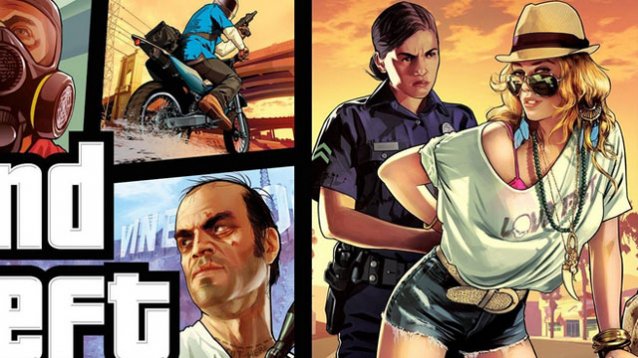 Lindsay Lohan Sues GTA V. Can Rockstar Claim Parody Protection?
Lindsay Lohan Sues GTA V. Can Rockstar Claim Parody Protection?