

Batman: Arkham Knight is out now on PC, PlayStation 4 and Xbox One. PC gamers are annoyed with Start-up logos in Batman: Arkham Knight. Sadly, these startup logos are not skippable. Well, there is a small tweak available by means of which Batman: Arkham Knight PC gamers can disable these annoying Startup logos.

Here is the tweak to disable Startup Logos in Batman: Arkham Knight
Go to Batman: Arkham Knight folder and find in there the "Movies" folder.
for example: C:\Program Files (x86)\Steam\steamapps\common\Batman Arkham Knight\BMGame\MoviesOnce in there, look for "Intro_BM3Logo_fire.usm" and "nv_logo.usm" and rename them to something else. Personally, I renamed them to "Intro_BM3Logo_fireOLD.usm" and "nv_logoOLD.usm" to make it easy to find and restore them again for any reason.
And thats it, all done. This will make your game to directly reboot straight into the "Press Start" screen.
Also take a look at our guide on: Batman: Arkham Knigh Guide On How To Disable 30FPS Cap and Fix Motion Blur
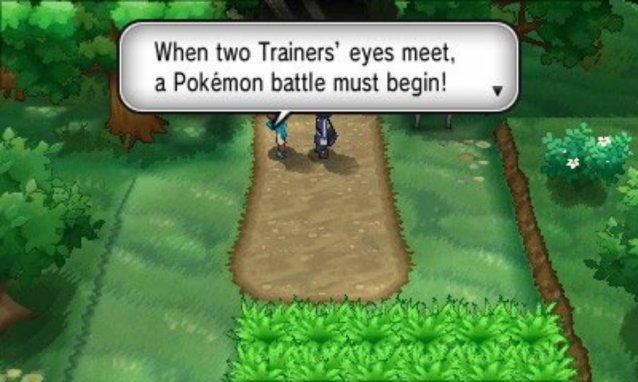
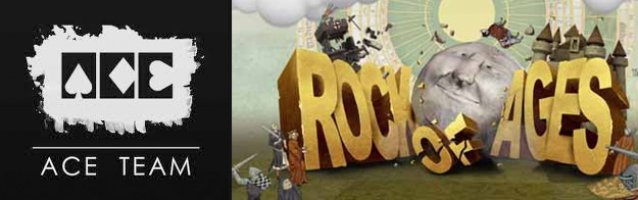
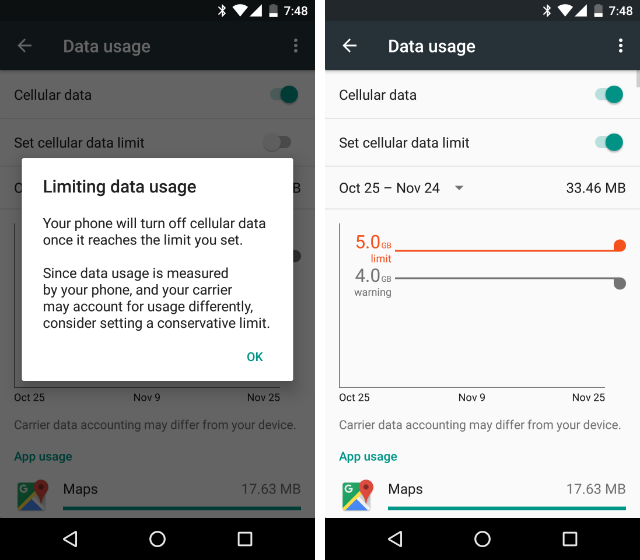
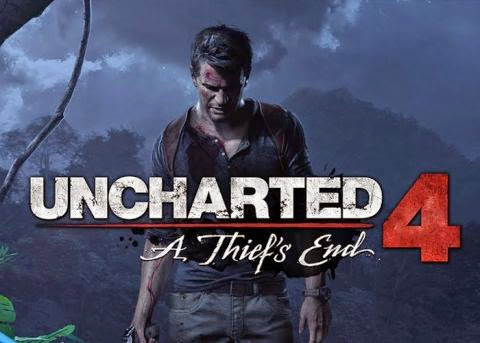
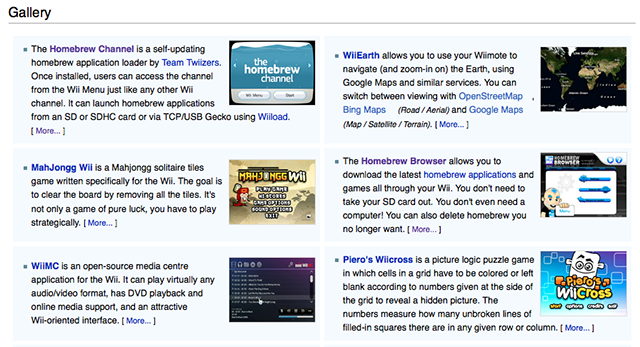 Looking For Wii Homebrew Apps? These Are The Places To Go
Looking For Wii Homebrew Apps? These Are The Places To Go Mortal Kombat X Guide: How to Play Sub-Zero
Mortal Kombat X Guide: How to Play Sub-Zero 4 Video Game Blogs You've Never Heard Of That You Should Read
4 Video Game Blogs You've Never Heard Of That You Should Read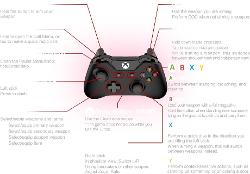 MGS V: The Phantom Pain Xbox One Controller Layout Guide On Foot, Horse, Vehicles and Walker Gear
MGS V: The Phantom Pain Xbox One Controller Layout Guide On Foot, Horse, Vehicles and Walker Gear Gears of War Judgement Part 1 (Baird’s Testimony Sections 1-3)
Gears of War Judgement Part 1 (Baird’s Testimony Sections 1-3)