

Batman: Arkham Knight is limited to 30fps cap even on PC, where it could actually run at whatever resolution and frame-rate based on the power of your machine. That’s why you don’t have an official fix to get rid of that annoying fps cap.

Anyway, here we have a few tips for you to remove the fps cap, allowing your computer to run Batman: Arkham Knight at an unlimited frame-rate. These are the steps you should follow:
Not being an official fix, we highly recommend to create a backup copy of the entire folder, so you can change it in case of problems deriving from the removed frame-rate cap.



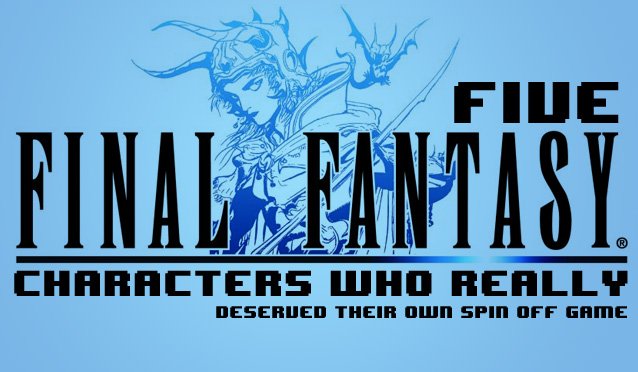
 Metal Slug Solid: Verdict on Shoot Many Robots
Metal Slug Solid: Verdict on Shoot Many Robots Review: Age of Wonders 3: Golden Realms
Review: Age of Wonders 3: Golden Realms Top 10 Tech Gifts for Dad This Christmas
Top 10 Tech Gifts for Dad This Christmas Fallout 4: All 20 Bobblehead Locations and Effects Guide
Fallout 4: All 20 Bobblehead Locations and Effects Guide Far Cry 3 Video Guide: Shocking Secrets and Easter Eggs
Far Cry 3 Video Guide: Shocking Secrets and Easter Eggs