

Rocksteady has added multiple costumes in Batman: Arkham Knight and you can get it for your lead protagonist "Batman" or for Robin, Nightwing and others. If you are among one of those few unlucky ones who didn't know how to get access to Batman Beyond Skin or Dark Knight Return skin in Batman: Arkham Knight, then don't worry you arrived a right place, below we have posted guide on how to get access to these two amazing costumes in Batman: Arkham Knight.

How To Accesss Batman Beyond Skin and Dark Kinight Returns Skin In Batman: Arkham Knight.
At The Main Menu go through the cumbersome process from "Press Start Button to Select Save Files".
Now Scroll Down To The "Showcase" Tab
Press R1 on PS4 (Right Bumper on Xbox One) until you get Batman Skins
Scrolls or Select the skin you want to use
Press Square Button (X on Xbox One)
That's It All Done
The simple form of above guide: "Batman: Arkham Knight New Costumes and Skins is in the showcase on the main menu. Hover over the skin you want and press the button it prompts you to select it."





 Halo 5: Guardians Campaign Tips, Tricks and Cheats
Halo 5: Guardians Campaign Tips, Tricks and Cheats Fallout 4: How to Get Unlimited Adhesive
Fallout 4: How to Get Unlimited Adhesive Tales of Zestiria & An Analysis of Adventure
Tales of Zestiria & An Analysis of Adventure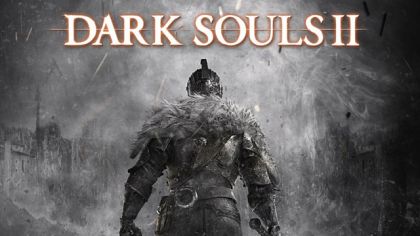 How to reach Dark Souls 2: Ivory King Frigid Outskirts, Find Garrison Ward Key and Banish the Wind in Eleum Loyce for PC, PlayStation and Xbox
How to reach Dark Souls 2: Ivory King Frigid Outskirts, Find Garrison Ward Key and Banish the Wind in Eleum Loyce for PC, PlayStation and Xbox 9 Habit Changes Successful People Make Before They're 40
9 Habit Changes Successful People Make Before They're 40