

Even though it has lots of unsolved issues, Batman: Arkham Knight for PC has still something consoles will never get: mods. Mods are basically what make a game like this, an open world title with fun fighting mechanics, almost eternal. In fact, a first mod that allows you to play and fight as a character of your choice from a list of 10 has surfaced on the Internet.

Based on info and video from Batman Arkham Videos YouTube channel, here’s how you can set this mod and let it run on your computer, using these character in the free roaming sections of the Arkham Knight:
STEP 1
Download this Rar file
STEP 2
Extract the folder "DLC" in the main game's directory.
STEP 3
Start a new game or load your savegame and from the main menu or during the game press the button to play as your favorite character:
F1: Red Hood
F2: Harley Quinn
F3: Nightwing
F4: Robin
F5: Azrael
F6: Bruce Wayne
F7: Catwoman
F8: Commissioner Gordon
F9: Joker
F10: GCPD Officer Owens
F11: Batman
Assure to make a backup copy of your savegame, as this mod is not an official piece of software from Warner Bros. nor Rocksteady Studios. And, even if it was, we would have recommended you to do it, in case, you know…
STEP 4
Load the last checkpoint to make the character you chose from the list appear in the streets of Gotham City

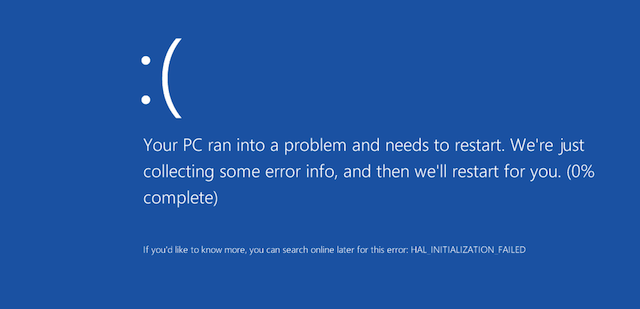

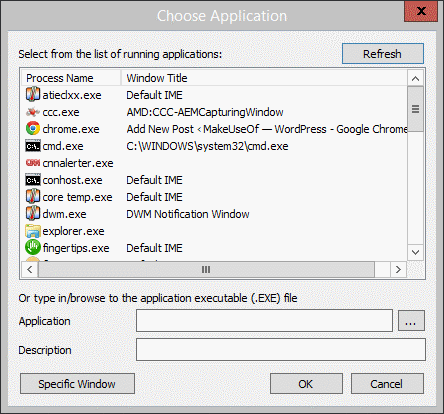
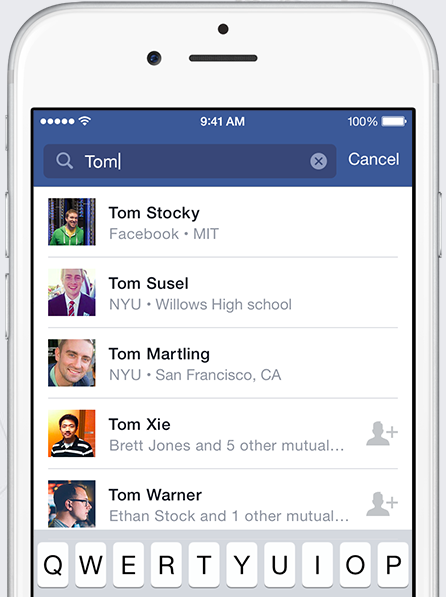 How to Search Facebook - and Find Just About Anything!
How to Search Facebook - and Find Just About Anything! The Witcher 3 Guide - How to Find the Secret Skellige Romance
The Witcher 3 Guide - How to Find the Secret Skellige Romance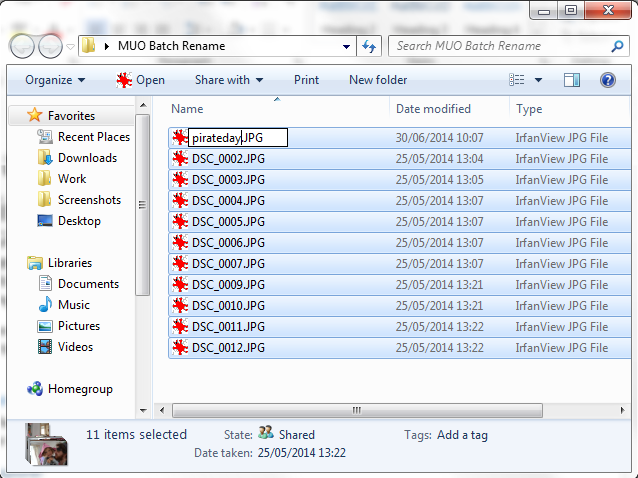 How to Batch Rename & Mass Delete Files in Windows
How to Batch Rename & Mass Delete Files in Windows The Witcher 3: Hearts of Stone Diagrams, Viper Armor locations
The Witcher 3: Hearts of Stone Diagrams, Viper Armor locations Sniper Elite 3 PlayStation Trophies List
Sniper Elite 3 PlayStation Trophies List