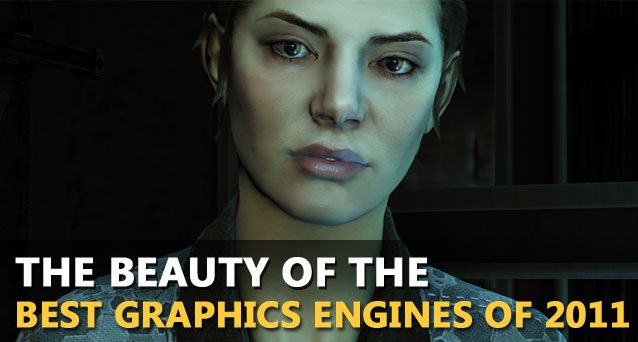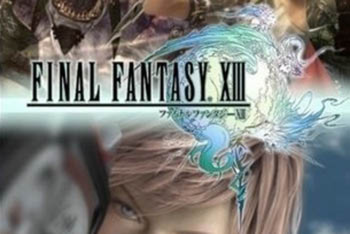In Metal Gear Solid V: The Phantom Pain, the weapons customization is sort of hidden feature. Customizing you weapons will boost the damage, speed and range of firing. Here is how you unlock the customization for the weapons in MGS V: The Phantom Pain.

Unlock the Customization of your weapon in 3 Simple Steps:
Step 1:
After Main Mission 13, Complete the Side Op #107 'Extract the Legendary Gunsmith'. If it is not available then you must complete the other Side Ops in the area, especially in the Angola-Zaire Border Region. As the Side Op shows up complete and Extract the Legendary Gunsmith to Mother Base using the Fulton Device.
Step 2:
Similarly, Complete the Side Op #108 'Extract the Legendary Gunsmith Again'. Return to ACC, after completing the Side Op #107 and it should be triggered automatically.
Step 3:
Also Extract the last Legendary Gunsmith in Side op #109 'Extract the Legendary Gunsmith Yet'. The same way it will be unlocked after completion of Side Op #108.
How to Customize the Weapon
Once you have All three Legendary Gunsmith at your Mother Base, you are now in line for customization of the weapons in ACC from your IDroid. Select Your 'Mother Base' -> Customize -> Weapons -> and select the weapon you want to modify. Developing new weapons will help you with new parts for customization. Check the video to know how to customize.