

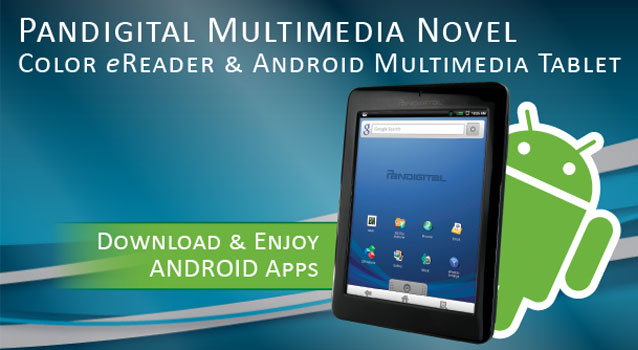
The fine folks at Pandigital sent us over their latest 9” Android tablet to test and review. Now the actual product name for this inexpensive tablet is the Pandigital Multimedia Novel 9”. Don't let the name fool you, this tablet does quite well in the sense that it's an Android device. In the past we covered the latest Android news but have yet to actually review a Android running OS until now.
From the Box:
Design:
This tablet is sleek with an overall glossy finish to the front and a hard plastic backing. The front face of the device has light indicators and four small buttons consisting of a forward, return, home, and menu that helps you navigate when using the device quickly and efficiently. On the right side shoulder are the power control and volume rocker, along with a headphones jack. Along the top can be found the mini USB plug and a SD card slot. Lastly, you have the power adapter slot on the left hand side and also a stylus which disguises itself as a rubber bumper corner. However, what really stands out is the screen. This measures a gorgeous 9”. You will have no problem viewing the 800 X 480 resolution (which I will admit isn't the greatest but does its job). I want to also mention that the tablet has a nice amount of weight to it, a whopping 20.5 oz.
Performance:
The tablet has a resistive touchscreen that works very well when using either your fingers or a stylus. With the larger screen, I was able to whip right through the settings and type out searches with ease. Now, under the hood of this device is a 800MHz processor, so this is by far not the fastest tablet on the market but it does move smoothly when navigating over the tablet menus and surfing the web. The device runs Android 2.0 Eclair, so before making a purchase you may want to do a little bit of research to decide whether getting a tablet running an older version of Android is for you or not.
Since this tablet does run Android 2.0 Eclair you will get more than just an eReader. A few selected apps are pre-installed on the device such as email, web browser, FaceBook, calculator and other general applications you would expect to see on a Smartphone. Note that this tablet does not come with any app store shortcut which seems confusing, however you can fix this. The tablet will allow you to download apps online such as alternative shortcuts to the official Google App Store. I found that Applanet was the best alternative for this device to get familiar applications and widgets.
I wouldn't be doing my job if I failed to talk about the eReader side of this device. Along with the pre-installed applications mentioned above, you will also get the Barnes and Noble ebook store for downloading ebooks directly to the device via Wi-Fi. You can purchase ebooks from other vendors or use an SD card to read through your digital library. This device accepts EPUB and PDF. The B&N app works rather well, allowing you to adjust settings just as you would any other eReader. You can very easily adjust text size, highlight text, change the background, and make notes.
Web Browsing (etc):
Without going into too much detail, I would like to talk about some of the applications that are stocked on this tablet. First off the web browsing application works fine. It's rather basic but gets the job done when a quick surf is required. There is also a stock email application that worked with some of the email accounts I manage. However, I did notice problems while trying to add certain emails in that were linked up with Yahoo.com. The email accounts that did work on the application didn't have any issues, but this would not be my first choice for a email application.
Lastly I want to mention the video playback. I'll be honest, it isn't great. Most often you will see some kind of lag or frame skips, so if you're looking for a device to play videos smoothly, this tablet may not be for you. Again, you have access to several other apps that can easily replace the apps that are pre-installed on the device. For example I would go with Dolphin HD browser instead of the stock web browser it comes with. Though Dolphin HD comes with several features that make better use of the device's resources, video playback will still occasionally lag no matter what application you decide to use.
Conclusion:
Overall the Pandigital 9” tablet is definitely worth the attractively low pricetag. The larger screen of the tablet is fantastic for browsing the web, reading ebooks or enjoying some applications you may find useful for you daily life. The Pandigital 9” will run you about $180 from online vendor websites such as Amazon.com or Buy.com. This tablet is a great option for someone looking to buy a inexpensive but very useful Android device.
To find out even more information on Pandigital's tablets or other products from Pandigital check out their official website:
http:www.pandigital.net/
Specs:
Note: Pandigital supplied the product for review.



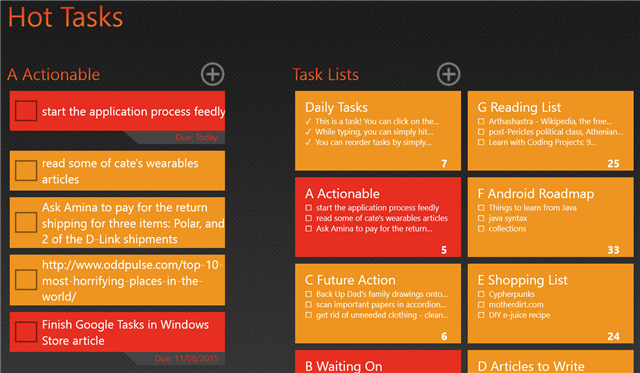
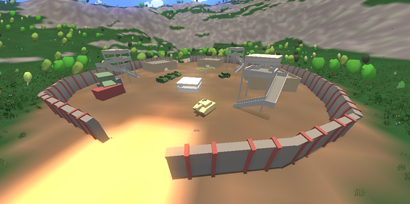 Unturned: Fix for Steam not Found error, Input not Supported error, Low FPS issue, Hack issue, Fullscreen issue etc
Unturned: Fix for Steam not Found error, Input not Supported error, Low FPS issue, Hack issue, Fullscreen issue etc A Sum of Parts: Out of Reach
A Sum of Parts: Out of Reach Prove Your Pokémon Mastery With These Difficult Challenges
Prove Your Pokémon Mastery With These Difficult Challenges 6 of the Best DIY Apple Watch Charging Stands
6 of the Best DIY Apple Watch Charging Stands Bloodborne: The Old Hunters - How to Get the Rakuyo
Bloodborne: The Old Hunters - How to Get the Rakuyo