

NBA 2K16 offers many customization options for the player like the physical appearance, attributes, and skill set of any player. Now No more stuck with one set of Character in NBA 2K16, you can now reset your MyPlayer Character in no time. Here is How you will reset the previously created player in NBA 2K16.

NBA 2K16 has improved a lot of customization techniques from tattoos with over 1500 different designs to haircuts, accessories, etc. You can use custom created basketball players as well as real players, and have the ability to create past NBA teams. The Main Query here is that how to reset the Customized character once you've already reset? The Answer is given Below.
To Reset Your MyPlayer Character
Simply Follow the below steps and get your customization started with you characters.
Step 1:
Open NBA 2K16 Main Menu
Step 2:
Go to Features and Options
Step 3:
Select My Player and Go to the previously created MyPlayer.
Step 4:
Start Customizing your character or reset it from the start.
Note: Make sure you always save and exit once you have made any changes in MyPlayer.


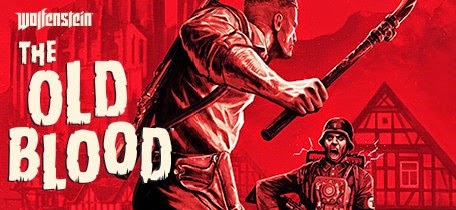

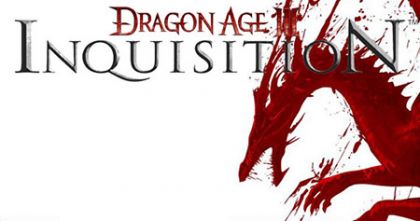 How to fix Dragon Age: Inquisition Graphic Issues, Mouse issues, DLL Errors and more
How to fix Dragon Age: Inquisition Graphic Issues, Mouse issues, DLL Errors and more Weapons Trade Crate Locations
Weapons Trade Crate Locations The Witcher 3: Wild Hunt Guide - How to Complete the Viper School Gear Scavenger Hunt
The Witcher 3: Wild Hunt Guide - How to Complete the Viper School Gear Scavenger Hunt Most Popular Firefox Add-ons and Posts of 2015
Most Popular Firefox Add-ons and Posts of 2015 How to Fix Dead or Alive 5: Last Round PC Startup and Crash Issues, Lagging and freezing issues, Resolution and more
How to Fix Dead or Alive 5: Last Round PC Startup and Crash Issues, Lagging and freezing issues, Resolution and more