

Many Assassin's Creed Syndicate buyers are finding it difficult to redeem Darwin and Dickens DLC code on PlayStation 4. As soon as Assassin's Creed Syndicate buyers try to redeem the code from the Darwin and Dickens DLC, they are greeted with an error code "WC-40376-0". As per the details we have received from our sources, there is a possiblity that the DLC content might not yet live at all region and so players are facing this issue. So I would advise to wait patiently and let Ubisoft fix the issue.

But if you are among one of those few gamers who are in a rush, here are a workaround which worked for most players, all redeeming the code via E-Store instead of PlayStation Network. We have listed below steps for it:
Step 1:
Turn on the game
Step 2:
Select E-Stor from the menu
Step 3:
Scroll down and pick Redeem code
Step 4:
Enter the code and press NEXT.
Tell us in the comment section below, whether this workaround worked for you or not.


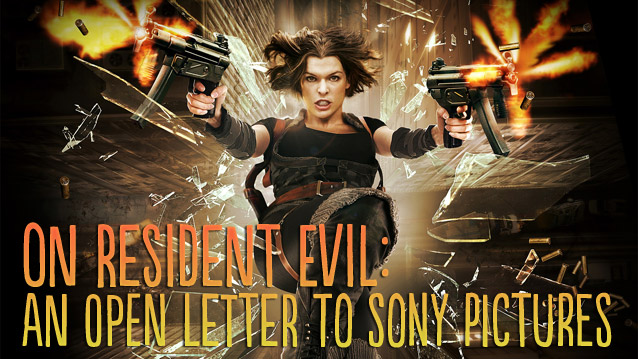

 Perform a Drift in Need For Speed (2015)
Perform a Drift in Need For Speed (2015) Crysis 3 Achievements | Trophy Video Unlock Guide
Crysis 3 Achievements | Trophy Video Unlock Guide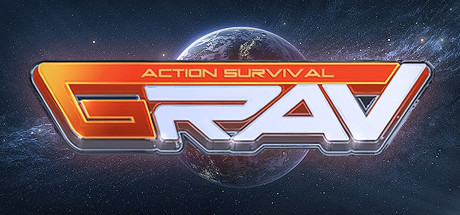 How to Fix GRAV Minimize Bug, Crashes, Freeze, Lag and Spinning Screen, Increase Blueprint drops
How to Fix GRAV Minimize Bug, Crashes, Freeze, Lag and Spinning Screen, Increase Blueprint drops What If You Could Play Classic Nintendo Games in 360-Degrees?
What If You Could Play Classic Nintendo Games in 360-Degrees?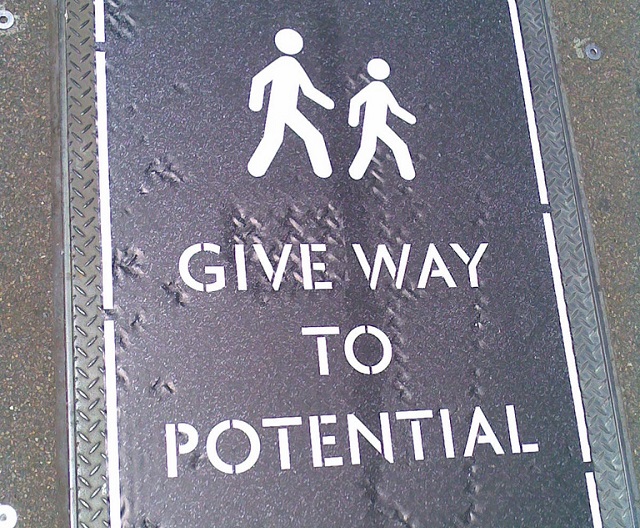 Is It Worth Buying A PlayStation Camera For The PS4?
Is It Worth Buying A PlayStation Camera For The PS4?