

Halo 5: Guardians launch has shaped up pretty smooth in comparison with Halo: The Master Chief Collection but, as it happens with many online titles nowadays, it has a couple of issues and error you might encounter while playing your first hours through the game. In case you need, you can find the best ways to solve known Halo 5: Guardians issues below.

Did you pre-order the game just to be among the first to play, but faced a slow download speed that prevented you from getting the 50GB+ content from Xbox Live? Follow these instructions and see if things get better now:
1. Go to Network Settings.
2. Change Primary DNS to 8.8.8.8
3. Change Secondary DNS to 8.8.4.4
4. Enter Advanced Settings and click Alternate MAC.
5. Press Clear
People who pre-ordered the Digital Deluxe Edition have claimed they are not seeing their Warzone REQ Packs in the Halo 5: Guardians menu. That's ok: you'll get two packs per week, not all of them at the first boot up.
In case you have some pre-order bonuses not displayed in the game, whichever they are based on the version of the game you bought, follow these steps to see if something changes:
1. Go to Games and Apps.
2. With the cursor over Halo 5, press Start.
3. Choose Manage Game.
4. Install the Promotional REQ Pack.
5. Restart the console.
6. Start the game.
7. Go to Spartan Hub (press Start).
8. Click Requisition, then Open Packs.
9. Go to Customization and get your pre-order items
Halo 5: Guardians is working pretty smooth online as we said before, but that doesn't mean you won't meet any issue at all like lag and not being able to connect. In those case:
Restart the console.
Hard reset the console (hold the power button for 6 seconds).
Sorry man, 343 Industries hasn't managed to introduce splitscreen modes while keeping the game running at dynamic resolution up to 1080p and 60 frames per second. This is the first Halo from Halo 2 times not including splitscreen gameplay. Co-op is still available, but only online.
If you notice installation from disc is too slow for your standards, restart the console and be sure Xbox One doesn't try to install the game while downloading the 9GB day one patch. It's good the console is able to run multiple downloads at one time, but if you have a not so performing internet connection it might be dangerous for your download speed.
In case Halo 5: Guardians says you don't have a valid Xbox Live Gold Subscription, but you actually have one not expiring for a long time, you can follow these two steps:
Hard reset the console (hold power button for 6 seconds).
Delete your gamertag from the console and re-download your profile.




 GC Review: Resogun (PS4)
GC Review: Resogun (PS4)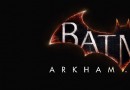 How to unlock and change skins in Batman: Arkham Knight
How to unlock and change skins in Batman: Arkham Knight The Evil Within (PC) Assignment (DLC) walkthrough
The Evil Within (PC) Assignment (DLC) walkthrough Dark Souls 2 Weapons and Shields Guide Shield Locations
Dark Souls 2 Weapons and Shields Guide Shield Locations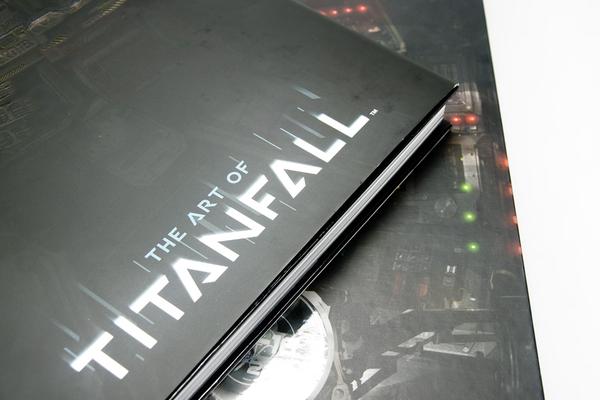 The Art Of Titanfall Review
The Art Of Titanfall Review