

Recently Need for Speed 2015's Concept Artist Khyzyl Saleem has given out the best Tips on how to use the Wrap Editor for your Ride. Sharing his views on how he manage to replicate designs of real life into the Game. From Basic shapes to Shadows and Lighting of your ride here we have Top 7 Tips on how to use the Wrap Editor like a pro.

With the use of Wrap Editor, you have body shapes, decals, logos from real-world manufacturers, flags character and many more just right on hand. Everyone have their own designs running in their mind that they want to apply it on the ride. Wrap Editor helps you to get this opportunity in the game. So without any further ado, let's check the Top 7 tips for using Wrap Editor.
Wrap Editor Tool is an easy, but a deep concept so let's start with the simple things first. From laying patterns till matching the sides of your ride and most importantly do it until you are satisfied.
Avoid Covering your ride with the complex built, instead use the basic shapes in order to get started with the Editor. Easy to use and Shape your car with a simple touch.
We all know you've been amazed at the various body kits in the game, but for beginner let's start to plan ahead with body shapes. Visualise your design and once you have a project ready in your mind, try to input in your ride.
Not a big deal if you do a few research on the real cars or other resources. Take your time and improve your visual library to draw new ideas and the way you want to build your ride.
Shadows and Lighting are the objects in the game which you should try experimenting with for different results. Turn 2D objects into 3D by just adding a simple silhouette behind these objects.
While you're building your ride, you must focus on each panel. Take it one by one and avoid getting overwhelmed while creating. At the end see Everything matches from each side and if yes then lets move head.
After learning simple concepts of the tool, it's time to use it like a pro and take it deep. Try experimenting with controls to see what comes new, similarly try replacing the something with new decals. Liking it? Ohh yeah, there are hell lot to explore with the Wrap Editor so get used to it and start creating a perfectly visualized design in Need for Speed 2015.
Most Importantly do not forget to Enjoy the explore the Ventura Bay. If you have any doubts or something to add you can shoot them below in the comment section.

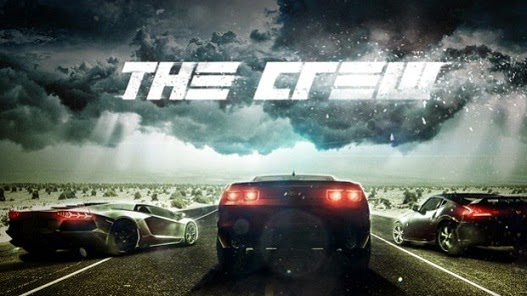


 Battlefield 4: Most Wanted Features
Battlefield 4: Most Wanted Features Metal Gear Solid V: TPP Guide - Advanced Tips and Tricks
Metal Gear Solid V: TPP Guide - Advanced Tips and Tricks How to Unlock Dark Ops in Call of Duty: Black Ops 3
How to Unlock Dark Ops in Call of Duty: Black Ops 3 Is There A Valid Excuse For Not Having Playable Women in GTA 5?
Is There A Valid Excuse For Not Having Playable Women in GTA 5? Buy Exotic loot using Strange Coins in Destiny
Buy Exotic loot using Strange Coins in Destiny