

Hiding HUD in games like Fallout 4 will allow you to take artistic and beautiful screenshots taking advantage of the amazing art direction Bethesda was able to provide with its latest post-apocalyptic title. In this guide we will explain you how to hide HUD so you can do it.

1 – First, you need to activate the console. Each keyboard layout has a different key to open it up, depending on your language. These are the main keys activating the console:
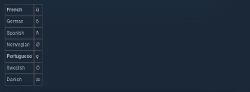
2 – Second, once the console is opened you have to type "tm" and only then you can press return. Open the console again and you will see there's no HUD elements anymore, so you can grab some nice screenshots for you to share with your friends.
If you want to enable the HUD all over again, repeat the previous two steps but beware, you won't be able to see the console when the HUD is disabled. So remember the steps you did earlier.
Also read: How To Take and Edit Stunning Screenshots In Fallout 4 PC Version




 The Witcher 3: Wild Hunt Guide On How To Sell Books At Their Proper Prices/Crowns
The Witcher 3: Wild Hunt Guide On How To Sell Books At Their Proper Prices/Crowns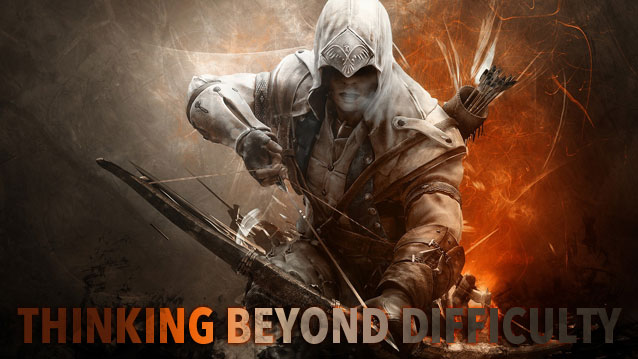 Thinking Beyond Difficulty
Thinking Beyond Difficulty Modding the Sky - How Fans Fix Skyrim One Mod at a Time
Modding the Sky - How Fans Fix Skyrim One Mod at a Time GTA V PS4/Xbox One Guide: How To Take Selfie And Snapshots With Snapmatic App
GTA V PS4/Xbox One Guide: How To Take Selfie And Snapshots With Snapmatic App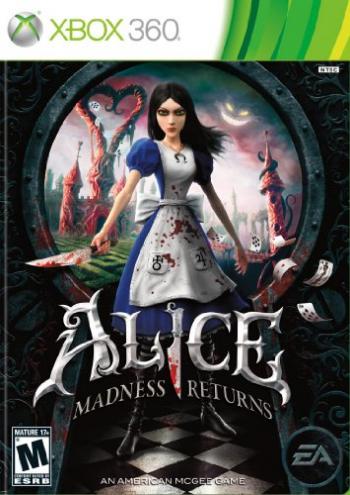 Alice: Madness Returns Achievements list for Xbox 360
Alice: Madness Returns Achievements list for Xbox 360