Explore the wonderfully cartoon-y and creative world of WildStar with GameFront’s beginner’s guide, showing you the ropes and leading players through the first zones. Get started right and get some knowledge on classes, factions, and races with the screenshot-infused text walkthrough below. Don’t take a trip to Nexus without some extra know-how.
For even more insight into the ancient secrets of Nexus, try browsing the WildStar cheats page to find Easter eggs, farming strategies, and more.
Beginner’s Guide
Planning Your Journey
Before entering the world of Nexus, it is highly recommended that you understand the different factions, races, classes, and paths. It is better to understand your decisions instead of mindlessly choosing. Otherwise, you may regret your choices later and have to start a new character.
Factions
In one corner, you have the Exiles . They are refugees from around the galaxy who were driven away from their homes by the Dominion. They have found a new home on the newly re-discovered Nexus. The refugees have banded together to thwart off any Dominion advances on Nexus.
In the next corner you have the Dominion . They have been the Dominant power in the galaxy ever since the disappearance of the great and powerful Eldan. They have ruled the galaxy for thousands of years, and are set on their destiny to conquer almost everything – including Nexus. They are pinned in conflict with the vermin Exiles who, in the Dominion’s opinion, don’t stand a chance.
Races
Each faction has four playable races. The exiles consist of human, granok, aurin, and mordesh beings. The dominion consist of the cassian, mechari, draken, and chua. The eight different races all have unique backgrounds and personalities.
Humans are outcasts and renegades. They are tough beings who will work hard, and are eager to defend the planet from the Dominion – as are most Exile races. Granok are rocky and often drunk. They have a history of conflict with the Dominion, and are extremely tough. Fear isn’t exactly in their vocabulary, and they make highly effective soldiers.
The Aurin are essentially hippies. Don’t let their small stature fool you. The aurin are furious at the Dominion due to the destruction of their forests. They’re ready to fight the Dominion to avenge the trees and save Nexus.
The Mordesh aren’t much to look at, and their personalities can be even worse. However, they are extremely intelligent beings. The combination of the four above races creates an army of renegades that will surely give the Dominion a challenge that they weren’t expecting.
The Cassian are rich, respected, and supposedly superior to everyone else. They are a lot like humans and were chosen by the Eldan to establish the Dominion. They are dead set on fulfilling their destiny, and will go to great lengths to bear the burden.
The Mechari robots were engineered by the Elden. They are extremely efficient, and murderous, fighters. They seek and destroy traitors, spies, and threats to the Dominion. As if the mechari weren’t bad enough,the Draken are bloodthirsty warrimrs who make the Mechari seem sympathetic.
The Chua are small, intelligent, and furry creatures. Based on their appearance, you would assume that they’re mostly harmless. They are not. They’re mischievous and psychotic. The Chua are experts in weapon development and tech, and serve as scientists for the Dominion.
Classes
Warriors can take massive damage while bludgeoning enemies. They focus on Melee DPS (brutality, finesse, moxie) or tank (tech, grit, insight). They can deal with multiple enemies almost effortlessly with their power swords, arm cannons, and brute force.
The spellslinger focuses on ranged DPS (finesse, moxie, brutality) or healing (insight, grit, tech). This means they can effectively damage enemies from afar. It is best to isolate your enemies and deal spell damage while dodging attacks. They are equipped with mag pistols, magic sigils, and acrobatics.
Esper focuses on ranged DPS (moxie, finesse, brutality) or healing (insight, grit, tech). Their psychological warfare allows them to keep their distance and control enemies with the power of illusion. They are equipped with the psy-blade, benevolent illusions, and terrifying nightmares.
The engineer is extremely strong and wears a set of mechanical armor. Bots, tech, and launchers are used to stack bodies in battle. They focus on ranged DPS (finesse, brutality, moxie) or tank (tech, grit, insight).
Stalkers are assassins who use stealth and melee to eliminate their enemies. Once they get close, the target doesn’t stand a chance. They focus on melee DPS (brutality, finesse, moxie) or tank (tech, grit, insight).
Medics focus on ranged DPS (tech, moxie, brutality) or healing (insight, grit, finesse). They are mainly a support class, but can deal damage from a distance. They are equipped with resonators, fields, and probes. Medics are best used in group combat due to their supportive nature.
Paths
Paths can best be understood if you think about them as your expertise. Don’t fret too much about this, and just choose whatever seems best for you. The quests throughout Nexus will include aspects from all of the paths, and you can help friends out by crossing paths. You won’t miss out on much.
Explorers trek through Nexus and explore the unknown planet. They have many responsibilities such as cartography, exploration, expeditions, operations, scavenger hunts, staking claims, surveillance, and tracking.
Soldiers use bloodshed to take over the war-ridden planet. They take part in assassinations, demolitions, rescue ops, and SWAT missions. They are responsible for conquer, security, first strike and protect holdout missions.
Settlers claim land for your faction on Nexus. They help to influence the citizens, and are responsible for expansion, civil defense, supply caches, infrastructure, and public service.
Scientists use their inquisitive personalities to study Nexus and collect data. They are responsible for analysis, archaeology, biology, botany, cataloging, chemistry, diagnostics, and field studies.
Attributes
Attributes are important while building your character. They must be considered while leveling up and choosing your gear. They will help determine whether your character is built to be a tank, healer, ranged DPS, or melee DPS.
Assault power increases the effectiveness of assault abilities.Support power increases the damage of your support abilities.Strikethrough assists you in bypassing enemy deflect chances.Critical severity increases the strength of your critical hits.Critical chance increases the chance of critical hits.Deflect gives you an increased chance to deflect enemy attacks.Critical deflection gives you an increased chance to deflect enemy critical hits.
Secondary attributes include brutality, finesse, moxie, tech, insight, and grit. The easiest attribute to understand is grit. It always increases HP no matter what class it is applied to. The rest have different abilities based on your character’s class. They can increase any of the above primary attributes.
Return to the Main Walkthrough Page
Beginner’s Guide
Tutorials
Wildstar has an extensive collection of tutorials at your disposal. They can be used to read about almost anything without ever having to leave Nexus. The collection includes beginner tips, general information, class information, and combat tips. It also includes advanced information about paths, challenges, events, and more. If used properly, tutorials are a spectacular way to satisfy your curiosity and learn more about game mechanics.
Interface and HUD
Interface options can be altered to customize the game to your personal preference. While this may seem self-explanatory, the options can be easily overlooked. If you tweak the interface to your liking early on, you may have a better experience in Wildstar.
HUD scale will reduce the size of everything on your screen. If your screen seems too cluttered, you can reduce the scale. Alternatively, if you’re having trouble viewing some of the information on the HUD, you can increase the scale.
Sticky targeting can be turned on if you are having trouble targeting. This will assist you by sticking to your enemies.
Dual requests can be turned off if you would rather just keep to yourself and not have to fight any other players.
Interaction icons can be turned on and off in the interface. I can’t imagine that there are many situations where you would not want to see the icons, but the option is there. If you ever find yourself without interaction icons, check here first to make sure that they are toggled on.
The HUD can be altered if you are not pleased with its default setup. You can remove any unwanted on-screen items, or choose when they show up. This helps remove the amount of distracting clutter on the HUD. You can turn sections to always on, always off, on while in combat, or off while in combat.
My Unit Frame is an important HUD element, but you may not want to see it all the time. It is recommended that you keep it on during combat. It will display your current level, health, and shields.
The skill bar is also very helpful during combat. It shows you what spells and attacks are assigned to certain buttons. It may not be needed if you have a memorable setup, but it is recommended that you keep it on in the beginning. As your character progresses, your skillset will evolve.
The XP bar is under the skill bar. It displays the progress to the next level in percentage. If you want to see how close you are to progressing your character, have this bar visible at all times.
Health text can be viewed on your unit frame. If you do not care about the exact amount of health you have left, you can turn this off. Furthermore, if you want to watch the hours tick on by while exploring the extensive world of Nexus, you can display the time on your HUD.
Movement
Basic movement is the same as almost any other game out there. Use the WSAD keys to move around. However, understanding the rest of the mechanics can greatly assist your movement on Nexus.
Sprinting is great for escaping a battle or just avoiding unwanted conflict in general. It is good for traveling long distances, but it can only be used in short bursts.
Strafing is important if you are planning on using run-and-gun tactics in combat. Press the Q and E keys to strafe around enemies while dealing damage.
Dashing can be used to quickly evade enemy attacks. If you find yourself inside of an enemy telegraph, dash out of the attack radius by double-tapping one of the directional keys. Dash can be used twice before it must be replenished.
Double-jumps are a great way to explore hard-to-reach places in Nexus. It is available to all classes, but can be an explorer’s best friend. It is highly effective in areas with low gravity.
Gravity is an interesting mechanic that can be found in isolated areas or zones across the planet. Low gravity allows you to jump great heights. Areas with altered gravity are often associated with exploration opportunities and challenges.
Swimming is mostly self-explanatory, but it is useful to know that you can dive to great lengths. This may be required for certain retrieval quests. If you ever find yourself below the surface, just remember to resurface or use air bubbles to replenish your oxygen. Keep an eye on your oxygen bar so it does not run out.
Camera Controls
Camera controls are directly linked to movement, and you will need to use them quite often. They don’t take long to master, but you must understand them to continue. They will be highly effective for aiming in combat, and for efficiently controlling your character.
Rotate the camera by holding down the left mouse button. This is used for looking around and staying oriented at all times.
Rotate the character by holding down the right mouse button. This is often used to walk in a certain direction. You will continue to move in whatever direction your character is facing, and it makes travel much easier. Furthermore, it is used to aim an attack at your opponent in battle. You will be holding down the right mouse button quite often.
Zooming can be utilized to adjust the distance between the camera and your character. You can zoom into first person mode to view small objects up close, or you can zoom out completely for a larger view of the surrounding environment.
Map
You should take a few minutes to become familiar with the mini map, full map, and map icons. Focus on a single zone at first, and don’t worry about the big picture yet. We’ll worry about the entirety of Nexus when we start learning about travel.
The map will fill in as you explore Nexus. Different icons will start to pop up on the map as you discover new regions. Keep an eye out for quest icons, objective icons, and merchants. If you are not sure what an icon means, hover over it with your pointer. A description will show up to explain exactly what an icon represents. You can also adjust the scale of your mini map to fit your personal preference.
Objectives
You will always have some sort of objective in Wildstar. Most of these objectives will require finding an interactive object or NPC.
Orange gear icons will appear above any object that is interactive. Important items will also pulsate an orange light. They may be collectibles or quest items. Orange speech bubbles will appear above NPCs that can be interacted with.
To interact with an object , target the object and right click on it or press the F key. It will often take a few seconds to complete. Furthermore, most objects cannot be used if you are involved in combat.
If you cannot find what you are looking for, click the objective text. A large blue arrow will show up to lead you to the correct location. If there is an icon next to the text, it may mean that the objective includes an item that you can interact with by simply clicking on the icon.
Return to the Main Walkthrough Page
Beginner’s Guide
Health and Shields
The first thing you’ll want to do in combat is stay alive. Alright, now that the obvious is out of the way we can get started. We’ll start with the very basics.
Health is displayed on your unit frame. If you do not see this, head into the interface options and set it to display during combat. All damage dealt to you is measured in points, so you may want to know exactly how many hit points you have left. To do this you can toggle on health text in the interface options. Furthermore, stock up on health potions and use them if you’re on the brink of death during a battle.
Shields are also displayed on your unit frame as a blue bar. Shields partially protect your health. Half of the damage inflicted to you during battle will be absorbed by the shields, and the other half will drain your health.
Aiming and Telegraphs
Proper aiming and reactions are just as important as well-developed characters in Wildstar. If you master camera controls, movement, and telegraphs you should have no problem taking down your targets.
Camera controls are important because they assist with aiming in combat. Mostly, you will be holding down the right mouse button. This will allow you to rotate your character to face your target at all times. The left mouse button will allow you to maintain situational awareness. Finally, zooming out can give you a better overview of the battlefield.
Telegraphs are an important mechanic to understand, and they will assist you in better understanding enemy motives. Before an enemy attacks, a red telegraph will appear on the ground. This represents the area that will deal damage during the attack. You can use various movement mechanics to dodge the attack such as dashing out of the attack zone. You can also use your own telegraphs to aim your attacks effectively.
Tactics
The combat tactic you choose will be based on the class role that you are preparing for. This will definitely follow you around for the entire game, so be sure to practice your role’s combat style early on.
Tanks fight the enemy head on and take damage for their team. While in combat, tanks should attract enemy attention while others attack. Tanks should have enough health and armor to easily absorb damage.
Melee DPS is great for up close and personal combat. This class role deals melee damage efficiently, and often have a strong base health. Stay close to your target and inflict as much damage as possible.
Ranged DPS is best combined with run-and-gun tactics. You should keep your distance and use precision to attack your target with long-range abilities. A lot of movement is required to dodge attacks and flee from overbearing enemies.
Healers are a support class, and their role is self-explanatory. They tend to stay away from the battle and heal themselves and teammates.
Abilities
The action set builder is used to construct a loadout for your character. Once all of the ability slots are unlocked you can choose eight skills to use during battle. It is recommended that you experiment and choose a combination that works best for you. Furthermore, you can apply tier points to each skill to perform upgrades.
Special abilities will be assigned to each different class. Warriors have the power sword, arm cannon, and brute force. Spellslingers have mag pistols, magic sigils, and acrobatics. Espers have the psy-blade, benevolent illusions, and terrifying nightmares. Stalkers have claws, devices, and nano-skin. Medics have resonators, fields, and probes.
Improving Your Character
If you want to serve your faction well and survive on Nexus, it is important to upgrade your character often. This includes health, gear, abilities, and attributes.
Assault and support power stats can be improved to increase the effectiveness of each ability. Utility abilities will increase as assault and support increase. To see what skills are affected, the limited action set menu will organize each type of power in different tabs.
Grit is used to increase the base health of any class. Each grit point you receive will add 14HP to your base health.
Gear can be acquired by looting, trading, crafting, or by completing quests. Gear will increase shields or attributes. It is recommended that you check your inventory often so you can equip your best gear. Make sure that the gear you choose will benefit your class role. Be sure to use your loot vacuum after each battle to suck up any gear lying on the ground.
AMPs are passive upgrades used to buff your abilities. You will have access to AMPs at level 6. AMPs can be assigned to assault, support, utility, or a combination of two powers.
Leveling up is a great and easy way to upgrade your character. Level ups come with some awesome words of encouragement as well as health increases and attribute points. Abilities, extra slots, AMPs, gear, and more in-game features are also often associated with level ups.
Death
Death is something that is almost inevitable on Nexus. If you’re reading this you are most likely a beginner, and the combat in Wildstar can be unforgiving at times. If you die during battle, you will be forced to resurrect.
There are two ways to resurrect. The most common method is to spawn at the nearest holo-crypt. This method simply penalizes your death with the inconvenience of having to travel back to your location and diminishing your shield durability. However, you do have the option to spawn at your body. This will be very expensive, and it has a 30 minute cool down.
Forced resurrection is useful if you find a glitch in the game and become stuck. You can choose the “stuck” option from the main menu, or you can simply use the /stuck command to open the resurrection interface.
Return to the Main Walkthrough Page
Beginner’s Guide
Quests
Most of your time on Nexus will be spent doing quests. They are often filled with objectives that require you to talk to NPCs, retrieve objects, and kill mobs or bosses. Wildstar is a continuously growing game with tons of work to be done and multiple different paths you can take.
Story Quests
Zone Story quests make up the main chunk of gameplay in Wildstar, followed by Region Story quests. They advance the story of the Exiles and Dominion. The main quests are the best way to level up and earn XP. In Fact, for character speedruns, it is recommended that you skip all path missions, tasks, and crafting so that you can focus on the story. If you finish the zone and region stories quickly you will not have to spend too much time in one zone.
Tasks
Tasks are side quests that have almost nothing to do with the main story. They are a great way to take your time and earn extra XP and rewards. While the main story may be more beneficial, it can be nice to stop and smell the flowers. If you aren’t in a hurry, tasks can be a good way to fully explore Nexus.
Challenges
There are countless challenges scattered throughout the world of Nexus. Challenges are time-based objectives that usually revolve around skill, items, ability, or combat. If you complete a challenge you will receive a reward. Also, if you complete a challenge on your home plot you may be rewarded with unique decorations.
General challenges are based on skill and there is usually no combat involved. This usually involves some type of movement or travel.
Item challenges usually involve collecting a certain amount of items in a short amount of time. Look around for the interactive objects and start collecting.
Ability challenges are arguably the most interesting for beginners. It allows you to experiment by giving you a new ability and making you comple a task with it. For example, you may have to throw a special grenade at a certain type of enemy. Use the T button or click the icon next to the objective to use the ability. The ability cannot be used outside of the challenge parameters.
Combat challenges are very simple to understand and complete. You must kill a certain amount of designated mobs as quickly as possible. Combat tactics will be very important when it comes to timed killing objectives.
Rewards are given out by random chance. Once the challenge is completed, you will be able to select a reward of your choosing. The game will then give you a random chance to receive the reward based on how well you performed. You are guaranteed a reward, but a better medal means a better chance at receiving your choice prize.
Path Missions
Path missions are class-based quests that can be found in your datachron. If you cannot find them, maximize your datachron window in the bottom right corner of your HUD. The missions available to you will be based on your character’s path. You will automatically receive the XP once the objective has been completed.
Adventures
Adventures will become available to you once your character reaches level 15. Adventures are computer simulations that offer non-linear decision based gameplay. Unlike dungeons, they do not focus on combat. You will be rewarded for good choices, but penalized for bad choices. The adventures will branch out as you continue, and require a great deal of thought.
Replay value was in mind while adventures were being created. Adventures offer open zones with new mechanics that cannot be found on the regular storyline. You will be given the opportunity to return to zones you have already played or never visited. Furthermore, you will receive a large amount of loot rewards for playing each adventure. Once you reach level 50, you will have access to veteran adventures.
Don’t Get Lost!
Once you learn how to correctly navigate through quests you will never find yourself roaming around in pure confusion. Wildstar is not in the business of tricking you and it tries to remain as clear as possible.
Quest icons are an important aspect to understand while completing objectives. Orange exclamation points indicate a new quest that is available to you. White exclamation points indicate a quest that is in progress. Orange checkmarks indicate a quest that is ready to be turned in.
Interactive object icons are the same as always – orange gears indicate objects and orange speech bubbles indicate an NPC. Objects that can be interacted with often pulsate orange.
Directional arrows can be utilized by clicking the object text. An arrow will pop up to point you in the correct direction. It will also display the exact distance between you and your objective. If it only shows a general location, search the area for an object or NPC that can be interacted with.
Enemies should be cleared out of any quest area before you try to advance. If a mob is interfering with your objective, don’t hesitate to neutralize them. Enemies that must be killed will be marked with an icon to indicate that they are part of the quest objective.
Multiple Objectives
You will most likely have access to multiple different quests at any given time. Focus on one quest at a time in the beginning. You should choose a story quest, or a side quest that is close to your current location. You can utilize the directional arrow to find out what quest is closest to you. This will help you save time and ultimately level up faster.
Multiple objective quests will have multiple different directional arrows, so don’t worry about getting lost. Just take your time and follow one arrow at a time. If you finish one of the objectives, it will disappear from your log.
Failed Quests
As if dying wasn’t bad enough, it is possible to fail certain quests in Wildstar. Don’t fret – Failed quests are not gone forever, and can be restarted by returning to the quest giver. Alternatively, you can use your quest tracker to press the red X on the quest.
Return to the Main Walkthrough Page
Beginner’s Guide
Account Inventory
Certain items can be shared across all characters on your account through the account inventory. The account inventory can be accessed by clicking the present icon on the bottom left of the HUD. To do this, enter the game as the character who will be receiving the item, highlight it, then bind it to your character. Some items can only be used once, but others can be used by all of your characters. Furthermore, some items are account-locked while others can be gifted.
Gear
Weapons, shields, and accessories make up most of the loot that you will receive. Equipping gear can greatly assist your character in combat. Gear will affect the stats of your character, so it is important to have a firm understanding of your class role and attributes. Remember to check your inventory regularly to upgrade your equipped gear.
Beneficial items can also be found in your inventory, but they are one time use items. For example, you may have health potions to assist you in combat, or food that will replenish your HP. Health potions may be bound to a skill slot, but other consumable items must be accessed via the inventory.
Bags
Bags can be used to increase inventory space as well as bank space. Bags can be acquired via challenges, merchants, loot, and crafting. At any given time, your inventory can use up to four bags. Separate space is allocated for your bags in the inventory. To access them, press the tool icon in the upper right corner of the inventory.
Junk
As the name implies, junk is mostly useless. Junk can be sold to collect some extra spending cash, but will usually only be worth a few copper coins. If you do not manage your useless items they may clutter your inventory. It is best to get rid of junk quickly before it piles up.
JunkIt is an add-on that will allow you to save time by automatically selling your junk. This way, you will not have to worry about wasting time by having to sell each piece of junk individually. Don’t just throw it away, turn it into profit.
Salvaging
Salvaging will be introduced in a quest very early in the game. First, items must be above level 10 and be marked as salvageable. Salvaging an item will destroy it and reduce it to basic materials. This is a good way to collect metal that is useable in crafting. Furthermore, it is another profitable way to clear your inventory of clutter. To salvage an item, use the salvaging review menu or drag an item onto the inventory’s salvage icon.
Vendors
Merchants can be found scattered throughout every zone. They are useful if you want to buy items that you desperately need. Vendors will often specialize in one type of item (such as consumables, weapons, or tradeskill goods). Furthermore, you can sell any outdated gear, accessories, or junk that you do not want in your inventory. You can purchase items from the auction house if you cannot find the gear you want at a nearby vendor.
Repairs to your gear are offered by merchants – for a price. Gear will diminish as you play the game. For example, armor diminishes a small amount upon each death. To make sure your gear remains effective, upkeep your gear by having it repaired regularly.
Currency
Copper, silver, gold, and platinum are the main types of currency on Nexus. Coins can be spent to acquire gear from merchants. Each coin is made up of 100 pieces of the coin before it. For example, 100 copper makes up one piece of silver. One piece of gold is made up of 100 pieces of silver, and so on.
Renown is one of the five special currencies in Wildstar. It can be earned by playing socially in groups, and can be spent at renown merchants in a faction’s capital.
Influence is earned by playing with your guild. Completing quests, killing mods, dungeons, and raids will help you earn influence.
Prestige is earned by defeating players and participating in PvP.
Elder Gems can be earned once you reach maximum level. You will receive elder points in much the same way that you receive XP. Points will convert into gems once you receive enough of them.
Crafting vouchers can be earned from tradeskill work orders. This currency can be used on respecs, crafting materials, and schematics.
Return to the Main Walkthrough Page
Beginner’s Guide
Interface Menu
The interface menu can be accessed by clicking the button in the very bottom left of your HUD. This menu allows you to search through all of the interfaces in the game (even unbound options such as mail). If you are having difficulty locating something, there is a very high chance that you will find it in this menu.
Codex
The codex can be opened by pressing the L key. This will open the quest log, but the other tabs can be accessed through this menu.
Logs contain advanced information about quests, challenges, paths, and achievements. If there’s something you need to complete, you will find details about it here.
Lore
The lore in Wildstar will be placed into one of two categories – Zone Lore or the Galactic Archive. Zone lore contain knowledge about a specific zone. Data cubes and Journals are used to tell the zone’s story, and can be collected while exploring Nexus. The Galactic Archive contains general universal knowledge available to both the Exiles and Dominion.
PvP
PvP, player versus player, is available if killing computer generated mobs just doesn’t cut it for you. Players gather together and fight to the death in the Arena, Halls of Bloodsworn, Walatiki Temple, or Warplots.
To enter a PvP match , you will first need to open the interface menu. From here, access the group finder menu. Turn on the PvP option, then set the category of match you would like to find. Find a match, then queue to join the game.
Arena is a plain and simple team-based deathmatch.
Halls of Bloodsworn is a team-based game that requires one team to capture all three points on the battlefield. Don’t be afraid to slaughter your enemies along the way.
Walatiki Temple requires a team to collect five masks located at the center of the map. They can be captured by returning them to your team’s base. Alternatively, masks can be stolen from the enemy base.
Warplots can have two different outcomes – destruction and attrition. Destruction requires a team to fight through enemy lines and destroy their generators. Attrition requires a team to drain the enemy’s energy. This can be done by destroying structures and forcing enemy players to respawn. While the battle is going on, it is best to capture nodes to collect nano-paks. These paks can be used on abilities, boss spawning, and repairs.
Tradeskills
Crafting comes in two different forms – board and coordinate. In board crafting, you must use power cores and select microchips to create items. In coordinate crafting, power cores determine the available charge. Microchips assist by adding stats. Matching microchips and slot colors will result in a more efficient charge.
Work orders can be found on the work order board. Crafting vouchers and XP will be received upon completion of an order. Crafting vouchers can be used to obtain schematics.
Architects construct furniture and housing improvements.
Armorers create heavy armor for Warriors and Engineers using ore node materials.
Miners harvest ore node materials by attacking nodes. This trade assists the armorer and weaponsmith trades.
Outfitters create medium armor for Medics and Stalkers.
Relic Hunters use relic nodes to collect omni-plasma and relics. This trade assists the tailor and technologist trades.
Survivalists use trees and wild beasts to gather meat, lumber, and leather. This trade assists the outfitter trade.
Tailors create light armor to support Espers and Spellslingers.
Technologists construct gadgets and consumable items using relic materials.
Weaponsmiths construct weapons and attachments for every class using mining materials.
Housing
Once you reach level 14, plots of land can be purchased from Proto-star specialists in your faction’s capital. Houses are completely customizable, and decorations can be collected in many different ways. You can scale, move, hover, and place your decorations wherever you want.
Furthermore, you can start mining or crafting from home using sockets and plugs. Honestly, there’s not much you can’t do. Developers consider housing to be an important part of Wildstar, and your home should become your base.
Before logging off, travel to your plot of land to rest at home. This will earn you extra XP every time you exit the game.
Public Events
Earn achievements and various rewards by participating in public events. Some events may have a minimum level to participate. It is recommended that you try a public event with a group instead of solo, although being a lone wolf is possible. Each public event will be multiple stages, and will include at least one boss. Zone events, such as the Metal Maw boss in Deradune, exemplify public events. Open your map and search the zone for a public event icon to locate a quest.
Raids
They’re hardcore. Seriously. However, it is good to know about their existence. Raids are not required to finish the story. You must be max level to participate.
Bosses and dynamic environments will challenge your skills, but if you survive you will leave the raid with tons of high quality loot. I think it’s been stated by now that they’re hardcore, so it is recommended that you complete each environment with a few friends (or twenty).
Return to the Main Walkthrough Page
Beginner’s Guide
Geography
Realms were the first thing you encountered after creating a character (whether you knew it or not). It may not have seemed important at the time, but realms can actually be considered part of the geography of Nexus. Each realm contains a copy of Nexus, and has its own style of gameplay (such as players versus player, player versus environment, or role playing). Characters do not transfer between realms.
Regions are the largest physical piece of Nexus geography. Each region contains a set of zones, and each zone is made up of subzones. Certain locations may even be off-planet.
Small towns and cities can be found scattered across Nexus. Cities are often populated by vendors, cabbies, quests givers, crafters, and other useful NPCs.
Markers can be toggled on the map to simplify your search for a specific point of interest. Use the marker dropdown menu on the top right. Next, toggle off any markers that you are not interested in. This will reduce clutter and make any search easier.
Transportation
Teleporters are the first mode of transportation that you will encounter. However, they are not utilized very often. You will be instructed to take teleporters during the tutorial quests, and you cannot return to locations that you exit via teleporter.
Taxis are the most popular form of quick travel on Nexus. Each region will have a taxi system that connects multiple locations. This allows you to travel without having to walk the entire way. Be sure to use the taxi service early in the story line when you are prompted to. Otherwise, you may have to backtrack to unlock all other taxi locations.
Mounts are a type of transportation that you can ride around Nexus. They come in all different shapes and sizes, and you can buy customizable mounts at level 15 from various vendors. Each class has a unique mount, and the deluxe edition of the game comes with a hover board to ride around on.
Recall
While there is not very much to learn about recall, it is an important and easily overlooked feature. Do you have a favorite town? A place you wish you could travel back to in a mere 10 seconds? Maybe even your house?
Bind your recall spell to a transmat terminal in your favorite location. Remember to filter your map to easily find a terminal marker. Once you bind to a location, the recall spell will automatically appear to the right of your spell bar. Recall has a 20 minute cool down, so use it wisely.
Return to the Main Walkthrough Page







 Persona 5 Release Hype Builds
Persona 5 Release Hype Builds Top 10 Best XBLA | Xbox Live Arcade Games
Top 10 Best XBLA | Xbox Live Arcade Games Top 10 Best Horror Games for the Xbox 360
Top 10 Best Horror Games for the Xbox 360 Star Wars Battlefront Beta Tips and Tricks for Walker Assault and Drop Zone
Star Wars Battlefront Beta Tips and Tricks for Walker Assault and Drop Zone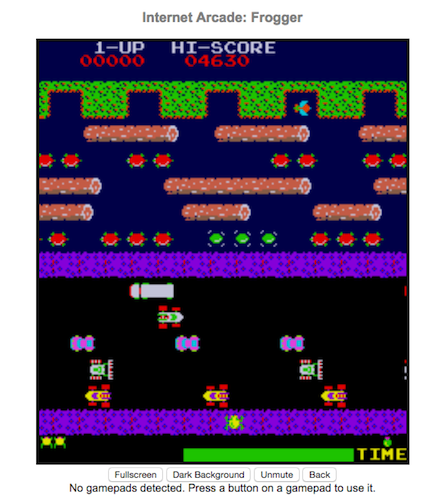 Internet Archive Brings 900 Classic Arcade Games To Your Browser. Here Are 7 Of The Best
Internet Archive Brings 900 Classic Arcade Games To Your Browser. Here Are 7 Of The Best