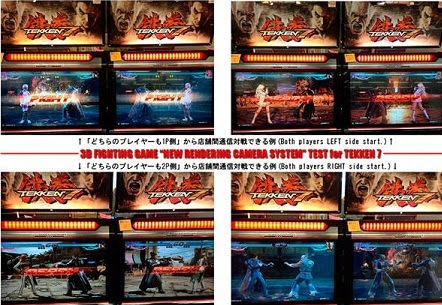The Samsung Galaxy S4 is easily one of the premier mobile gaming devices out on the market. Next to systems like the iPhone 5 and other Android systems, the Galaxy S4 ranks way up at the top.
Discounting the PlayStation Vita and the Nintendo 3DS, Android systems are capable of running all manner of emulated games as well as titles released specifically for the platform.
When you're on the go, you'll want to get to your games as quick as you can so you won't have to deal with your fellow commuters on the train or bus. Unfortunately, the Samsung Galaxy S4 has a bit of a delay on its home button, so it's just not as speedy as it could be.
With that in mind, there's a solution you can use to remove the home button delay, and a few other tricks to speed up the Galaxy S4. Hop into the settings and go to Developer Options.
Once you're in there, scroll down to "Window animation scale" and set it to "Animation off." Do the same for "Transition animation scale," and "Animator duration scale."
And there you have it. You'll remove the pretty animations that come with the S4, but you'll also be speeding up your phone quite a bit so you can hop straight into your applications without viewing the short animation transitions.
If you have any other tips you'd like to share on how to speed up your S4 or any other Android phone, feel free to share them here.