


I already own a perfectly functional Turtle Beach X41 headset for my consoles, so buying entirely new one for voice chat ultimately proves wasteful. To avoid buying a new headset for the next generation of consoles, I found a very simple method to use an Xbox 360 headset for voice chat on the Wii U and the PS4.
The Xbox 360 controller uses a 2.5mm audio jack for voice chat input. Since both the PS4 and Wii U use the standard 3.5mm audio jack, using a simple adapter will allow you to use your existing, presumably expensive, headset for audio chat.

To make your Xbox 360 headset compatible with the Wii U and PS4, you will need to purchase a relatively inexpensive adapter that converts your 2.5mm input into a 3.5mm input. More specifically, you will need to buy an adapter with a 2.5mm female end to a 3.5mm male end.
Avoid These Adapters
If you choose to avoid the advice I strongly urge you follow for the best results, then don't expect your adapters to work.

I initially bought the above two adapters because of their low prices without considering their build quality. First of all, the adapter in the center pictured above doesn't even meet the physical criteria for the proper audio adapter needed for this guide.
You need an adapter with male end that supports a 3 ring pole. If you look at the longer adapter in the photo above, you will see the 3 rings around the male end of the audio jack. While this adapter looks like it will work perfectly, the poor wiring of the cheap adapters will never work.
What You Need
The difficultly in purchasing an adapter for your Xbox 360 headset comes with finding which one actually works.

For the best results, I recommend the Blackberry 2.5mm to 3.5mm adapter with the OEM number of OEM HDW-15306-002. Blackberry originally designed these adapters for the Blackberry Bold 9000 phones so people could use their 2.5mm ear pieces on other phones with a 3.5mm input.
Where to Buy
Since I live in Canada, I paid about $20 in total for shipping and the product itself. Without the ridiculous shipping costs of the Canadian postal system, the adapter retails for about $10.
You can find the adapter from the below websites:
United States:
Canada:

Once your adapter arrives in the mail, just simply plug in your Xbox 360 headset chat cable into the end of the adapter. Take the adapter and then plug the male end into the Wii U gamepad or bottom of the PS4 controller. The sounds from the Wii U gamepad will also come through the cable, allowing you to hear sounds from both your gamepad and television.

With this audio adapter and the Xbox One adapter, you will not only save a significant amount of money, you can now take advantage of the convenience of using your Xbox 360 headset on all new consoles.




 PS4 Guide to Fix Display flickering, HDMI, Power, Audio, Video, Red Light and Freeze issues
PS4 Guide to Fix Display flickering, HDMI, Power, Audio, Video, Red Light and Freeze issues How to Use Your Laptop Like an External Monitor
How to Use Your Laptop Like an External Monitor Sequence 5 - The Lady with the Lamp: Assassin's Creed Syndicate Walkthrough
Sequence 5 - The Lady with the Lamp: Assassin's Creed Syndicate Walkthrough Fix / Reduce FPS Drops in PC games
Fix / Reduce FPS Drops in PC games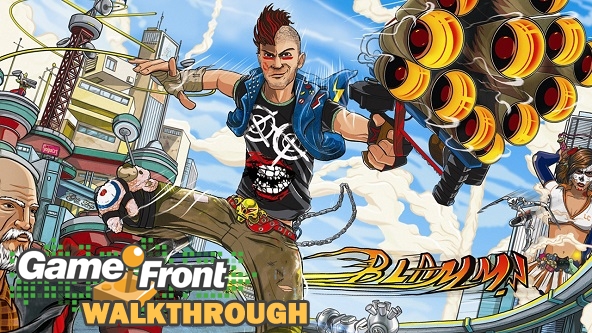 Sunset Overdrive Walkthrough
Sunset Overdrive Walkthrough