

Unofficial The Sims Social Guide by Mongoose General for SuperCheats.com

This guide is intended as a quick introduction to EA's new Facebook game, The Sims Social. It shares many similarities with previous Sims games, but still takes some getting used to!
In our guide you'll find some great getting started information as well as some ideas on how to play through various aspets of the game. We also tackle the area of cheating to try to help you guys not get scammed with the lure of free cash!
Just like in previous games, you can choose to define your Sim's character. Your personality governs a few of the interactions that they can have with other Sims, as well as their character, likes and dislikes. It's not as important as in previous Sims games. You can also change it later, but must spend SimCash to do it. The options below are available to choose from:
Athlete: Fancy having a jock character? Pick this one. More importantly, they'll love all things sporty, and be fiercely competitive.
Creative: Very artistic, Sims with this personality are naturally interested in inventive pursuits and expressing themselves imaginatively.
Geek: Nerdy and gifted in education, these Sims love to have their heads in a book or be immersed in an experiment. Geeks also have access to laser swords and can fight duels with friends.
Introvert: These Sims are naturally reclusive, preferring solitude to socialising or interacting with lots of other people. They do, however, have the special ability to Introspect.
Rocker: Quite creative, but more focused on music and with a hard edge to their attitude. They can play the Air Guitar!
Romantic: Experts at wooing other Sims and rarely without someone on their arm, pick this character to have success at more serious relationships.
Socialite: The polar opposite of Introvert Sims, those with this personality find relationships easy, and love spending time with their friends at the head of a group. Socialites can perform Toasts with their friends.
Tycoon: Entrepreneurial experts, these Sims have a passion for success in business. Expect plenty of money to be the reward for a hard-day's work.
Villain: As the name suggests, mean-spirited, with no respect for authority, villainous Sims just love to misbehave.
To change your Personality, use the Clothes menu or click your Sim and select Change Your Appearance. You can then elect to spend SimCash on altering your personality.

You can feel free to mould your Sim in your own image, or make someone that looks completely different. Their appearance has no effect on your Sim's lives, and it can be changed at will once in the game proper.
To change your Sim’s appearance once in the game, click on the Clothes button at the bottom or directly click your Sim and go to Change Appearance. If you have put in the wrong name for your Sim, you can also edit that here.
You can’t change your Sim’s gender, though this may be something that is added in later for SimCash.
The first stage in The Sims Social is the tutorial. This is self-explanatory and designed to ease you into the game.
The main things worth noting are:
You need to unpack your things and settle in to your new home.
It is important to understand your Sim’s 'Needs'. These include things like eating, sleeping, and going to the toilet.
Rewards: Pivotal to playing The Sims Social is the importance of rewards. You are given rewards every time you fulfil one of your Sim's Needs. Keep an eye out for the icons that appear when you complete tasks - you need to click on them to get your bonuses.
Inspired Sims: Keeping your Sim happy and healthy will make them an Inspired Sim. Inspired Sims are very successful at everything they do! They get extra rewards for completing tasks.
Socialising: It is also important to socialise with other Sims. You do this by clicking on them. This helps to keep your Sim contented, and contributes to your social status, but it also rewards you with Social Points. Social Points can be spent on items in the game shop.
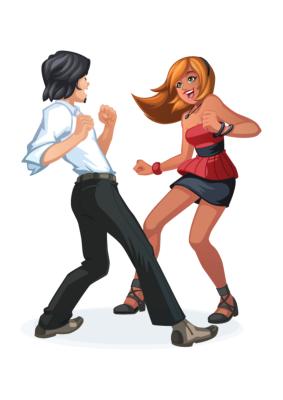
Addictive! The more you log on, the better your Sim will be. If you log on for consecutive days, you are rewarded, adding to the addictive nature of the game.
Once you have finished unpacking, your first task is complete. Keep an eye out on the left hand side of the screen, where new tasks appear. As mentioned above, completing tasks give you the most rewards. The main reward is in the form of Simoleons. This is the game's basic currency. Meanwhile, you get Social Points for social-specific tasks. Some rewards also include Lifetime Points, which you can spend on acquiring new Traits. See below for more information on all of these facets of the game:
Energy: Energy is vital in The Sims Social. You need it to be able to become Inspired, but also, to perform any of life’s daily tasks. Energy is regained periodically – this is to stop people being able to just power through tasks in one day. If you are patient, you will get a large chunk of the bar filled. However, you can also use items from your backpack such as coffee to keep energy high – this is essentially buying more Energy from the shop. When you level up, your Energy is put to maximum, so you can potentially save a night’s sleep by levelling up at the right time. You can get bonus energy by visiting friends a certain number of times each day.
Simoleons: These are the game’s currency, earned by completing tasks and levelling up skills. They can be used to buy items in the game’s Shop and are vital for progression in the game.
There are no jobs (yet) in The Sims Social. The main source of Simoleons is to level up your skills.
Inventory: In your inventory you can store a limited number of items. It is important to make use of these rather than just wasting them or replacing old items with new. They all have potential functions!
SimCash: Not to be confused with Simoleons, SimCash is purchased using Facebook Credits. With it, you can again buy items from the shop. It also allows you to bypass missions and pay friends to help you complete construction projects. They’re like Simoleons, except not free…
You can also trade SimCash for Simoleons or Social Points. Just click on the points or Simoleons and you are given the option to buy more of them using SimCash.
Social Points: These are gained by performing social tasks, mainly though interacting with your friends in game. Like with Simoleons and SimCash, you can buy virtual items from the shop with these points.
XP: Your XP is increased by everything you do in the game, whether completing quests, speaking to friends or building items. The higher your XP, the more features and items become available to you.
Shop: In the shop you have 5 options. You can view special items, visit the general item shop, go into build mode, view the items that you have in storage, and purchase more Energy for your Sim. The shop is one of the things updated regularly by EA, so it is worth checking back often.
Friends: To visit friends in The Sims Social, you need to first use the Add Friend option and add them to your Neighborhood. There is no limit to the number of friends you can have in the game.
Use the Neighborlist and its color-coded traffic light system to monitor your relationships with your friends in The Sims Social.
There are no pets in The Sims Social (at least not yet), so don’t play through expecting to unlock that Golden Retriever after completing all of the quests.
There is no way to restart the game with a new Sim. You would have to start a new account altogether. Because EA have given you the option to change appearance, personality (at a cost) and pretty much everything else about your character, they have seen no need to.
The game saves automatically.
The key to succeeding in The Sims Social is to make sure your Sim is Inspired. This gives your Sims more desire, and allows you to improve aspects of their lives. Inspired Sims get more rewards, and more Simoleons, for completing tasks in game – even menial things such as weeding the garden.
To make your Sim Inspired, you should, as in previous Sims games, strive to keep all of their wants and needs fulfilled. The six needs of Sims Social are:
Bladder – Your Sim needs to go to the toilet! The more they drink, the more often they have to go. You don’t want them being caught out here.
Fun – In order to cope with the stresses of work and improving their own skills, Sims need to have some downtime and plenty of fun in their lives.
Hunger – Feed your Sim well and as they request it to ensure they always have the desire for work and skill building.
Hygiene – Sims need to keep themselves clean, bathing and washing daily. If their home is too dirty, this also affects their ability to function in a normal life.
Social – Even Introvert Sims have to fulfil this need. Meet and chat with friends to keep it nice and high.
Sleep – One of the most important needs, getting plenty of sleep ensures Sims have the stamina to make it through the next day, and are able to complete all of their required tasks. Don’t underestimate its importance!
Use your new Energy once again to make money, and repeat the whole process once your Energy is depleted.
To trigger the Inspired status, you need to click the green smiley face icon that appears after the last required need has been fulfilled – though the game does collect it automatically after a while.
Keep an eye on your Sim’s needs. While you should be aiming for the Inspired status, if you see the needs going yellow or even red, drastic action should be taken to avoid your Sim having any nasty incidents. Your Sims can get to the stage of ignoring your instructions until their need is addressed.
At the moment, there is no death in The Sims Social. Unlike previous Sims games, where your needs get so low that your Sim dies, you do not have to worry quite so much in Social.
Prolonged Inspiration
Once you manage to make your Sim Inspired, for example by filling your
social Need at a neighbor’s without using up energy, then returning home
and filling your other Needs, also without using energy. When finally
Inspired, use up your energy making money using your preferred
techniques. Once your energy is depleted, but you are still Inspired,
enter Buy or Build mode. This freezes your Needs but allows your Energy
to rise. Go and do something else in another tab and come back later –
once you exit Build/Buy mode you should still be inspired but now with
full Energy!
In The Sims Social, it is possible to have up to six Traits. A Trait is like adding a personality point to your Sim. You can purchase Traits with Lifetime Points. Lifetime Points are earned by performing skills and levelling up. Make sure you collect the relevant icon that appears after levelling up in a skill to get the Lifetime Point.
If you already have six Traits, you can swap them around to make room for another one.
Below is a list of all the Traits currently in The Sims Social:
Great Kisser: These Sims can make the move early in a relationship with no risk. It costs 150 Lifetime Points to unlock.
Insane: A fun Trait! It is also well suited to Introverts. Sims with the Insane Trait can have conversations with plants from the off. They can also eat their own shoes (!) at Level 3 to reduce the Hunger Need. This Trait costs 75 Lifetime Points.
Neat: Sims with the Neat Trait wash their hands after going to the toilet without you having to ask them! They also enjoy cleaning. This Trait can be purchased for 100 Lifetime Points.
Night Owl: These Sims can stay up late into the night, requiring less sleep than other Sims. Purchase this Trait for 50 Lifetime Points.
Ninja: Probably the coolest Trait at the moment. Ninja Sims are quick, stealthy, and can zip around the house. The popularity and usefulness of this Trait is shown in its price: 150 Lifetime Points.
Ogre: This one goes well with the Slob Trait. You can burp and fart at other Sims, if you feel like insulting them in a disgusting manner, and can clean items without using up energy. For 100 Lifetime Points, this Trait can be yours.
Slob: This is a fun Trait to have, and is bound to provide some laughs for your friends. Slob Sims use the bath as a toilet (at level 3) and can eat from a dustbin (at level 5). You still have to keep their Hygiene levels high to ensure they are Inspired, however. You can purchase the Slob trait for 75 Lifetime Points.
Steel Bladder: This one is quite useful, as it reduces the frequency at which your Sim needs the toilet. You can buy it for 50 Lifetime Points.
SuperMechanic: This Trait allows your Sims to repair objects more quickly. This Trait is likely to get far more important as EA expand the game. This Trait costs 50 Lifetime Points.
You can master each Trait by getting them to Level 4 – every additional level requires more Lifetime Points to reach.
When levelling up skills, there are lines that you need to complete – each line can be considered a level, or sorts. If you are painting, for example, the more you paint, the more lines will be completed. Eventually, you will reach a new level and unlock a new skill item. Levelling up skills is, in addition to completing quests, the way to progress through the game and unlock everything available.
Visit the Skills section of the shop to see items that can help you perfect skills. The golden icon indicates the relevant skill.
Skills in The Sims Social include Art, Cookery, Music and Writing. You can buy items for each of these to increase skills. Each time you level up, you get a host of Simoleons. Make sure you are Inspired while working on your skills for maximum reward.
When levelling up, you need to have certain items to be able to progress to the next rank. Some these can only be received by interacting with your friends in game.
Crafting is for the items that you can’t purchase, and is a new feature in The Sims Social. To ‘craft’ something, you need to collect the required items first. Use the Craft section to see the rewards for crafting each item, and then be on the lookout for the required items. Potions are mysterious and some even have negative results – these can only be crafted. Click on the Craft menu and hover over any items you do not have – the game will tell you how to acquire them.
Below are some of the items that can be crafted, and instructions on how to do it:
5 Energy Potion
This gives you a plus-5 energy top up. To craft it, you need 8 Goodwill (from being nice to friends), 7 Love (from romantic actions) and 3 Buzz (from fun activities).
Bad Mood Potion
Why you would want this is debatable, but this potion puts your Sim in a foul mood. Use 2 Fury, 2 Wrench (from repairing items) and 1 Leftover (from fulfilling Hunger needs) to be able to craft it.
Cleaning Collection
To get 150 Simoleons and 3 Energy. Craft it with 4 Cloth, 4 Rubber Gloves and 4 Dusters. These items are obtained by cleaning.
Fun Potion
This boosts your Fun Need. It requires 1 Relaxation, 1 Entertainment, and 1 Buzz, all collected from having Fun!
Good Night’s Sleep
This reduces your Sim’s Sleep Needs. You can craft it with 1 Dream, 1 Nightcap and 1 Soft Pillow, all from previous meeting your Sim’s sleep needs.
Insta-Snack
This reduces your Sim’s Hunger Need. Use 1 Nutty Snack Bar, 1 Leftovers, and 1 Delicious Morsel to craft it.
Inspired Potion
Obviously, this potion Inspires your Sim, and as such is a very valuable one. To make it, you need 5 Muse (from art/creative actions), 5 Love and 8 Goodwill.
Magic Soap
This increases your Sim’s hygiene level. To get it, collect 1 Soapsud, 1 Rubber Duckie and 1 Sponge. For these, you just need to increase your Sim’s hygiene to collect.
Repair Collection
This gives you 20 Simoleons and 50 XP. It is crafted using 2 Wood, 2 Nails and 2 Hammer, produced from repairing items previously.
You will now find some of the ingredients most commonly required for crafting, and tips on collecting them easily.
How to get Fury:
To get Fury, you basically just need to insult your friends. As Bella is a NPC, you can insult her to your heart’s content without any worries. Obviously as you insult people, their opinion of you drops, but you can get it to rise again relatively easily. You could also arrange to have agreements with your friends to use them to get Fury points – that way they won’t mind you insulting them! The worse your relationship with someone, the funnier, and more devastating, the actions you can perform at them.
Spend points on the Slob and Ogre traits to get new options for ruining your friendships in pursuit of Fury!
How to get Goodwill:
Goodwill will get you friends, so is what you will want to do after gaining Fury by insulting everyone! Choose the positive actions and conversation options to get Goodwill. Nicer options appear the better the relationship you have with another Sim.
How to get Love:
Surprisingly, love doesn’t have to come from a romantic relationship. Instead, you get Love merely by being with another Sim and doing an activity with them, like dancing to music, for example.
How to get Bling:
Bling is collected from posts on the Wall. After building something, you can post a message which will allow your friends to get Bling when they read it.
How to get Buzz:
Buzz is gained from doing fun activities. Let your Sim enjoy themselves to give them a Buzz!
How to get Muse:
Muse is obtained from performing creative art and music actions.
Crafting uses items that you may need to build furniture, so always check first before employing one of your crafts.
Camera: Remember to use the Wall icon in the top right hand corner to remove the walls from your house if they are blocking your view. This makes playing easier and generally you only need to walls visible if you want to take a nice look at your complete house.
Cooking: To cook using the main cooker, there needs to be adequate preparation space around your kitchen i.e. a clear surface for them to chop food on. If they do not have this, they cannot cook!
Gifting: You can ‘gift’ items to friends in The Sims Social, but it makes sense to use this as a trading tool. If you have a lot of Fury stacked up, send them some in return for something that your Sim needs.
Impossible Actions: If your Sim is desperate for a particular need (like the toilet), but your toilet is broken, you can always go to a friend’s house and use theirs. It may be a bit rude, but if you’re strapped for cash, it’s not a bad idea. Also, if a particular action is ‘greyed out’ in your house (Daydream is the main one), go to a friend’s as you will be able to perform it there. This occurs in the IQ Club mission in particular, where you must Daydream 5 times. Once you Daydream in a chair once, you cannot do it again, so use those at your friend’s house instead of having to buy more furniture.
Posts: The game is obviously built to interact with Facebook, and you get Simoleons and other rewards for posting about your Sim and reading the posts of others.
Self-Assembly: Unlike previous Sims games, building extends to far more than just your house in The Sims Social. In this game, you need to watch out for a hammer sign in the corner of an item icon. It is like buying something to have to assemble it yourself, except this time, you need to gather all the bits and pieces yourself! Once you have finished building it, post it to your wall so that your friends can get Bling.
Self-Storage: If you buy too many items, or run out of space, there are no disadvantages to leaving items outside. Obviously you don’t want to look like a tramp! But, until you have the money to buy more rooms, or if your actual storage is full up the game is happy to allow you to keep indoor items out in the cold.
Sharing: Sharing is key to The Sims Social. Use your Facebook Wall to share your own stories and read info from others. The Wall is used to provide collectibles and Bling too.
Time Saver: It is better to click on objects in the scenery, rather than the Needs icons. This is because the game tries to work out what is best if you use the Need icons. So if your Sim needs to wash their hands, they may walk a long way out of their way to do so, just because the sink in your kitchen is newer than the one in your bathroom. Really they should always use the closest item, but you have to tell your Sim to do this at the moment.
Variety: To maximise Social Points, keep varying your actions when speaking to other Sims. If you repeat the same interaction twice, a negative rating is given.
This section of the guide aims to talk you through some strategies for getting, and maintaining, a high energy level amongst your Sims.
Energy is important as you need it to reach the 'Inspired' mood, which improves pretty much everything you do in the game, as well as allowing your Sim to function as normal in the community. As in real life, energy is required for every task, so you don't want to get caught short and not be able to complete important jobs. Below is a list of the ways to gain energy, complete with a few extra hints and tips:
Be patient: Energy recharges if you don't perform any strenuous tasks. This is obviously pretty boring, so you will want a quicker way to get it back. In fact, it takes a mind-numbing 5 minutes for your Sim to get a single energy point back if you leave them alone. Try some of the sections below for more advice on this.
Level up: When your Sim levels up, your energy bar is completely refilled. Bearing this in mind, it is a good idea to try and plan your levelling up for when your energy is at its lowest, to make the process as efficient as possible. If you level up when your energy bar is already full, you have effectively wasted all that extra energy that you could have gained. If your Sim is close to the next level (so you are about to complete a goal that will give your Sim lots of experience to push you over the edge), for example, it is worth performing basic household tasks, that don't earn you many points, to get your energy down. You can then finish the goal for lots of XP, level up, and be given full energy. With the more menial tasks done, you can then use this new energy to get your Sim moving forwards in The Sims Social.
Use the Shop: As mentioned above, one of the best ways to get Energy is to use the in-game shop. Not to buy energy items, but to effectively pause your Sim's needs while still allowing them to regain energy. So you can enter the shop, then go off and do your other Internet browsing, and when you come back, your energy will have been recharging, but your Sim won't have increased any of their needs. This is an exploit really, so it may be something that is patched in the future.
Be Generous: To encourage even more social elements, The Sims Social allows you to 'gift' energy to your friends and neighbors. Essentially you can give one energy point to a neighbor, absolutely free, at no detriment for yourself. You can then ask them to return the favor. In fact, most people on The Sims Social will be happy to do this to all of their neighbors without any prompting. If you think about it and you have plenty of neighbors, you can effectively get a great stream of energy coming into your account on a daily basis.
Item Creation and Use: There are a number of items that you can craft to give you energy, while you can also use items that you acquire more generally to add energy to your Sim. In your backpack, you will find Chocolate, which gives you a 1 energy boost, a cup, which adds 3 energy, and a Mug icon, which gives an impressive 5. Stockpiling these items and saving them for when you are in desperate need
Visit Neighbors: The social element to The Sims Social is, fairly obviously, important. If you add a brand new Neighbor, the first time you visit them the game rewards you with 3 Energy points. This encourages players to experiment with new neighbors and try to expand their community as much as possible. Of course, there are also lots of other bonuses to visiting friends and neighbors, so it's always going to be a good strategy.
Use Energy to Get Energy: While this may sound like a bit of an odd suggestion, when you perform tasks that need Energy, you always have a reasonable chance of getting Energy back as a result. Even if you don't get any Energy, you will receive XP and Simoleons, so if you're in a tight spot and really need to perform that energy-sapping task, sometimes you just have to go for it and pray that the game rewards you with an Energy reprieve.
Energy Bonuses: Remember to use the Energy bonuses that you are given with your neighbors. The game will reward you with one more Energy point after you have doled out all 5 of the energy bonuses on your neighbors.
Something that The Sims has never really embraced before is the idea of farming or growing your own food. Indeed, it is possible in The Sims Social to be able to make quite a bit of money from growing crops in your garden. You can argue that this is just the developers jumping on the bandwagon and including a farming element because of the other Facebook games with this feature - however, that doesn't mean we should ignore it and there are benefits to embracing the farming side of things.
Below is a list of the crops available to plant in The Sims Social, along with the time required to grow it, the cost of planting and the amount you get from each harvest.
Strawberries:
Time - 5 minutes
Cost - $6
Sell Price - $30
Lettuce:
Time - 30 minutes
Cost - $8
Sell Price - $40
Tomatoes:
Time - 60 minutes
Cost - $10
Sell Price - $50
Pumpkin:
Time - 240
Cost - $13
Sell Price - $65
Chili:
Time - 8 Hours
Cost - §15
Sell Price - $75
Watermelon:
Time - 12 Hours
Cost - §19
Sell Price - $95
Grapes:
Time - 1 Day
Cost - §23
Sell Price - £115
Pineapple:
Time - 2 Days
Cost - §27
Sell Price - $125
The obvious thing to mention first of all is that while pumpkins are the most valuable crop, they take by far the longest to grow. Because you are limited to the number of crops you can grow at once, you will actually earn much more money from planting lots and lots of strawberries, as you can harvest them more quickly compared to the rest. Obviously constantly re-planting crops takes a lot of management, however, so if you are going to bed for the night or will be off your Facebook account for a while, it makes sense to prioritise slow-growing, high-value crops so that when you return you get the most return.
Use the shop to make changes to the layout, style and design of your Sim’s house. You can store any items you do not want to use right away by using the move button and dragging it into the storage area. You can access storage and place items directly into your house.
To move items around, select them in shop mode and then click the move button. You are given the option to rotate items to make sure they are usable in your house, and look at their best. You can also click on the sell button to get some cash for your unwanted items, or put them in storage. You are given a quote for the item once you click on sell.
One of the main goals in The Sims Social is to increase the value of your property. You will see The Home Value, which indicates the physical worth of your house. You can make this number go up by redecorating, adding rooms and increasing the quality of the items within.
You can add more rooms to your house by going to the Build section of the Shop. There are a variety of Room types to choose from, so select the one you want and pick the location for it. Unlike in previous Sims games, you actually have to construct the room yourself, including putting a door and windows in! Speak to friends and see if they are willing to help you build it.
At this time you are not able to expand the plot of land that your house is on, but expect this to be added soon (as a premium add on, we would imagine). You cannot own more than one house, though again, this is likely to be added in the future.
It is important (when increasing the value of your house) to make sure the outside is decorated as well as the inside. You can use wallpaper for this, by ensuring the walls are visible and simply copying the technique from decorating the inside of the house.
To get help from a friend in constructing a new room on your house, simply send them a request to help. Keep an eye out for requests from friends for your help too!
To put furniture into storage, simply go into Shop Mode, click on your item that you would like to remove, then select the move icon. Drag the item down to the bottom of the screen into the storage zone.
Complicated items, like a grill, you have to build after buying them. You cannot store unfinished items either, so consider this carefully before you splash the cash.
Build Mode also has a Storage function – you can place rooms in storage if you do not want them on the house. This follows the same methodology as Shop Mode.
If you do not maintain your garden, weeds grow. This is not like previous Sims games where your garden stays pristine forever regardless of how much you use it. You should regularly get your Sim to weed the garden. This does earn you some rewards as well, so should not be ignored.
Build a Free Room
It's possible to construct your house so that you get a room completely free through some clever design!
To do this, position four rooms in a cross shape, leaving a central courtyard area. All the walls should be connected – you should have a square space in the middle. It's this space that makes your free room. You can put floor tiles down and wallpaper up to make it more homely, without the cost of building the room from scratch.
Some weeds may grow up through the floor tiles, but if you put down rugs they will prevent them from coming through.
Increase Your Home Value
A good way to increase the value of your home is to look out for the ‘Specials' area in Build Mode. In this section you will find items that are dramatically reduced in cost, or even items that previously were premium (costing SimsCash) but are now temporarily available with Simoleons.
How to Speak French to Other Sims
One of the game's romantic interactions is for your Sim to speak French to another. To enable this, you first need to learn French by reading a French book as one of the interactions with a bookcase. Then, if you perform enough romantic interactions with another Sim, you will get the option of Je t'aime. Select this to begin speaking French to them.
Missing Rooms in Storage
If you put a room into storage, you should be able to get it back by selecting Storage, then Rooms. However, if you put the first room you start the game with into storage, it will be deleted, so beware!
Vacation Homes
Vacation Homes are a recent edition to The Sims Social. To be able to build yourself a Vacation Home, you need to be at least Level 10, and have a home value above 33,000.
Then, you can click the new Locations button, left of the Inspiration bar. Select the property that is for sale, and, as long as you have 12,000 Simoleons, 5 Certificates and 10 Contracts, you will be able to purchase it. If you are lacking the requisite Certificates and Contracts, you can always buy them with SimCash, but the best way is to ask for them from friends.
Your application to build a Vacation Home then needs to be approved. You will be waiting 24 hours for this.
Note that once you have your new Vacation Home, items you purchase can be used in your main property and your Vacation Home – you don't need to buy them twice.
In The Sims Social, you can only be the lover of one Sim at a time. Anything else would be too uncouth! Of course, you can still break up with that Sim and then begin a serious relationship with another.
At this stage, there is no family element to The Sims Social. You cannot have children in the game, though this is practically a certainty to be added in soon. You also cannot move in with another Sim.
You can be friends with other Sims, Romantic Partners, or Enemies. This is primarily determined by how you treat them in conversation. Flirting, kissing and so on, are all interactions you can have that can ultimately end in a romantic relationship. Be sure not to repeat the same move twice, however, or the other Sim will react negatively. Eventually, you are asked if you would like to request the other Sim join you in a romantic relationship – if they agree, that’s it! Again, even Romantic Partners in The Sims Social cannot currently have children. Sometimes the request to become partners does not carry through – you have to wait for it to expire before trying again – this seems to be a glitch with the game.
You can ‘Woo-hoo’ with another Sim once you are in a ‘Strong Relationship’ with them. You need a Double Bed, Shower or Bathtub to be able to get this interaction option.
How to Get a Mean Relationship
To get a Mean relationship, which is necessary for certain quests, as opposed to merely Friendly Rivalries, you need to constantly insult the other Sim. They then need to accept the change in the relationship status. Stealing their food and putting spider in their toilet are both effective in this regard too.
How to Woohoo
To be able to Woohoo with another Sim, you need to be in a strong relationship with them. Becoming ‘Naughty Friends' works well, though the other friend needs to accept this change in status before the option to Woohoo appears. You will also need a shower or double-bed to facilitate this interaction.

This is by far the most commonly asked question of players of The Sims Social (and indeed any Sims game). Unlike the regular Sims games, there are no cheats for The Sims Social. Below is a quick guide to getting Simoleons.
Be Inspired: Before working out what skills to focus on, how to progress through the game, your absolute desire should be to fulfil all of your Sim’s Needs. With this done, they will become Inspired. An Inspired Sim earns far more Simoleons – so don’t waste your time levelling up or questing unless your Sim is Inspired.
Cheat: OK, so there are no cheats for The Sims Social. There is, however, a method for getting Simoleons without doing so through hard work. Buy them. You can purchase Simoleons using SimCash. It’s not quite fair on people who don’t have that money to burn, but is a definite way to succeed at The Sims Social.
Skills: Levelling up your Skills, by playing music, writing, painting etc. give you plenty of Simoleons. When you are given the ability to purchase new Skill items, you should, as these will always give your more Simoleons than the previous item.
Live Your Life: Doing almost any manual activity in The Sims Social gets you a healthy dose of Simoleons.
Gardening: The garden is a great place to earn some Simoleons. Clean it up, weeding, mowing the lawn etc. to get some good early money. You should also plant some crops and pick them once they are in flower. Make sure you do it as soon as they look ready because you get more cash for them.
Quests: To encourage people to follow the game’s quests, you get a lot of Simoleons for completing them. Keep an eye on the left hand side of the screen for new quests and do them when you’re ready.
Free Social Bonus
A good tip for filling your social need without using up any of your energy is to ensure your other needs are fulfilled, before visiting a friend’s house. Once there, move to a different position so that you are right next to the friend’s sim. After a few seconds your Sim will begin socialising with them automatically. The important thing is not to trigger this action yourself. Your Sim’s social Need will then fill up, but won’t cost any energy.
Another option along a similar theme is to give your Sim the Insane trait. With this, they can talk to plants and trees by clicking on the social need button without losing any energy.
If you know someone with a Gazebo, or can construct a Gazebo yourself, you can get free social points by plumping cushions at the Gazebo. This doesn’t take any energy, just time.
Get 50% More Social Points
A great tip for getting more social points while at a neighbor’s house is to perform ‘skilled’ interactions. These earn you 3 points instead of the standard 2. Skilled interactions include tasks such as playing music for your neighbour on the guitar or keyboard, or painting their portrait. It is important when planning the layout of your house to leave a space next to the items so that a visitor will have such options for their interactions.
Other interactions that give 3 points are watching TV together, cuddling, woohooing and massaging.
Haunted Mirror and Ghost Town Quest
Many users have got stuck on the Haunted Mirror and Ghost Town quest. The difficulty comes because when you are told to purchase the ‘haunted mirror’, but there is no such thing. However, if you buy the MSS Mirror of Shame, located under ‘Special’ in the shop, you will be able to progress.
Cleaning Tasks
When you get tasked to clean something, it can be hard to locate a dirty object! Sleeping in a bed and then making it counts as a general cleaning task, while a good way to ‘dirty’ an object is to wash your hands over and over in the sink, or use the toilet repeatedly until dirty. This saves you from having to wait for it to occur naturally.
How to Get Water
Some quests require you to get water, which can be a bit confusing at first. The places to get it are at the well at Bella’s house, or at one of your neighbor’s. You only have the option to get water if you have a Need for it, which you can trigger by filling your Hunger Need.
How to Drop Lemon Slices
You need to get Lemon Slices for the Vespertine Cocktail Bar, and these can be very hard to come by. You are unable to ask friends for them, so must find them yourself. The chances of dropping Lemon Slice are increased if you are at a friend’s house, so that is advisable first of all. You then need to perform basic friendly interactions, such as ‘Chat’ and ‘Share Happiness’.
Flirty, mean and other such interactions do not drop Lemon Slices. Sometimes it can take dozens of attempts to get one Lemon Slice, while other times you will get multiple slices in succession.
How to ‘Go For a PB’
This comes up in a quest and can be confusing. PB in this instance means Personal Best, and the way to get the option to ‘Go For a PB’ is to go to Bella’s house and interact with her treadmill. Even with these stages completed, you won’t necessarily get the required option, but perseverance is key – keep trying and it will occur. Try to do it when Inspired.
How to Get the Blue Doll
To get the Blue Doll, you need to buy the Elegance Perfume Table and complete the Create Signature Scene skill.
This is not exactly a cheat, but is certainly an exploit in the game (which may be patched in the future - or even by the time you read this now!).
It is a good technique for getting energy from virtually a zero position, even while preserving an Inspired status. To do it, pause the game by selecting the Shop icon. You should then open another tab in your internet browser, and do something else. Even though the game is paused, your Sim’s energy will continue to go up! You can be doing something productive while your Sim gets an Energy boost. This is a good way to save your Inspired status for when you have enough energy to make use of it – if you become Inspired when energy is low, pause, do something else for a while, then return and reap the rewards!
Free Actions
To fill most Needs without using Energy, click on the ‘Need’ button. Your Sim will then find a way to fill that Need for free, without costing you any of that precious Energy.
A tip for getting free XP is to ‘rummage’ in your neighbor’s trashcan while visiting them. If you use your 5 free Energy you will get 5 Simoleons and 10 XP every time you rummage, absolutely free!
This is a popular cheat which worked when the game first launched, but has since been patched by EA - so unfortunately no longer works at the time of writing this guide. It involved visiting a friend’s house and going for a shower. You were rewarded with 2 Social Points and 5 Simoleons. This didn’t take any Energy, so could be repeated as much as you wished. It has now been patched, however, though visiting a friend’s and performing actions still gives you good rewards – it just can’t be exploited like this.
SimCash is the physical premium currency in The Sims Social. It is the way that EA are making money from the game. As such, there is no way to get SimCash for free, unless directly from EA. Any links, surveys, registrations etc. claiming to give your Free SimCash are bogus, and could result in malware, viruses or people using your personal details for their own gain. Play The Sims Social with plenty of friends, listen to the people that you trust, and do not believe what you read on the Internet (anywhere else!). Bear in mind that the game is run as a business and anything that could detract from that is going to be vigorously policed.
EA have the power to give out SimCash, and they have done to some people for the number of problems with the game so far. Some Sims have been completely reset and their owners compensated with large SimCash rewards (2500 SimCash!), while others have received just 150 SimCash for the issues. Unofficial sources, however, simply cannot give you free money!
You also should get 20 SimCash when starting the game. Some users have not, but EA are adamant that they will get it eventually. See this link for confirmation: http://help.social.ea.com/app/answers/detail/a_id/5568/~/how-do-i-get-my-20-free-simcash?
There are many websites pertaining to have downloads for free or for cash, that allow you to cheat at The Sims Social. EA are running The Sims Social as a game to generate them money from people who use SimCash to buy Simoleons. They simply would not allow cheats to exist, as they showed with the quick fix of the Shower Cheat explained above. Do not risk your computer and your personal information by downloading any Sims hacks or Bots. The only way to actually cheat at the game is to buy items, levels and Simoleons while the rest of Facebook grinds for their XP.
The End
That brings us to the end of our guide for now, as The Sims Social evolves, we'll be updating this guide in the future, so please bookmark us or check back from time to time.
Here are a selection of other FAQs that have nto already been covered in our guide.
The maximum levels, which change occasionally when EA update the game, are currently as indicated below:
- Sim Level 70
- House Level 50
This can be very frustrating: when you get a RPC failure message on gifts that you have received. An important tip is not to dispose of gifts that show RPC failure. Leave them there as when you return to the game in the future, the message is often gone, allowing you to accept the gifts later.
A good tip for making Simoleons easily is to plant lots of strawberries. When you harvest them, the money will come rolling in, with 40 Simeoleons every time you harvest them. If you get a good system of planting and harvesting going, it can really fund your game.
If your property is overrun with cats, the way to get rid of them is to speak to them. Do this three times and they should never come back.
If you are struggling with not being able to request help with quests or items from friends, bear in mind that you can only make 2 requests every 24 hours. Try waiting for 24 clear hours and then trying again.
Some users are having trouble being able to Bow or Curtsey to other Sims. To get this option, you need to use the standard friendship interactions with other Sims (so not the non-standard ones like feeding cake or doing the secret handshake). The option should then eventually appear.
Below is a list of the 129 achievements that it is currently possible to earn in The Sims Social.
Break The Ice: Given automatically when starting
Finish Unpacking: Unpack 2 Boxes
Get Started: Tend your Garden: Pick 2 Strawberry plants
Sow The Seeds: Plant seeds in two Garden Plots
Beautify Your Garden: Put some flowers in the garden
Keeping up with the Joneses: Buy two pieces of furniture
Start Earning Simoleons: Write a song on the guitar
Look your Best: Buy a new item of clothing
Raising the Bar: Become Inspired and Earn 40 Simoleons writing while your Sim is inspired
A Welcome Gift: Use the microwave to produce a meal and collect a gift when it arrives
Friends will be Friends: Do 4 Friendly Interactions
Something for Everyone: Buy an item of furniture with Social Points
Getting Flirty: Use flattery on a friend
1st Base: Confess your attraction to another Sim
Roominating: Buy a room and build a room onto your house
Home Improvement: Buy a door and buy a window for your house
Smart Start: Take the IQ test on your computer 4 times
Smart Start - Brain in the Mail: Send results using the mailbox and have a snack
Smart Start - Dissatisfaction Guaranteed: Check your IQ results in mailbox and chat with another Sim 3 times
Smart Start - Puzzle me This: Ask 5 other Sims for Brain Puzzles and have 4 Muse
Smart Start - Brain Refrain: Retake IQ test using a computer 4 times
Smart Start - Special Delivery: Send your new IQ results in the mailbox and have 5 Daydreams
Smart Start - Curving the Bell: Check for IQ results in the mailbox after 1 day and have 2 Goodwill
Double Rainbow - The Essence of Art: Collect 3 red essence, 3 green essence and 3 blue essence
Double Rainbow - All White Now: Collect 7 white essence
Double Rainbow - Brushing Up: Request 5 paintbrushes and clean a dirty item
Double Rainbow - What Does This Mean?: Become Inspired, paint 7 Double Rainbows and Weep in Wonder 3 times
Chart Topper - In a Jam: Get a guitar, 'Jam' on a guitar 3 times and have 1 Muse
Chart Topper - Beats Humming: Become Inspired and Write Lyrics 5 times
Chart Topper - Discord and that Chord: Collect 4 Chords, 4 Phat Beats and have 1 Muse
Chart Topper - Sincerest Flattery: Steal 8 Sound Samples from the radio and have 1 Muse
Chart Topper - Bridge the Gap: Ask friends for 2 Bridge Pieces and have 5 Goodwill
Chart Topper - Private Concert: 'Play Song' to 5 Sims
Chart Topper - Mastering Mastering: 'Finalize Song' and have 2 Muse
Chart Topper - Sell Out: After 24 hours, collect your royalties from the mailbox and have 4 Plans.
Basic Pad: Reach Level 2 House Value (§29,000)
Refurbished Pad: Reach Level 4 House Value (§31,000)
Rad Pad: Reach Level 6 House Value (§36,000)
Mondo Condo: Reach Level 10 House Value (§51,000)
Cute Cabin: Reach Level 15 House Value (§81,000)
Cute Crib: Reach Level 20 House Value (§123,500)
Cosy Hideaway: Reach Level 25 House Value (§178,500)
Posh Chalet: Reach Level 30 House Value (§246,500)
Desirable Cottage: Reach Level 35 House Value (§336,500)
Desirable House: Reach Level 40 House Value (§455,500)
Comfortable Town House: Reach Level 45 House Value (§675,500)
Extravagant Residence: Reach Level 50 House Value (§1,020,500)
Electric Dreams - The Tinkerer: Tinker with 3 different electronic items in your home and Brag about it to 3 friends
Electric Dreams - The Mechanical Bookworm: Get a bookshelf, ask 2 Sims for History Books and ask 2 Sims for Fiction Books
Electric Dreams - Manual Labor: Read 3 manuals on your bookshelf, Sleep and have 1 Dream
Electric Dreams - Electroh No!: Tinker with 5 electronic items at other Sim's homes and Fix a broken item
Electric Dreams - Refer Madness: Apply for certification, Get 5 referrals from friendly Sims and have 3 Plans
Electric Dreams - Snail Mail?!: Check mail after 1 day, perform a mean interaction 7 times
Press A For Adventure - Big Game Hunter: Play Video Games on a computer 3 times
Press A For Adventure - A Lack of Character: Have 5 Game concepts, become Inspired and gain 1 Art Skill star
Press A For Adventure - Code to Joy: Code a Game on the computer 10 times and craft a fun potion
Press A For Adventure - Bugs: Find 8 Bugs
Press A For Adventure - Text Adventure: Write flavor text on computer and gain 1 Writing Skill level
Press A For Adventure - Beta Fishing: Recruit 3 beta testers and 'tighten the graphics' on a computer 5 times
Press A For Adventure - Going for Gold: Ship a game using the Mailbox and have 10 Goodwill
Press A For Adventure - Reviews: Check Reviews on a computer after 4 hours and Discuss Game on your phone 5 times
Press A For Adventure - Gift in Kind: Collect Gift from mailbox
Press A For Adventure - Arcadian Dreams: Get an arcade machine and play on it once
Hardy-Ha-Ha! - Tester Jester: Try Jokes on 5 Neighbors
Hardy-Ha-Ha! - Material Science: Get a Telescope, Collect 3 Observational Humor, ask 3 Sims for Social Commentary
Hardy-Ha-Ha! - DrollCall: Ask 5 friends for their latest jokes
Hardy-Ha-Ha! - Tragedy Time: Make a Good Friend, Trim another Sim's bush, get 5 Goodwill
Hardy-Ha-Ha! - Tragedy Time = ?: Check back in 2 hours and collect Goodwill! And Have 8 Goodwill
Hardy-Ha-Ha! - Gather your Wits: Write something while Inspired, 'Write Best Joke Ever' and ask friends for 2 Hope
Hardy-Ha-Ha! - Make 'em Laugh: Tell New Joke to 5 different Sims and Collect 10 Laughs
Raise the Benchmark - Card Sharp: Become Inspired and Daydream on seating
Raise the Benchmark - Can't See The Wood For The Trees: Collect 5 Pine Wood from trees and have 3 Plans
Raise the Benchmark - Nailed It: Tinker with 5 items
Raise the Benchmark - Stop, Hammer Time: Have 2 Power Drills and gossip about MSS with 5 sims
Raise the Benchmark - Room For Improvement: Build a new room and Take a Shower
Raise the Benchmark - Carbon Whatotubes?: Collect 10 Carbon Nanotubes from internet research
Raise the Benchmark - Friends in High IQ Places: Ask 3 friends for Metamaterials
What Does It All Mean? - Opine Beta: Practice philosophy on 8 different Sims and Gain 1 Writing Skill Level
What Does It All Mean? - Logically Speaking: Get a Bookcase, Collect 3 Logic and ask for 3 Wisdom
What Does It All Mean? - Ill, Logical: Craft a Bad Mood Potion and Inflict misery on 5 other Sims through mean social interactions
What Does It All Mean? - Pondering Points: Hear the Big Questions from 5 friends, 'Have Philosophical Debate' with 6 other Sims and Have 5 Fury
What Does It All Mean? - The End is Insight: Answer the Great Question on Microwave
What Does It All Mean? - Shadows on a Cave: Spread the word to 5 friendly Sims, 'Write Mumbo Jumbo' on your computer 5 times and Gain 1 Star in Writing Level
What Does It All Mean? - …is Bliss: Watch TV, Eat and Sleep
All About You - The Grape Vineyard: Find out gossip with 5 different Sims and have 5 gossip
All About You - Inexact Facts: Star a rumor with 5 different Sims, Send 5 Libellous emails on Computer, have 4 Fury
All About You - In Denial: Deny Rumors to 5 Sims and have 6 Plans
All About You - Viral Affection: Get 3 friends to spread hype and have 20 Goodwill
All About You - Truth or Con Consequences: Check Yourself Out in a Mirror 5 times and autobiography 5 times
All About You - Royal Green: Collect Royalty Money in the mail in 8 hours and have 5 Love
Garden of Delights - Flower Power: Buy 4 outdoor shrubs and buy 4 indoor flowers
Garden of Delights - Green Glean: Have a phone, Call Tree Nurseries on phone and Water 4 plants
Garden of Delights - Harvest Festival: Have 3 Tree Saplings, have 3 Xylem and have 3 Herbs
Garden of Delights - Trees Company: Buy 1 Tree and buy 1 Garden Light
Garden of Delights - Sit in Pretty: Buy 1 Merryweather Bench and have 1 Dream
Garden of Delights - Life Is Tweet: Collect 5 Exotic Forest Wood, Collect 3 Sharp Nails and Collect 1 Outdoor Hammer
Garden of Delights - Let's Rock: Buy 2 Rocks, have 1 Plan and Harvest 4 Strawberries
Garden of Delights - Just Wing It: Place a Birdhouse and Be Inspired
Garden of Delights - BBQ4U: Buy a BBQ
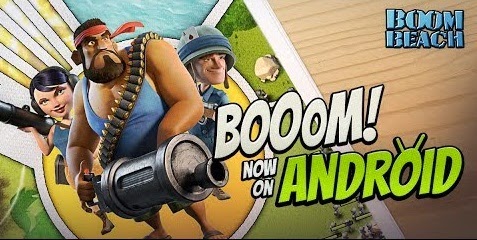



 Dragon Ball Xenoverse: Recruit Allies for a Team
Dragon Ball Xenoverse: Recruit Allies for a Team New FIFA 16 trailer shows improvements in defense, midfield and attack
New FIFA 16 trailer shows improvements in defense, midfield and attack Assetto Corsa Wiki – Everything you need to know about the game .
Assetto Corsa Wiki – Everything you need to know about the game . Master Chief Collection Guide: How To Beat the Par Time and Score on Every Level in Halo: Combat Evolved
Master Chief Collection Guide: How To Beat the Par Time and Score on Every Level in Halo: Combat Evolved Devil May Cry HD Collection Achievements List
Devil May Cry HD Collection Achievements List