

Jump to Content
Do you want to be an expert pirate? You can fulfill this dream with Disney’s Pirates of the Caribbean: Master of the Seas for the iPod. In this game, you will have the chance to be a student of the legendary pirate Jack Sparrow, and to explore the world of a pirate by completing quests by fighting enemies and collecting gold. To make your arsenal formidable, you can purchase weapons and hire crew. You become ‘Master of the Seas’ after completing quests that consist of 20 islands. This strategy guide will give you information, tips, and hints on playing an excellent game.
You can look for this free application from the iTunes store and you will have the option to connect with Facebook for the posting of your accomplishments on your profile page. It is not automatic though, and it’s you who will decide what items are to be posted. The first step you have to take is to choose a flag that will represent you from among the options.
After choosing the one you like, tap on the “Done” button. (You will notice that there would be a sparkling effect on every button you would tap) You will then be directed to a short tutorial and Jack Sparrow will be your instructor. Completing the tutorial will give you an idea of where things are as you familiarize yourself with the game. In the setup, use your fingertips in scrolling backwards to the different islands you will be going. At the lower right corner of the game screen, a wrench icon can be accessed for the game controls. It is here that you can connect with Facebook, read messages, or turn off the music.
Gold and gems are the two currencies available in the game. The former is the basic currency which can be earned by winning battles, completing quests, leveling up and even selling items. You start the game with 1.000 gold coins at your disposal. As the premium currency, Gems are very handy in purchasing special items. With it, you can also purchase special privileges such as health or stamina meters, energy instant refill, high end weapon, and ship repair among others. Initially, you will have 15 Gems and more can be gathered as you level up. A menu for purchasing additional currency is available where you can purchase amount that ranges from 0.99 to 100 USD. It can be considered an in app purchase that will be charged to your iTunes account.
Under the Crew button located at the top left corner of the game screen, the energy meter cam also be found. The lightning bolt icon indicates the amount of energy you have through the first number and your maximum limit through the second. Just tap on it to purchase more energy.
Energy is essential for you to be victorious in battles, complete quests, and gather funds from properties you bought. You have 20 energy points as you start the game and the same amount are allowed for you in level one. You will have bonus skill points in the game, and you can use them to increase your energy limit as you level up. Energy regeneration is at a rate of one point every two minutes. When restoring energy, you can leave the game if you have set push notifications. After about an hour, you will receive a notification message informing you of full restoration. To skip regeneration, pay the Gems to immediately fill it up.
There are Stamina and Health indicators that can be seen at the top center of the screen. Four Stamina points and ten health points are given to you at the start. Like the energy, you can assign bonus skill points to these categories for increasing Stamina and Health amounts. Tap on each button to purchase refill wherein Stamina can only be purchased with Gems but Health can be obtained using both Gold and Gems. Five Gems are needed for Stamina refill while the cost for health depends on your requirement.
To become stronger and to be able to utilize the weapons you obtained, there is a need for you hire crew members. The procedures to be undertaken for hiring your first crew members are found in the tutorial. You have to wait a while to be able to hire more. Above the energy meter at the top left corner of the screen, the “Crew Button” can be accessed. Tap on “Hire Crew” to see the list of crew candidates.
You can add your friends who have POTC installed in their devices by taping the “Friends” button. Through searching or using their e-mail addresses, add them to the game. For players who do not have friends that have access to the game, hiring mercenaries is an option they can utilize. This decision will cost you about 20 Gems, but it is the only next best alternative. A random selection will be undertaken by the game for a player not known to you. To encourage a player to add you, you can send a gift in the form of energy points or weapon. You must also bear in mind that you got to have enough crew members before you will be able to use amulets and weapons you purchased. These items are needed to increase your attack and defense scores.
Remember that your ultimate objective is to be the Master of the Seas. To accomplish this, you have to unlock each of the 20 islands. You need to travel to them one by one to complete the quests that are represented by dark gold flags. Quests can be mastered by completing them a number of times until the mastery bar is filled up. To complete a quest, you sometimes need to purchase weapons or amulets. Whenever you undertake a quest, you need to pay with energy points. There are times when you have to wait for a certain level before you can proceed and you are locked out if this happens.
Upon mastering a quest in an island, the dark gold flag will turn white, and you will be dubbed as the “Master of the Island”. Even though you have mastered a particular quest, you can continue playing it to earn more coins. To win the game, master all the quests in the 20 islands so that you can earn the right to be called “Master of the Seas”. A new flag will appear if all the flags are already white which means all quests are completed. Tap on the new flag which also signifies a bonus quest. It is an optional quest with grand rewards but the investment can run up to 25 energy points per turn.
A quest begins by tapping on the dark gold flag on an island which will take you to a quest screen. Energy and crew requirements are needed, and before you can proceed, you can also be requested to obtain a few items like weapons or amulets. After completing all these things, you can tap the “Do Quest” button. A task in the form of a multiple choice question will be given to you where you can tap your answer before submitting.
‘Try Again” will appear if you got the wrong answer and the word “Almost” will pop up if you got the second best answer. You will have to try again this time. “Good Job Matey” will pop up if you already got the right answer. On top is the mastery progress bar which you have to fill up. As you return to the first screen, repeat tapping on “Do Quest” and fill up the meter by spending the energy needed.
If you are successful in every attempt for mastery, the “Quest Successful” will then appear. You have to tap on the “Done” button after each successful attempt. Whenever you are low in energy, you can always exit the quest to battle other ships for gold. There is gold at sea and hidden treasure chests. Another option is to just leave the game for an hour, and return after your energy level is at optimum level again. The period it takes depend on your energy maximum and level. Continue to do quests until you have mastered all of them and flags turned white. Upon doing this, you will be the Master of the Island for the particular location and all you have to do is replicate it with the remaining islands.
Every time you level up, a congratulatory screen will appear to inform you of the level you have reached. You will then be rewarded with loot for your ship as well as Gems and Gold. There will also be an increase in your attack and defense points. Aside from these rewards, there will also be 5 skill bonus points you can apply to increase your attributes. As you level up, your ship will be upgraded to a better one with the ‘New Ships Upgrades”.
Constant upgrading of weapons is crucial to win over your opponents. This can be accomplished by continuous purchase of weapons. As you tap on the “Items’ button, a store menu will appear to contain the cost in Gold and Gems. You will encounter items that are locked and not available for purchase. To be able to buy these items, you need to level up first. Majority of weapons will be acquired as you complete quests because some requires you to purchase weapons before you can complete them. Bt tapping on your name at the bottom of the game screen, you can have access to your weapon inventory. A summary menu will be shown consisting of all the weapons within your arsenal, as well as your stats.
As mentioned previously, 5 bonus skill points will be rewarded to you as you level up in the game. These points can then be assigned to any of the 5 categories of skill for you crew and ship. In order to add points, tap on the plus sign and save the changes you made by tapping on “Done”. Purchase the points any way you want or step up your defense through all five points. Another strategy is to distribute one point to every category as you level up. Choose the strategy that suits you best. Remember that skill points can increase the maximum capacity of a category. If you got 25 energy points for the Energy category, add all five to it for you to do more quests. Other categories where you can assign skill points are Attack, Defense, Health, and Stamina. An ideal technique is to prioritize stepping up Energy maximum before turning to attack and defense.
Going into battle with other ships can be done in a number of ways. You can look for ships to battle by tapping on one of the ships outside of every island. The “Get Ready for Battle” screen will appear with your stats side by side with your opponent’s. By comparing yours with that of the opponent, you can decide if you are ready to engage or not. If you are thinking twice, tap “X” to exit and search for another ship. On the other hand, if you want to engage but unsure of your strength, proceed to the store and purchase what you will need fro the battle.
If you are ready, tap on the “Battle’ button at the bottom of the screen where you will be taken to a scene of two battling ships. After the battle, a result screen will appear indicating if you are victorious or not. At the top, you will see the amount of gold you have won and health you have exhausted. To earn huge coin bonus, you have the option to “Fire Again” even after winning the battle to overwhelm and sink the opponent’s ship. After winning the battle, you need to repair your ship first.
If you are out of the game, you may can be notified through text message informing you that you have been attacked and need to launch a counter strike. Proceed to the message area by tapping on the wrench icon. Here, you can respond to the message after weighing the data presented to you.
Win or lose, repairing your ship is a must. Do the repair immediately after the battle and the repair cost will be presented to you in Gold and Gems. Always prefer to spend Gold first than Gems because the latter is rare and crucial for hiring crew members in the future. Use Gems only as a last resort. An animation of the repair will be shown, and it would only take a few seconds. Your repaired ship is as good as new, and you go into battle once more or consider a quest if you have enough energy.
A number at the bottom right corner of the screen means that your inbox has new messages. Delete the previous message you have received about the enemy attack to access the new message. Tap the wrench icon then access “Messages” to see them. Majority of the messages you will receive would be asking you to engage in battle. Like a conventional inbox, your messages here will accumulate so clear the ones you have read. You can stop getting these kinds of notifications if you would disable push notifications in the game settings menu.
In this game, you have the opportunity to buy properties and collect rent. From the second island onwards, there are properties with “For Sale” signs that you can purchase. You can collect rent from these properties. The earnings depend on the kind of property and the interval that ranges from 30 minutes to days. There is a higher payout for long intervals.
The property you have purchased comes with a countdown clock below. A spinning gold coin appears if its time to collect the rent. Enabling push notifications will give you the option of receiving messages informing you of collection time if you are out of the game. To be able to collect, tap on the building that will take you to a collection screen. For a single property, tap on “Collect Gold” button and if you have more than one in the island, tap “Collect from All Properties” button. Selling of your properties can be done in this screen, but you will only get half of its original price. After collecting all your funds, the timers will reset to start a new countdown. This is an ideal way to earn extra income because thee is no limit to the quantity of properties you can obtain.
In the open seas, you have the chance to collect gold by tapping on the treasure chests and glowing anchors that fell from other ships. Be cautious on what you tap because it could turn out to be a ship which could trigger a battle. If you do not want to engage in battle, just tap on “X”. It starts with 5 coins and increases by one as you level up. To find more coins after collecting, proceed to an island view and back out.
There are instances when a large treasure chest can be seen floating in the water. This chest only appears fast so tap on it once you see it. Catching it could mean large amount of gold for you, or it could also be a form of trap. As a trap, an unknown ship is setting you up for a battle.




 How to get your Dwellers 100% happiness in Fallout Shelter
How to get your Dwellers 100% happiness in Fallout Shelter Where are all Legendary Weapons and Armor in Fallout 4 and What are their effects
Where are all Legendary Weapons and Armor in Fallout 4 and What are their effects Moshi Monsters Guide
Moshi Monsters Guide Far Cry 4 Walkthrough
Far Cry 4 Walkthrough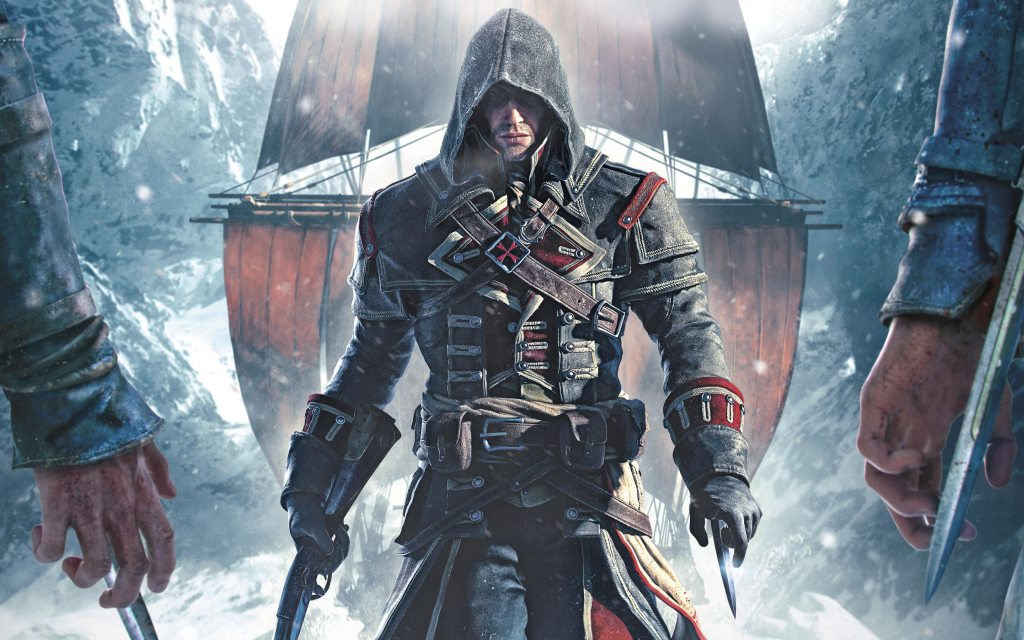 How to Fix Assassin’s Creed Rogue Crashes, Freezes and Performance Issues
How to Fix Assassin’s Creed Rogue Crashes, Freezes and Performance Issues