

If you’ve played Clash of Clans, then you’ll probably be familiar with Dojo Mojo for Facebook. Instead of barbarians, however, you’ll be able to control ninjas, dragons, and different elements from the East. With Dojo Mojo, you can build an empire around your Dojo as well as troops that you can send off into battle for loot and glory. There are a lot of things to cover within this game, and this guide will definitely make a great start if you would like to start Dojo Mojo with your best foot forward.
Gameplay
Dojo Mojo is a simulation building and battle game where players must be able to manage different resources in order to improve and upgrade their assigned locations. They can also train up troops that can be sent into battle, all the while improving your own defences against attacks. Strategy with regards to deciding what constructs to build and what troops to build up is necessary, and wise deployment of troops is essential to get the most out of every invasion.
Currency
There are three types of currency within the game. Coins and sushi can be generated and collected periodically via buildings constructed for that very purpose. Coins are used to purchase and upgrade buildings, decorations, defences, and other constructs while sushi is required for training troops and summoning additional help.
Jade, on the other hand, is acquired via completing quests and as rare rewards. As these are considered as premium currency, jade can also be acquired via in-app purchases. Jade is used to purchase premium items and speed up waiting times for construction or training.
Palace
Your Palace serves as your headquarters, and properly upgrading it will provide a lot of benefits, among these increasing your sushi and coins capacity, allowing you to train better troops, and allowing you to build more constructs within the area. Upgrading Palaces will require a lot of resources as well as long wait times, so make sure you have enough currencies, and you could even spend some jade to speed up the process.
Building
Different types of constructs can be built within the surrounding area. These may include buildings that will generate resources such as coins and sushi, as well as the Dojo where players will be able to train troops. Lastly, there are also decorative items as well as defensive towers that will give others a much more difficult time to attack you. Most constructs can be upgraded, although players should take note that the number of constructs being built and upgraded will depend on the current number of architects that you have. The number of Architects at your employ can be increased by upgrading the Architect’s Hut.
Troops
Training troops are a very important part of Dojo Mojo, as they are the ones that will be sent into battle. Training the different types of troops available will require sushi as well as a specific time to complete, although the latter can be circumvented by spending Jade. Each troop has different attributes, so creating a good balance of troops is important so that you will enough of them to handle the different situations that you will be facing.
The number of troops that you can have at a time is defined by your ship’s capacity. Each troop has a ship cost, and you cannot train troops anymore once it has been filled. Players start off with one ship that can be upgraded in order to increase capacity, and rebuilding the other two ships in the dock will allow you to deploy even more troops into battle.
There are also special summon characters that will be able for a limited time. This will cost sushi as well as some time to summon. Currently, the only one available is the Oni, but others will be unlocked soon with subsequent releases. Summon characters can be deployed into battle just like regular troops.
Battles
There are two types of battles that players can participate in, namely the PvE and the PvP mode. PvE is a set of ten single players campaigns where players can attack predetermined areas for loot as well as treasures that will be able to provide boosts within your palace. The joy of Dojo Mojo, however, lies within the PvP where players can attack other online for coins, sushi, and other rewards.
In battle, players can deploy the troops within their ships in any of the allowed locations. Your troops will then attack automatically with no interaction with the player, with the exception of summoned characters. Under PvE, there are no time limits and the fight will only end once destruction has reached 100% percent or if your entire fleet has been wiped out. For PvP, however, there’s a timer and players will only be able to take home loot that they have acquired during that time. Players should take note also that once deployed, troops will not return to your ship regardless of whether you live or die. Thus, it is recommended that players train more troops to regain the ones that have been lost.
Winning battles will earn players Mojo as well as let you rank in the global leaderboards. Winning three battles in a row will also put you in On Fire Mode, where you will be able to perform with increased attributes in your next fight. Take note, however, that players that are On Fire must use up this ability, or else it will wear out within a specific time.
Defending
It is very important to know that you can also be attacked by other players. Should you lose, you will also lose some coins and sushi in the process. Thus, you should design your empire to be hard to attack by adding decorative items and walls, although defense towers that attack enemies will work best. Players may also purchase shields that will make them immune to attack, although this will go down once players decide to make attacks themselves. Putting up a shield is the best way to improve your defences as well as your troops so that you will be better prepared for the inevitable fights.
Quests
Quests are missions that players can complete in exchange for various resources. Unlike other games, Dojo Mojo only provides Quests one at a time, so players will have to work towards that one goal before another will open up. Players can check up on their progress by clicking on the Quest Log located on the screen.




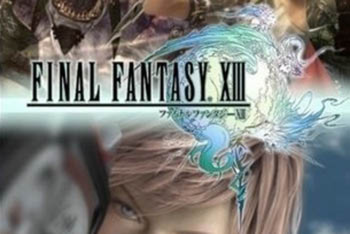 Final Fantasy XIII :: Boss Guide Guide
Final Fantasy XIII :: Boss Guide Guide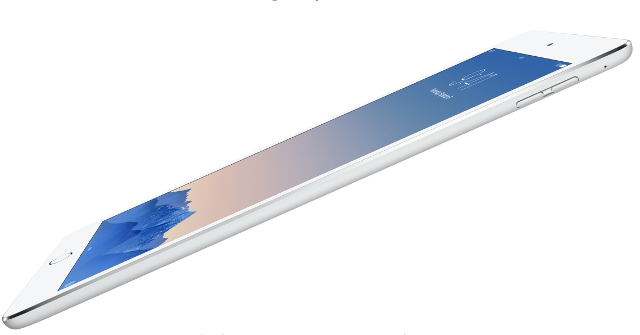 5 Questions You Should Ask Yourself Before Buying a New Tablet
5 Questions You Should Ask Yourself Before Buying a New Tablet Beat all Bosses in Bloodborne (PS4)
Beat all Bosses in Bloodborne (PS4) Assassin's Creed Unity Outfits Guide: How To Unlock Altair, Ezio, And Other Assassin's Outfits For Arno
Assassin's Creed Unity Outfits Guide: How To Unlock Altair, Ezio, And Other Assassin's Outfits For Arno Fallout 4: How to Kill Protectrons
Fallout 4: How to Kill Protectrons