

It’s the typical doomsday scenario – the dead have risen and are out for your flesh. Luckily, you are not without offensive capabilities of your own as you are capable of getting your hands on powerful weapons that can virtually even the playing field. Dead on Arrival 2 will allow players to experience the thrill of taking on hordes of the walking dead, and you must use everything that you can get your hands on – as well as your very surroundings – to get the upper hand. Are you ready to take on endless waves of zombies? Read this guide to ensure your survival.
Gameplay
Dead on Arrival 2 is a survival shooting game where players must survive for as long as possible against endless waves of zombie enemies. Players can navigate a wide level comprising of several rooms, where they can gain access to weapons and traps that can dispatch multiple zombies at once. Currencies earned can be used to unlock new weapons and powerups that will help improve your performance, and players may also purchase customizations that can change their appearance.
Dead on Arrival 2 has both single player and multiplayer modes, the latter of which will allow players to team up with others as they take on even more hordes of zombies. For both modes, each series of enemies will grow progressively harder and more numerous, which is why players must improve their style and strategy as well as purchase the necessary tools in order to keep up with the challenge.
Currency
Z Bucks are the main and only currency within the game. Z Bucks are earned by killing zombies and by achieving objectives during each stage. Z Bucks are used to purchase items within the game such as unlocks for weapons, traps, and upgrades, and it can also be used to trigger and activate traps and doors that will allow players access to other areas within the game.
While Z Bucks can be earned adequately within the game, players can alternately benefit from extra ones by purchasing them outright using real cash. This is available at the store, where players can also purchase other bundles that can unlock all items within the game and even some mods that can help you along. Players can also avail of special offers like watching videos or downloading other games in exchange for free currencies.
Controls
The game utilizes a virtual control system where the left side controls movement and the right side controls aiming. Firing is automatic as it will automatically fire once zombies are within range, but sometimes this can be a bit clunky. The best thing to do during these times is to release the fire button and aim again, although sometimes the character will choose to reload rather than shoot at the enemies that are nearby. The upper right corner displays the weapons that the player has equipped as well as the ammunition still available.
There are also buttons dedicated towards activating traps, opening doors, and accessing weapons as well as a button where players can access the shop that will allow them to purchase powerups and other items using Z Bucks.
Health
Players are not provided with a visual representation of a player’s health. Thus, they would not be aware of they are in imminent danger of getting killed. However, your character does regenerate health consistently after some time, so a very wise strategy, especially if you have gotten hit a couple of times, is to move around while still firing at zombies so that you would be able to regain the health that you have lost. This is also a very good strategy so that players can group the crowd of zombies together so that you can attack more with few shots, and so that you can lead them towards traps that can kill multiple zombies with a single trap activation.
Weapons
Dead on Arrival 2 features different kinds of weaponry that can be used to destroy the various enemy hordes. These weapons vary in fire rate, power, accuracy, and other stats, which is why it is important to equip yourself with arms that you are both familiar with and are best for the situation. Players should also take note that they can only equip two weapons at a time, and once players equip a new weapon, the current one will be discarded.
It is also important to note that weapons would have to be unlocked using Z Bucks first. After this, they will be accessible in the level for a lower price. The effectiveness of weapons may be increased using mods or powerups.
Powerups
There are different kinds of powerups available within the game. These provide a range of benefits such as limited invincibility, increased damage, doubled ammo, and many more. There are both pre game powerups as well as mid game powerups that can be acquired using Z Bucks. The former is applied for the duration of the round while mid game powerups are only activated for a limited period of time.
Upgrades
Upgrades within Dead on Arrival 2 fall under two categories. Mods are permanent boosts that will enhance your character’s attributes, such as increased defense, doubled damage, and many more. Unlike powerups, upgrades will stay with you once they have been acquired. On the other hand, unlocks are purchases that will gain you access to new content such as new weapons, or mystery boxes which are containers that are present in the game and can be accessed to acquire new and powerful weapons. Both mods and unlocks can be acquired by using Z Bucks for purchases.
Costumes
Players can also purchase costumes in exchange for Z Bucks. Players may purchase items for the head, torso, and legs of the character. Costumes also come in sets, which is best if you want to give your character a more complete look. Take note, however, that customizations require a lot of Z Bucks, and these do not serve any other purpose aside from aesthetics. Thus, concentrate your currencies more on the essentials first before purchasing these items that serve no tangible value, performance wise, within the game.

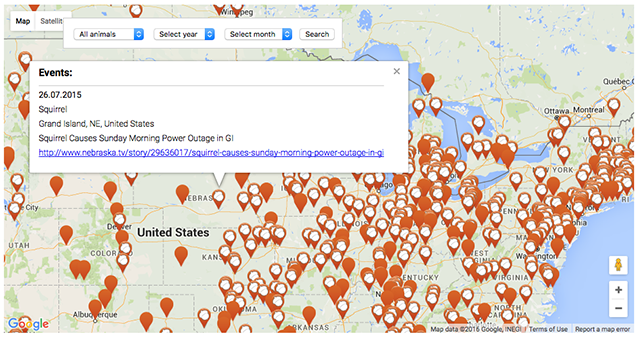


 Halo - Halo 4: The Evolution of the Sniper Rifle
Halo - Halo 4: The Evolution of the Sniper Rifle Evolve classes guide: Assault, Medic, Trapper and Support
Evolve classes guide: Assault, Medic, Trapper and Support The Mog Who Sold The World
The Mog Who Sold The World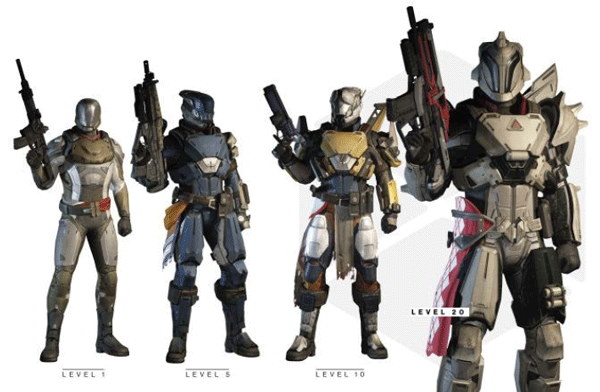 How to do the Most Effective Destiny Blue, Green Engrams farming and Legendary run from Crota, Moon
How to do the Most Effective Destiny Blue, Green Engrams farming and Legendary run from Crota, Moon Armored Core 5 Walkthrough
Armored Core 5 Walkthrough