

Nintendo has released Wii Fit U exclusively for the Wii U. This excercise/mini-
game compilation is the first true sequel in the Wii Fit series!
!NOTE!
This game requires the Wii Balance Board as well as the GamePad and Wii
remotes. You have been warned.
!NOTE!
Wii Fit U
Written by Dalton “HorrorSpooky” Cooper and Trade
Copyright 2013
The *ONLY* sites that have permission to use this guide are CheatMasters.com
and GameFAQs.com. IF YOU SEE THIS GUIDE ON ANY OTHER SITE, PLEASE INFORM ME, AS IT DOES NOT HAVE PERMISSION TO BE THERE!!!
Contact Information
E-mail: [email protected]
Legal Information
- – – – – – – – -
This may not be reproduced under any circumstances except for personal, private
use. It may not be placed on any web site or otherwise distributed publicly
without advance written permission. Use of this guide on any other web site or
as a part of any public display is strictly prohibited, and a violation of
copyright.
All trademarks and copyrights contained in this document are owned by their
respective trademark and copyright holders.
===================
=TABLE OF CONTENTS=
===================
1. Introduction and Controls
2. Wii Fit Plaza
3. Training
4. Exercises
Yoga
Strength Training
Aerobics
Dance
Balance Games
- – - – - – - – - – - – - – - – - – - – - – - – - – - – - – - – - – - – - – - -
1. Introduction and Controls
- – - – - – - – - – - – - – - – - – - – - – - – - – - – - – - – - – - – - – - -
Wii Fit U is an exercise game that also doubles as a fun mini-game compilation.
This guide will give a basic explanation of the different activities and offer
strategy to help you score highly on the mini-games!
However, everyone will have their own goals with Wii Fit U. The game will
weigh you and determine your BMI. At that point, it is up to you to set your
own fitness goals with the game and then try to reach those goals! You can
determine what kind of fitness you are striving to achieve and determine a
number of other factors with the game as well.
Calories will be counted, mini-games will be completed, and fun will be had!
Please note that the controls vary from mini-game to mini-game, so the control
information for each mini-game will be found in the games themselves as opposed
to listing out all of the controls in this introductory section.
!NOTE!
Wii Fit U is available as a FREE DOWNLOAD that includes the FULL GAME for a
limited time from the Wii U eShop! This free trial period will end after 30
days, and at that point, you need to register a Wii Fit U Meter to continue
playing the game!
These meters come packaged in with retail versions of Wii Fit U. All of your
progress and information will be saved. When you upgrade to your “owned”
version of the game. These meters can also be purchased separately online.
It is significantly cheaper to download the free version before January 31st,
2014 and then unlock the full game with a separately purchased $20 Fit Meter.
This will save you $30 total. $50 if you already have a balance board.
The free trial version will no longer be available after January 31st, 2014!
So play it now while you can!
!NOTE!
If you don’t want to have your TV on and play Wii Fit U, the game is playable
entirely on the GamePad screen. That being said, I recommend playing the game
using the GamePad and TV in tandem. This is easily the best way to experience
the game and also the easiest.
To Top
- – - – - – - – - – - – - – - – - – - – - – - – - – - – - – - – - – - – - – - -
2. Wii Fit Plaza
- – - – - – - – - – - – - – - – - – - – - – - – - – - – - – - – - – - – - – - -
The first time that you start up the game, you will be asked to weigh yourself
and the game will determine your BMI. You can transfer information from Wii Fit
or Wii Fit Plus to Wii Fit U to get through this process quicker, however.
From that point, you will be tasked with doing some balance tests to determine
your Wii Fit Age. These balance tests are completed simply by shifting your
weight around on the balance board and trying to stay within the designated
areas on the meters.
Finally, you will choose whether or you want a male or female personal trainer
when playing the game. Make your choices and then you’re free to enjoy Wii Fit
U!
If you ever want to complete these early Body Tests again, they are available
from the main screen.
========
PROFILES
========
Miis that are registered with the game can be switched between using the
GamePad simply by tapping them. Tapping them will allow you to switch to them
and bring them to the front.
New profiles can be created directly from the Wii Fit Plaza. If you don’t have
a Mii created on the Wii U system that you’re playing on already, you will
have to either use a pre-made one or exit to the Mii menu on the Wii U’s
home screen and create a Mii to represent yourself in the game.
Players that just want to enjoy the mini-games and don’t care about keeping
track of their BMI and all that jazz can choose to use a Guest profile instead
of creating their own profile.
Those that are self-conscious about their fitness information also have the
option to protect their profiles behind a password. This will ensure that
only those with the password can access that profile.
========
SETTINGS
========
A wrench icon on the Wii Fit Plaza screen, this is where you can calibrate the
balance board again if you need to do so. A variety of factors can cause the
balance board to be in need of a re-calibration. So if you ever need to do so,
this is definitely the place to go.
===========
MULTIPLAYER
===========
Wii Fit U adds multiplayer to the series. If you’d like to know more about
multiplayer, please check out the dedicated section to that mode below.
=====
OTHER
=====
After hitting “start” on the Wii Fit Plaza screen, you are brought to the
main screen of the game. There is a lot of information that can be found
here not necessarily related to the mini-games themselves.
It is here that you can check your calendar, graphs on your progress, find
information about Fit Meters, sync Fit Meters, look at the photos in your
Album, and also read the Notice Board. The notice board will update whenever
someone that plays Wii Fit U on your console does something significant enough
(such as beating a high score) to warrant a new posting.
This screen is also how you access the main game modes, such as Training,
which contains within itself all of the different mini-games and exercises
that are available in Wii Fit U.
Body Tests can be done here, which are the tests that are taken during the
start of the game when you boot it up for the first time. These body tests
will determine your “Wii Fit Age” based almost entirely on how well you are
balanced. Players can also edit their User Settings from this menu.
The balance board can also be chatted with if you tap him when looking at the
GamePad screen. The balance board will have useful information from time to
time, but mainly just gives tips about living healthy and proper ways to work
out, both inside and outside of the game. Whenever the balance board has an
exclamation mark in a speech bubble over his head, that means he has something
more substantial to say.
The rest of the game can be accessed after you tap on the “Training” icon on
the GamePad. The mini-games are found in the “Exercises” section of this
guide.
To Top
- – - – - – - – - – - – - – - – - – - – - – - – - – - – - – - – - – - – - – - -
3. Training
- – - – - – - – - – - – - – - – - – - – - – - – - – - – - – - – - – - – - – - -
Training is where the most important game modes and content for Wii Fit U can
be accessed.
To Top
===============
SELECT EXERCISE
===============
All the exercises and mini-games are stored here. In some cases, more difficult
exercises can be unlocked. This is the main part of the game, so click here
when ready to fully experience Wii Fit U.
================
PERSONAL TRAINER
================
From this menu, you are able to create goals for yourself to reach in terms of
how many calories you would like to burn from playing the game.
==================
WII FIT U ROUTINES
==================
Different exercises in Wii Fit U target different parts of the body. For those
that don’t want to just go through the different mini-games and exercise
options one by one, there are Routines set out that act like playlists of the
different exercises for you to focus on the different aspects of getting “fit”.
These are the routine choices:
Lifestyle
Health
Youth
Form
Vitality
Combine
==========
MY ROUTINE
==========
Obviously, since the routines are playlists of exercises, then “My Routine” is
where you can create your own exercise routine. The game will calculate how
yourroutine will take and how many calories you can potentially burn if you do
the routine properly.
You can save up to three routines.
=======
RANKING
=======
Players are scored in Wii Fit U and their scores are then added to leaderboards
in thegame. There are a variety of categories that these scores fall into. You
can choose to look at these leaderboards one user at a time or look at the
leaderboards based on every different user that is playing Wii Fit U.
The choices are as follows:
Most Played – This will rank the different exercises and activities based on
your most-played.
Recently Played – The exercises and activities are ranked based on how recently
you played each one of them.
Cal Burned – Curious to know how many calories you’ve burned for each exercise
and mini-game? The exercise/mini-game that has burned the most calories for you
will be at the top of this leaderboard.
Time Played – The amount of time you’ve spent with each individual activity and
exercise is recorded here.
=============
GYM COMMUNITY
=============
This is how Wii Fit U incorporates Miiverse. Using Miiverse, players can send
their progress out over the Internet and discuss Wii Fit U with its online
Miiverse community.
To Top
- – - – - – - – - – - – - – - – - – - – - – - – - – - – - – - – - – - – - – - -
4. Exercises
- – - – - – - – - – - – - – - – - – - – - – - – - – - – - – - – - – - – - – - -
Exercises are separated into different categories based on how they are played.
The categories are as follows:
Yoga
Strength Training
Aerobics
Dance
Balance Games
Each of these categories are fully explained below, including strategies on
how to complete the mini-games that happen to fall into some of the
categories and beat high scores.
You are able to switch out the personal trainer and Mii that is playing the
exercises at any time in most of the different categories.
====
YOGA
====
Yoga involves stretching, breathing, and balance. The game teaches you a
variety of different yoga techniques that can be applied. None of these
exercises require the Wii remote, but some of them you will do without any
equipment. That means no remote and no balance board at all. This is reserved
mainly for the “Advanced Users” exercises.
These are the different Yoga techniques taught in the game:
Deep Breathing
Half-Moon
Warrior
Tree
Sun Salutation
Standing Knee
Palm Tree
Chair
Triangle
Downward-Facing Dog
Dance – Advanced
Cobra – Advanced
Bridge – Advanced
Spinal Twist – Advanced
Shoulder Stand – Advanced
Spine Extension – Advanced
Gate – Advanced
Grounded V – Advanced
=================
STRENGTH TRAINING
=================
Strength training exercises are designed to help you become stronger. Some of
these exercises require the Wii remote.
These are the available exercises for Strength Training in the game:
Single-Leg Extension
Push-up and Side Plank
Torso Twists
Jackknife
Lunge
Rowing Squat
Single-Leg Twist
Sideways Leg Lift
Plank
Trice Extension
Arm-and-Leg Lift – Advanced
Single-Arm Stand – Advanced
Balance Bridge – Advanced
Side Lunge – Advanced
Single-Leg Reach – Advanced
========
AEROBICS
========
Aerobics exercises use just about every type of equipment there is for the
game. Wii remotes, MotionPlus-equipped remotes, nunchuks, the GamePad, the
balance board, you name it. If it is a controller for the Wii U, then it is
probably used in an Aerobics exercise.
Unlike Strength Training and Yoga, there is no personal trainer for Aerobics,
but you can still switch out the Mii you are using if you’d like. The Aerobics
exercises are mainly mini-games.
This is a list of the Aerobics exercises:
Hula Hoop
Super Hula Hoop
Puzzle Squash
Basic Step
Advanced Step
Free Step
Rhythm Boxing
Free Boxing
Basic Run
2-P Run
Free Run
Orienteering
Island Cycling
Driving Range
Rowing Crew
=====
DANCE
=====
Self-explanatory. Dance like nobody’s watching!
Beginner Dance
Hula
Jazz
Hip-Hop
Locking
Flamenco
Salsa
Burning Beats
=============
BALANCE GAMES
=============
Wii Fit and Wii Fit Plus stored most of their mini-games (as opposed to
straight exercises) in the “Balance Games” section. Likewise, there are
plenty of Balance Games here as well.
Soccer Heading
Ski Jump
Trampoline Target
Table Tilt
Rhythm Kung Fu
Ski Slalom
Hosedown
Perfect 10
Dessert Course
Snowball Fight
Obstacle Course
Ultimate Obstacle Course
Tilt City
Core Luge
Balance Bubble
Scuba Search
Bird’s-Eye Bull’s-Eye
Climbing
To Top
- – - – - – - – - – - – - – - – - – - – - – - – - – - – - – - – - – - – - – - -
5. Multiplayer
- – - – - – - – - – - – - – - – - – - – - – - – - – - – - – - – - – - – - – - -
Wii Fit U adds multiplayer options to the Wii Fit experience. There is no
simultaneous multiplayer, but you and a friend can take turns playing the
different mini-games and compete to see who can do better.
For more information on these mini-games, please refer to their sections
detailed above in the guide.
These are the mini-games that support multiplayer (listed in alphabetical
order):
Balance Bubble
Bird’s-Eye Bull’s-Eye
Core Luge
Dessert Course
Driving Range
Hosedown
Hula Hoop
Puzzle Squash
Ski Jump
Ski Slalom
Snowball Fight
Soccer Heading
Trampoline Target
Ultimate Obstacle Course
To Top
- – - – - – - – - – - – - – - – - – - – - – - – - – - – - – - – - – - – - – - -
6. Conclusion
- – - – - – - – - – - – - – - – - – - – - – - – - – - – - – - – - – - – - – - -
I hope this guide helped you complete Wii Fit U for Nintendo Wii U!
For more information on Wii U, including some unlockable content, please vist
here:
http://www.cheatmasters.com/cheats/40670/Wii_U_Fit_cheats.html
To Top

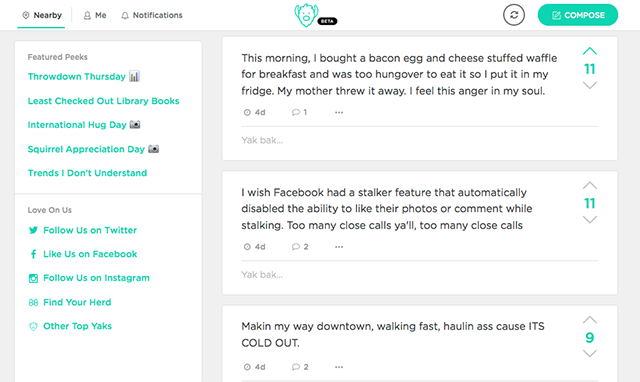
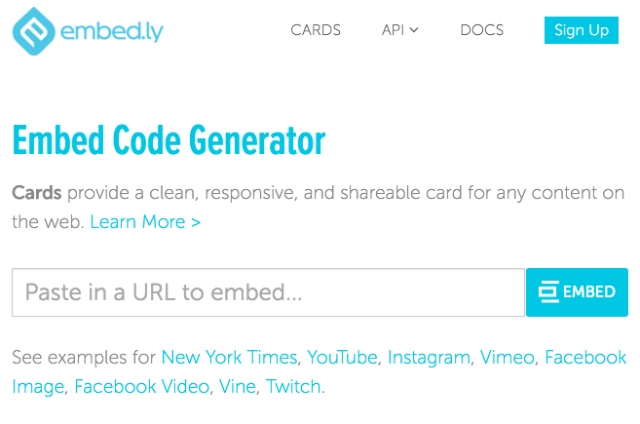

 Dead Island 2 E3 2014 Preview
Dead Island 2 E3 2014 Preview Resident Evil: Revelations 2 Guide - Episode 1: Penal Colony
Resident Evil: Revelations 2 Guide - Episode 1: Penal Colony The Bureau Ride (Fire Crew Approach) Guide and Gameplay In GTA V
The Bureau Ride (Fire Crew Approach) Guide and Gameplay In GTA V Dead Rising 3: Operation Eagle DLC Guide
Dead Rising 3: Operation Eagle DLC Guide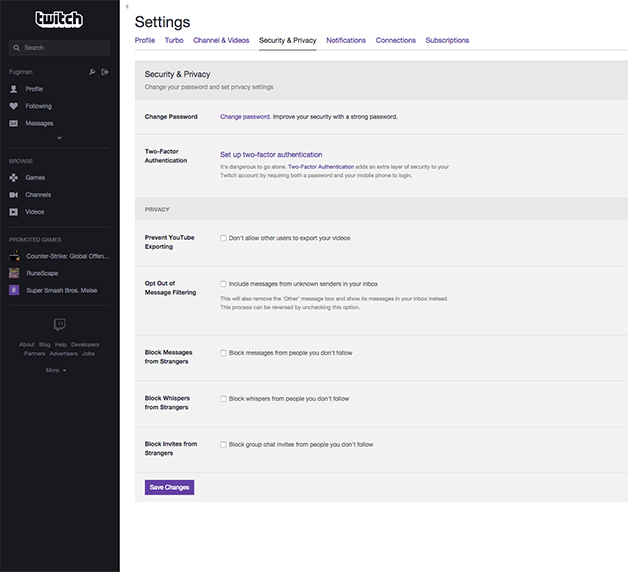 Keep Your Twitch Account Safe by Enabling This Setting Now
Keep Your Twitch Account Safe by Enabling This Setting Now