

At first glance, Ridge Racer Slipstream may look like just one of those generic racers that you can find almost anywhere. There’s more than meets the eye, however, as what this game lacks in unpredictability, it makes up for with some of the most realistic graphics that you can find. Slipstream features some amazing drifting action, as well as some beautiful cars that will take your breath away as you race against the AI in some of the most exciting tracks that you will see. Rev your engines and get ready by reading this guide and getting ahead of the pack.
Gameplay
Ridge Racer Slipstream is a racing simulation game where players are able to drive different cars across multiple tracks. The objectives vary from stage to stage, but the main objective is always to beat everyone else by reaching the finish line at the fastest possible time. Aside from superior driving skills, players also have access to nitro as well as perks and upgrades that will definitely allow you to race past the competition.
There are many events available within the game that would ensure replayability, and players must always work towards improving their vehicles and driving skills in order to keep up with the competition.
Currency
There are two types of currencies at play within Ridge Racer Slipstream. The first one is the more basic credits while the second one is Ridge Racer credits, which is considered as the premium currency. Credits are used for purchasing new cars and upgrades as well as perks, while RR credits can purchase premium items that are much better than those that can be bought via usual currency. RR credits may also be used to unlock other stages early on in the game.
Credits are earned through racing, while RR credits are only awarded whenever players level up. Both can also be acquired via login bonuses and by completing daily mission, although since RR credits are awarded quite scarcely and in few amounts, the best way to acquire these is via in-app purchases where the more you spend, the better deal you would be able to get.
Leveling Up
By racing, players will be able to earn experience points, or XP. Additional XP is also provided by completing daily tasks, which reset after a set period of time. By earning enough XP, players will level up, earning them premium currency as rewards as well as unlocking new content like vehicles and other parts that you can use to customize your car. Thus, the more you race, the more you will eventually get out of the game.
Stages
There are several stages within Ridge Racer Slipstream that span about twenty tracks. More events open up as you place in stages of prior races. Game modes include classic races where the goal is to finish ahead of your opponents, the Time Attack mode where players can post their best times and compare it online with friends, as well as the Knockout Mode where the last player in each lap is eliminated until only one remains. Check regularly to see what courses and events you have unlocked.
Vehicles
Players are able to purchase and customize their vehicles using currencies available within the game. each car has their strengths and weaknesses, and this can be modified by upgrading specific parts which would in turn affect their performance in certain areas. There are also aesthetic changes such as body paints, decals, and tire rims available, but would not affect your performance. Make sure to upgrade your cars using currency earned, or save up to buy an even better vehicle.
Perks
Perks are consumable items that can be purchased before the race. These perks have beneficial effects that are active throughout the race, which may include increased speed and decreased collision effects, among others. Initially, only one perk slot is available to you. However, higher levels will allow you to equip up to three perks per race.
Controls
There are several control settings within Ridge Racer Slipstream, and players can choose as to which style they are comfortable with. By default, steering is done by titling the device, and tapping at the screen will cause the breaks to activate. Under this setting, acceleration is automated. For other configurations, players can choose to use the screen for steering as well give you the ability to accelerate at will. Choose among these styles by going to the settings menu.
Drifting
One of the things that players should master is drifting. Drifting is the act by which players break and turn at the same time in order to cross curves without having to decelerate too much. Players are rewarded for drifts by giving you additional scores, which would translate to more credits awarded at the end of the race, as well as a few units that will fill up your nitro meter. Sometimes, drifting is also a requirement when trying to achieve daily tasks, so make it a point to practice this very important skill.
Nitro
Whenever players drift, a small amount is filled into the nitro meter located at the bottom of the screen. Whenever one of the three bars is filled up, players can tap on the nitro button, after which your vehicle will be provided with a sudden burst of speed for a limited period of time. Players can also double or triple tap the button which would use up more than one bar. However, this is only applicable if you actually have more than one nitro bar filled up.
The effects of your nitro can be increased by purchasing the necessary upgrades. Also, drifting while in nitro mode will still fill up your bar, which means that it would be possible to have another bar filled up immediately after using all of your nitro the first time. For most players, using nitro in the best situation can spell the difference between winning and losing the race, so make sure to add this into your strategy to increase your chances of winning.
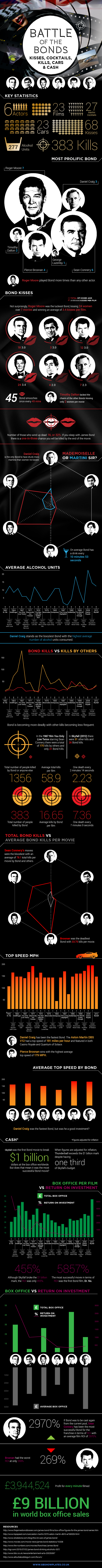



 There's A Mario Sidescroller for Wii You Haven't Played Yet. Seriously.
There's A Mario Sidescroller for Wii You Haven't Played Yet. Seriously. Diaries of The Old Republic: Creation
Diaries of The Old Republic: Creation Civilization V: DLC Done Right
Civilization V: DLC Done Right How to Upgrade Middle Earth Shadow of Mordor The Eye of Vengeance, There is no Escape, Shadow Under Siege and more Bows, Weapon Upgrade Guide
How to Upgrade Middle Earth Shadow of Mordor The Eye of Vengeance, There is no Escape, Shadow Under Siege and more Bows, Weapon Upgrade Guide Kid Icarus: Uprising Walkthrough
Kid Icarus: Uprising Walkthrough