

Being given the authority to build bridges within a city that has been devastated by an earthquake may seem to be a lot of fun, that is until you realize that making sure that said structures are safe for vehicles would be a great responsibility. In Bridge Constructors, a lot of factors must be taken into consideration to achieve this, things such as stress and compression and tension and the like, and there’s also the fact that you’ll be working with a limited budget and materials. Here’s our guide that will help you through some of the most difficult building projects within this title.
Gameplay
Bridge Constructors is a physics puzzle game where in players must build bridges in order to help vehicles cross one place or another. There are constraints as to what materials players can use, and they must also be able to work within the given budget. There are several ways by which each stage can be solved, and these would involve making sure that your bridges are capable of supporting the weights of vehicles that would be crossing and that said bridges would not collapse under the pressure.
Currency
Coins are the game’s main currency. These are earned as player’s progress through the missions, and are also available via in-app purchases. Coins can be used to get hints on how to properly build your bridges, as well as to remove the limitations with each stage with regards to budget and materials. Use coins sparingly as you wouldn’t be getting a lot of these naturally, and also since it wouldn’t be much of a challenge if you use in-game currency to help solve the missions for you.
Stages
Bridge Constructors features many different levels where in players must build bridges, and new missions as well as new areas where in new principles of building as well as new materials would be introduced would open up. In order to be able to advance, players must successfully let at least light vehicles pass through the bridge, but there are also chances for players to try and let heavier vehicles like trucks pass, which would provide players with a higher score and bigger rewards.
Materials
Materials used in construction are as equally important as your actual designs. Usually, stages will require that only specific materials be used, although these may be bypassed by spending coins. Materials have their own advantages and disadvantages, such as providing strength and stability but at the expense of having a high cost or being anchored only in select applications. Some, like cables have great tensile strength but cannot support a lot of weight. Take consideration of all properties of materials available so that you can put hem to good use in the right situations.
Tips and Tricks
The game utilizes guides like grids and nodes so that players will be able to better see connections. Use this to your advantage especially if you are looking towards uniformity within your designs. Make sure also that your connection nodes match each other perfectly as missed connections will just cause these to flap around and serve no purpose. The game also features more detailed grid systems that can be toggled on and off.
Connecting supporting beams into triangles would provide the best strength and support. Experiment on your support structure’s height or levels in order to get the right combination. Take into consideration also that the length of your materials would also entail additional cost. Start with the base of your bridge before working out on how to completely support your structure. Don’t completely remove your design, though, especially if it shows some promise. The game allows you to save and load your previous designs so that you can get back at them at a later time, allowing you to try out a new design before going back to the previous one.
Under simulation mode, players will be able to see stress points within your structure. Good parts will be indicated by the color green, while those that are weak and about to collapse will be colored red. Some weak parts will still be able to support some load, however, so make sure to try it out first before scrapping your bridge. Use the simulation mode to see how your bridge would perform, and make the necessary modifications based on the results that you see.




 Destiny: The Taken King Guide On Things To Do After Reaching Level 40: Light Levels, Questing & More
Destiny: The Taken King Guide On Things To Do After Reaching Level 40: Light Levels, Questing & More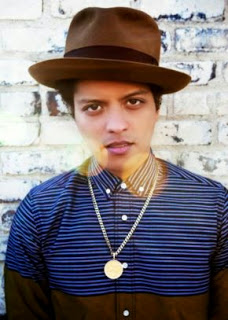 Mark Ronson will feature on Bruno Mars’ third album
Mark Ronson will feature on Bruno Mars’ third album SimCity 2013 Guide
SimCity 2013 Guide Bleach: Soul Resurreccion Walkthrough
Bleach: Soul Resurreccion Walkthrough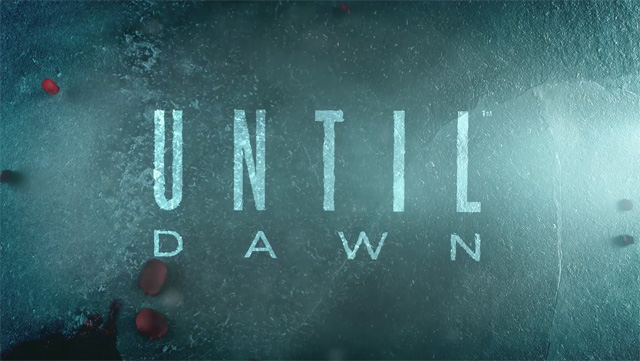 Until Dawn Clues Location Guide
Until Dawn Clues Location Guide