

Geometry Dash may, for some, be yet another reason to hate math and numbers in general. Don’t fret, though, as this game does not have anything to do with areas or perimeters, as Geometry Dash may just be the solution to teach you about shapes – although not in the most conventional of ways. This game allows players to really test their skills when it comes to timing and reflexes, and there are several exciting stages and thrilling soundtracks in order to do just that. Geometry Dash has a light, free version, and it is through playing this version that we have come up with this quick guide so that you will be able to know more about the game.
Gameplay
Geometry Dash is a running game where in the goal is to reach the end of the level by jumping and avoiding obstacles such as spikes and walls. Hitting anything, even ceilings, will require players to restart the stage, unless during Practice Mode. The game also has a flying mode where in players would have to balance or hold the rocket in place in order to avoid hazards. In addition, there are other objects such as springs and portals that players can interact with. The highest scores can be shared and posted via global networks.
Customizations
Geometry Dash also provides customizations with regards to your character and your ship, among others. Colors and shapes can be changed, with other elements becoming available once players meet certain criteria such as completing stages or performing actions a required number of times. Others, on the other hand, would require players to pay for the full version of the game. These customizations are for cosmetic changes only, and will not affect anything with regards to performance.
Stages
Players can try and complete several stages, and they can track their best progress for each. Players can also acquire up to three stars for each level, but most of the time players would really have to go out of their way in order to acquire these. Players can play each stage under one of two modes, namely Normal and Practice Mode. Under Normal Mode, players will be returned at the beginning of the stage should they fail, while Practice Mode allows players to place checkpoints so that they may get better acquainted with the environment. Checkpoints may also be placed automatically based on user preferences.
There is also a level editor where in players can create and design their own levels. However, this feature is only available for the paid version of the game.
Tips and Tricks
Try and go through the levels using Practice Mode first. This will allow you to get better acquainted with the obstacles in front of you and would allow you to take on Normal Mode with less difficulty. Place checkpoints manually so that you will be able to practice on the more difficult parts of the stage.
Be very particular when it comes to jumps. Sometimes, even if there are spikes in front of you, you don’t need to jump in order to avoid these, and sometimes jumping would even cause you to hit obstacles, especially when these hazards are along different levels. Also take note of hazards that suddenly appear, as surroundings will often change as they scroll nearer towards you.
In flying sections of the game, it is much easier to tap rapidly to keep your rocket in flight as compared to holding the screen. This will give you much better control especially if you are trying to go through narrower paths. Just keep at it until you are able to get to the next stage of the game.
While the game does not force you to pay for the full version of the game, doing so will really benefit you in the end especially if you like what you see with Geometry Dash’s free version. The full version comes packed with exclusive features, but you will surely be spending time with the game’s level editor. This will allow you to create new and more challenging levels that you can share with your friends, and you can also look and challenge the creations by other players as well.
Lastly, practice truly makes perfect. No matter how difficult the task may be, you’ll get pointers on how to better accomplish the stage with each run that you make. Like mentioned, using Practice Mode is always advisable, and you should try and memorize each hazard in order for you to be able to progress longer and longer without dying. Try also not to obscure your screen too much by placing your fingers on areas where hazards would not appear. This will allow you to react faster and adapt to the ever changing environment of each thrilling and challenging level.




 Project Cars Wiki: Everything you need to know about the game .
Project Cars Wiki: Everything you need to know about the game .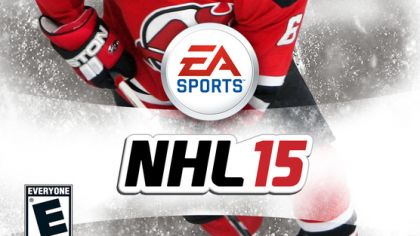 Tips and Tricks on How to Celebrate in NHL 15 PS4 and Xbox One
Tips and Tricks on How to Celebrate in NHL 15 PS4 and Xbox One Windows 10 Is for Gamers: 6 Features You Will Love
Windows 10 Is for Gamers: 6 Features You Will Love Ghost Recon, or Fighting Terror With Terror
Ghost Recon, or Fighting Terror With Terror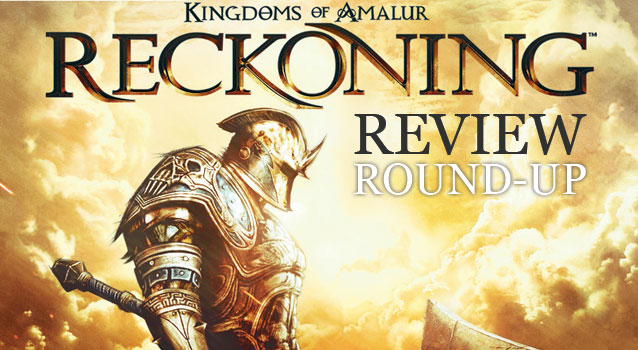 Kingdoms of Amalur: Reckoning Gets Rave Reviews
Kingdoms of Amalur: Reckoning Gets Rave Reviews