


The launch of Fallout 4 was just as big as anticipated, but unfortunately not everybody got to experience the game flawlessly, and that is a shame. We have already shared with you a fair share of Fallout 4 crash fixes, but in this article we’re going to focus on a specific problem that many PC gamers have encountered when playing the latest RPG from Bethesda: Fallout 4 mouse lag problems. Fortunately, unlike crashes and freezes, these are problems that can be easily fixed without having to wait for a patch from the developers. So let’s not wait a single extra second and let’s check out below how to fix mouse lag in the game!
Try to run the game with just these settings changed, and if you’re still not satisfied, get back to the folder and now edit the Fallout4.ini file:
These should finally solve the mouse-related problems and everything will be as smooth as it has to be for perfect navigation and enemy blasting. Have fun!




 In This Friendly, Friendly World
In This Friendly, Friendly World WWE 2K14 Wiki: Everything you need to know about the game .
WWE 2K14 Wiki: Everything you need to know about the game . The Bumpy Road: Silent Hill Downpour - First Impressions
The Bumpy Road: Silent Hill Downpour - First Impressions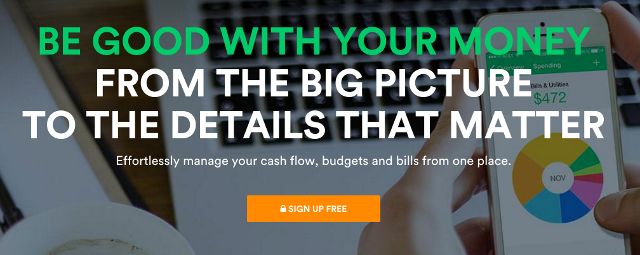 A Beginner's Guide to Managing Your Money with Mint
A Beginner's Guide to Managing Your Money with Mint Top 20 Best Stealth Games of All Time
Top 20 Best Stealth Games of All Time