Insider Tales: The Secret of Casanova Walkthrough, Guide, & Tips
Insider Tales: The Secret of Casanova Walkthrough
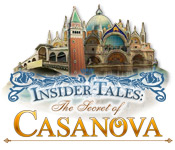
Welcome to the Insider Tales: The Secret of Casanova Walkthrough!
Join Francesca Di Porta as she scours the globe for clues to shed some light on Casanova’s life and reveal his greatest secret!
Whether you use this document as a reference when things get difficult or as a road map to get you from beginning to end, we’re pretty sure you’ll find what you’re looking for here.
Take full advantage of our complete Insider Tales: The Secret of Casanova game walkthrough, featuring annotated screenshots from actual gameplay!
We hope you find this information useful as you play your way through the game. Use the walkthrough menu below to quickly jump to whatever stage of the game you need help with.
Remember to visit the Big Fish Games Forums if you find you need more help. Have fun!
This walkthrough was created by Margie B.
General Tips
- When you click randomly in the scene your cursor will float around for a few seconds. You will not be able to pick up any items until the cursor stops moving.
- Click on the large magnifying glass in the lower left to use a hint.
- The hints are unlimited but you have to wait for it to recharge before you can use it again.
- The hand icon allows you to pick up inventory items in the scene.
- Your inventory items are stored at the bottom of your page.
- If your inventory box is full, use the arrows on either side of the box to scroll through all available items.
- Place your inventory items in places in which you see the small gears appear.
- Just click on an inventory item to pick it up. To get rid of an inventory item right-click your mouse or just drop it back in the inventory box.
- The eye icon is used to take a closer look at something.
- The footsteps icon means you can enter a location.
Introduction
Hidden Object Scene – Office


- Find all the items on the list.
- Click on the picture on the wall for a closer view.
Painting Puzzle


- Your goal is to rotate the pieces around until you’ve formed the correct picture.
- Please look at the screenshot for the solution.



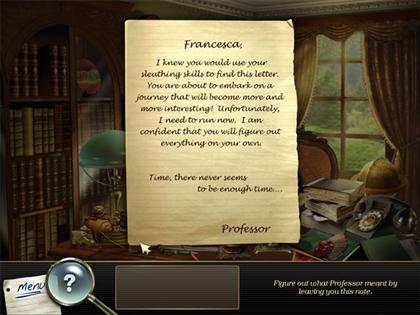
- Once the puzzle has been solved, the key will appear behind it, pick it up.
- Place the key in the locked cabinet on the left.
- Click on the blue book and a paper will appear behind it.
- Click on the paper for a closer view.
Open the Safe


- Click on the clock above the safe and a message appears which states the time is “10:25.”
- Click on the safe for a closer view.
- Enter the number “1-0-2-5” to open the safe.
Find Diary Key

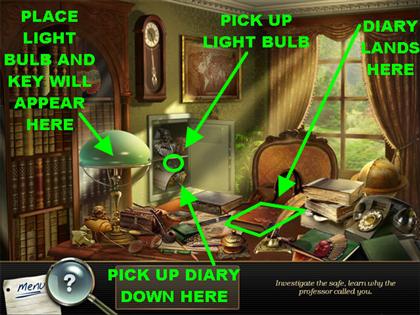


- Click at the bottom of the safe and a diary will fall on the desk.
- Click on the diary for a closer view. The view shows a diagram of a lamp plus a light bulb equaling a key.
- Close that window.
- Pick up the light bulb at the bottom of the open safe. It’s a bit hard to see so just click inside the safe when you see the hand icon appear.
- Place the light bulb on the green desk lamp.
- Grab the key that appears in the lamp once it is turned on.
- Click on the diary one more time for a closer view.
- Place the key on the diary’s lock to open it.
Diary Mini-game


- Your goal in this mini-game is to arrange the pages in the correct order using the clues on the page.
- Click on two pages to swap their positions.
- Once the code has been entered correctly, the diary will open.
- From left to right, organize the pages in this order:CLOSED BOTTLE
PADLOCK
INK AND QUILL
STOPWATCH
TREASURE CHEST
BEAKER
KEY
- The next section presents you with a book of 4 places to visit. You can visit those places in any order you wish. For the purposes of this walkthrough we will start in Venice.
Chapter 1: Venice
Find 16 Brushes

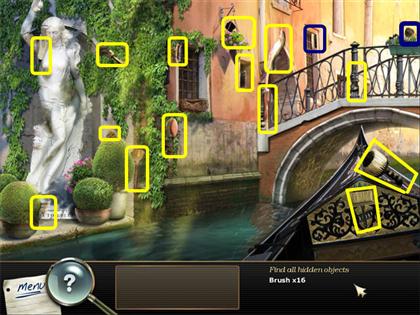
- Please look at the screenshot for the location of all the brushes.
- At the end of this round a hard brush will go into your inventory.
Find 5 Dirty Spots


- Your goal is to find the dirty spots on the statue and clean them up with the brush.
- Pass your brush over the areas in which you see your cursor turn into gears.
Find the Differences

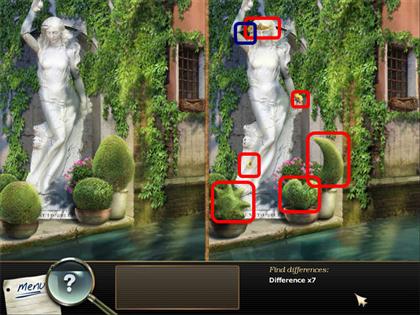
Paper Shred Puzzle – Find Hidden Objects




- Find all the items on the list.
- Click on the shredded papers on top of the desk.
- You have to shift the papers around until you obtain the desired image.
- Click on 2 strips of paper and they will swap places.
- Please look at the screenshot for the solution.


- Click on the box in the lower right for a closer view.
- Pick up the painting canvas, necklace, candles, book, pen and light bulb inside the box.
- Close the pop-up window.
Put the Items Back in Place


- Now you have to place the items back where they belong.
- Use the arrows on the inventory box to scroll through items.
- Please look at the screenshot for the location of all the items. The screenshot has matching colors for the items that belong together.
- The book goes in the upper left side, on top of the other books.
- The canvas piece goes in the frame.
- The light bulb goes on the lamp.
- The candles go in the candelabra.
- The pen goes in the pen holder on the left, on top of the dresser.
- The necklace goes around the jewelry display in the case on the left.
Get the Key to the Locker

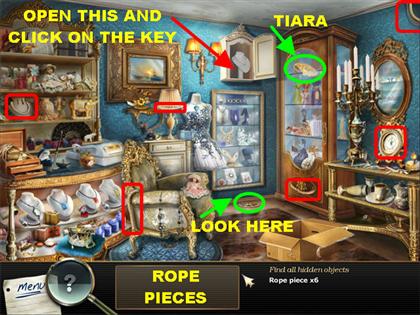
- A quick cut scene at the end tells you the tiara is in the cabinet and the key to the cabinet is in the small locker.
- Click on the small white locker on the upper side of the back wall to open it.
- Click on the small key that’s around the jewelry display and the key will fall into the hole in the floor.
- Click on the hole in the floor for a closer view.


- Try to pick up the key and you will receive a message that asks you to find 8 rope pieces and a magnet.
- One rope piece is on the pop-up window, pick it up.


- Click on the box on the floor for a closer view.
- Pick up the magnet and the rope inside. Close the window.
- Please look at the screenshot for the location of the rest of the rope pieces.
- After all the items have been found you will have a magnet on a rope.

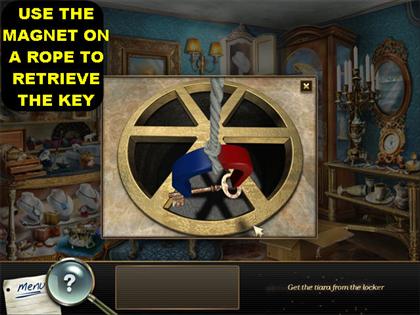
- Click on the hole in the floor for a closer view.
- Place the magnet on a rope on the key to retrieve it.
- Click on the key to enter it into inventory.
- Place the key on the locker and grab the tiara on the top shelf.
Remove Pairs of Identical Birds




- In this section you have to remove the two birds that are identical.
- Click on a bird to select it and then click on its matching pair.
- Please look at the screenshots for the locations of all the pairs.


- Place the tiara on the left statue.
Find the Balloons


- Please look at the screenshot for the location of all the balloons.
Inflate the Balloons


- Your goal is to inflate the balloons using the air tank.
- The air tank is located in the lower left corner, click on it and it will ask you for a nozzle.
- Pick up the green nozzle in the upper right corner.
- Place the green nozzle on the air tank and it will ask you for some duct tape.
- Pick up the yellow duct tape on the left side of the ground. It is behind the watering can.
- Place the duct tape on the nozzle.
- Place your balloons on air tank so you can inflate them.
- Each time a balloon is full it will float over to the upper right side.
Find the Seeds and Plant Them


- Pick up the seeds in the lower right, inside the wooden crate.
- Place the seeds in the pots on the left side of the scene.
- Pick up the watering can on the left side of the floor.
- The bucket is in the lower right corner, pick it up.
- Pick up the sprinkler head next to the caged parrot.
- The watering can, the sprinkler head and the bucket all combine automatically to form a watering can with water.
- Place the watering can on the pots to make the flowers grow.
Pruner Parts


- Pick up the pruner part on the top right side.
- The other pruner part is in the bird’s cage.
- Click on the cage and you will be asked to find a key.
- Pick up the key in the lower right corner; it blends in with the wooden bucket.
- Place the key on the bird cage and Polly will ask you for a cracker.
- Pick up the box of crackers in the cabinet on the right side of the scene.
- Give the crackers to the bird.
- Pick up the second pruner part inside the cage.
- Take the pruner and cut the flowers.
Make the Statues Look Alike


- Place the flowers on the left statue so it looks just like the right statue.
- The spots for the flowers are marked in red in the screenshot.
- Place the pruning shears on the 3 small bushes on the left. The pruning shears will cut the bushes to look like the ones on the right.
- Once one of the bushes is cut, place the shears on the next one until all 3 are complete.
Heart Amulet Mini-game




- Click on the niche that appeared once the statue disappeared to trigger a mini-game.
- Place the heart amulet in such a way that all gems become green.
- Each gem should have the number of amulets placed around it which corresponds to the digit written on the gems.
- Please look at the screenshot for the solution.


- Once the puzzle has been solved, pick up the amulet piece that appears in the niche.
Chapter 2: Prague
Find the Tools


Find 13 angels


- Please look at the screenshot for the location of the angels. One of them is not visible right away.
- Pick up the mallet in the lower left corner. It is highlighted in yellow in the screenshot.
- Place the mallet on the large crate until it cracks open the crate.
- Click on the angel.
- Click on the sparkly gate for a closer view.
Follow the Angels Mini-game


- Your goal is to make all the wings point upwards.
- Each wing that you click affects another one.
- I will number the wings from 1 to 6, starting from the left. Click on the wings in this order:4-3-5-1-4
- All the wings should be in the upward position at this time.
Find Objects


Find Telescope Parts


Put Telescope Pieces Back

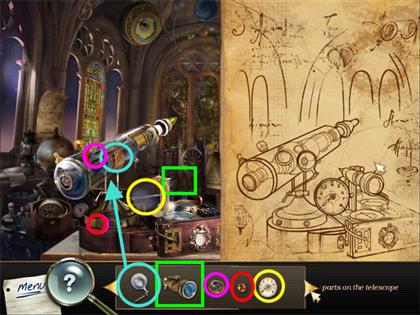
- In this section you have to grab the pieces that are in your inventory box and place them back where they belong.
- The screenshot shows you matching colors for the items that belong together.
Lower the Lenses Mini-game
- Click on the left end of the telescope to trigger a mini-game.
- Your goal is to lower the lenses on the left side of the scene.
- The lights on the left are orange, green and purple.
- You have to find the right combinations of lights on the right that will form those colors when the light shines through them.
- Please read the solutions for each light in the section below.
Orange Light Solution


- Click on the lenses on the right until they are facing the following way:RED DOWN
BLUE UP
YELLOW DOWN
- Click on the red button in the lower right and the lenses will move down.
Green Light Solution


- Position the lights on the right in the following manner:RED UP
BLUE DOWN
YELLOW DOWN
- Click on the red button in the lower right.
Purple Light Solution


- Position the lights on the right in the following manner:RED DOWN
BLUE DOWN
YELLOW UP
- Click on the red button in the lower right.
Shine a Light through Window


- Pick up the cloth in the lower right.
- Place the cloth on the stained glass window in the back of the scene to clean it.
- Click on the center window on the back wall to trigger a mini-game.
Stained Glass Window Puzzle


- Click on the pieces to rotate them.
- Please look at the screenshot for the solution.
Stone Puzzle




- Click on the light that’s close to the gate to trigger a mini-game.
- You have to press on the rocks in the correct order.
- When you click on a rock correctly it will light up.
- Please look at the screenshot for the order in which you need to click on the rocks.
Light up the Place


- Move your cursor around until you come upon the lamp.
- Place the lighter from inventory on the lamp.
Open the Chest




- Click on the chest and you will be asked to find the runes.
- Find all the runes scattered around the scene. They are all highlighted in the screenshot.
- Click on the chest again for a closer view.
- Place the runes in the matching spots on the chest.
Find the 11 Glass Pieces


- Click on the chest once it is open for a closer view.
- You have to find the 11 glass pieces inside the chest.
- Some pieces are visible right away and others are not.
- Click on the spots in which you see the eye icon appear. This will move certain pieces out of the way so you can see the covered glass pieces.
- Please look at the screenshot for the location of all the glass pieces.
Glass Mini-game


- Your goal is to put the glass pieces back in place.
- You can left-click your mouse to insert a piece.
- You can right-click a piece to rotate it.
- When a piece is in the right spot it will lock into place.
- Please look at the screenshot for the solution.
Find 13 Zodiac Signs


- Use the lens from inventory to spot the Zodiac signs in the room.
- You can only see the Zodiac signs when the lens is focused on them.
- The screenshot shows you the location of all the signs.
Mix the Magic Potion Mini-game

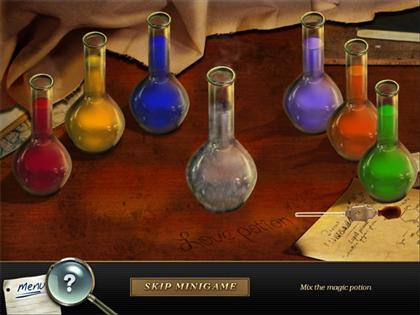
- Click on the alchemy table on the left to trigger a mini-game.
- Your goal is to mix the potions in the right order.
- Pick up the eyedropper and place it on one of the bottles to obtain the liquid.
- Place the eyedropper on the empty beaker in the center of the table.
- Choose another color and place it in the beaker as well. If you have the right combination the beaker will move to the back with the new color you just formed.
- A new beaker will appear, follow the same steps as above until all 4 liquids have been obtained.
- Here is the solution for the potions. Mix them in the following order:Mix Blue and Red to obtain Purple
Mix Yellow and Red to obtain Orange
Mix Blue and Yellow to Obtain Green
Mix Orange, Green, and Purple to make it boil
Use Potion


- Click on the book in the lower center for a closer look at the page. The page shows you what you need to do to make the flowers grow.
- Click on the page again to go back to the scene.
- After the potion has been mixed, place the potion on the pot next to the open chest.
- The plant will grow in a matter of seconds.
Collect 13 Magical Flowers


- The 13 magical flowers are all on the plant that just grew once the potion was added to it.
- Please look at the screenshot for the locations of all the flowers.
- After the flowers have been collected, place them in the large pot in the upper right side.
Light Stove – Pick up Amulet Part




- The firewood pieces are all highlighted in the screenshot.
- Place the firewood in the wood burning stove.
- Click on the small pot to the right side of the large pot for a closer view.
- Pick up the second part of the amulet.
Chapter 3: Paris
Breakfast Foods

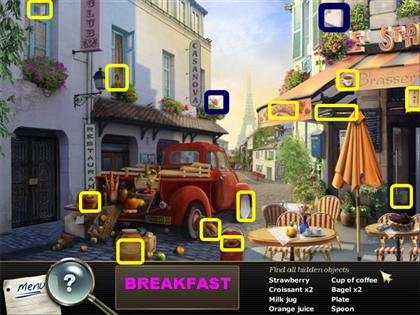
Prepare Breakfast for Guard


- In this section you have to take the items in the inventory box and place them on the table in the right spots.
- Use the arrows in the inventory box to scroll through all the items.
- Please look at the screenshot for the solution.
Lure the Guard Out




- Pick up the business card in the lower right side of street.
- The card shows up on your screen.
- Click on the card and it will land on the table in the right.
- Click on the table for a closer view.
- Click on the ticket to move it aside so you can see all the numbers on the card.
- Pick up the telephone parts that are scattered around the scene.
- After all the items have been collected, you can place the buttons back on the phone.
- Once the phone has been fixed, dial “2565430”, which is the number on the business card.
- Click on the green dial on the left side of the phone to dial the number.
Go to the Backyard – Find Paperclips


- Click on the door and you will be asked to find 11 paperclips.
- Please look at the screenshot for the location of all the paperclips.
- Click on the door again to trigger a mini-game.
Lock Mini-game

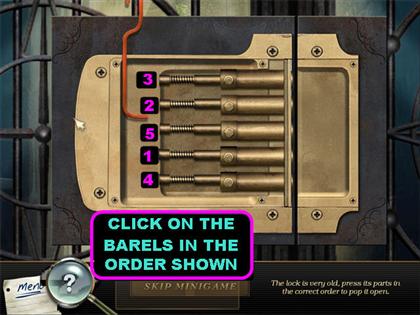
- Your goal in this game is to press the parts of the lock in the right order.
- Use the red paperclip to push the barrels in.
- If the barrel stays pushed in, then it is in that combination. If doesn’t stay in, it is not in that equation.
- Starting from the top, I will label the barrels from 1 to 6. Please click on the barrels in the following order:4-2-1-5-3
- The screenshot will show you the exact order in which to push the barrels. If you can’t click on the barrels, click on the first one to see if that triggers movement.
- The door will open once the combination has been entered correctly.
- Click on the door to enter the next section.
Gather all the Belongings


- Find all the items on the list.
- Click on the door after all the items have been found.
Move the Garbage


- Click on the garbage can and it says you are missing a wheel.
- Pick up the wheel on the left side of the door.
- Place the wheel at the bottom of the garbage can.
- Pick up the blue oil can in the lower right corner.
- Place the oil can on the wheel on the garbage can.
- Click on the trashcan to move it out of the way.
- You are now asked to find some ladder pieces.
- The ladder pieces are all in purple on the screenshot.
- Each ladder piece you pick up starts forming the ladder above the trashcan.
- Click on the window to end the level.
Find the Differences

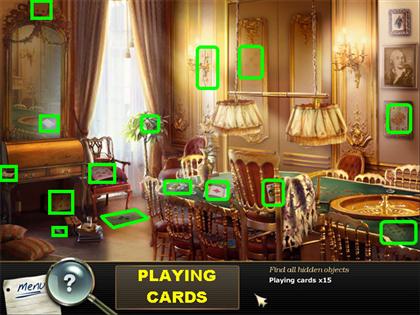
Find 15 Playing Cards

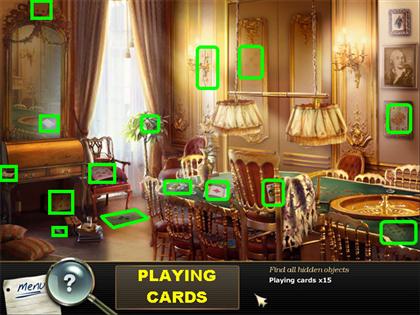
Cards Mini-game

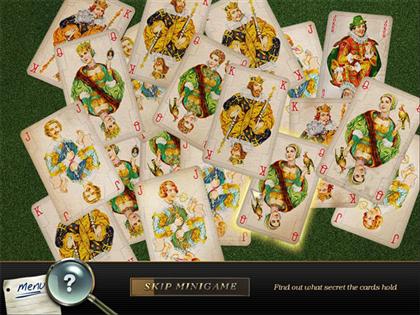


- Your goal is to eliminate all the identical pairs of cards off the table.
- Click on two matching cards to eliminate them.
- You can click on the cards even if they are at the bottom of the pile.
- At the end of the round all you should have left is the Joker.
- Click on the Joker and the back of the card will say: “The doors will open when all bets are made.”
Find the Chips




- Find the colored chips in the scene; they are all marked on the screenshot according to the color of the chips.
- Click on the drawer on the left and it tells you that it is locked.
- Pick up the key on the left side of the table, close to the base of the lamp.
- Place the key on the cabinet on the left to open it.
- Once you have the close up view of the cabinet, click on the small drawers to open them.
- Pick up the rest of the chips.
Place the Bets Mini-game


- Click on the roulette wheel to trigger a mini-game.
- Your goal is to place the cards on the right spots.
- Pay attention to the numbers on each card, that determines where they should be placed.
- Please look at the screenshot for the solution.
- Once the puzzle has been completed a secret door will open in the back of the room, go through it.
Casanova’s Secret Room Mini-game




- There are 4 sets of carvings on the panel.
- Click on the large circles to change their images.
- You need to put the right set of images on the circles above from any of the choices on the carvings in the wood.
- Please look at the screenshot for the solution.
- Once you have the right combination, the cabinet in the lower right will open.
- Click on the amulet part inside the cabinet.
Chapter 4: Vienna
Find all the Musical Symbols


Use Computer for Information

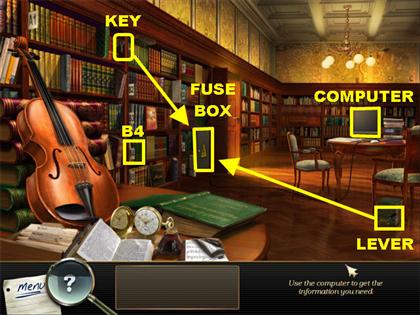
- Click on the computer on the table and a line will form to the fuse box to the door.
- Click on the fuse box and it will be locked.
- Pick up the key in the upper left corner.
- Place the key in the fuse box.
- Click on the fuse box again and you will be asked for a lever.
- Pick up the yellow lever in the lower right corner, in front of the stack of books on the floor.
- Place the lever on the fuse box.
- Click on the lever to turn on the computer.
- Click on the computer for a closer view.
- You have to enter a password. The sticky note on the left says you have to check shelf “B4” for the answer.
- Click on the sticky note and close out the window.
Find the Password

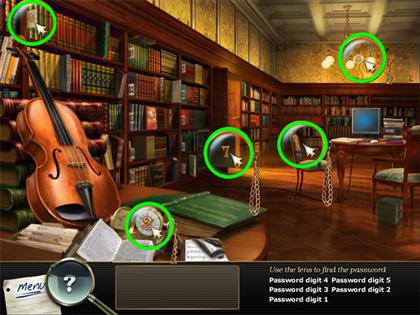
- Click on section B4 of the bookcase and a lens will go into your inventory.
- Use the lens in your inventory to find the password for the computer.
- Pick up the lens and place it over different areas of the scene until they all show up.
- The number “1” is on the chair by the computer.
- The number “2” is on the timepiece on the table on the left.
- The number “4” is on the card that marks section “A1” of the books on the shelf in the upper left corner.
- The number “7” is on the cover of the fuse box.
- The number “5” is on the lights in the ceiling.
Enter the Password

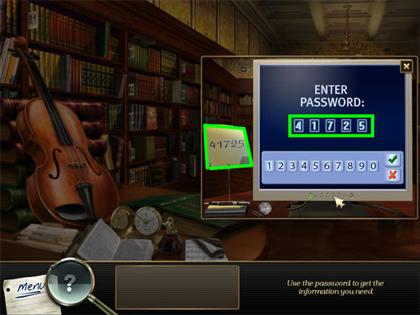
- Click on the computer for a closer view.
- The password is on the sticky note next to the computer.
- Enter “41725” in the box and click on the checkmark to enter the numbers.
- The message says your request is on shelf A1.
Investigate A1

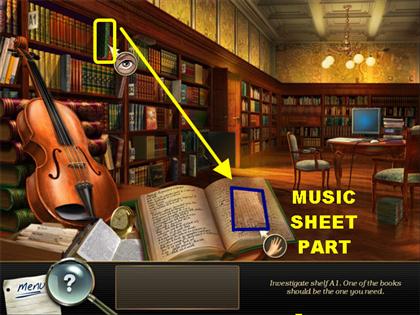
- Click on the green book that is sticking out of section A1.
- The book falls on the table.
- Pick up the half of the sheet music on the page to enter it into inventory.
- Click on the sparkly door to enter the next area.
Find 14 Musicbook Pages


Turn on Lights


- Pick up the spotlight bulb in the lower right corner.
- Place the spotlight bulb in the spotlight next to the curtains.
- The spotlight shines on the piano.
- Pick up the other half of the music sheet and it will fall under the chest in the lower left.
Lift up the Chest


- Find the 3 small weights in the scene. Please look at the screenshot for their location.
- Place the weights on the hook in the upper left and it will lift up the chest.
- Pick up the other half of the sheet music under the chest and it goes into the fishbowl. There’s a piranha in the fishbowl. You can’t fish out the sheet of music with your bare hands.
Extract the Music Sheet from the Fishbowl


- Pick up the net next to the piano.
- Click on the fishbowl and a message states that you need to find a place to put the fish.
- Pick up the jar in the lower left corner.
- Place the jar in the fishbowl so it can fill with water.
- Place the net inside the fishbowl to get the fish out of the bowl and into the jar.
- Grab the second part of the sheet music in the fishbowl.
- The 2 sheet music pieces will merge in the inventory.
Play the Notes Mini-game


- Place the sheet music on the piano.
- Click on the sheet music to trigger a mini-game.
- Your goal in this game is to memorize the sequence of keys and repeat it.
- I will number the keys from 1 to 16, starting from the left. Here are the solutions for all the sequences.
Sequence 1
Sequence 2
Sequence 3
Sequence 4
- 9-9-12-9-8-9-10
- Once the puzzle has been completed a secret passage will open in the lower left, click on it to end the level.
Find the Moons, Suns and Stars


- Because of the dark nature of this scene, we are unable to highlight all the items.
Find Objects


Dress the Mannequins


- Find all the items to dress the mannequins.
- All the items are highlighted in the screenshot.


- Once you find all the items it is time to put the items on the 2 mannequins by the bench.
- Please look at the screenshot to see the placement of the items.
- Certain items cannot be placed until other items have been placed. For example, you cannot put the shoes on the mannequin until it has the socks on first.
Find the Musical Instruments




- The musical instrument can be hard to see since most of the time you only see the shadowy figure of the instrument.
- Each time you find an instrument an outline of where they belong appears on the scene.
- Place the items according to the image on the screenshot.
- Each item placed will play a bit of music.
Pick up Amulet



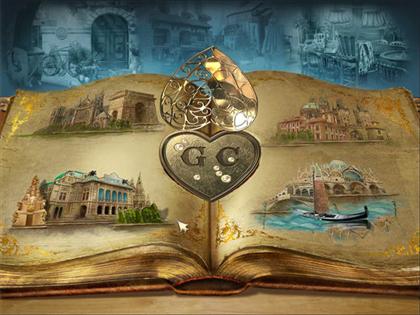
- Pick up the amulet piece after all the musical instruments have been placed.
Chapter 5: The Cottage
Enter the House


- Find all the objects on the list.
- Click on the door and it will ask you to find a key.
- Pick up the key on the upper left side.
- Place the key on the door to unlock it.
- Click on the door to enter inside the cottage.
Inside Cottage




- Find all the items on the list.
- Click on the portrait above the fireplace to remove it.
- After all the items have been found, click on the wall above the fireplace for a closer view.
Investigate Niche


- Place the heart amulet in the heart-shaped space on the wall.
- A secret niche will appear underneath the amulet.
- Pick up the perfume bottle, the portrait and the letter inside the niche.
Place Portrait


- Click on the letter that appears on your screen.
- Spray the perfume bottle on the sparkly spot on the left wall and a series of portraits appear on the wall.
- Place the portrait on the wall and click on the wall again to trigger a mini-game.
Family Portrait


- Your goal in this puzzle is to arrange the portraits on the family tree in the correct order.
- Click on 2 portraits and they will swap places.
- Please look at the screenshot for the solution.
- Once all the items have been placed correctly a light will shine through all the portraits.

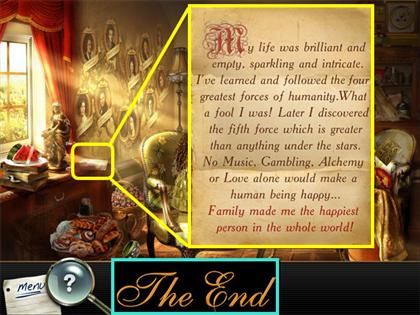
- Click on the letter close to the window for a closer view.
- Watch the ending scenes!


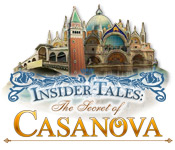







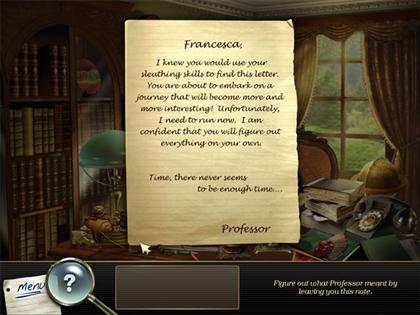



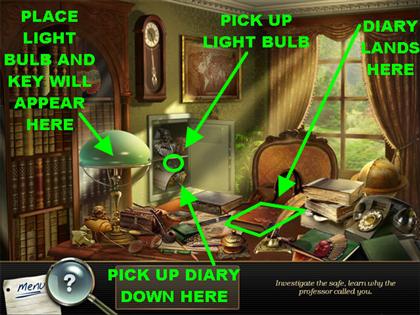





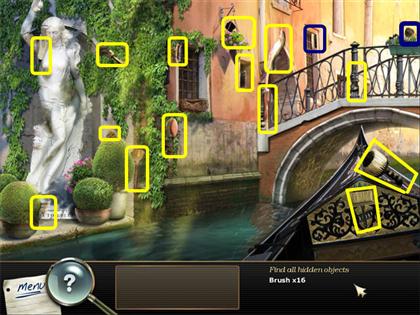



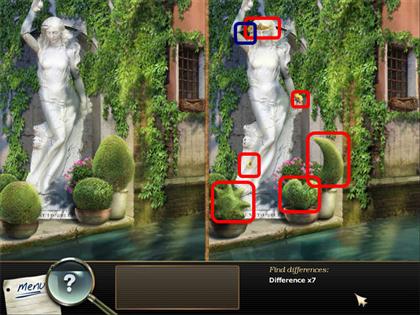









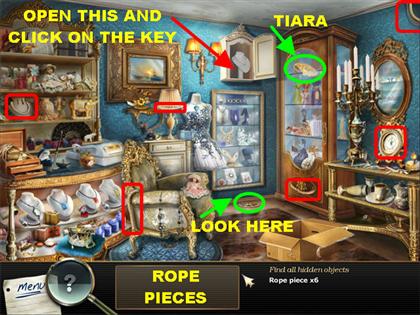





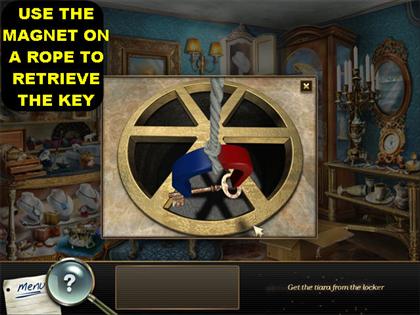

































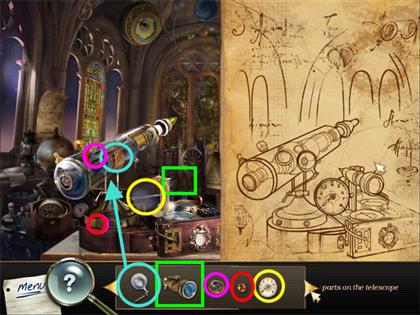



























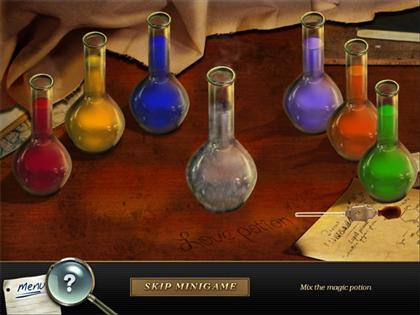









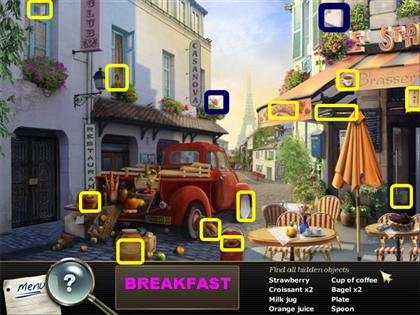









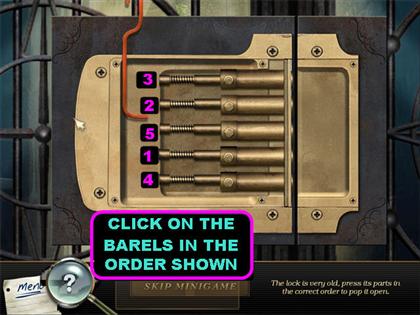





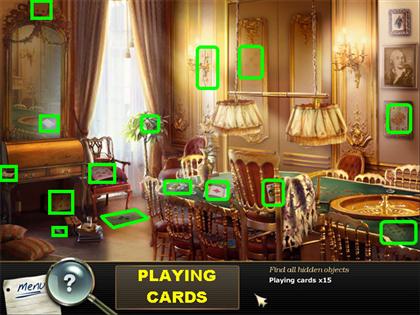

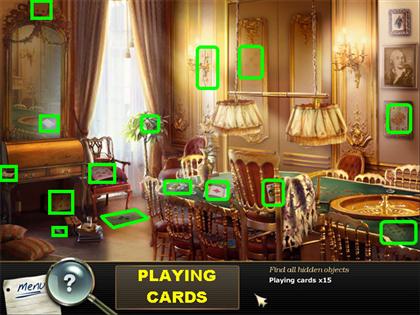

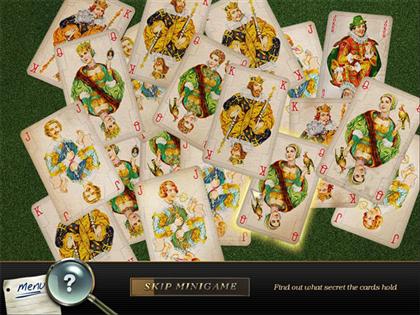















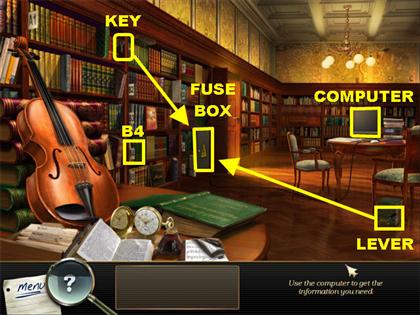

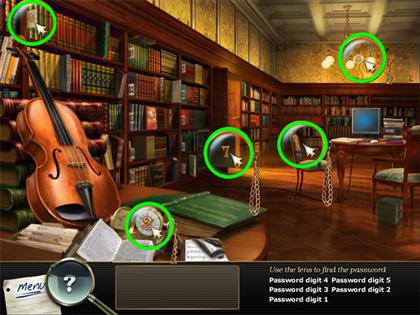

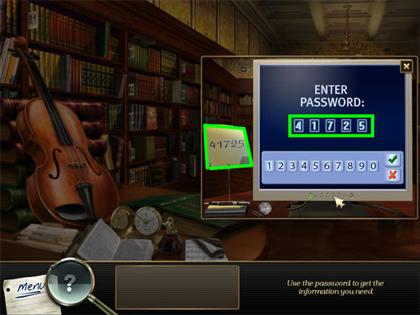

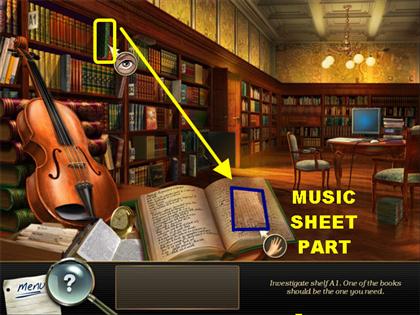

























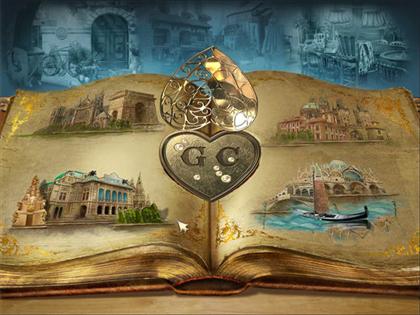













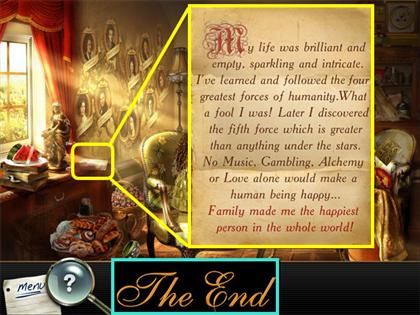


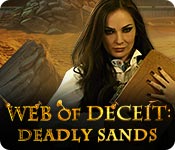

 Redemption Cemetery: The Island of the Lost Walkthrough, Guide, & Tips
Redemption Cemetery: The Island of the Lost Walkthrough, Guide, & Tips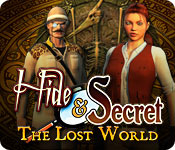 Hide and Secret: The Lost World Walkthrough, Guide, & Tips
Hide and Secret: The Lost World Walkthrough, Guide, & Tips Mystery Trackers: Silent Hollow Walkthrough, Guide, & Tips
Mystery Trackers: Silent Hollow Walkthrough, Guide, & Tips Fierce Tales: Feline Sight Walkthrough, Guide, & Tips
Fierce Tales: Feline Sight Walkthrough, Guide, & Tips Mishap 2: An Intentional Haunting Walkthrough, Guide, & Tips
Mishap 2: An Intentional Haunting Walkthrough, Guide, & Tips