Lost in the City: Post Scriptum Walkthrough, Guide, & Tips
Lost in the City: Post Scriptum Walkthrough
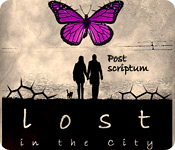
Welcome to the Lost in the City: Post Scriptum Walkthrough!
Can you overcome the trials for all humanity?
Whether you use this document as a reference when things get difficult or as a road map to get you from beginning to end, we’re pretty sure you’ll find what you’re looking for here.
This document contains a complete Lost in the City: Post Scriptum game walkthrough featuring annotated screenshots from actual gameplay!
We hope you find this information useful as you play your way through the game. Use the walkthrough menu below to quickly jump to whatever stage of the game you need help with.
Remember to visit the Big Fish Games Forums if you find you need more help. Have fun!
This walkthrough was created by prpldva, and is protected under US Copyright laws. Any unauthorized use, including re-publication in whole or in part, without permission, is strictly prohibited.
General Tips & Information

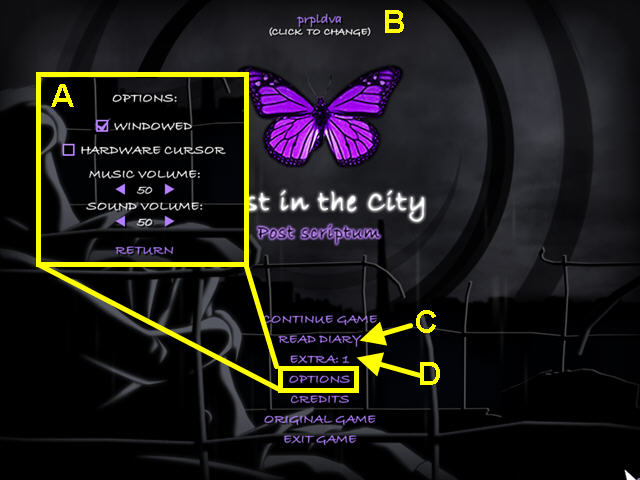
- The options menu allows for the adjustment of music and sound volume (A).
- You may play this game in windowed or full screen mode.
- The custom cursor may be disabled.
- From the main screen you may manage player profiles (B).
- The Diary updates at the beginning of each chapter and can be revisited by selecting READ DIARY (C).
- You will earn extras that will be recorded on this screen. The number after EXTRA indicates available unopened extras (D).

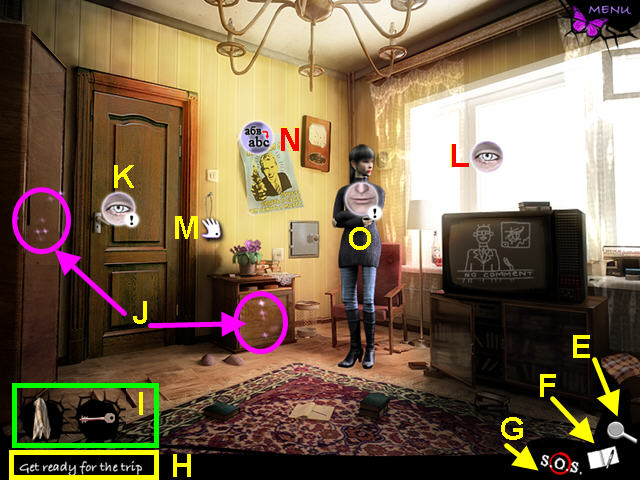
- You may play a brief tutorial once you start the game.
- Each chapter begins with a diary entry; click next to continue.
- Right-click, or click the icon, to turn the magnifier on or off (E).
- To the left of the magnifier is the notebook that will record pop-up messages (F).
- To the left of the notebook is the S.O.S. (hint) button (G).
- Purple butterflies will circle the suggested item as a hint.
- Hints are unlimited, but take 60 seconds to recharge.
- Collect purple butterflies to gain additional hints.
- You will also collect additional hints for completing a mini-game or chapter.
- The lower left corner of the screen gives your current task (H).
- Inventory items are displayed just above the lower black strip (I).
- Hover your cursor over an item for a description.
- Hidden Object scenes are indicated by sparkles (J).
- Every time you play, you will have the same hidden objects list, but item locations will be random.
- During hidden object scenes, the first missed click will show a green X, the second will show a yellow X, the third will crack the picture.
- The cracks will fade after a short interval.
- Your cursor will change to indicate available interactions.
- The eye icon with an exclamation point indicates that you need to look and take action (K).
- The plain eye icon indicates that you may look or gather information about what you see (L).
- The hand icon indicates that you can take or move an item (M).
- The ABC icon indicates that you can translate the words to English (N).
- The mouth indicates that you can talk to a person; if there is an exclamation point, an action is also required (O).

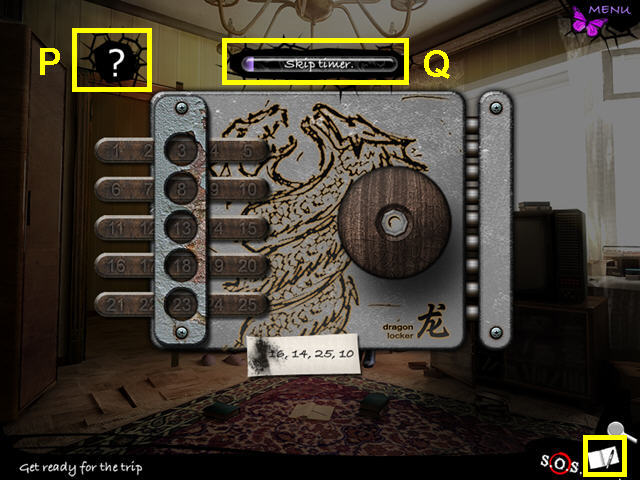
- Mini-games, chapter end mazes, and hidden object scenes are randomly generated! Your solutions may differ.
- The question mark will give you directions on how to solve the mini-game (P).
- Once the skip meter fills, you can skip the mini-game (Q).
- Your inventory is accessible during mini-games that may require the use of items.
- The upper right button will take you to the menu (R).

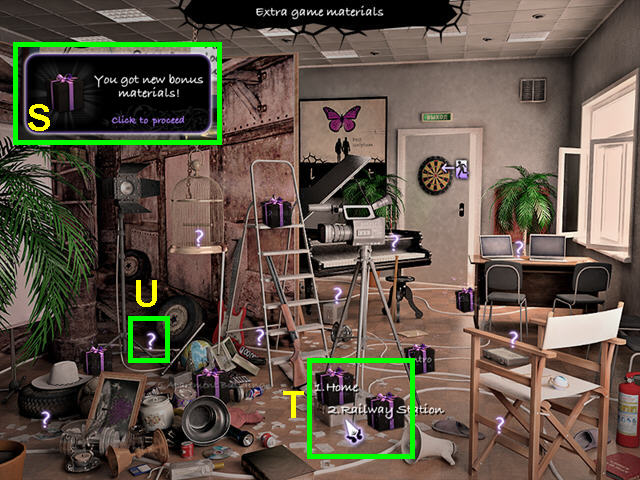
- From the main menu, select “Extras” to see concept art and development information.
- While you progress in the game, more extras will become available.
- You will see a pop-up in the game when new material is unlocked (S).
- Hover your mouse over a present to see the chapter it represents (T).
- Click on a present to view the material.
- The question marks indicate that an area is still locked (U).
Chapter 1: Home

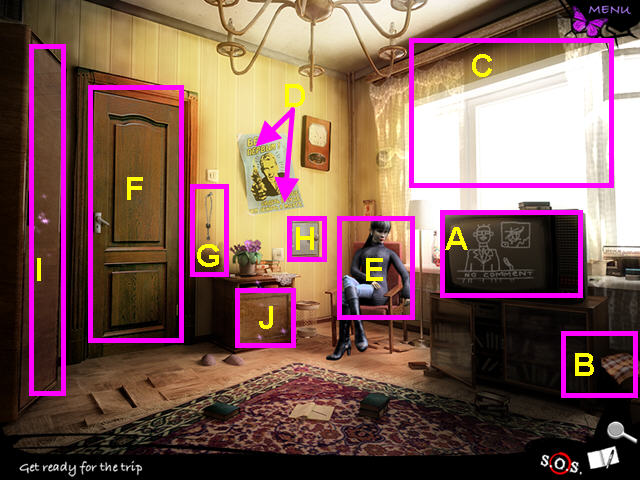
- Look at the television to learn that you need to clean the screen (A).
- Take the HANDKERCHIEF from the right of the television; it will be added to inventory (B).
- Use the HANDKERCHIEF to clean the television screen.
- Look out the window (C).
- Read the top and bottom of the poster (D).
- Look at Ann (E).
- Look at the door to learn you need a key (F).
- Take the KEY hanging to the right of the door and use it to unlock the door (G).
- You can look out the door, but you need to prepare for your trip first.
- Look at the safe to learn the hinges are rusty (H).
- Note the sparkling area on the left (I).
- Select the sparkling area to the right of Ann (J).

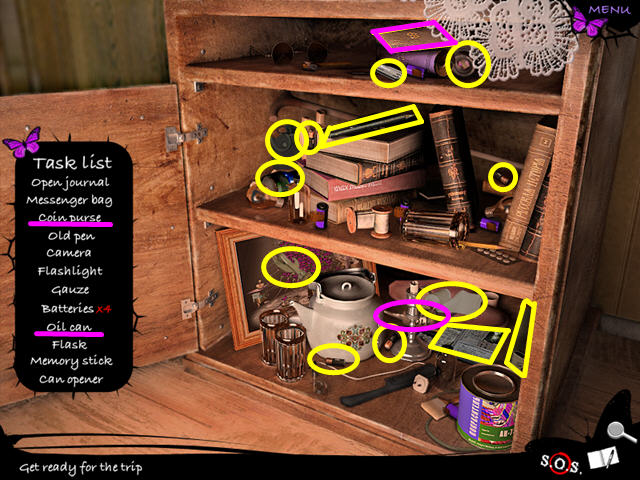
- Locate all the hidden objects on the list.
- The COIN PURSE and OIL CAN will be added to inventory.

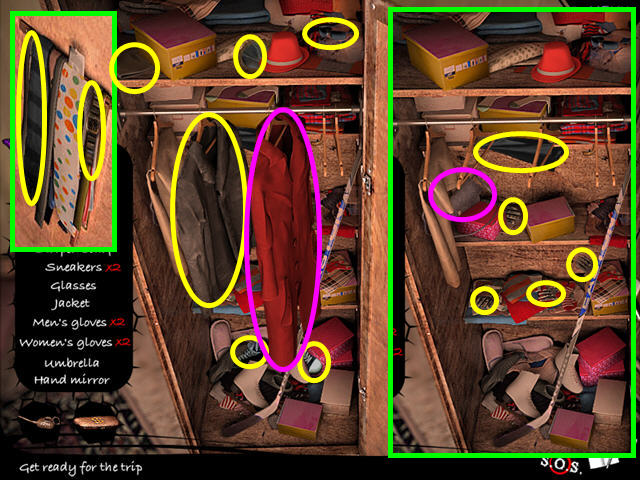
- Select the sparkling closet on the left.
- Locate all the hidden objects on the list.
- The ANN’S COAT & PURSE will be added to inventory.

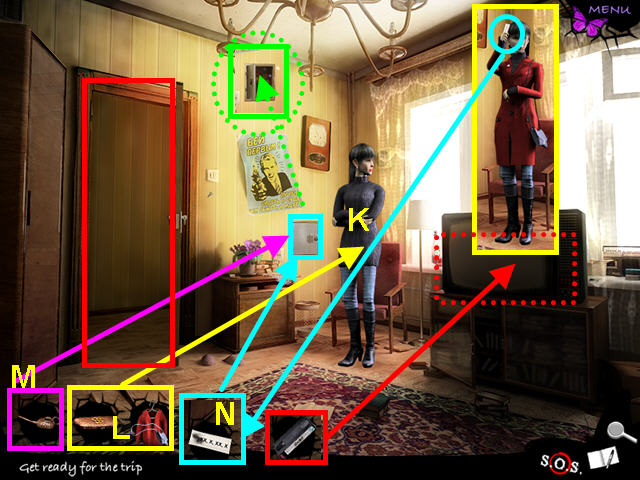
- Talk to Ann and she asks for her coat (K).
- Give ANN’S COAT and the COIN PURSE to Ann (L).
- Use the OIL CAN on the safe (M).
- Take the CODE from Ann’s hand.
- Use the code on the safe to trigger a mini-game (N).

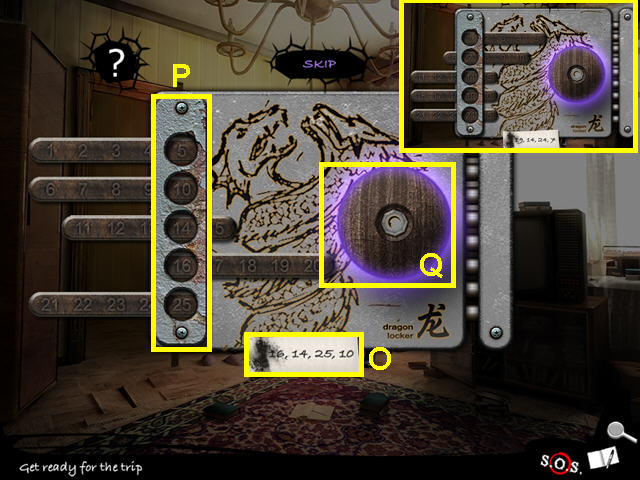
- Determine the code to unlock the safe.
- The code you find is missing one number (O).
- Enter the numbers you do have by sliding the bars to position the number in the circle (P).
- Click on the left side of the bar to move the bar to the right, and the right side of the bar to move the bar left.
- Move the fifth bar until the knob glows purple; then click the knob to open the safe (Q).
- This puzzle is randomized; your solution may vary.

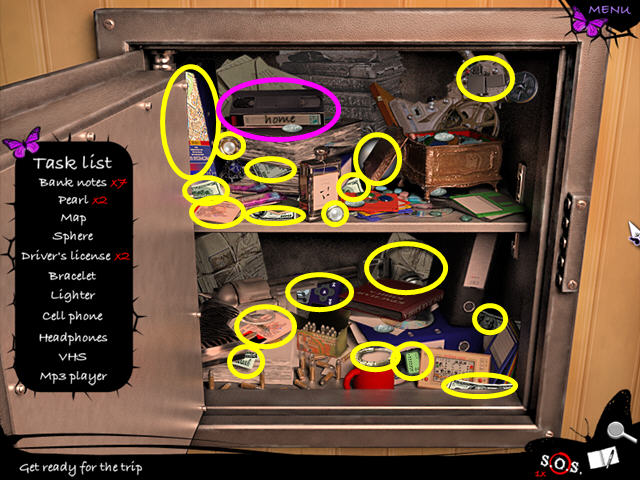
- Locate all the hidden objects on the list.
- The VHS TAPE will be added to inventory.
- Use the VHS TAPE on the television for a hidden object scene.

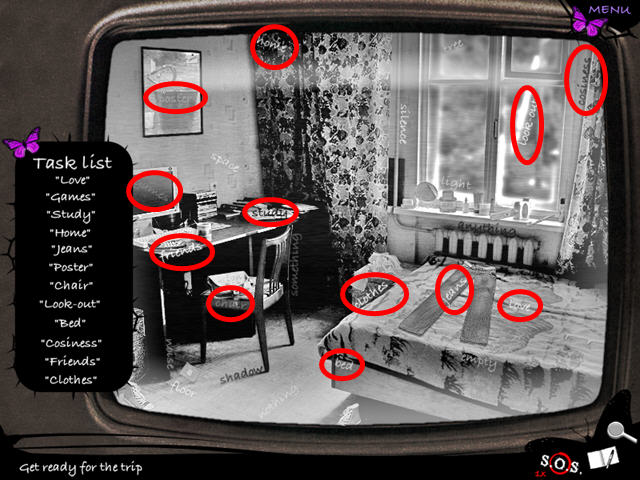
- Locate all the hidden objects on the list.
- Select the door to exit the apartment.

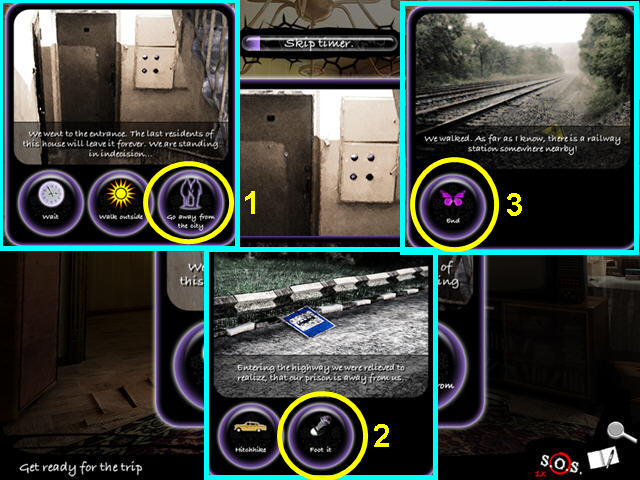
- You will see a series of actions you can choose.
- While it does not matter which route you take, some are faster.
- Select “Go away from the city” (1), “Foot it” (2), then “End” (3).
Chapter 2: Railway Station

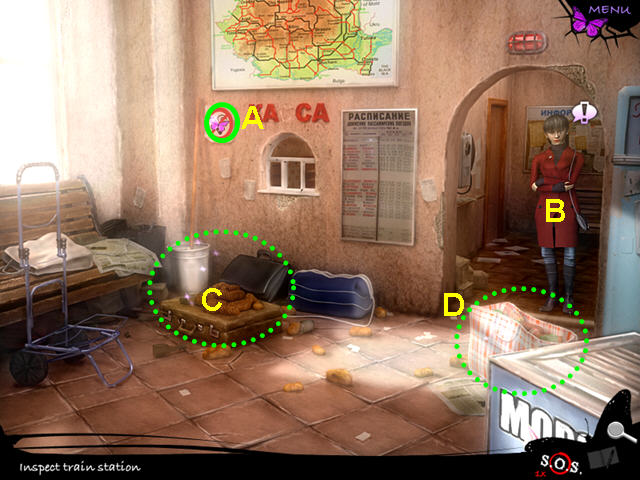
- Collect the purple butterfly (A).
- Talk to Ann to learn she is hungry (B).
- Note the sparkling suitcase on the floor (C).
- Select the sparkling plaid tote for a hidden object scene (D).


- Collect the purple butterfly.
- Locate all the items on the list.
- The FRUIT will be added to inventory.
- Give the FRUIT to ANN.

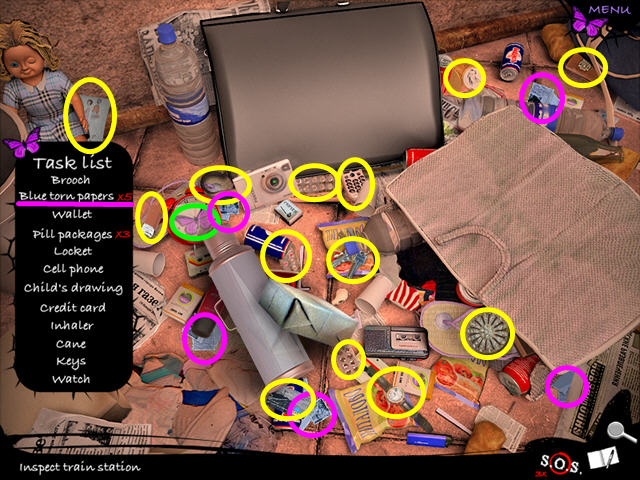
- Select the sparkling suitcase on the floor.
- Collect the purple butterfly.
- Locate all the items on the list.
- Find the five torn blue papers to trigger a mini-game.

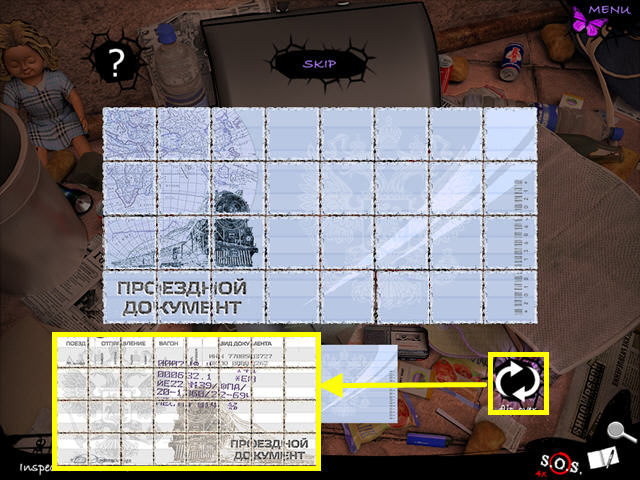
- Repair the ticket.
- Click on two pieces to swap their positions.
- Click on the “Flip Over” icon to flip the puzzle for an alternate view.
- You will return to the hidden object scene, if you’ve not yet completed it, following the mini-game.
- The TRAIN TICKET will be added to inventory.


- Use the TRAIN TICKET on the cashier window (E).
- Talk to Ann.
- Take the HANDKERCHIEF from Ann (F).
- Enter the cashier office (G).

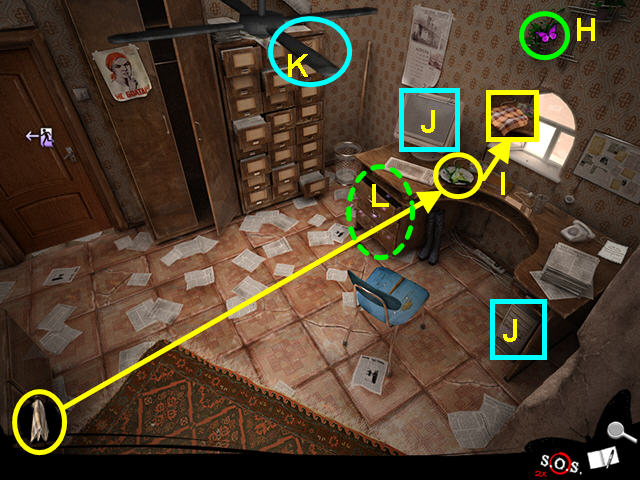
- Collect the purple butterfly (H).
- Place the HANDKERCHIEF on the plate of rotten fish (I).
- Look at the computer and monitor to learn the power is off (J).
- Note the upper right drawer of the file cabinet has a military symbol and is locked (K).
- Select the desk drawers for a hidden object game (L).

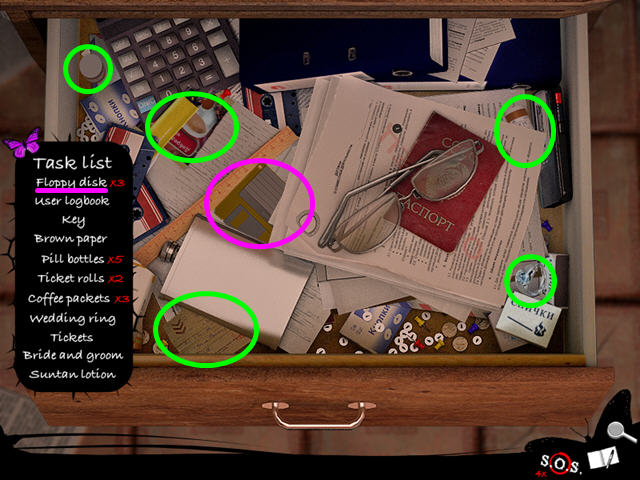
- There are three drawers to search for these hidden items.
- Select the top drawer and locate the hidden objects there.

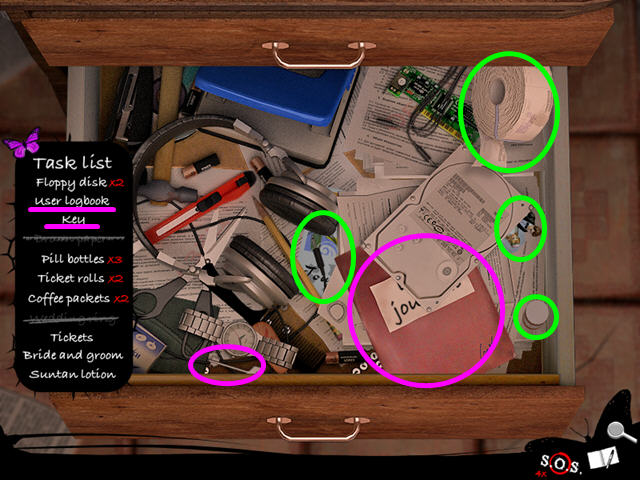
- Close the top drawer.
- Select the middle drawer and locate the hidden objects there.

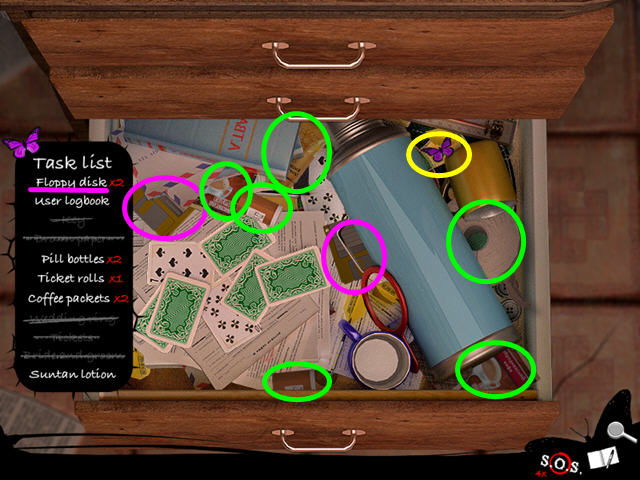
- Close the middle drawer.
- Select the bottom drawer and locate the hidden objects there.
- Take the purple butterfly.
- The KEY, FLOPPY DISCS, and USER LOGBOOK will be added to inventory.

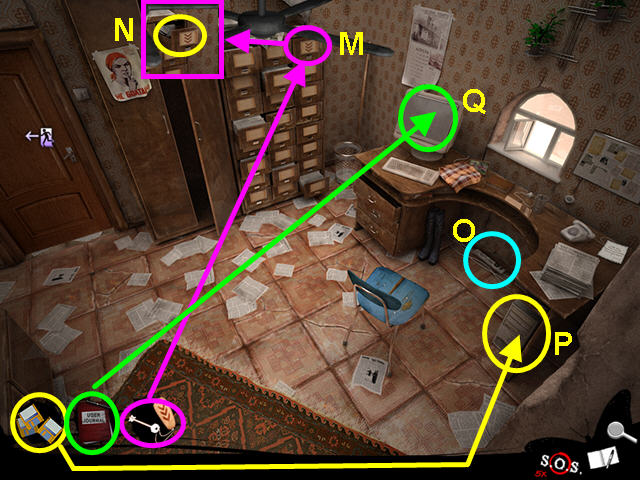
- Use the KEY to open the upper right file drawer (M).
- Read the message in the drawer (N).
- Click on the power strip to turn on the power (O).
- Use the FLOPPY DISCS on the computer (P).
- Use the USER LOGBOOK on the monitor (Q).

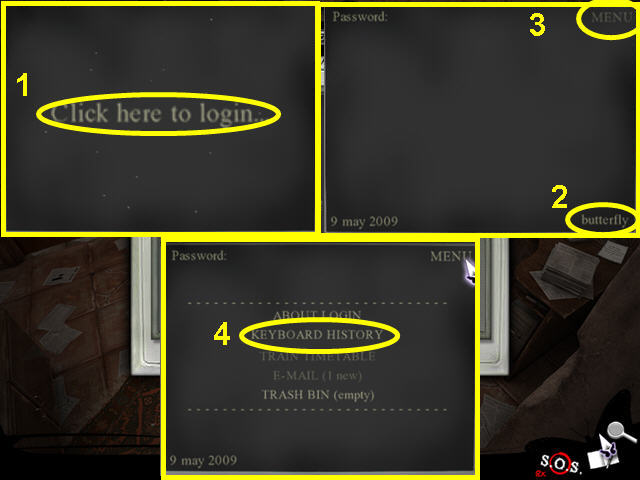
- Left-click “Click here to login…” on the monitor screen (1).
- Click on “butterfly” in the lower left of the screen (2).
- Click on “Menu” in the upper right corner (3).
- Select “Keyboard History” from the list (4).

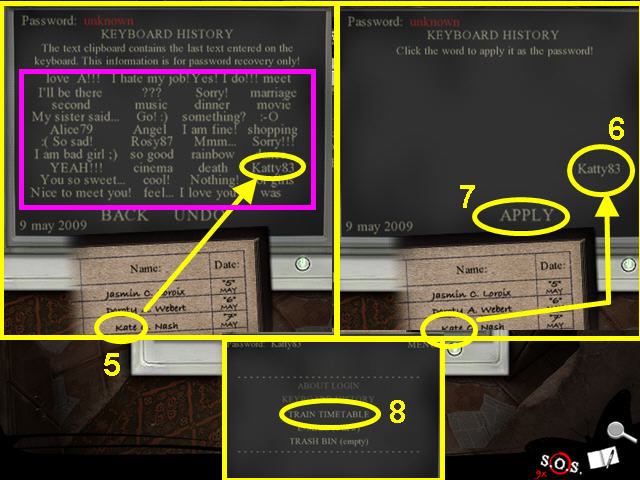
- Look at the last entry in the logbook and find text that is similar to the first name (5).
- Remove the text from the screen until only the password remains (6).
- Click on “Apply” to login (7).
- Select “Train Timetable” from the screen (8).
- Close and exit the timetable.
- Click on the exit door on the left to try and leave.
- After the dream sequence, click on the exit door on the left to leave the office.


- Ann has disappeared!
- Look for the five clues.

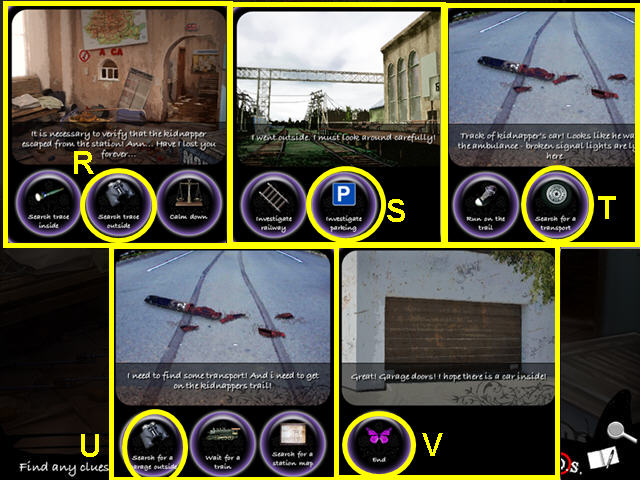
- Select “Search trace outside” (R).
- Select “Investigate parking” (S).
- Click on “Search for a transport” (T).
- Select “Search for a garage outside” (U).
- Click on “Exit” (V).
Chapter 3: Garage

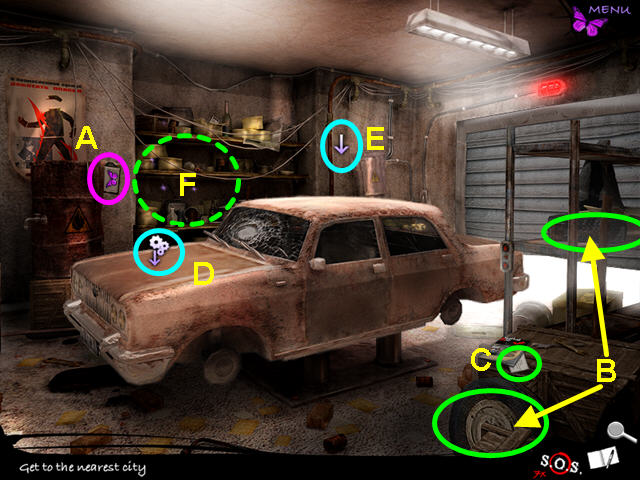
- Collect the purple butterfly (A).
- Take the two tires (B).
- Read the instructions (C).
- Note the gears that appeared on the hood of the car (D).
- Note the white arrow that appears on the back wall (E).
- Select the sparkling area for a hidden object scene (F).

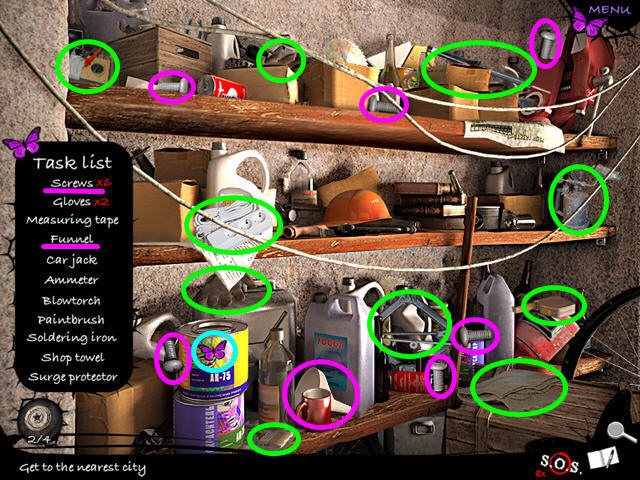
- Find the purple butterfly.
- Locate all the items on the list.
- The SCREWS and the FUNNEL will be added to inventory.
- Select the white arrow on the back wall for a different view of the garage.

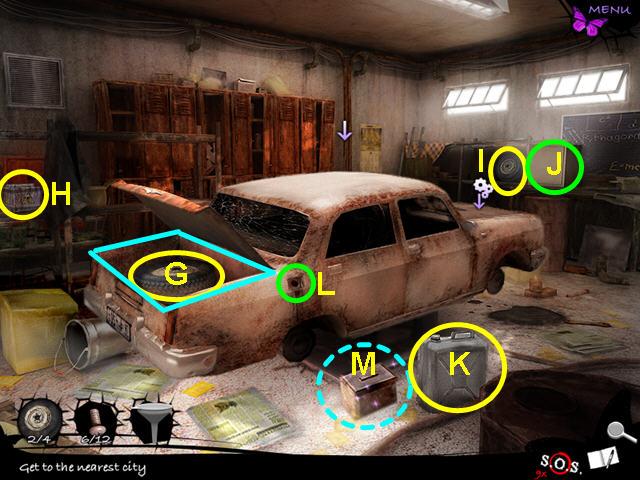
- Click on the trunk to open it and take the TIRE (G).
- Take the BATTERY from the shelf on the left (H).
- Take the TIRE from the right shelf (I).
- Note the safe that is missing lock pieces (J).
- Take the GAS CAN (K).
- Note the gas tank on the car (L).
- Select the sparkling box for a hidden object area (M).


- Find the purple butterfly.
- Locate all the items on the list.
- Six more SCREWS will be added to inventory.
- Place two TIRES on the car; then use the SCREWS on each tire.
- Select the white arrow to return to the other view of the car.


- Place the GAS CAN next to the fuel tank (N).
- Turn the spigot to fill the gas can.
- Take the FULL GAS CAN (O).
- Place two TIRES on the car; then use the SCREWS on each tire (P).
- Click on the control to lower the car (Q).
- Click on the hood of the car for a close-up (R).

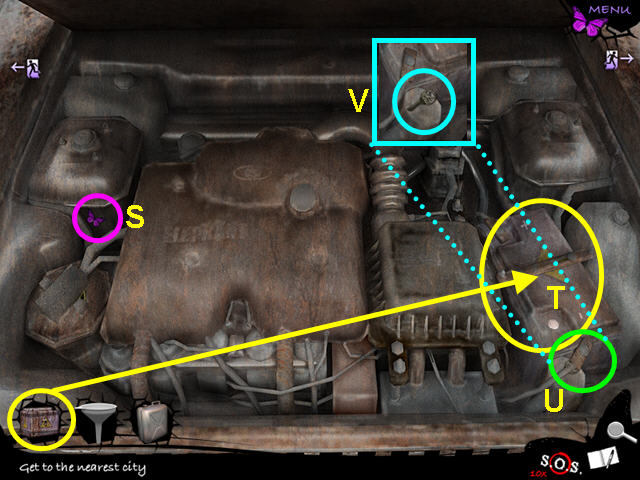
- Collect the purple butterfly (S).
- Replace the BATTERY (T).
- Click on the cable to connect the battery (U).
- Take the KEY that was under the cable (V).
- Exit the engine and click on the white arrow to move to the other side of the car.

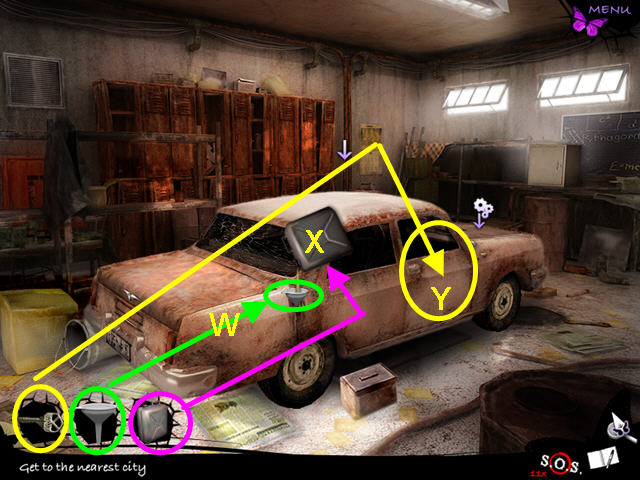
- Use the FUNNEL on the gas tank (W).
- Use the FULL GAS CAN on the funnel to fill the car (X).
- Use the KEY on the car door; then enter the car (Y).

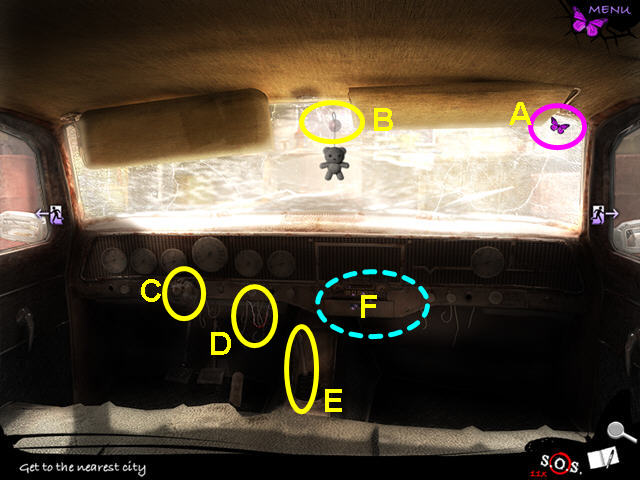
- Collect the purple butterfly (A).
- Look at the areas that are missing parts: rear-view mirror (B), steering wheel (C), ignition (D), and shift knob (E).
- Click on the sparkling radio for a hidden object scene (F).

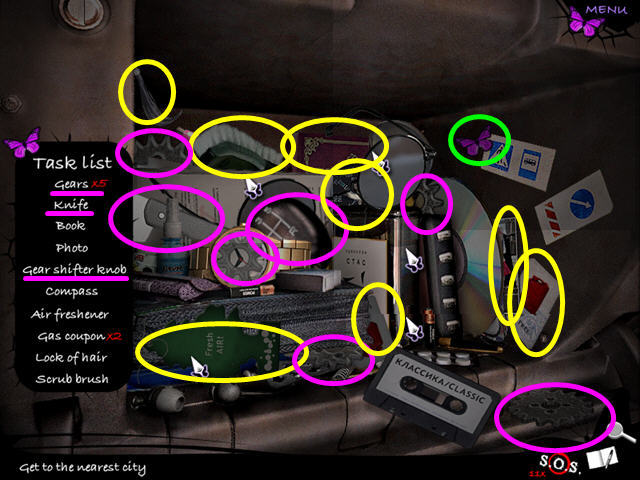
- Find the purple butterfly.
- Locate all the items on the list.
- The GEARS, KNIFE, and GEAR SHIFT KNOB will be added to inventory.
- Place the GEAR SHIFT KNOB on the gear shift.
- Use the KNIFE to cut the ignition wires.
- Click on the cut wires for a mini-game.

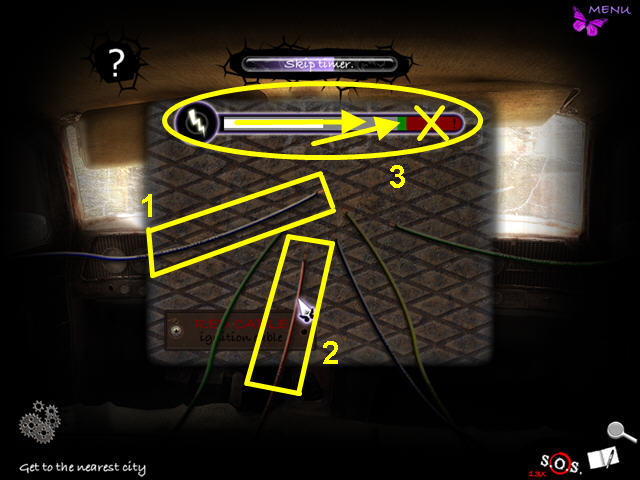
- Find the two ignition wires and generate enough power to get to the green zone, without going into the red zone.
- Click on any wire to move it to the center (1); then click on the other wires to find the two that spark.
- Should the first wire not work, click on it again to move it back and chose another.
- Once you find the two wires that spark, click on the second wire (2) several times to send the white bar into the green zone, but not the red zone (3).
- Exit the car to the right.
- Use the GEARS from the safe on the right shelves.


- Place the gears into the lock (G).
- Left-click to pick up and place gears.
- Click on the key to open the lock (H).

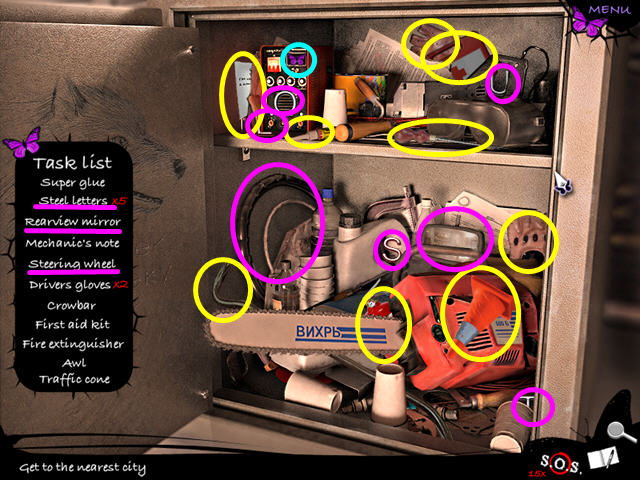
- Select the safe for a hidden object area.
- Find the purple butterfly.
- Locate all the items on the list.
- The STEERING WHEEL, STEEL LETTERS, and REAR VIEW MIRROR will be added to inventory.
- Use the STEEL LETTERS on the rear of the car, just above the license plate, for a mini-game.


- Place the letters in the spaces above the license plate to spell “ULOST.”
- Enter the car.
- Replace the STEERING WHEEL and REAR VIEW MIRROR.
- Exit the car to the left.
- Click on the garage door.
- Enter the car.

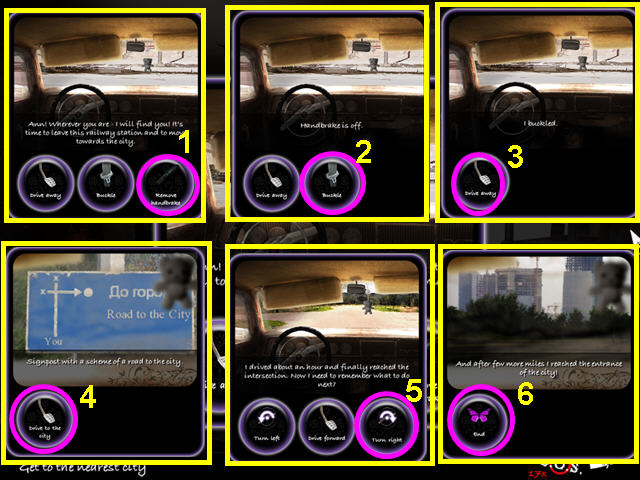
- Select “Release the handbrake” (1).
- Choose “Seatbelt” (2).
- Select “Drive Away” (3).
- Select “Drive to the city” (4).
- Choose “Turn right” (5).
- Select “End” (6).
Chapter 4: City

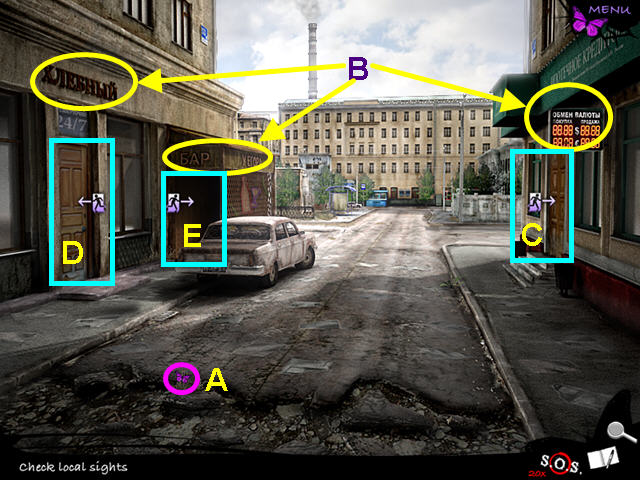
- Find the purple butterfly (A).
- Read the signs on the three establishments (B).
- Note the entrance to the bank on the right (C).
- Note the entrance to the bakery on the left (D).
- Select the entrance to the bar (E).

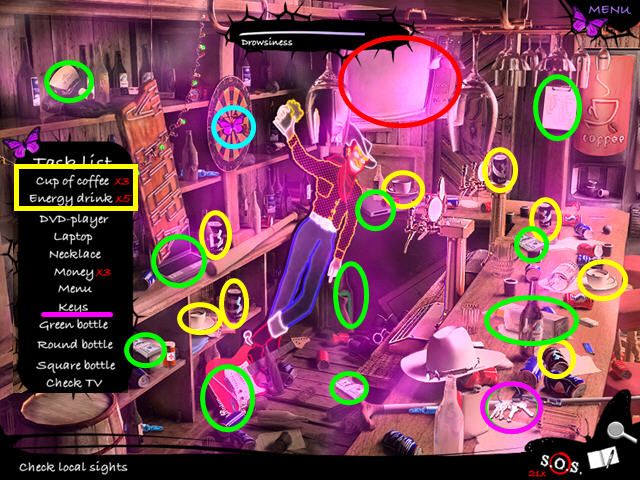
- After your waking dream, you need coffee and energy drinks to keep from sleeping.
- Click on the sparkling area behind the bar for a hidden object scene.
- Find the energy drinks and coffee to open the rest of the list.
- Find the purple butterfly.
- Locate the remaining items on the list.

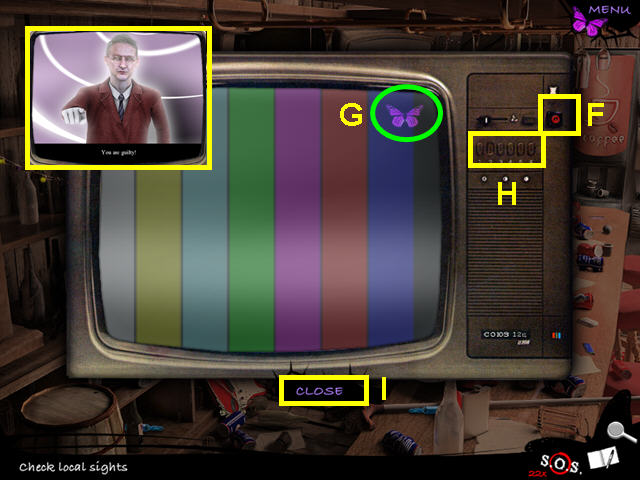
- Click on the TV for a close-up.
- Press the red power button (F).
- Press Channel 2 and then take the purple butterfly (G).
- Look at all the other channels to learn the signal is being intercepted (H).
- Click “Close” to exit (I).
- The KEYS will be added to inventory.

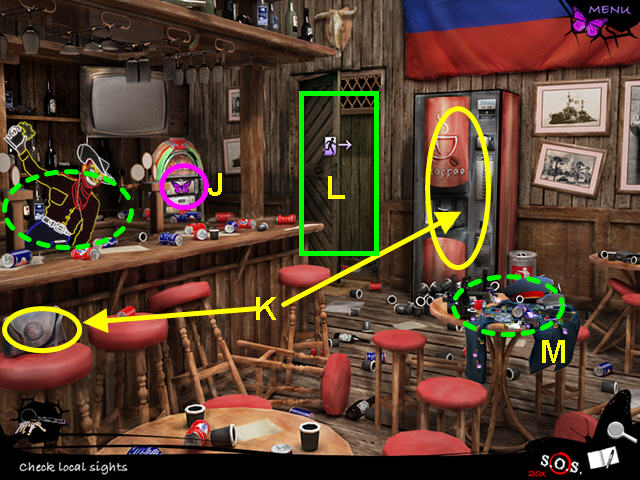
- Take the purple butterfly (J).
- Look at the purse and the coffee machine (K).
- Note the exit door (L).
- Look at the sparkling area on the table for a hidden object scene (M).


- Find the purple butterfly.
- Locate all the items on the list.
- The SECURITY CARD will be added to inventory.
- Click on the door to exit the bar.
- Select the entrance to the bank.

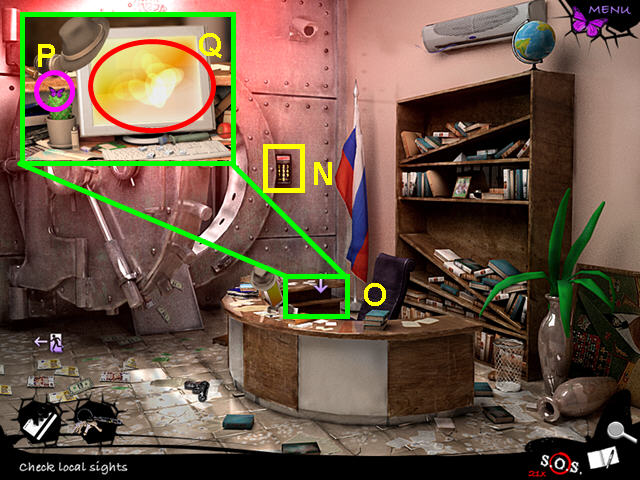
- The alarm is going off; note the card reader on the right of the safe door (N).
- Select the white arrow to move to the close-up of the desk (O).
- Take the purple butterfly from the cactus (P).
- Click on the computer monitor (Q).

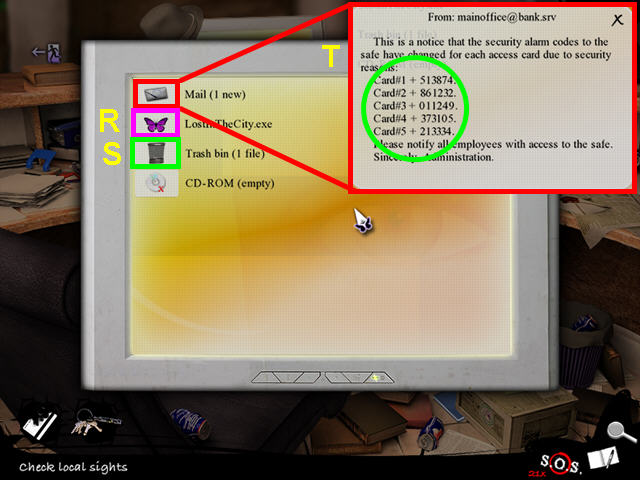
- Click on the purple butterfly.
- Exit the game error message (R).
- Read the garbage file (S).
- Read the mail message to get the alarm codes (T).
- Exit the monitor and the desk close-up.

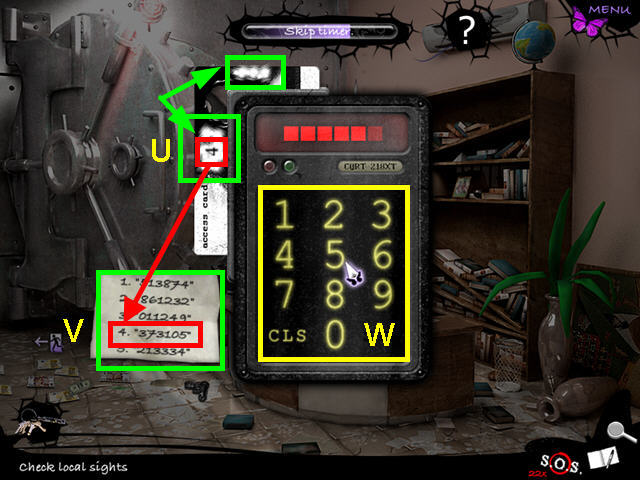
- Use the SECURITY CARD on the card reader.
- Click on the charred area of the card several times to uncover the card number (U).
- Refer to the list of codes to find the code that belongs to the card (V).
- Enter the matching number’s code on the keypad (W).

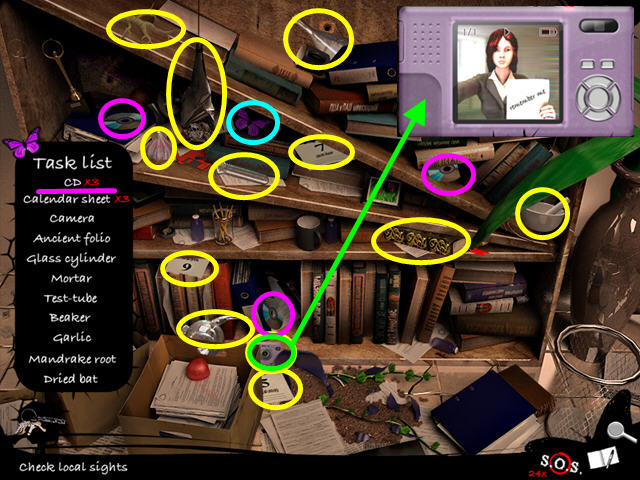
- Select the sparkling area on the bookshelf for a hidden object area.
- Find the purple butterfly.
- Locate all the items on the list.
- When the close-up of the camera appears, click on the screen to see the last picture.
- The CD will be added to inventory.

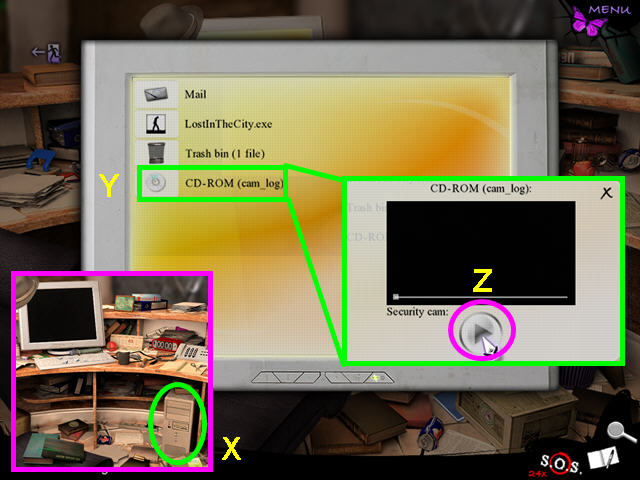
- Click on the white arrow to move to the close-up of the desk.
- Use the CD on the computer (X).
- The monitor will automatically come up.
- Select the CD-ROM icon (Y).
- Push the play button for the audio of a robbery (Z).

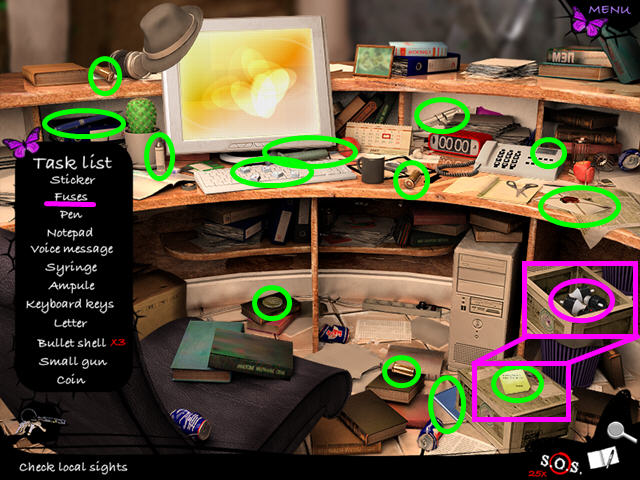
- Exit the monitor for a hidden object scene.
- Take the purple butterfly from the cactus if you did not get it earlier.
- Locate all the items on the list.
- When you take the sticker from the box, it will open to reveal the FUSES.
- The FUSES will be added to inventory.

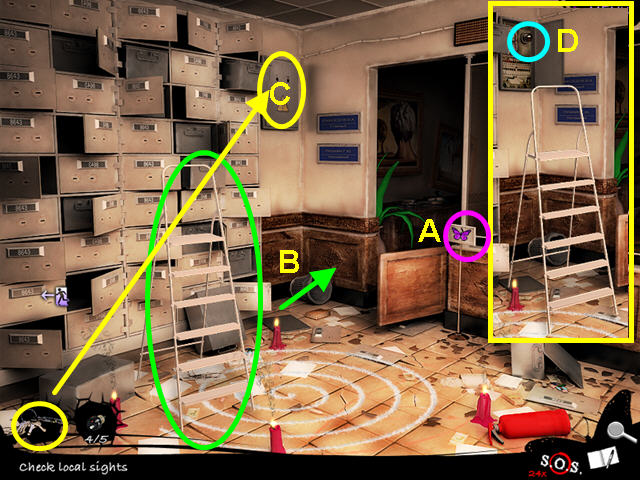
- Take the purple butterfly (A).
- Take the STEPLADDER and place it on the floor under the fuse-box (B).
- Unlock the fuse-box with the KEYS (C).
- Take the FUSE (D).
- Exit the vault and the bank to the street.
- Click on the bakery door several times to push it open.

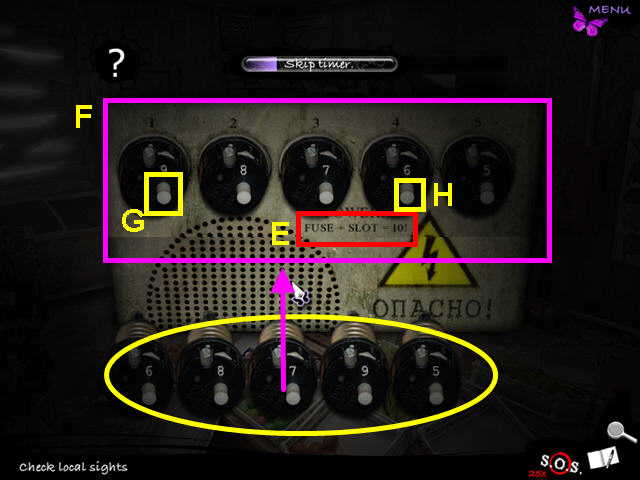
- Use the FUSES on the fuse-box above and to the right of the door.
- Look at the fuse-box for a mini-game.
- The note on the fuse-box gives the clue “Fuse + Slot = 10” (E).
- Place fuse 9 in slot 1, 8 in slot 2, 7 in slot 3, 8 in slot 4, and 5 in slot 5 (F).
- You have to depress all the white buttons to turn on the fuses.
- Each button affects the buttons adjacent.
- Push the slot 1 fuse button (G) and the slot 4 fuse button (H).

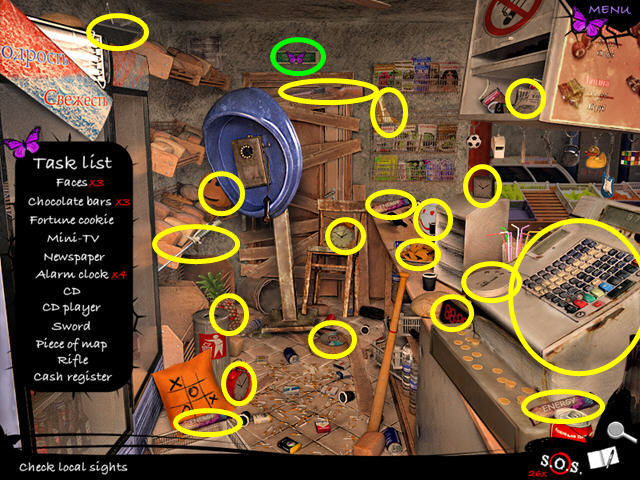
- Select the sparkling area on the left counter for a hidden object area.
- Find the purple butterfly.
- Locate all the items on the list.
- The map piece is no help.
- Exit to the street and click on the exit near the factory.

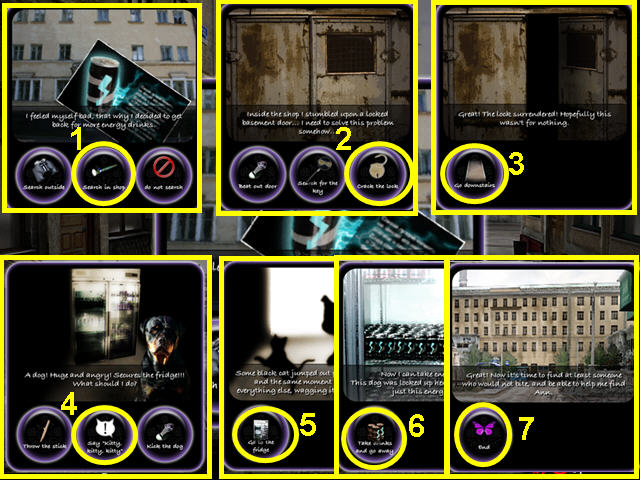
- Select “Search the shop” (1).
- Choose “Crack the lock” (2).
- Select “Go downstairs” (3).
- Select “Say, ‘Kitty, kitty, kitty’” (4).
- Choose “Go to the fridge” (5).
- Click on “Take drinks and go away” (6).
- Select “End” (7).
Chapter 5: Apartment Building

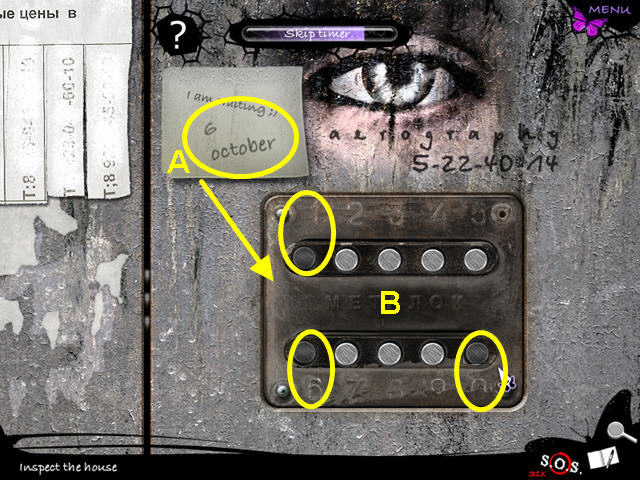
- Look at the note with the date (A).
- Enter the date by pushing the buttons (B).

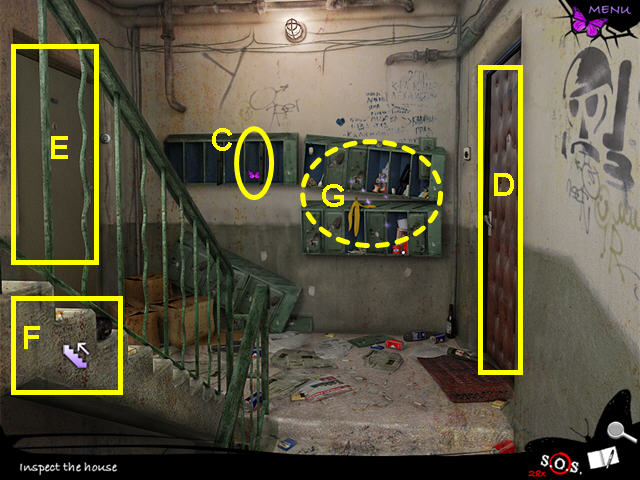
- Open the mailboxes on the left and then take the purple butterfly (C).
- Note the padded door on the right (D).
- Note the left door (E).
- Note the stairs going up (F).
- Select the sparkling mailboxes on the right for a hidden object scene (G).

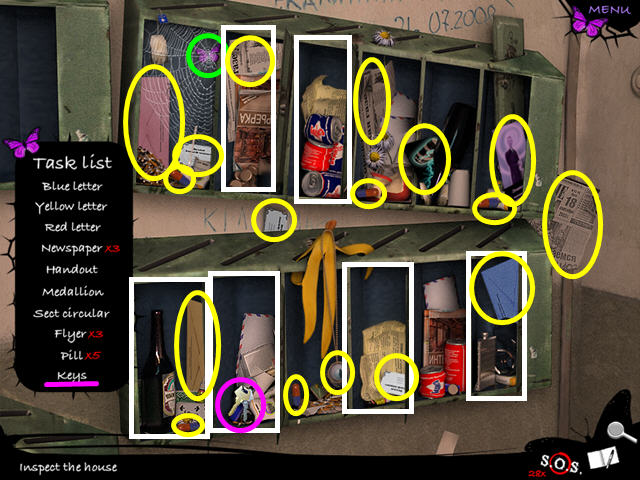
- Open the six mailbox doors, marked in white.
- Find the purple butterfly.
- Locate all the items on the list.
- The KEYS will be added to inventory.
- The keys will not work on the left or right doors.
- Walk up the stairs twice and see a ghostly figure.
- Talk to the ghost and look at the cat in her arms.
- Walk up one more flight of stairs.

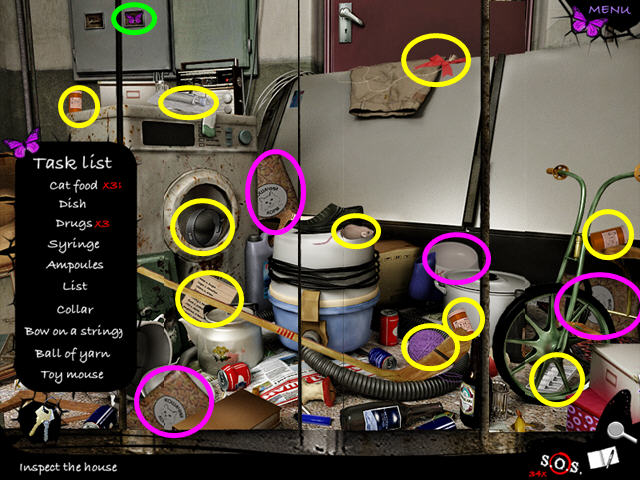
- Select the sparkling area for a hidden object scene.
- You can move the bars to the left and right with your mouse (several bars have been removed from the screenshot).
- Find the purple butterfly.
- Locate all the items on the list.
- The CAT DISH and CAT FOOD will be added to inventory.
- Walk down one flight of stairs.

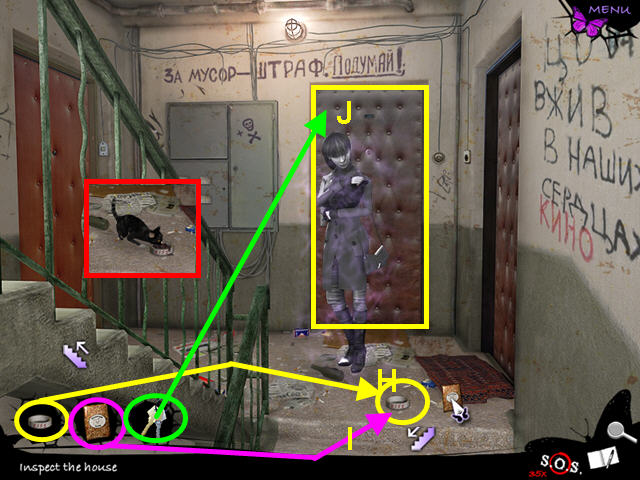
- Place the CAT DISH on the landing (H).
- Use the CAT FOOD on the dish (I).
- Once the ghost has put down the cat and left, use the KEYS on the door (J).
- Enter the apartment.

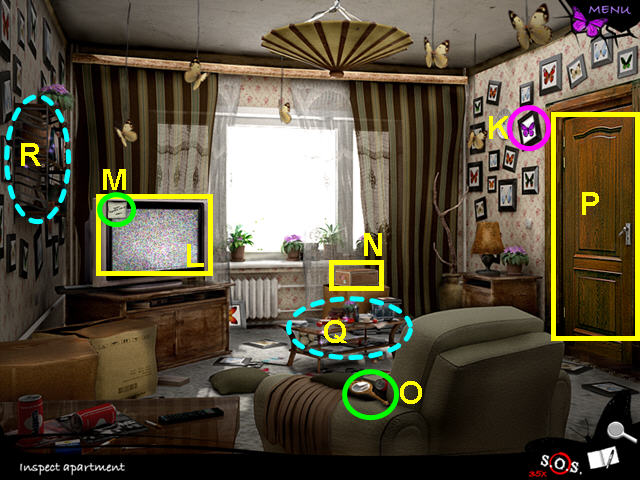
- Take the purple butterfly from the right wall (you will need to click twice) (K).
- Click the TV screen for another butterfly (L).
- Read the note on the TV (M).
- Open the box for another butterfly (N).
- Take the MIRROR (O).
- Note the locked door (P).
- Note the sparkling area on the coffee table (Q).
- Select the sparkling area on the left wall for a hidden object scene (R).

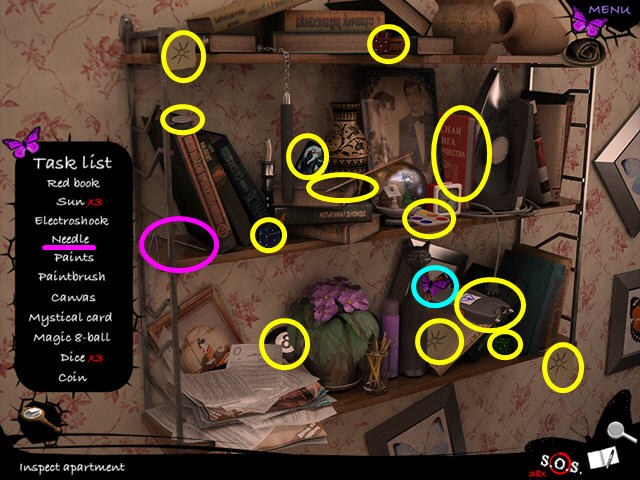
- Find the purple butterfly.
- Locate all the items on the list.
- The NEEDLE will be added to inventory.
- Select the sparkling coffee table for a hidden object scene.

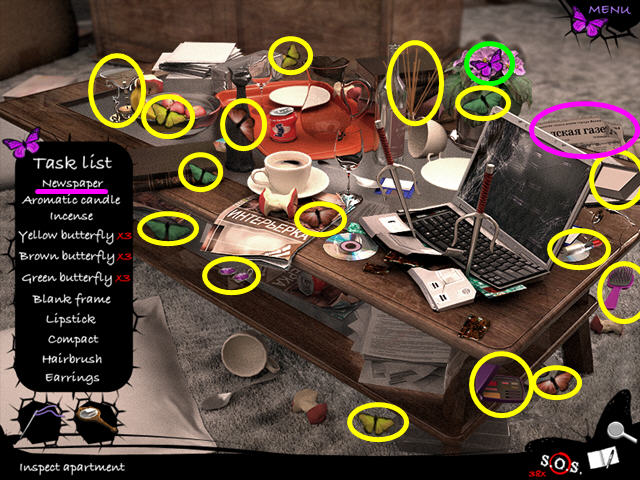
- Find the purple butterfly.
- Locate all the items on the list.
- The NEWSPAPER will be added to inventory.

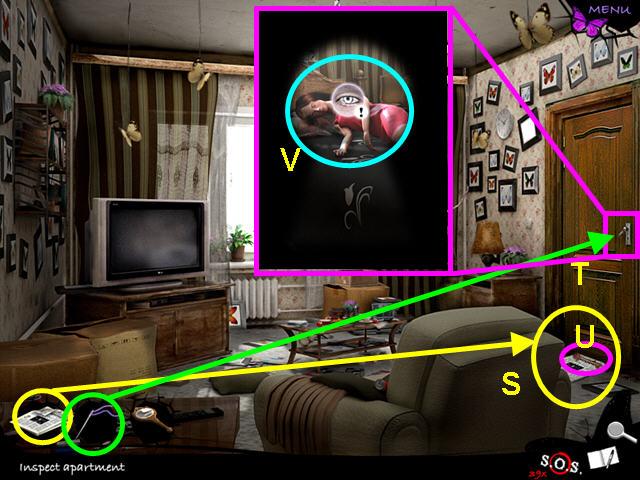
- Place the NEWSPAPER under the door on the right (S).
- Use the NEEDLE on the keyhole (T).
- Pull the newspaper back and take the KEY (U).
- Look through the keyhole and click on the girl (V).
- Use the KEY to unlock the door.

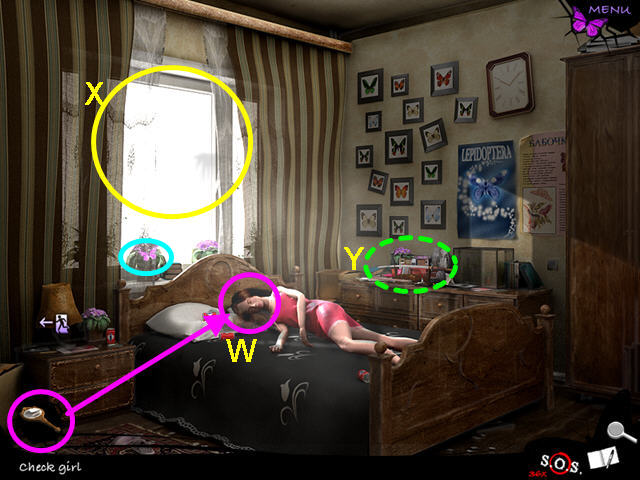
- Take the purple butterfly from the plant in the window.
- Check the girl on the bed.
- Use the MIRROR on her mouth (W).
- Look at the window and the birds that are waiting for something (X).
- Select the sparkling area for a hidden object scene (Y).

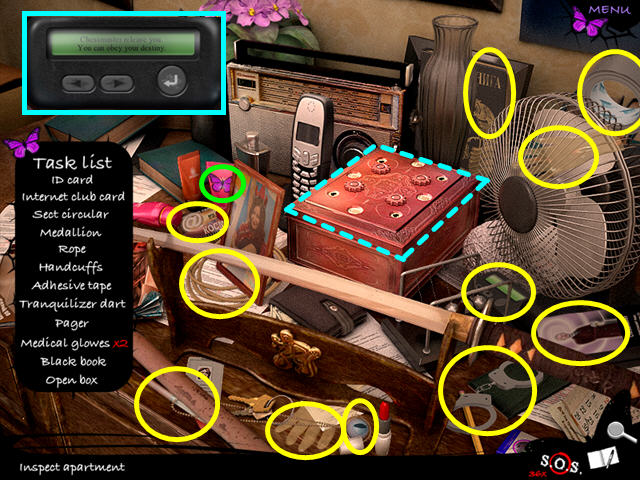
- Find the purple butterfly.
- Locate all the items on the list.
- When you see the close-up of the pager, press the button to view the last message.
- Click on the wooden box for a mini-game.


- Turn the wheels and get a matching set of suits.
- You need to get sets of all four suits.
- There is no specific order.
- Click on the wheel to rotate the symbols.
- Each wheel moves itself and the two horizontal and vertical wheels.
- As this mini-game is random, getting the first set of suits will require different steps for all.
- Once you have the first set, getting the other three will be easier.
- Number the wheels 1 through 4 clockwise.
- Click on 1, 3, 4, 2 to get to the next suit.
- Once you have all the sets, the box will open for a hidden object scene.


- Find the purple butterfly.
- Locate all the items on the list.
- The FLASH ROM will be added to inventory.

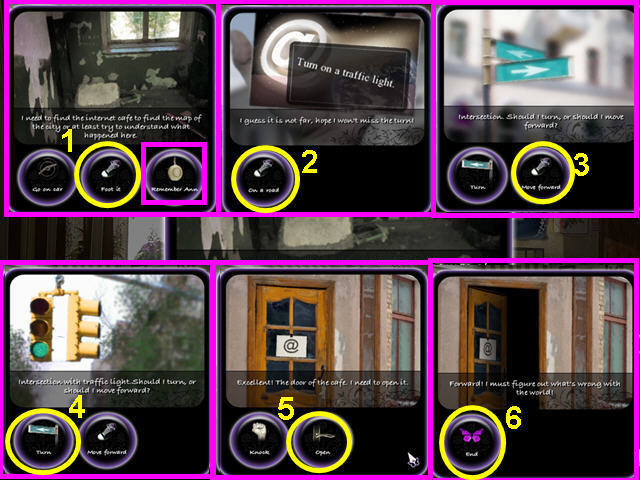
- Select “Foot it” (1).
- You can choose “Remember Ann” first if you need another purple butterfly.
- Choose “On a road” (2).
- Select “Move forward” (3).
- Select “Turn” (4).
- Choose “Open” (5).
- Select “End” (6).
Chapter 6: Internet

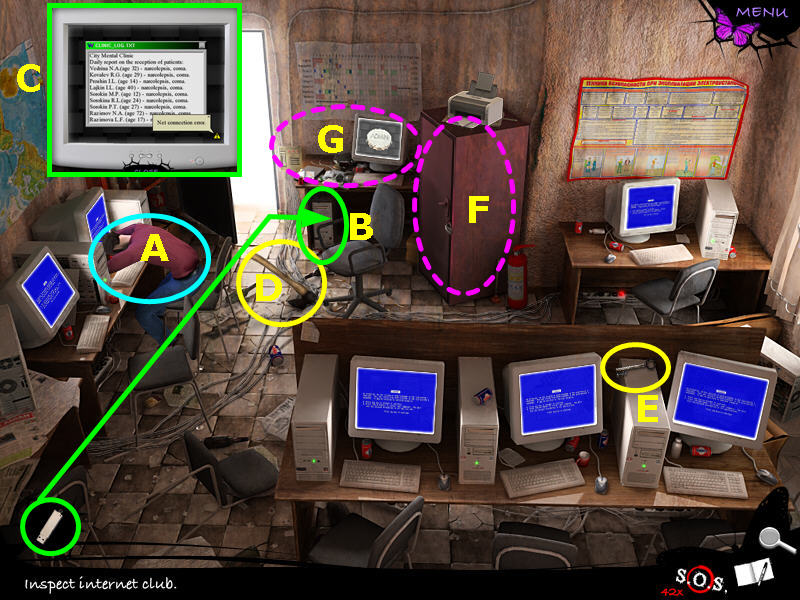
- The sleeping man on the left cannot be woken up (A).
- Use the FLASH-ROM on the computer on the back wall (B).
- The information is a list of people in a narcolepsy coma (C).
- Take the AXE, noting the break in the wires (D).
- Take the KEY (E).
- Note the brown cabinet (F).
- Look at the administrator’s table for a hidden object area (G).


- Find the purple butterfly.
- Locate all the items on the list.
- The A4 PAPER will be added to inventory.
- Use the KEY on the brown cabinet (it will break).
- Use the AXE to open the brown cabinet.
- If you use the AXE first, the KEY will disappear from inventory.
- Select the brown cabinet for a hidden object area.

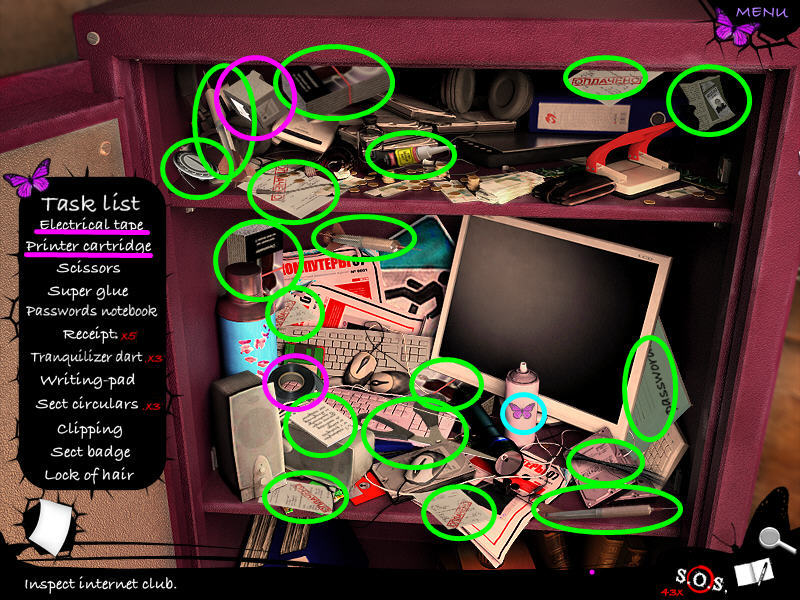
- Find the purple butterfly.
- Locate all the items on the list.
- The ELECTRICAL TAPE and PRINTER CARTRIDGE will be added to inventory.
- Use the ELECTRICAL TAPE on the break in the wires on the floor for a mini-game.

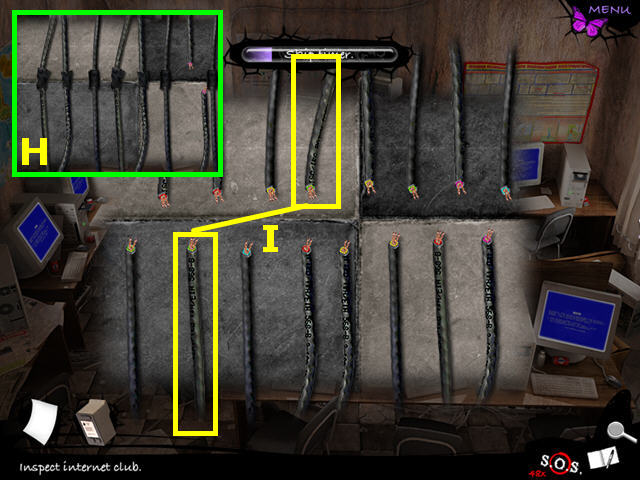
- The object of this mini-game is to connect the upper and lower cables (H).
- There are three variations on the cables: inner color, number of inner wires, and outer printing.
- Click on a cable on the bottom row and then click on the cable with the same characteristics on the upper row (I).
- Continue until all the cables are connected.

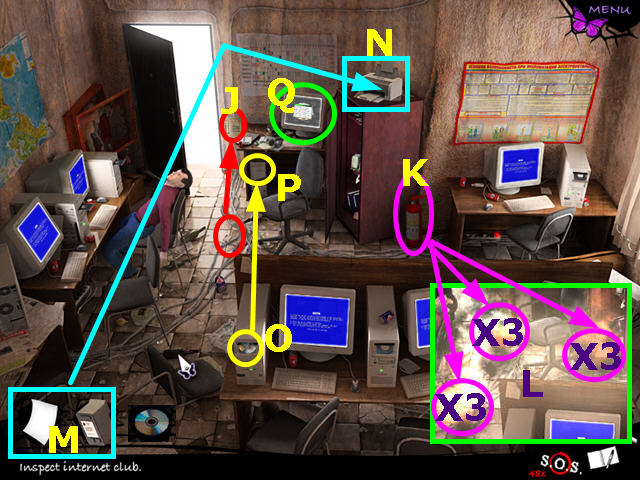
- After the cables are connected, turn on the connection (J).
- After the fires start, use the FIRE EXTINGUISHER (K) three times on each of the three fires (L).
- Use the A4 PAPER and the PRINTER CARTRIDGE (M) on the printer (N).
- Look in all the computer’s CD trays to find the ADMINISTRATOR CD (O).
- Use the ADMINISTRATOR CD on the administrator computer in the back (P).
- Look at the administrator’s monitor (Q).

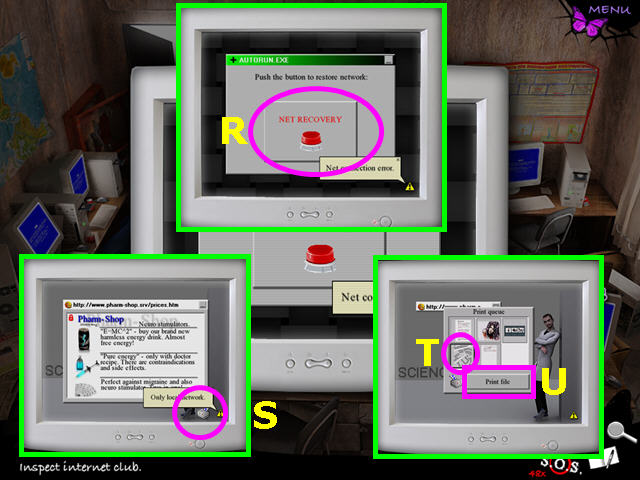
- Click on the NET RECOVERY button (R).
- Look at each of the monitors until you find the one with the printer icon at the bottom (S).
- The screen display may be different.
- Click on the printer icon.
- Click on the map (T) to highlight it in the print queue and then press the PRINT button (U).
- Take the map from the printer.
- Use the back door to exit the room.


- Select “Look around” (1).
- Choose “Run” (2).
- Select “Dash-success 100%” (3).
- Select “Trick-success 100%” (4).
- Choose “Run-success 100%” (5).
- Choose “Run-success 100%” (6).
- Choose “Run-success 100%” (7).
- Select “Kick glass” (8).
- Click on “Search path to car” (9).
- Select “End” (10).
Chapter 7: Crime

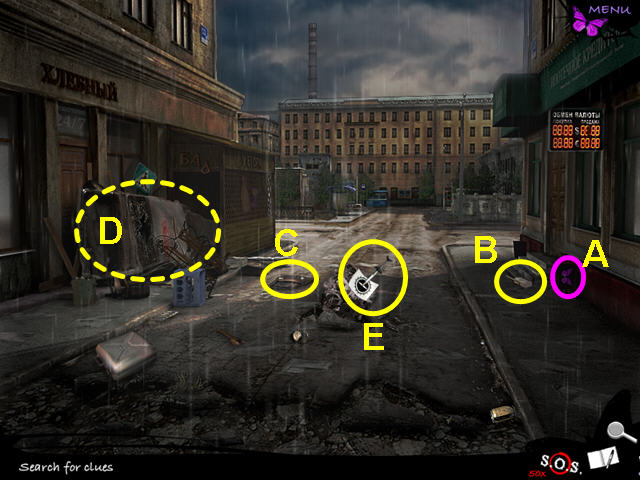
- Take the purple butterfly (A).
- Look at the walkie-talkie (B).
- Look at the car door (C).
- Note the over-turned car (D).
- Look at the paper with the cult symbol (E).

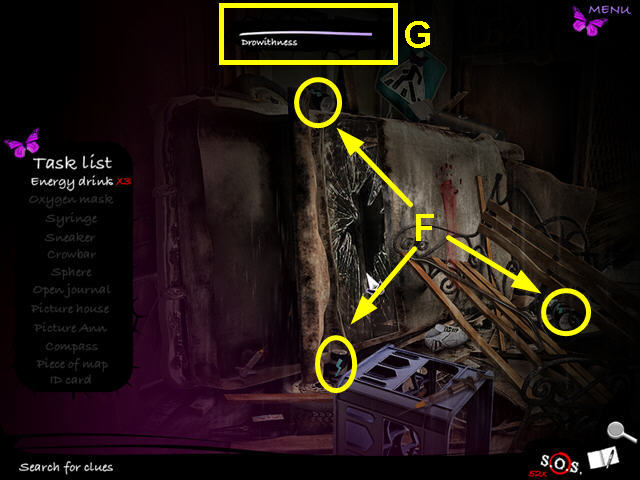
- After the cutscene, click on the over-turned car for a hidden object area.
- Locate the three energy drinks (F) before the drowsiness meter at the top runs out (G).
- Once you’ve found the drinks, the second part of the list will become available.

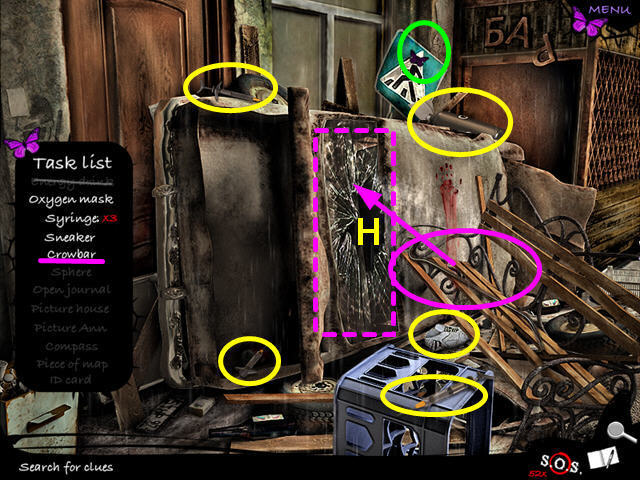
- Collect the purple butterfly.
- Find all the items on the second part of the list.
- The CROWBAR will be added to inventory.
- Break out the windshield with the CROWBAR (H).
- Enter the car for the third part of the list.


- Locate all the remaining items.

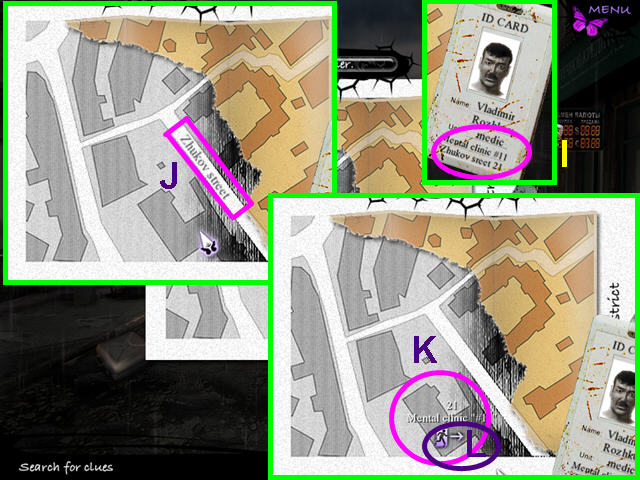
- Look at the address on the ID card (I).
- Find Zhukov Street on the map (J).
- Find the Mental clinic, #21 (K).
- Click on the icon to travel to the clinic (L).

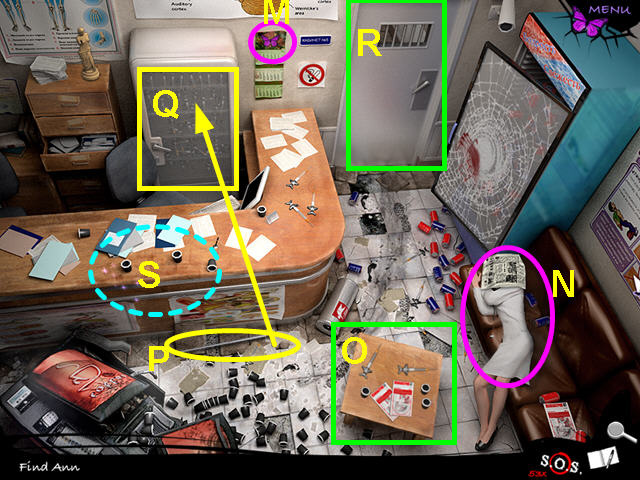
- Take the purple butterfly (M).
- Try to wake the nurse (N).
- Take note of the square table (O).
- Take the CANE (P).
- Break the glass cabinet door with the cane (Q).
- Note the locked door (R).
- Select the reception desk for a hidden object scene (S).

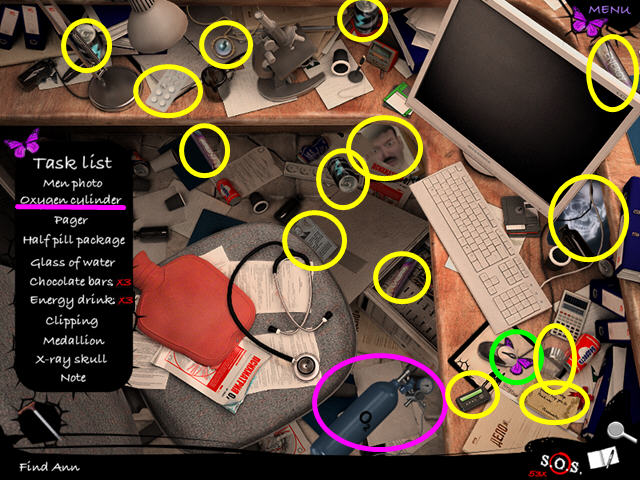
- Collect the purple butterfly.
- Locate all the hidden objects on the list.
- The OXYGEN CYLINDER will be added to inventory.
- Place the OXYGEN CYLINDER onto the square table.
- Hit the cylinder with the CANE.
- After the cutscene, select the cabinet with the broken glass door for a hidden object area.


- Find the purple butterfly.
- Locate all the items on the list before the drowsiness meter runs out.
- You will go into a mini-game.

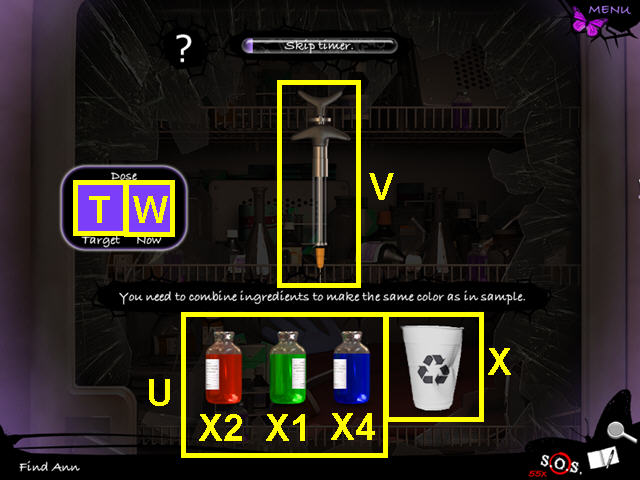
- Mix the medicines to match the color shown on the left (T).
- Click on the colored bottles (U) to add a portion to the syringe (V).
- The right square will show the current mixture’s color (W).
- Should you fill up the syringe, click on the cup to empty the barrel and start over (X).
- Click on the white door to exit reception.

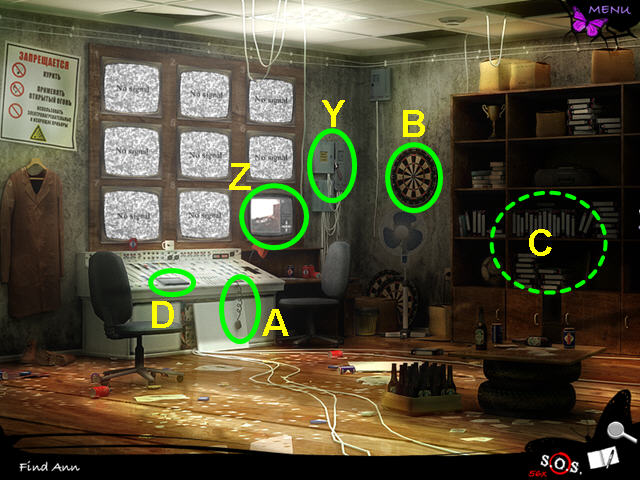
- Flip the switch to turn on the lights (Y).
- Look at the working monitor on the lower right (Z).
- Note the microphone (A).
- Note the dart board on the wall (B).
- Note the shelving (C).
- Remove the cover to the monitor control (D).
- Look at the control for a mini-game.

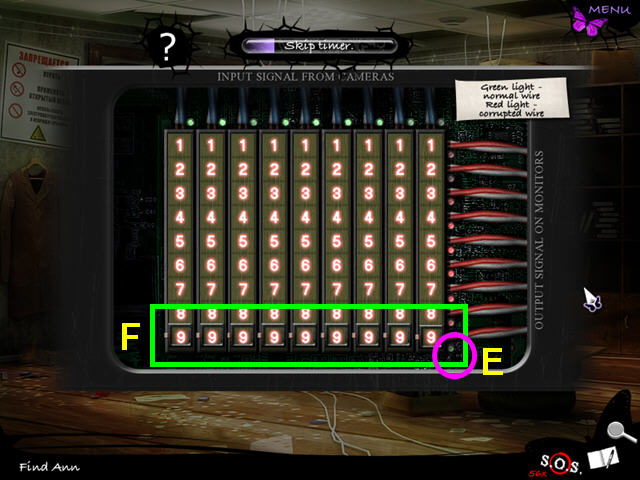
- Move all the monitors to the working line with the green light on the right (E).
- Row 9 has the green light, so click on the 9 in each column to move each monitor (F).

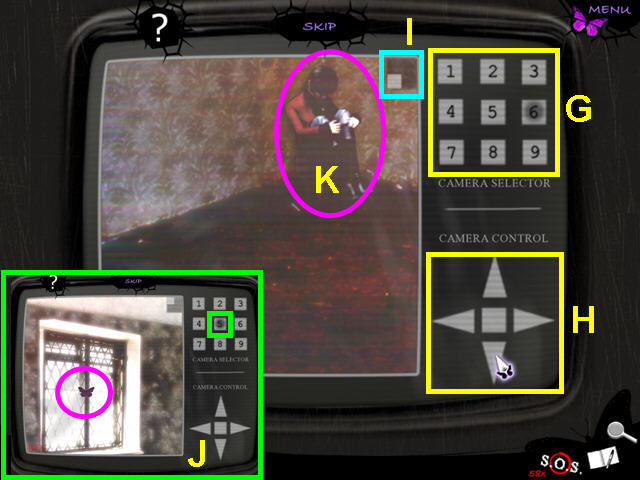
- Look at the working monitor.
- Select a camera to view the different rooms (G).
- Use the pan controls to move the camera around the room (H).
- The squares in the upper right of the screen will tell you the camera’s position (I).
- A purple butterfly will appear randomly in one of the rooms (J).
- Search the rooms until you find Ann; click on her (K).

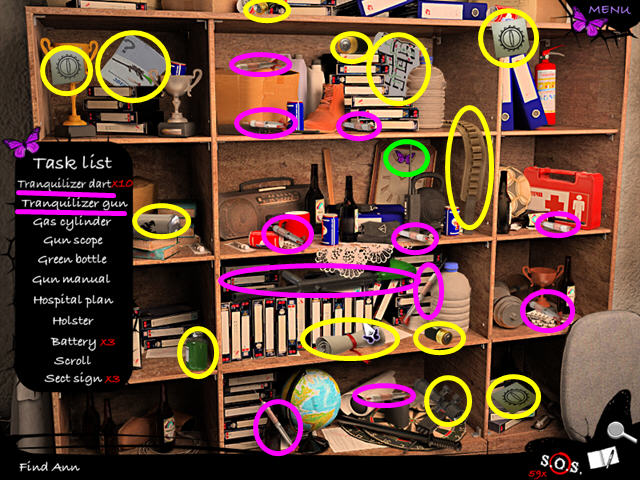
- Use the microphone to call to Ann.
- Select the sparkling shelves on the right for a hidden object scene.
- Find the purple butterfly.
- Locate all the items on the list.
- The TRANQUILIZER GUN will be added to inventory.
- Use the TRANQUILIZER GUN on the dartboard.

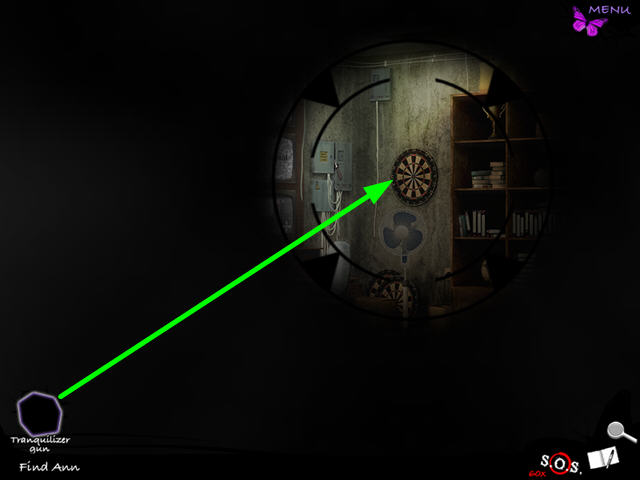
- Center the scope on the dartboard; click to fire.

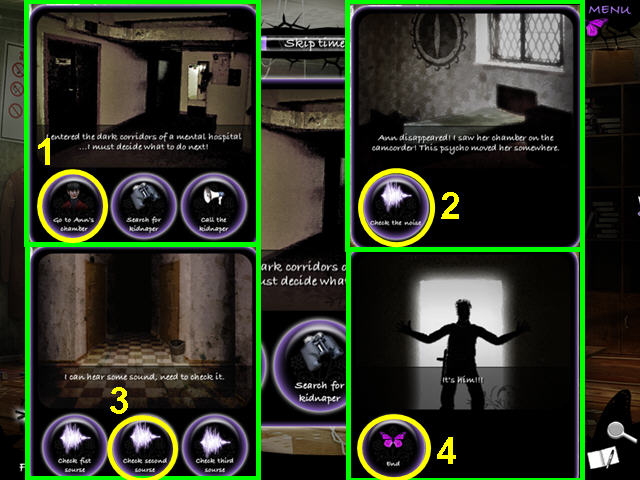
- Select “Go to Ann’s chamber” (1).
- Choose “Check the noise” (2).
- Select “Check second source” (3).
- Select “End” (4).
Chapter 8: Rescue

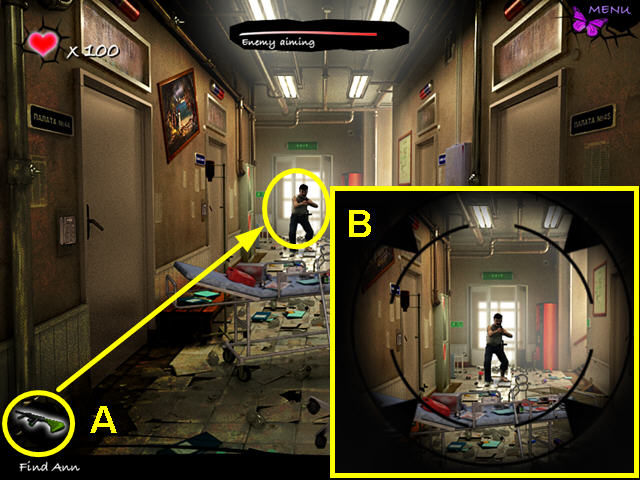
- Quickly, use the TRANQUILIZER GUN on the kidnapper (A).
- Center the scope on him and then fire (B).
- The kidnapper will leave once you’ve hit him.

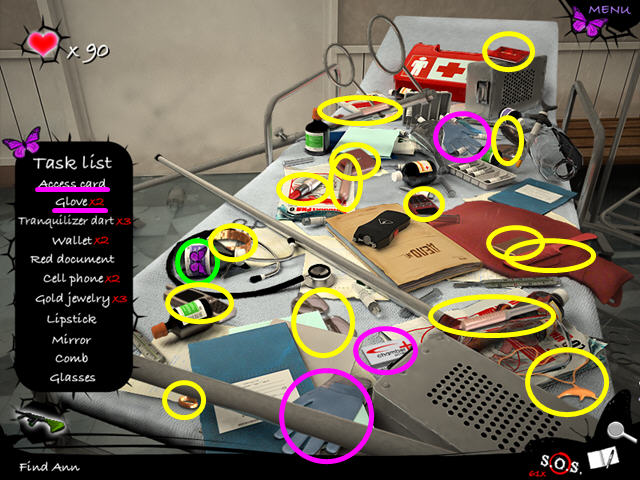
- Select the sparkling area on the gurney for a hidden object scene.
- Find the purple butterfly.
- Collect all the hidden objects on the list.
- The ACCESS CARD and GLOVES will be added to inventory.

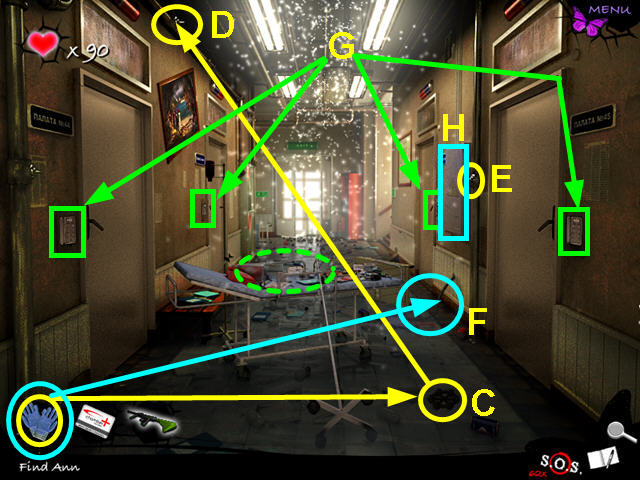
- Use the GLOVES to take the VALVE (C).
- Use the VALVE on the upper left valve stem (D).
- If you use the VALVE on the lower right valve stem, you can remove it (E)!
- Use the GLOVES on the sparking wire (F).
- Note the access card readers by each room (G).
- Look at the power circuit box for a mini-game (H).


- The object of this mini-game is to connect the power from the left to the right.
- Look at the pair of flashing green lights; push the button when the lights are lit.
- When you click at the correct time, the next pair of green lights will flash.
- Should you click incorrectly, the previous connection will break.
- There is a purple butterfly hidden randomly under one of the connections.

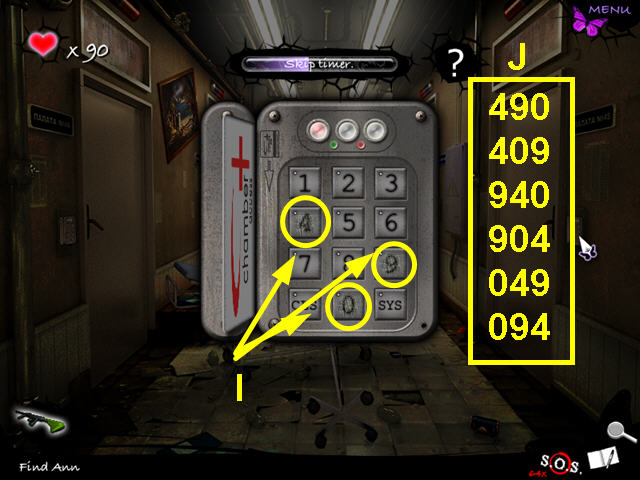
- Use the ACCESS CARD on the card reader by the front right door.
- Find the three dirty keys (I).
- Use these numbers to determine the code to unlock the door (J).
- If only two keys are dirty, one key is used twice in the code.
- You will find an access card in each room that will open another room with the same mini-game.
- Enter the front right room.


- Take the ACCESS CARD from the floor (K).
- Note the man asleep on the cot (L).
- Exit to the hallway (M).
- Use the ACCESS CARD on the rear left door.
- Determine the code and enter the door.
- Take the ACCESS CARD from the floor and exit the room.
- Use the ACCESS CARD on the front left door.
- Determine the code and enter the door.

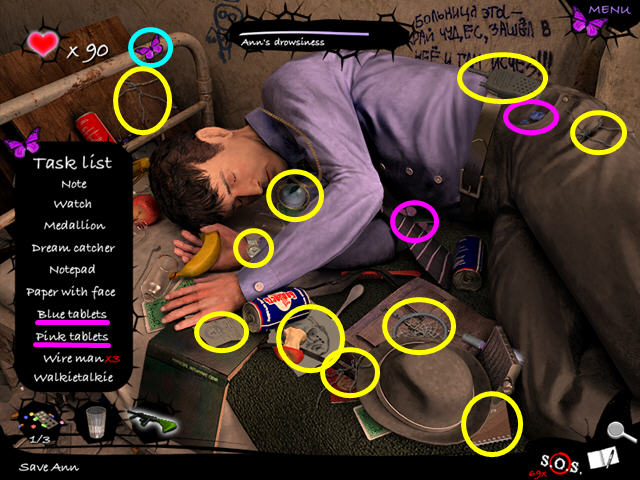
- Take the ACCESS CARD from the floor (N).
- Note the sleeping nurse (O).
- Exit to the hallway (P).
- Use the ACCESS CARD on the rear right door.
- Determine the code and enter the door.

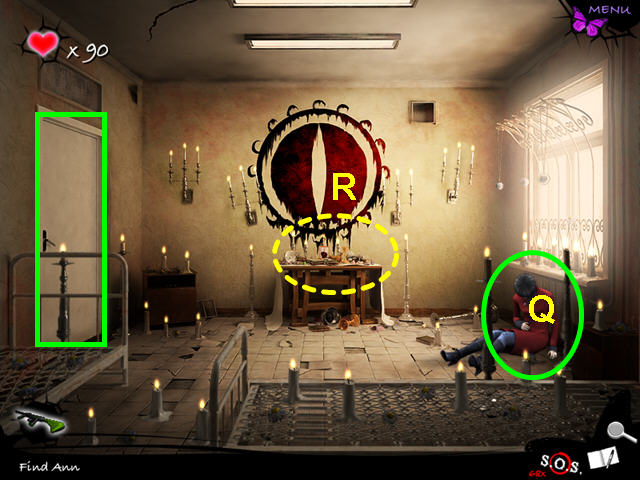
- Click on Ann to wake her (Q).
- Talk to Ann.
- Select the sparkling area on the altar for a hidden object area (R).

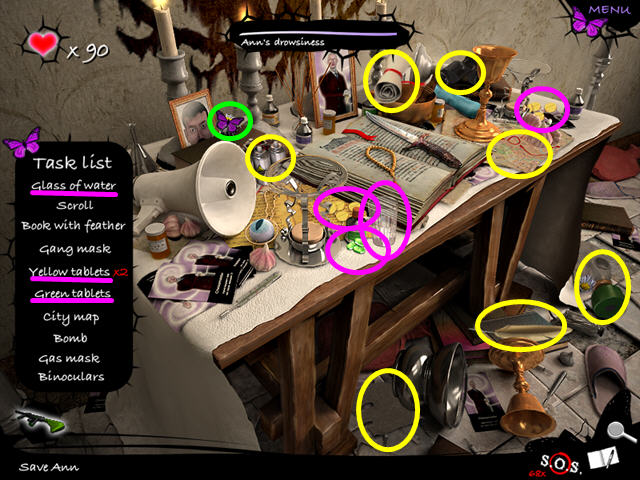
- Collect the purple butterfly.
- Locate all the items on the list.
- The GLASS of WATER and a TABLET will go into your inventory.
- Exit to the hall and then enter the front right room.
- Select the sparkling man on the cot for a hidden object scene.

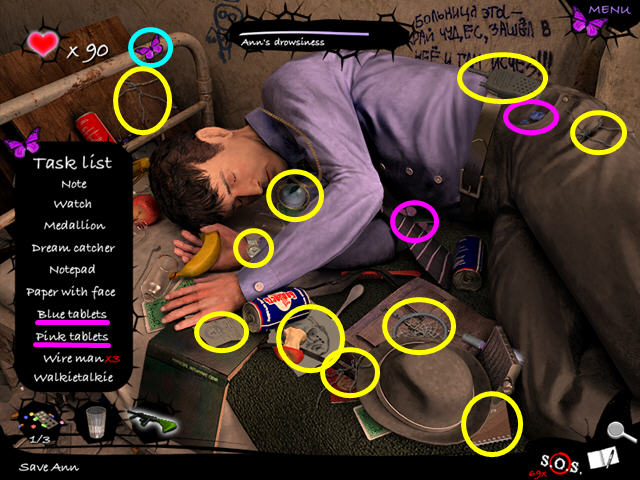
- Collect the purple butterfly.
- Locate all the items on the list.
- Another PILL will be added to inventory.
- Exit to the hall and then enter the front left room.
- Select the sparkling nurse on the cot for a hidden object scene.

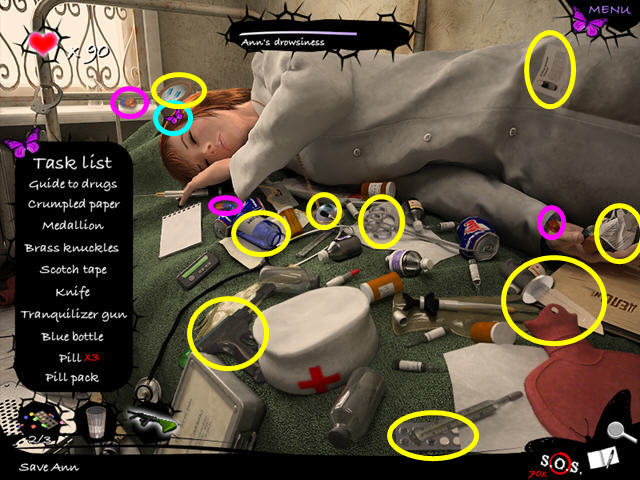
- Collect the purple butterfly.
- Locate all the items on the list.
- The last of the PILLS will be added to inventory.
- Exit to the hall and enter the rear right room.
- Give the PILLS and GLASS OF WATER to Ann.
- When the kidnapper runs into the room, shoot him with the TRANQUILIZER GUN.


- Exit to the hall and then enter another room.
- Shoot him again when he runs into the room.
- Repeat this until he falls to the ground.
- Exit to the hall.
- Return to the room where Ann was, but find her gone.
- Exit to the hall and then click on the white arrow in the back.

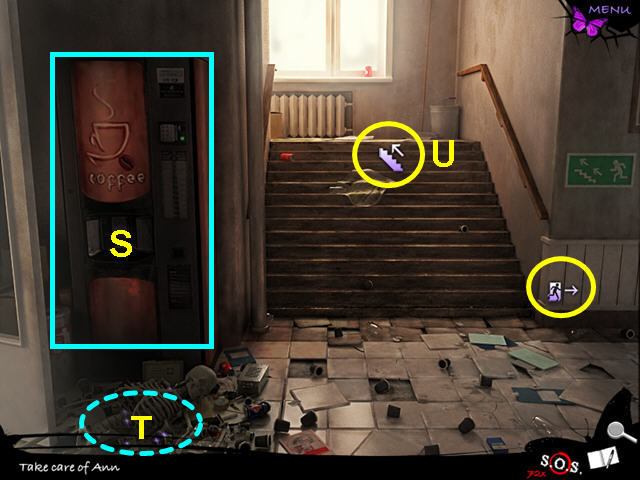
- Note the coffee machine (S).
- Make note of the skeleton (T).
- Click on the stair icon to go to the roof (U).
- Talk to Ann.
- Exit the roof and return to the stairwell (you can return to the room where you left the kidnapper to find a purple butterfly).
- Look at the coffee machine to learn you need coins.
- Click on the sparkling skeleton on the floor for a hidden object area.


- Collect the purple butterfly.
- Locate all the items on the list.
- The ROSES and seven COINS will be added to inventory.
- Walk up the stairs to the roof.

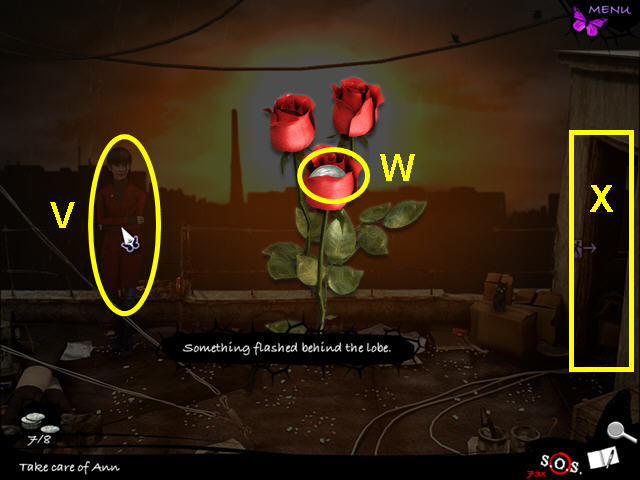
- Give the ROSES to Ann (V).
- Take the COIN from the rose (W).
- Exit the roof and return to the stairwell (X).

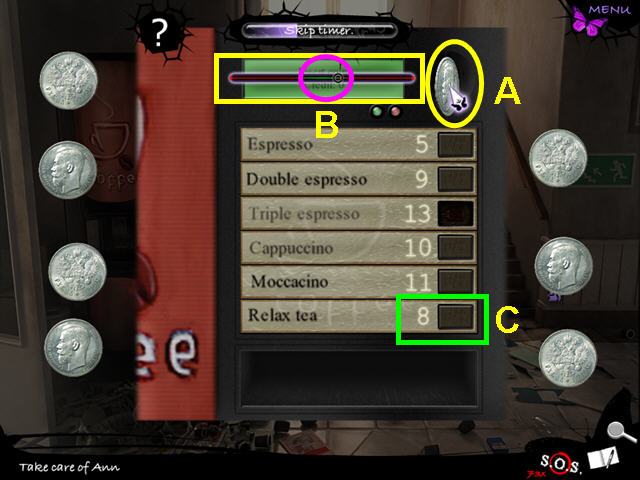
- Use the COINS on the coffee machine.
- Hold a coin over the coin slot (A).
- Click to drop the coin when the sliding circle is in the green area (B).
- Repeat this for all eight coins.
- Click on the button for “Relax tea” (C).
- Take the TEA from the vending machine.
- Walk upstairs to the roof and give the TEA to Ann.
- Talk to Ann.
Chapter 9: New World

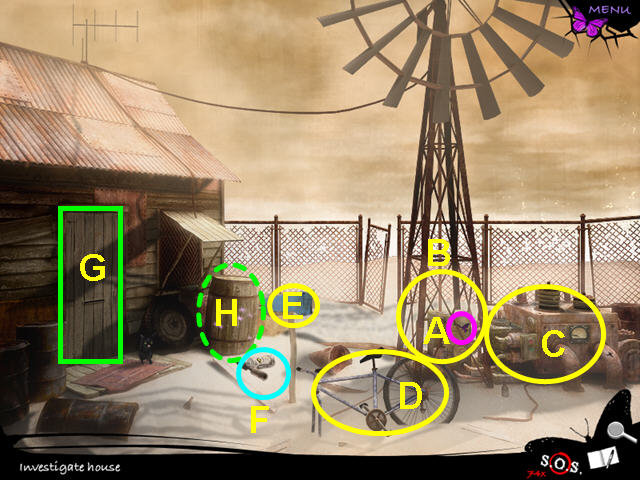
- Take the purple butterfly (A).
- Look at the windmill (B).
- Look at the strange machine (C).
- Look at the bicycle (D).
- Pull the rag from the sign (E).
- Take the WELDER (F).
- Note the locked door (G).
- Click on the sparkling barrel for a hidden object scene (H).

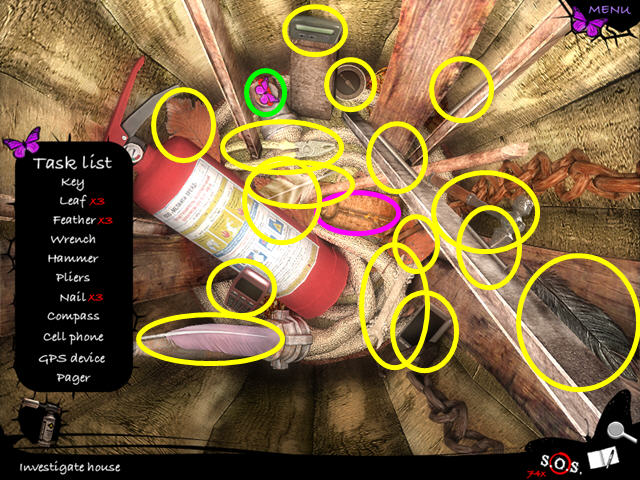
- Collect the purple butterfly.
- Locate all the items on the list.
- The KEY will be added to inventory.
- Use the KEY on the door; then enter the building.

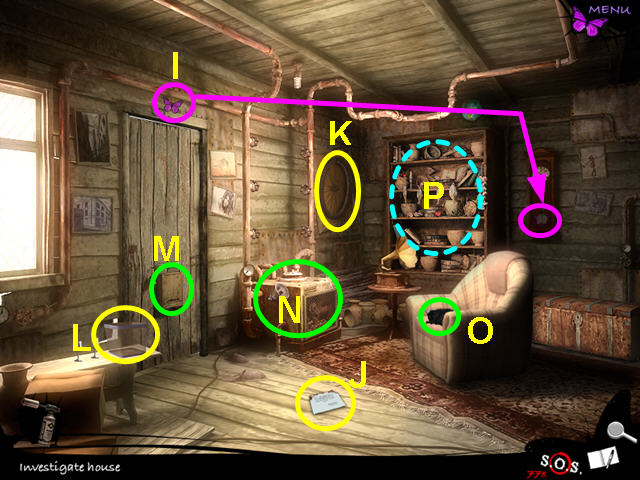
- Take the two purple butterflies (I).
- Take the paper from the floor (J).
- Take the WHEEL from the wall (K).
- Take the BASKET from the left table (L).
- Note the mailbox (M).
- Note the machine (N).
- Note the cat (O).
- Select the sparkling shelves for a hidden object area (P).

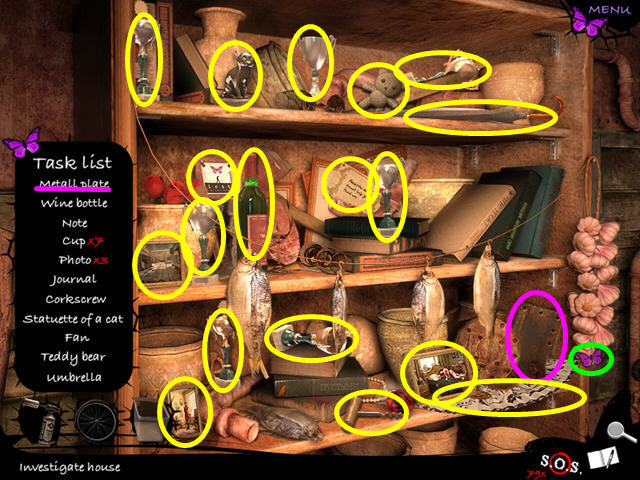
- Collect the purple butterfly.
- Locate all the items on the list.
- The PATCH will be added to inventory.
- Look in the mailbox to find the letter.
- Open the letter and the DISKETTE will be added to inventory.
- Look at the front of the machine and remove the grill.
- Look inside to learn it needs steam.
- Exit the building.

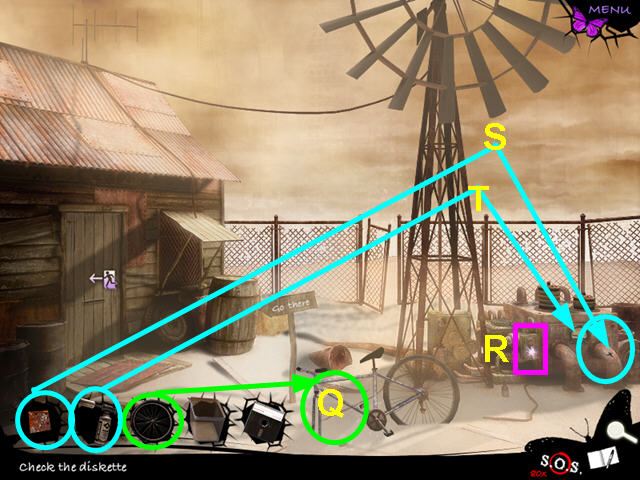
- Place the WHEEL on the bicycle (Q).
- Press the button to turn on the machine (R).
- Place the PATCH on the hole (S).
- Use the WELDER on the patch (T).
- Enter the building.

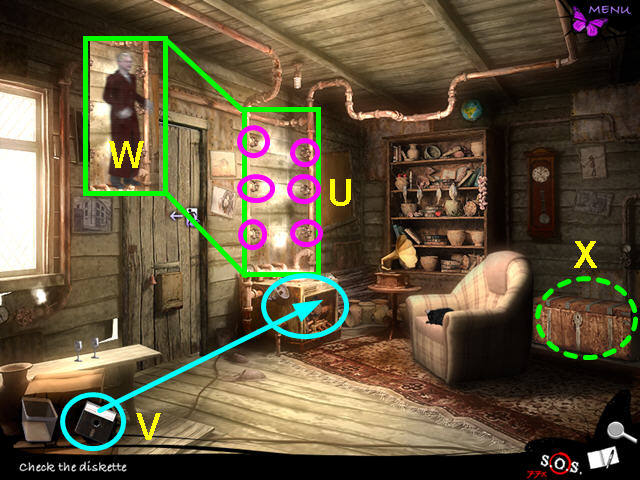
- Turn the six valves above the machine (U).
- Use the DISKETTE on the machine (V).
- Click on the hologram to move through the message (W).
- Select the sparkling chest for a mini-game and hidden object scene (X).

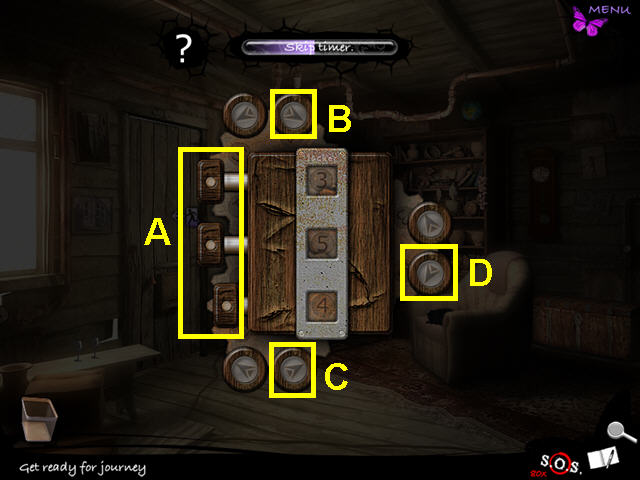
- Find the 3-digit code.
- Each gear rotates itself and a neighboring gear, while the middle one rotates all three gears.
- When the number is correct, the tumbler on the left will move to the left (A).
- These steps will succeed in most cases.
- Click on the upper right arrow until the top tumbler moves left (B).
- Click on the bottom right arrow until the middle tumbler moves left (C).
- Alternate clicking on the top right arrow (B) and the right down arrow to solve (D).

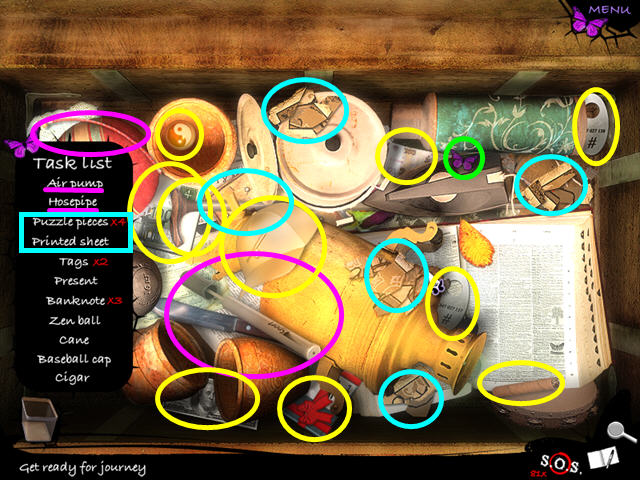
- Collect the purple butterfly.
- Locate all the items on the list.
- Once you find the four PUZZLE PIECES and the PRINTED SHEET, a mini-game will open.


- Place the pieces into the grid to reform the picture.
- The solution is shown.
- The PUMP will be added to inventory.

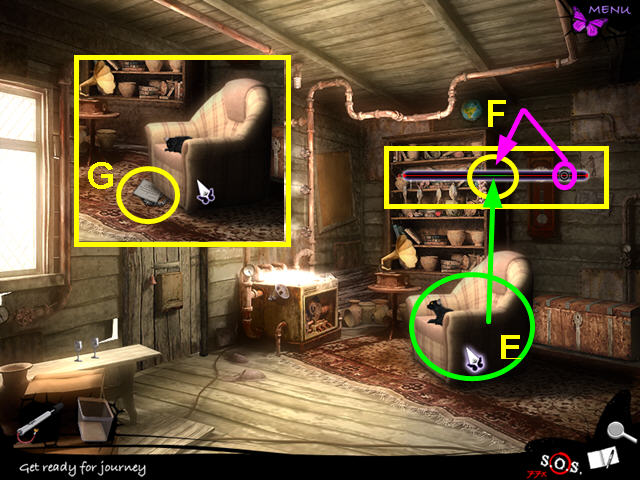
- Click on the chair (E) when the moving bubble is in the green zone (you will need to do this three times) (F).
- Take the note and the CHAIN (G).
- Exit the building.
- Use the CHAIN, PUMP, and BASKET on the bicycle.
- Enter the building and take the CAT.
- Exit the building and place the CAT in the bicycle’s basket.
- Click on the white arrow over the bike to leave.

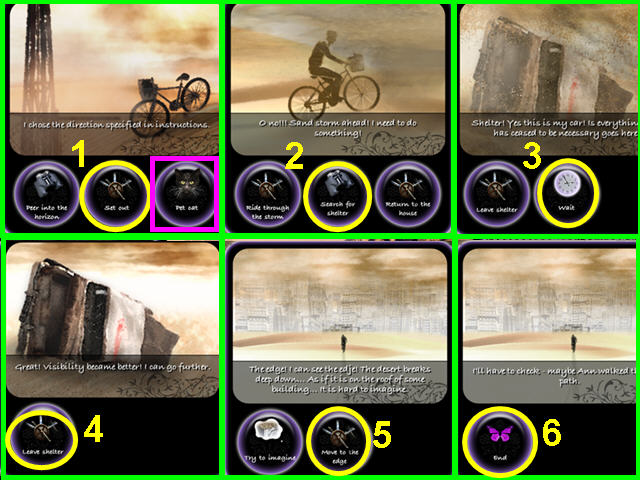
- Select “Set out” (1) (you can select “Pet the cat” first for an additional purple butterfly).
- Choose “Search for shelter” (2).
- Select “Wait” (3).
- Select “Leave shelter” (4).
- Choose “Move to the edge” (5).
- Select “End” (6).
Chapter 10: Elevator

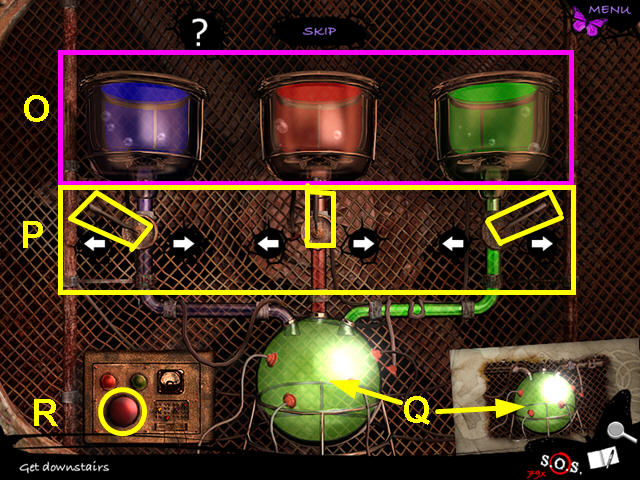
- Look at the drawing (Ann passed this way!) (A).
- Take the CROWBAR (B) and use it to break the five boxes (C).
- Collect the 11 Candy bars (D).
- Look at the sign under the cloth (E).
- Push the button to call the elevator (F).

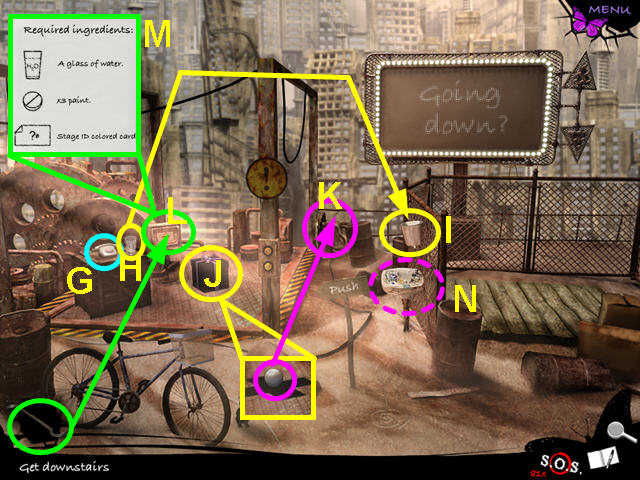
- Answer the phone (G).
- Take the GLASS (H) and use it on the dispenser (I).
- Take the GLASS of WATER.
- Open the black present and take the SPHERE (J).
- Throw the SPHERE over the edge (K).
- Use the CROWBAR on the control panel (L).
- Look inside the control panel; read the instructions (M).
- Exit the control panel.
- Select the sparkling sink for a hidden object scene (N).

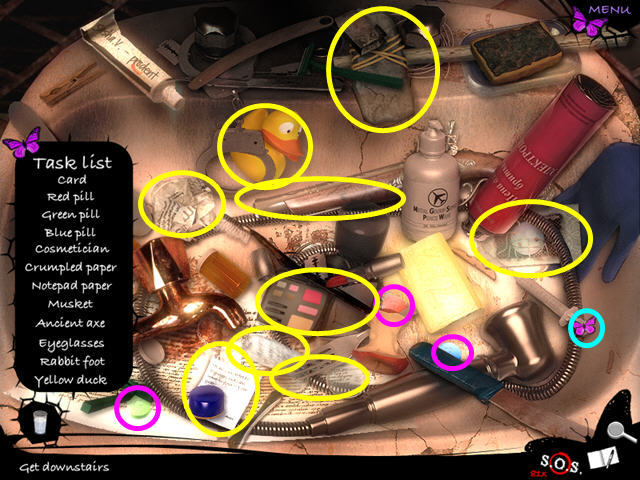
- Collect the purple butterfly.
- Locate all the hidden objects on the list.
- The RED PAINT, BLUE PAINT, AND GREEN PAINT will be added to inventory.

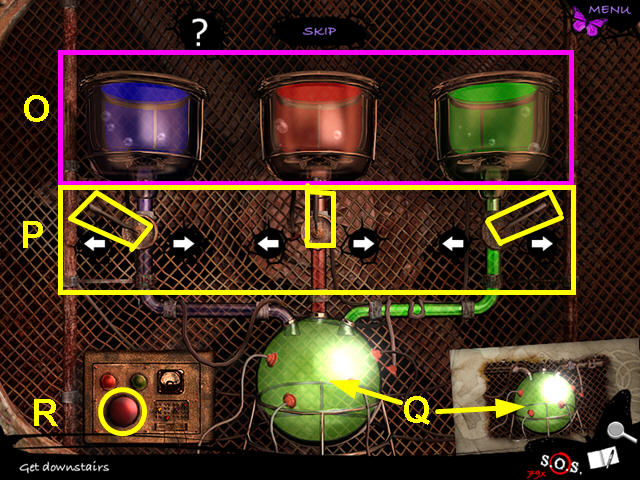
- Look at the control panel for a mini-game.
- Mix the paints to match the color card.
- Use the GLASS OF WATER on the three basins (O).
- Place the RED PAINT, BLUE PAINT, and GREEN PAINT into the basins (one for each).
- Use the arrows (P) to adjust the amount of each color until you match the color card in the bottom right corner (Q).
- Once you have a match, push the button to activate the elevator (R).
- Click on the white down arrow to take the elevator.
Chapter 11: Canal

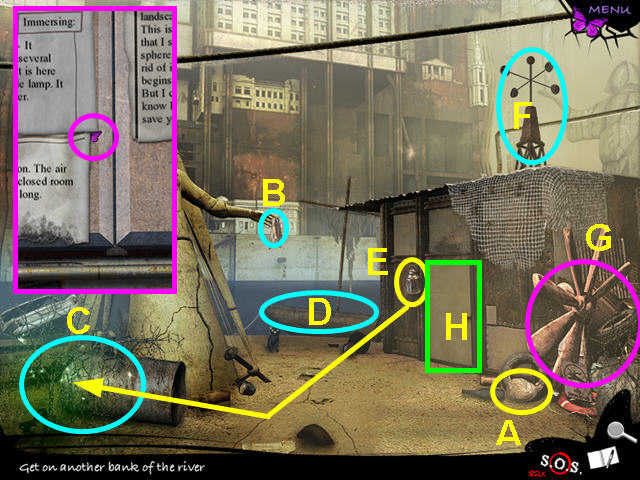
- There is a purple butterfly on the diary page.
- Look under the rock to find the KEY (A).
- Look at the handkerchief that Ann left behind (B).
- Look at the luminous beetles (C).
- Look at the boat (D).
- Take the EMPTY LANTERN and use it on the luminous beetles (E).
- Look at the anemometer (F).
- Note the junk pile (G).
- Use the KEY to unlock the door (H).

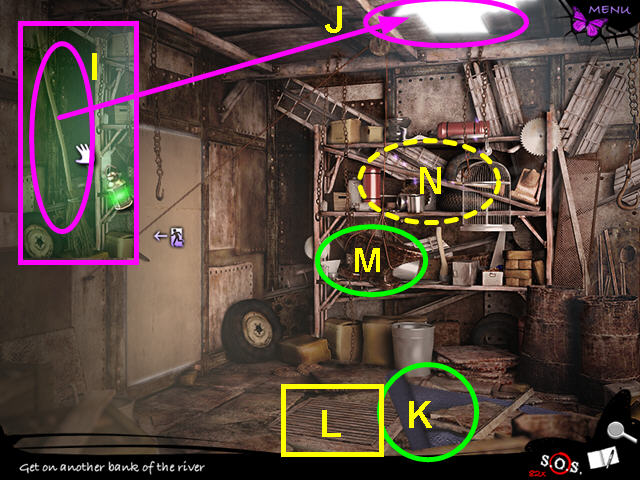
- Take the LANTERN and use it to find the BROOM (I).
- Use the BROOM on the hole in the ceiling (J).
- Roll back the rug on the floor (K).
- Look at the grate in the floor (L).
- Look at the anvil (M).
- Select the sparkling area on the shelf for a hidden object scene (N).

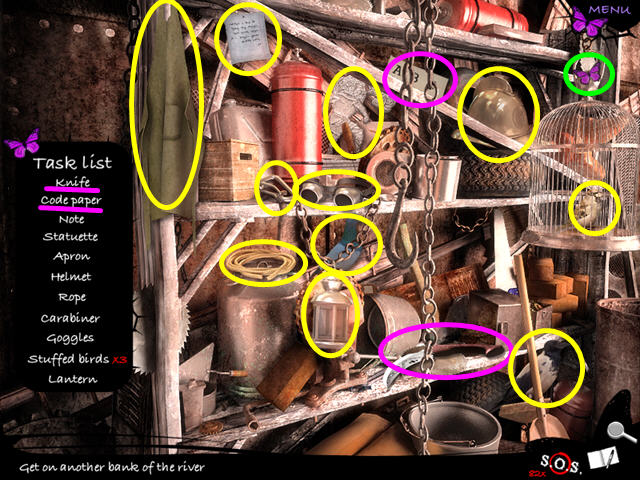
- Collect the purple butterfly.
- Locate all the hidden objects on the list.
- The KNIFE and PASSWORD will be added to inventory.
- Use the KNIFE to cut the anvil rope.
- Enter the hole in the ground and then come back up.
- Exit the building.
- Click on the junk pile for a hidden object area.

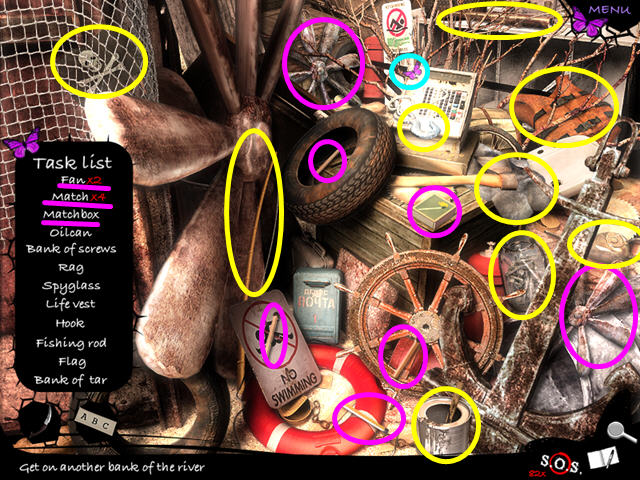
- Collect the purple butterfly.
- Locate all the hidden objects on the list.
- The MATCHES and two FANS will be added to inventory.
- Enter the building.
- Go down the hole.

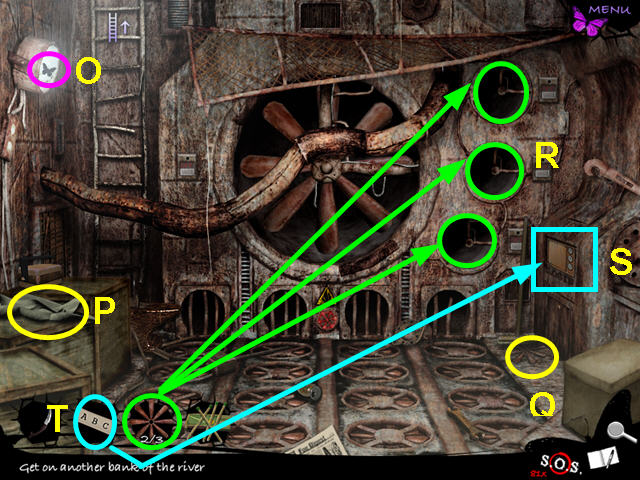
- Find the purple butterfly (O).
- Take the SAIL (P).
- Take the last FAN (Q).
- Place the FANS into the three fan slots (R).
- Click to remove the cover from the panel (S).
- Use the CODE on the PANEL for a mini-game (T).

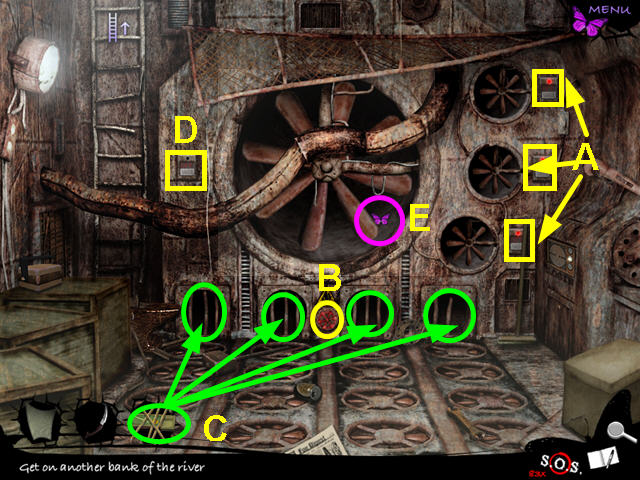
- Enter the code from the paper (U).
- The outer ring is for the first or top letter (V).
- The middle ring is for the second or middle letter.
- The inner ring is for the third or bottom letter (W).
- While the outer ring rotates, click on the first letter in your code once it becomes visible in the outer ring.
- Follow the same procedure for the other two rings.

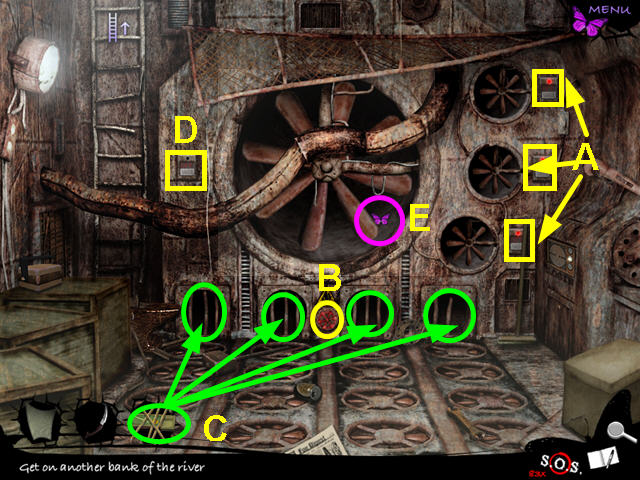
- Turn on the three small fans (A).
- Click on the valve to turn on the gas (B).
- Use the MATCHES to light the four ovens (C).
- Turn on the large fan (D).
- Take the purple butterfly that was hidden by the large fan (E).
- Climb up the ladder and then exit the building.

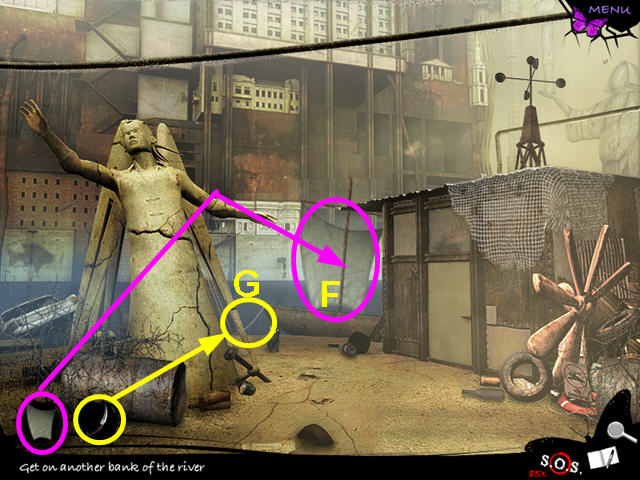
- Place the SAIL on the boat (F).
- Use the KNIFE to cut the rope (G).
- Click on the white arrow to enter the boat.

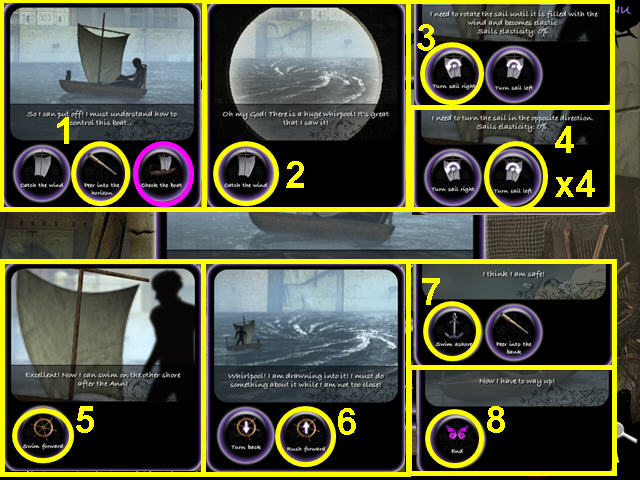
- Select “Peer into the horizon” (1).
- Select “Check the boat” first for an additional purple butterfly.
- Choose “Catch the wind” (2).
- Select “Turn sail right” (3).
- Select “Turn sail left” 4 times (4).
- Choose “Swim forward” (5).
- Choose “Rush forward” (6).
- Select “Swim ashore” (7).
- Select “End” (8).
Chapter 12: Eternal City

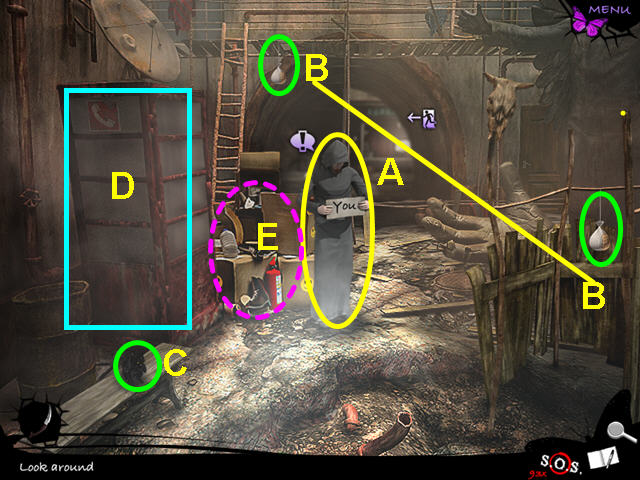
- Talk to the robed figure (A).
- Note the two hanging bags (B).
- Note the cat (C).
- Note the telephone booth (D).
- Select the sparkling area to the left of the figure for a hidden object area (E).


- Collect the purple butterfly.
- Locate all the hidden objects on the list.
- The CD will be added to inventory.
- Walk forward, through the tunnel.

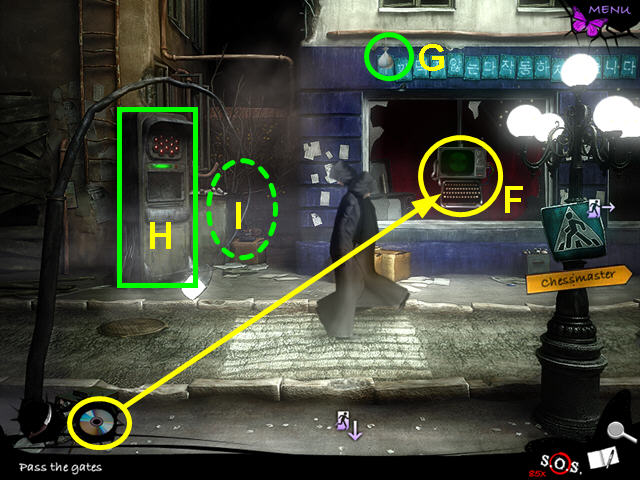
- Use the CD on the terminal across the street (F).
- Look at the terminal to find the CD is bad.
- Walk down and return to the robed figure.
- Give the figure the CD and he will replace it.
- Walk forward through the tunnel again.
- Note the hanging bag (G).
- Note the game machine (H).
- Note the garbage area (I).
- Use the CD on the terminal across the street (F).
- Look at the terminal for a mini-game.

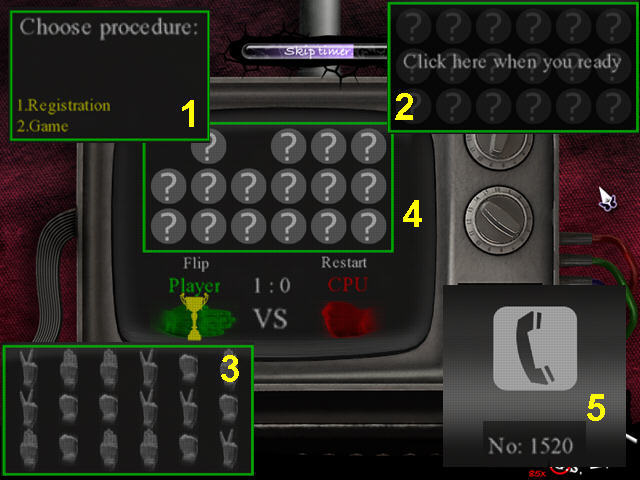
- At the first screen, select “2. Game” (1).
- You will be playing Rock, Paper, Scissors against the computer.
- After you “Click here when ready” (2), you will be briefly shown the position of all the hands (3).
- Rock beats scissors. Scissors beats paper. Paper beats rock.
- Click on two question marks to play (4).
- You must win the best out of 10 to beat the computer.
- If you lose, click “Restart” to restart.
- If you win, you will get a phone number (5).
- Walk down and talk to the robed figure; he will tell you to use the phone booth.
- Look briefly inside the phone booth, then exit.

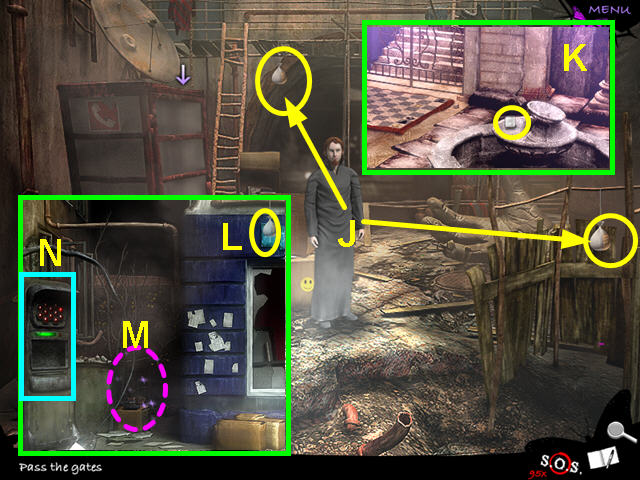
- Use the KNIFE to cut down the two bags of WEIGHTS (J).
- Walk up and to the right.
- Take the WEIGHT from the fountain (K).
- Walk back to the left.
- Use the KNIFE to cut down the bag of WEIGHTS (L).
- Note the sparkling area (M).
- Select the game machine for a mini-game (N).

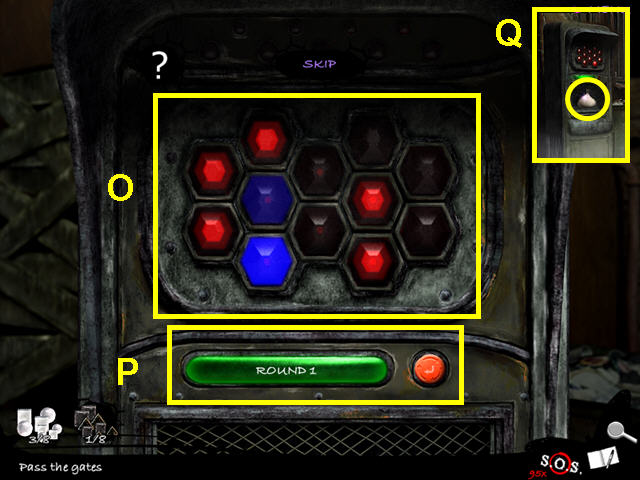
- Repeat the sequences that flash in blue (O).
- Hitting the lights correctly will turn off all the lights.
- Should you make an error, you can still try to turn off all the lights as each light affects the ones around it.
- You must successfully complete three rounds.
- Push the button at the bottom to continue (P).
- After you win, take the bag of WEIGHTS from the front of the game (Q).
- Select the sparkling area for a hidden object scene.

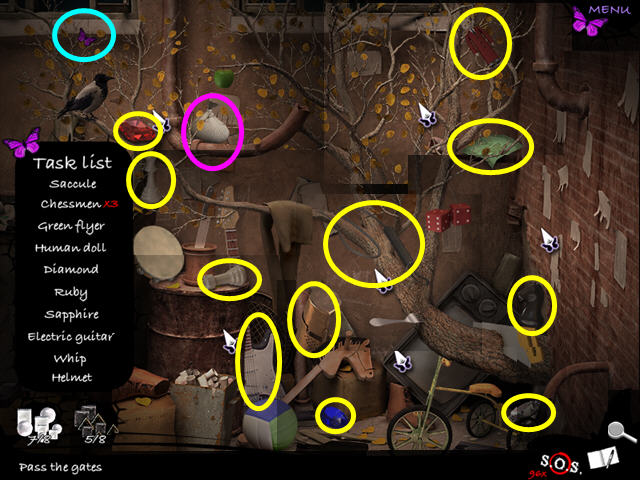
- Collect the purple butterfly.
- Locate all the hidden objects on the list.
- The WEIGHTS will be added to inventory.
- Walk down and enter the phone booth.

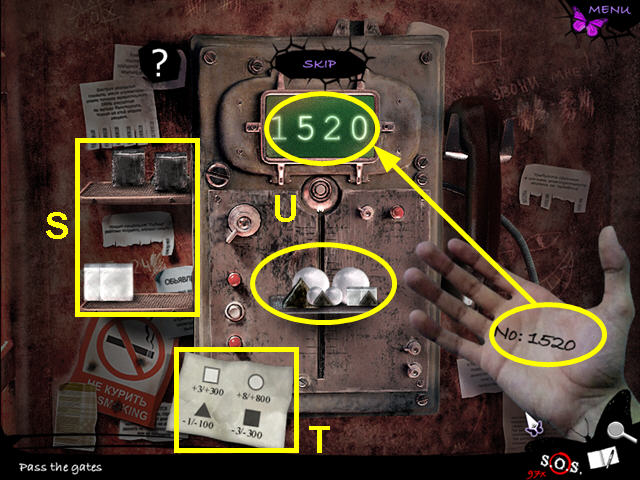
- Make the sum of weights equal the telephone number (R).
- Place the black and the white WEIGHTS on the shelves (S).
- Move weights to the center shelf to add up to the number on your hand.
- White adds weight, black subtracts weight.
- Look at the legend for the values of each weight (T).
- For this example (1520) use two large white spheres at 800 each, two small white spheres at 8 each, and two small white triangles at 3 each for a total of 1622.
- Then add one large black triangle at -100, and two small black cubes at -3 each to bring it to 1520 (U).
- Talk to the robed figure and get the PASS.
- Take the cat.
- Walk forward and then to the right.
- Use the pass on the stand by the gate.
- Enter the gates once they’ve opened.
Chapter 13: Chessmaster
- Talk to the man sitting at the table.
- Click on the exclamation cube for a hidden object scene.

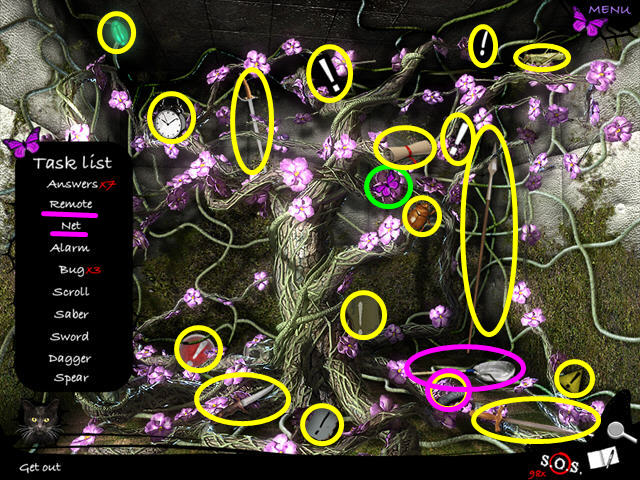
- Collect the purple butterfly.
- Locate all the hidden objects on the list.
- The REMOTE and NET will be added to inventory.
- Click on the question mark cube for a hidden object scene.

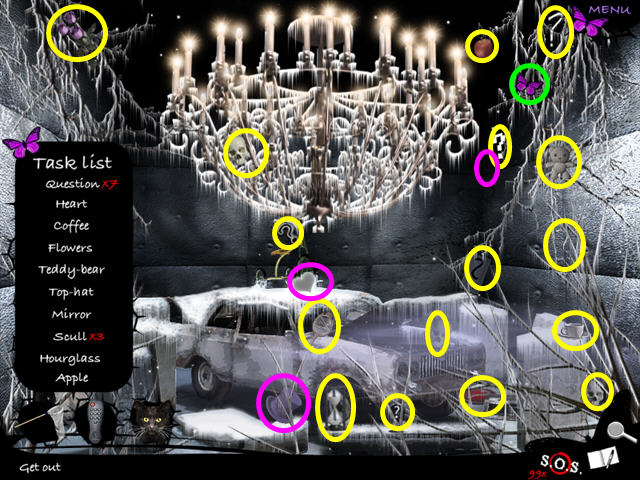
- Collect the purple butterfly.
- Locate all the hidden objects on the list.
- The HEART and MADMAN’S HAT will be added to inventory.

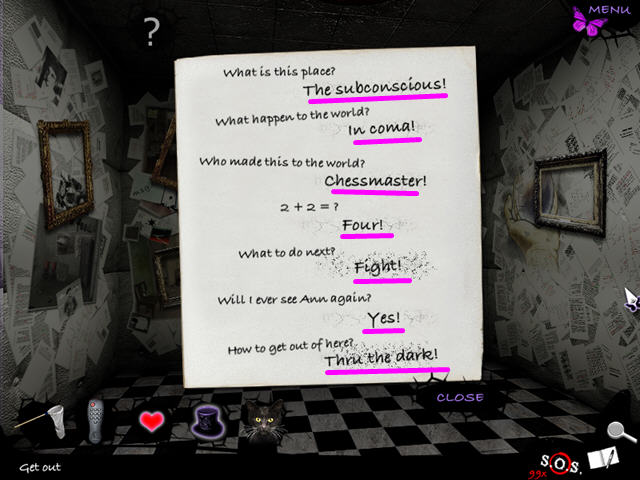
- Place the correct answer below each question.
- Click on two questions to swap positions.

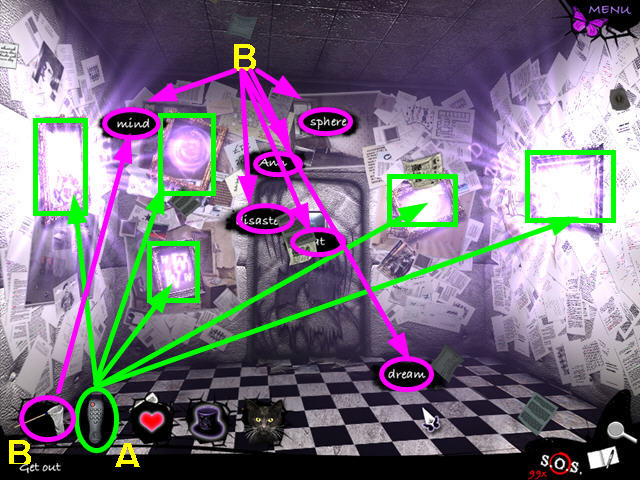
- Use the REMOTE on each of the five frames (A).
- Moving very slowly, use the NET to catch the five floating words (B).

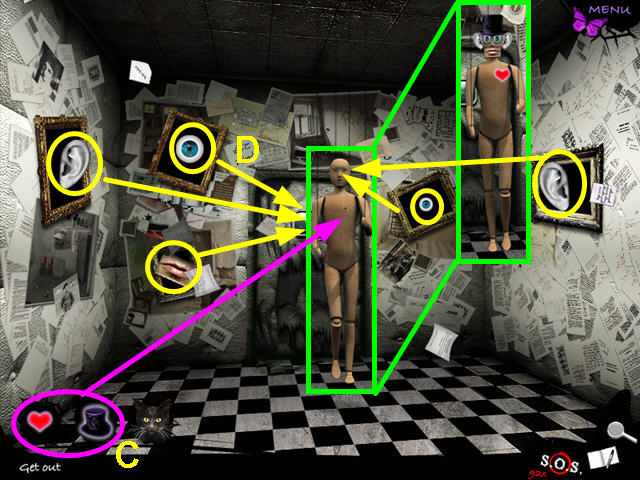
- Use the HEART and MADMAN’S HAT on the doll.
- Take the EYES, EARS, and MOUTH from the paintings and use them on the doll (D).
- Click on the doll until it leaves.

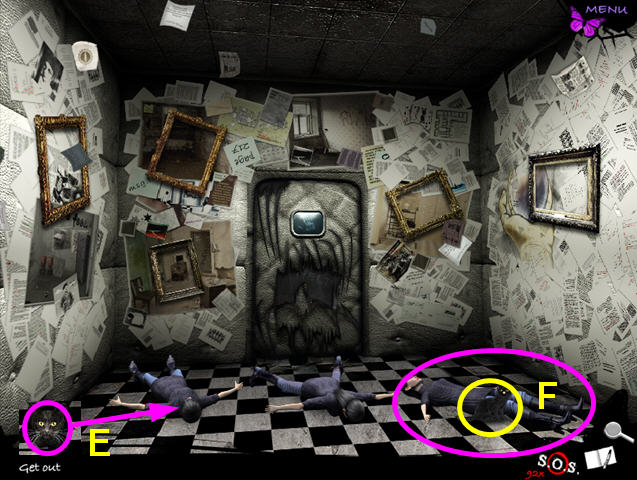
- Use the CAT on one of the Anns (E).
- The cat will stop and sit by the real Ann (F).
- Click on the real Ann.

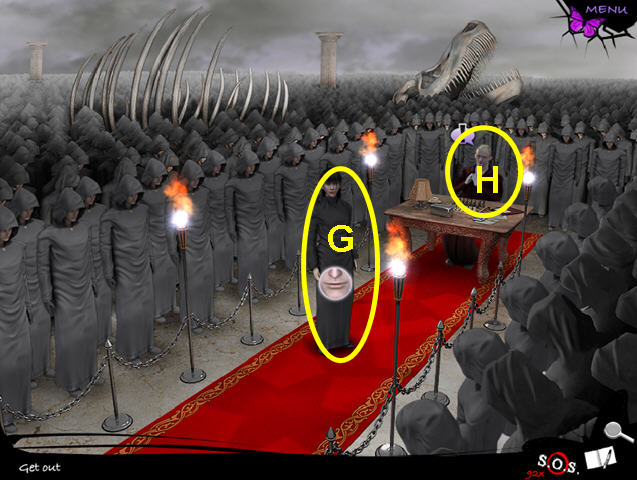
- Talk to Ann (G).
- Talk to the Chessmaster (H).
- Congratulations! You’ve completed Lost in the City: Post Scriptum!


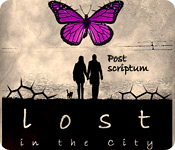

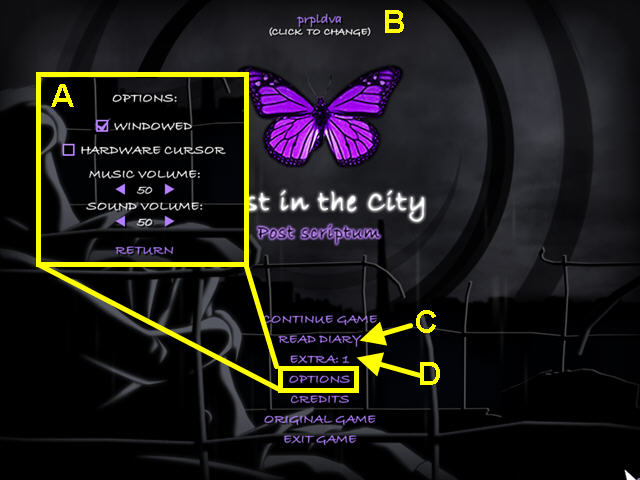

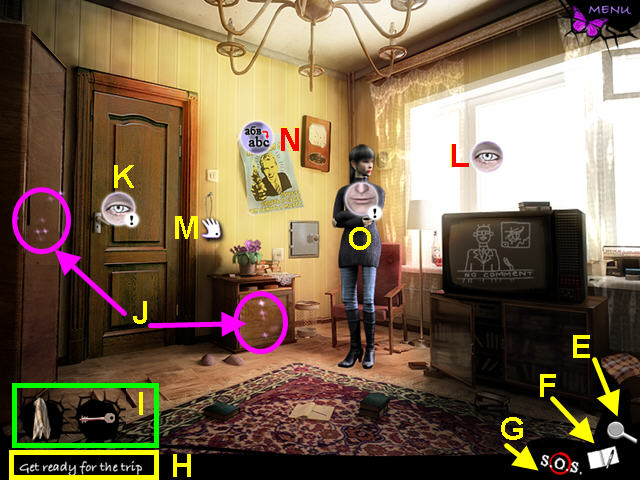

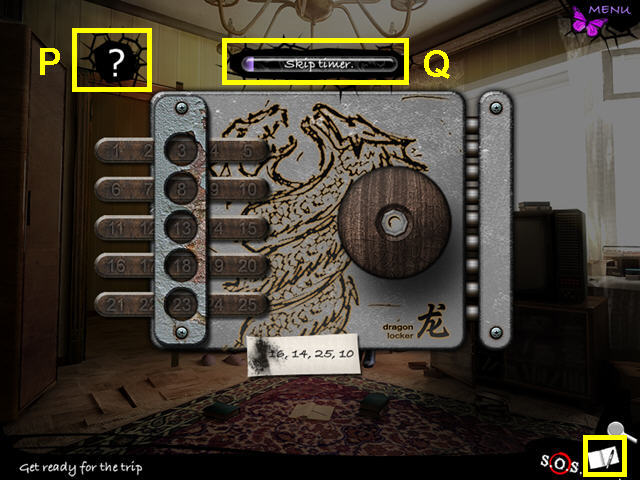

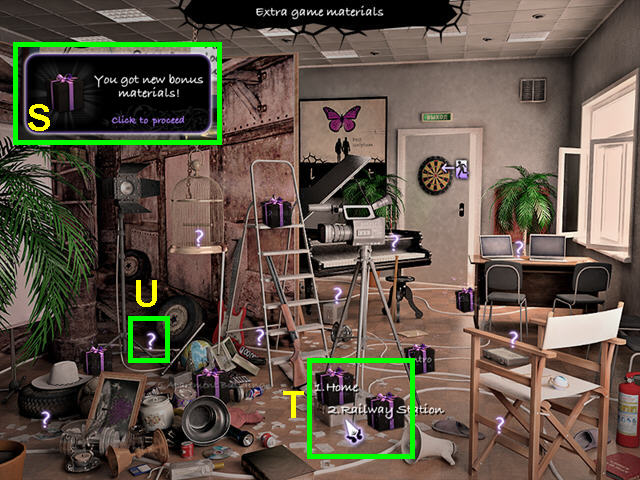

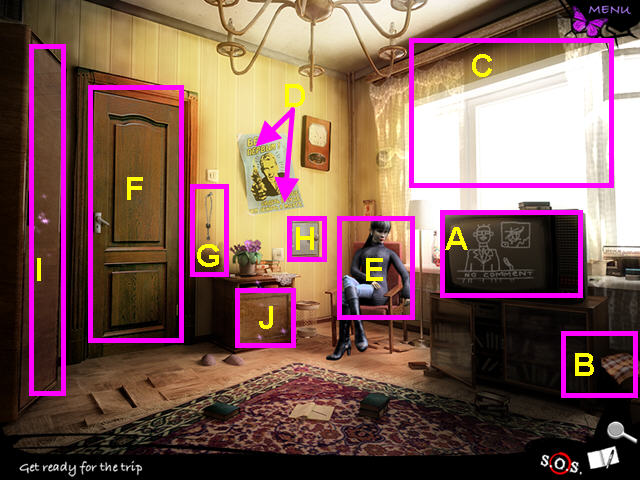

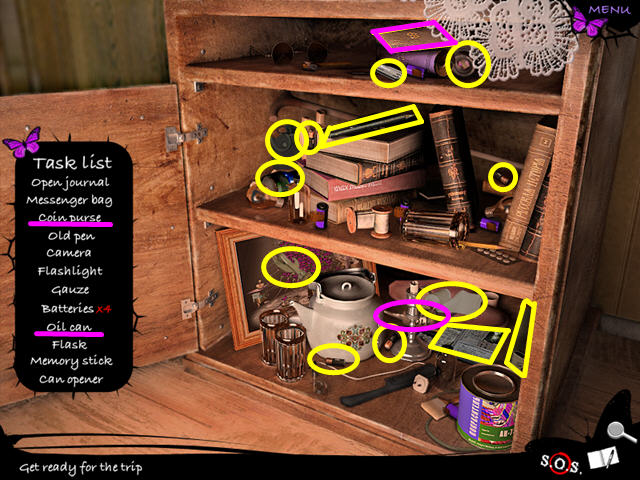

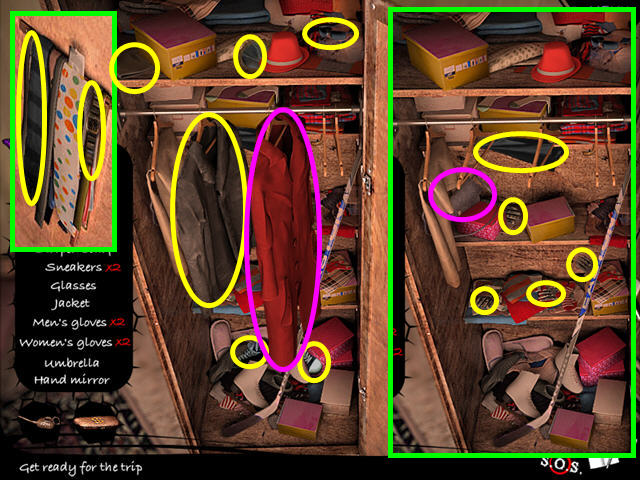

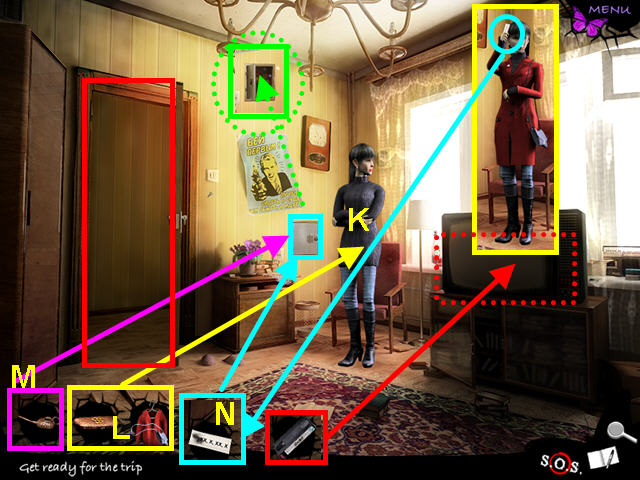

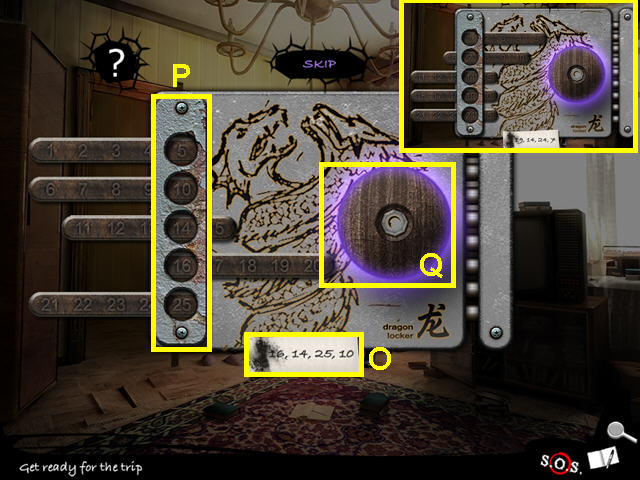

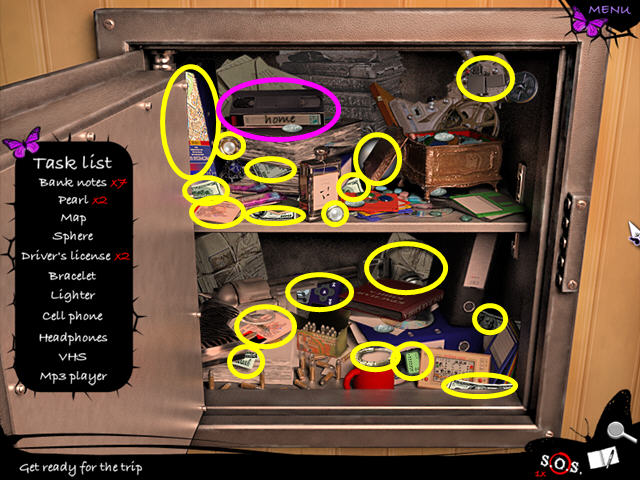

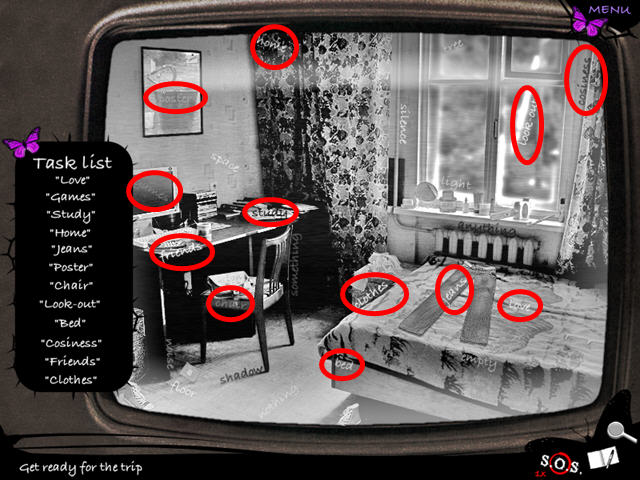

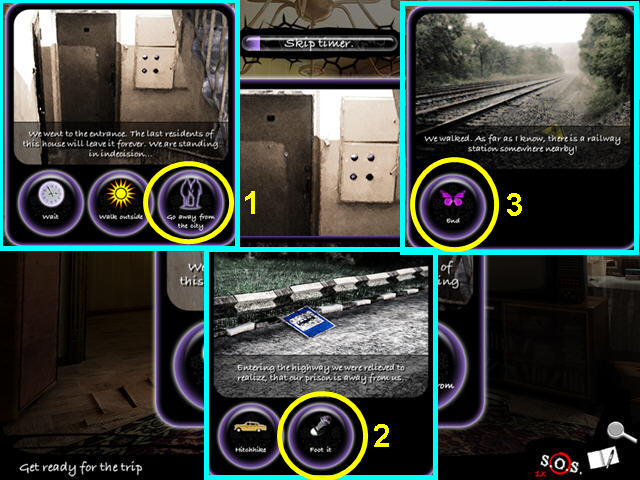

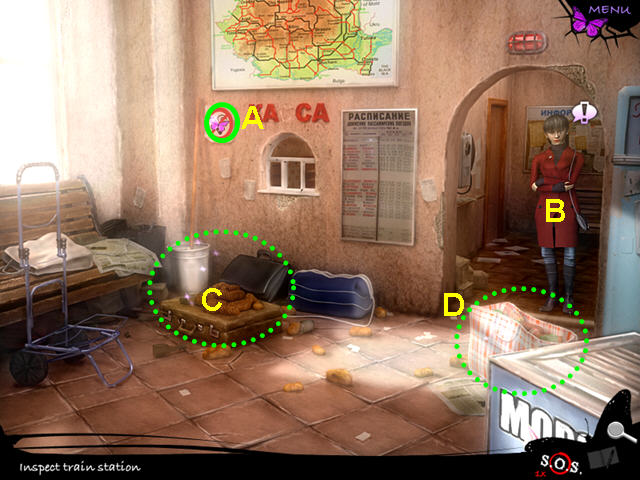



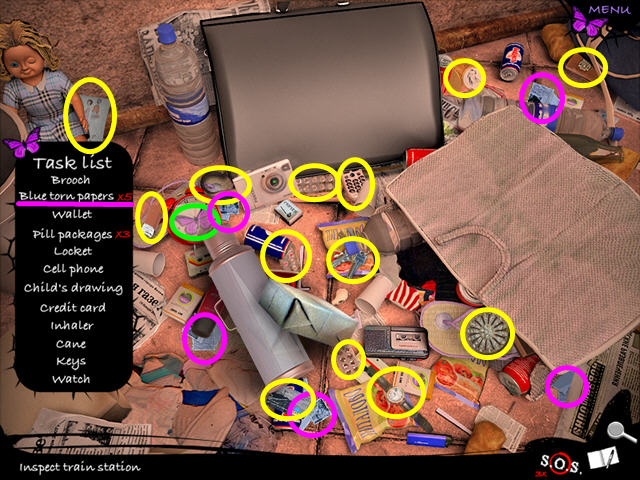

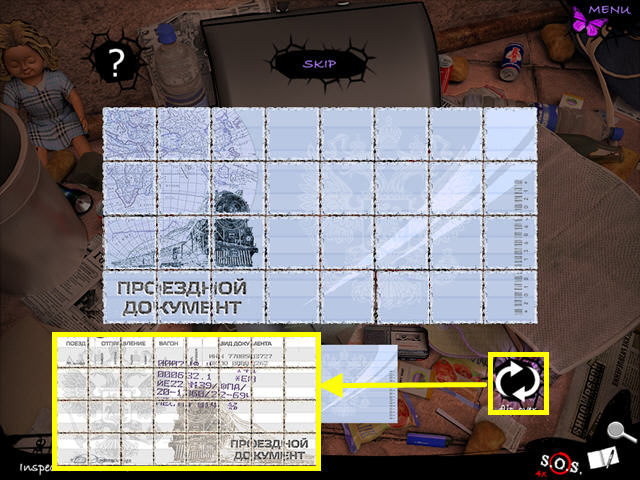



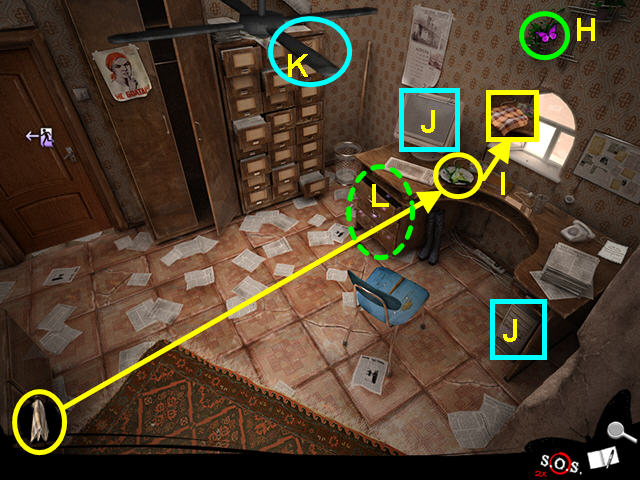

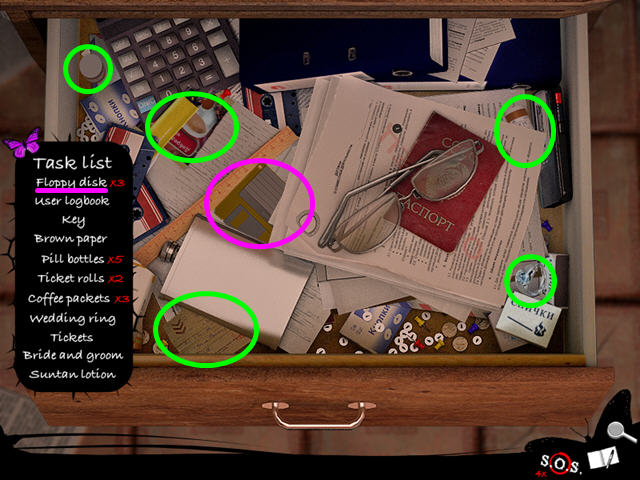

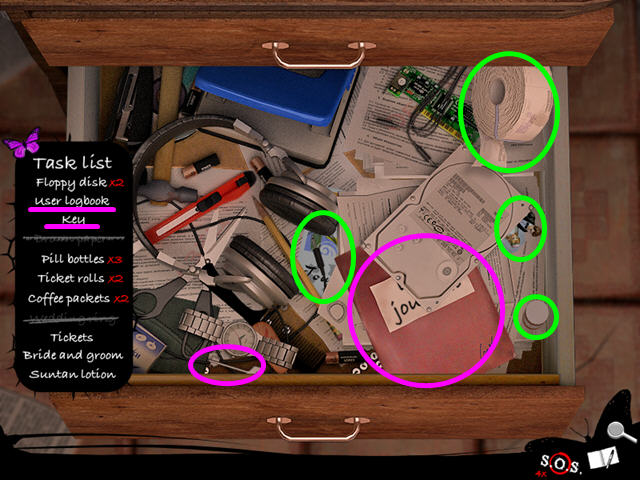

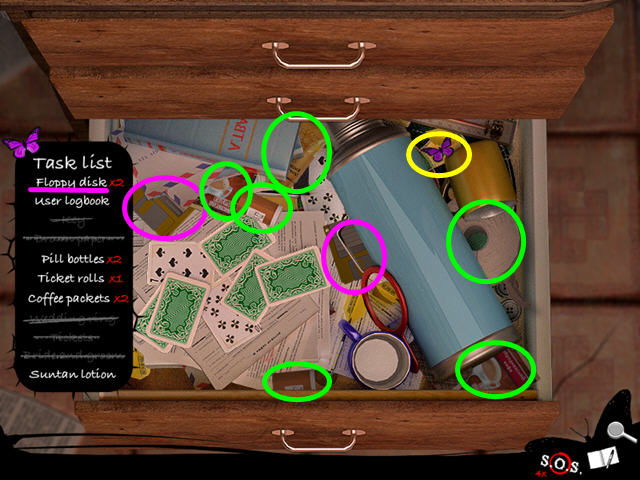

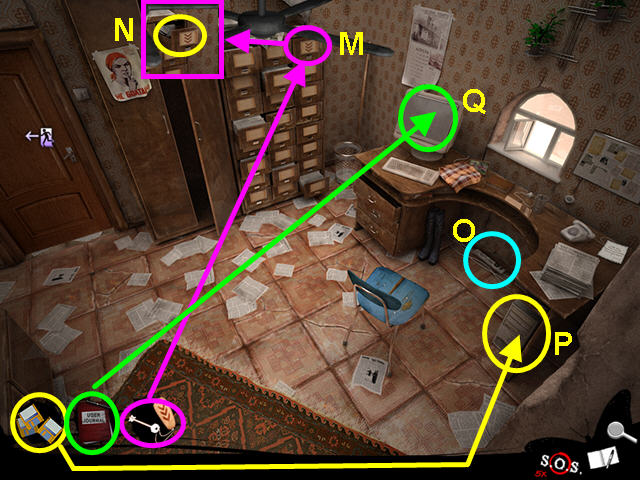

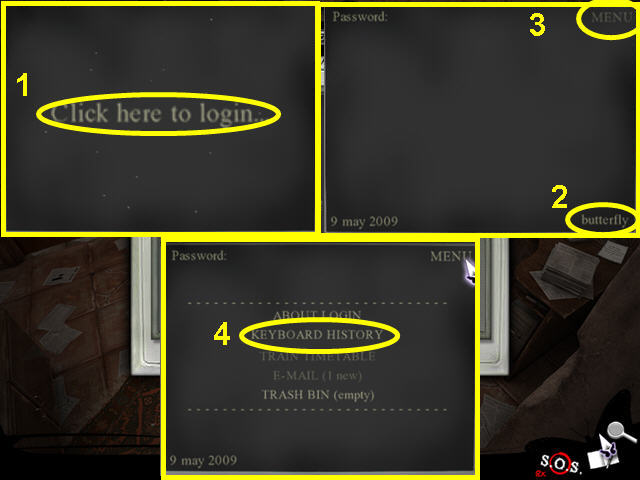

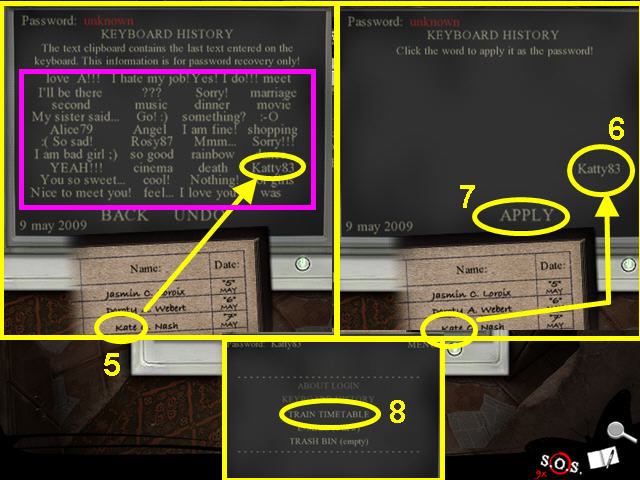



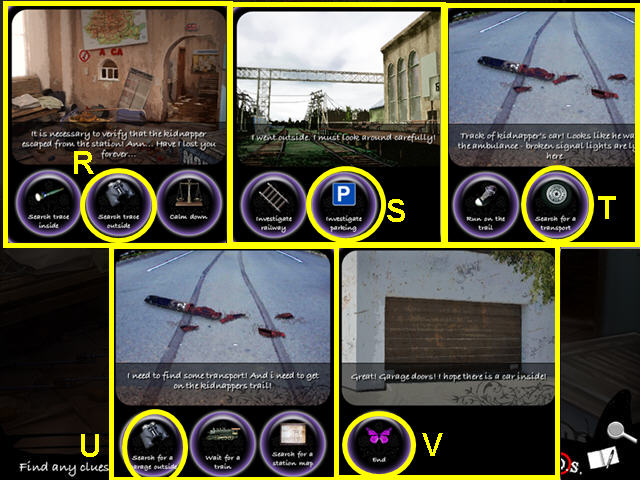

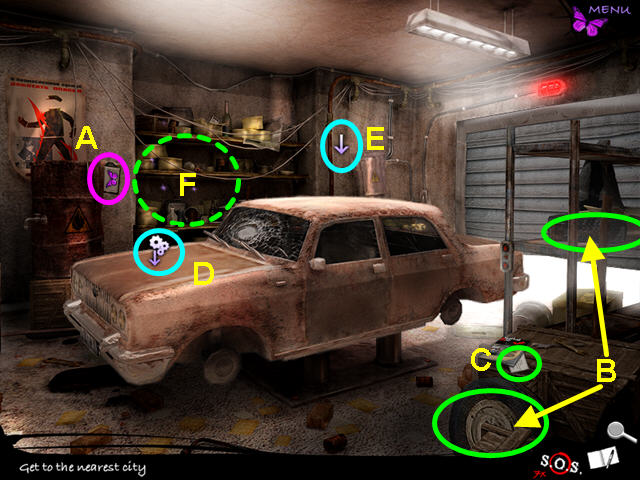

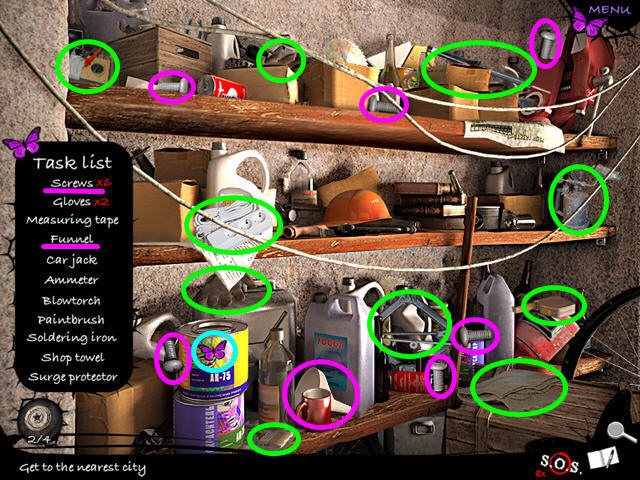

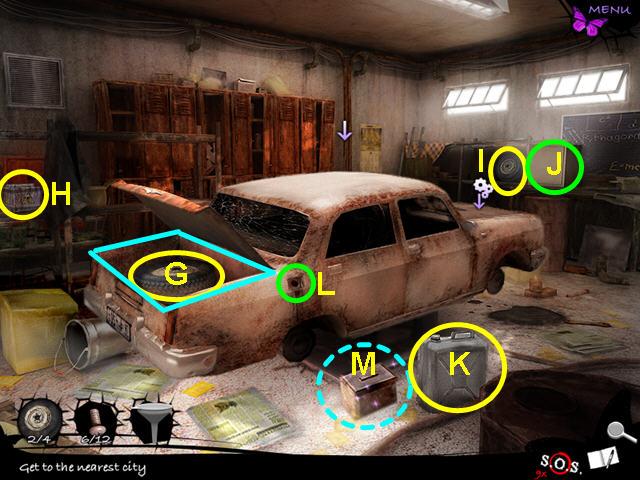





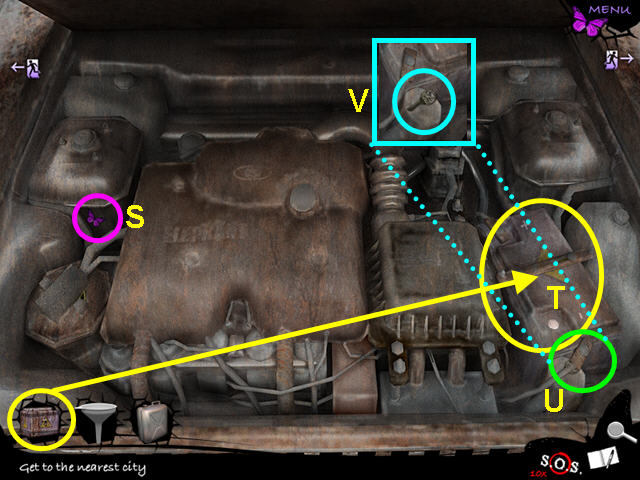

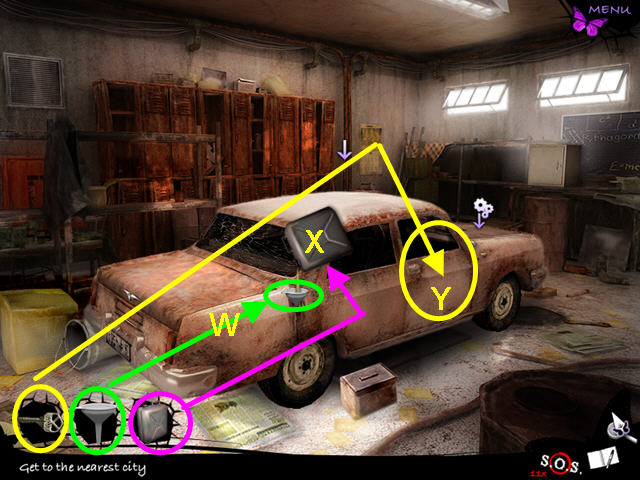

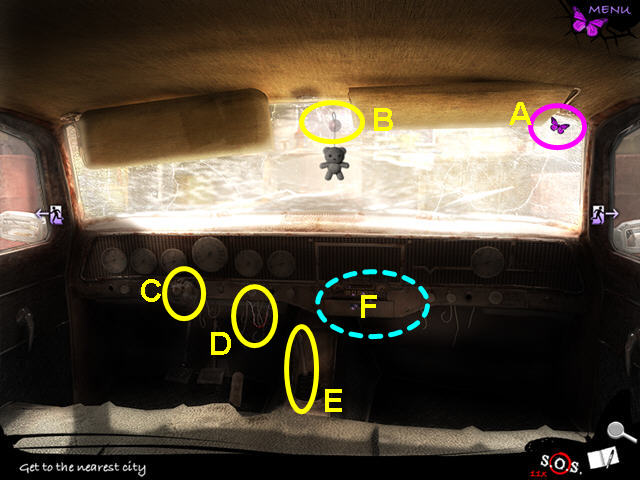

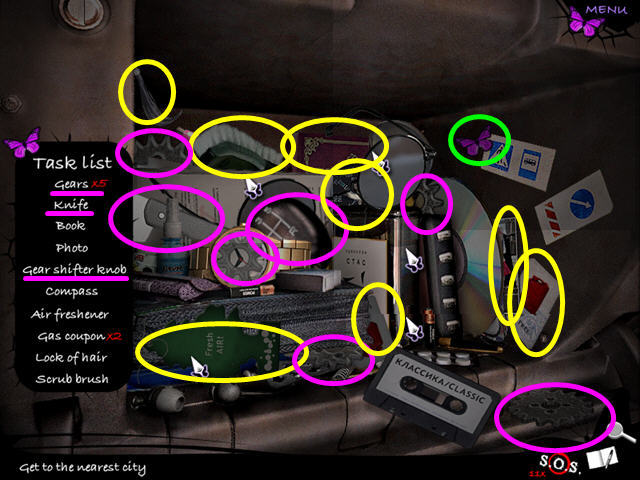

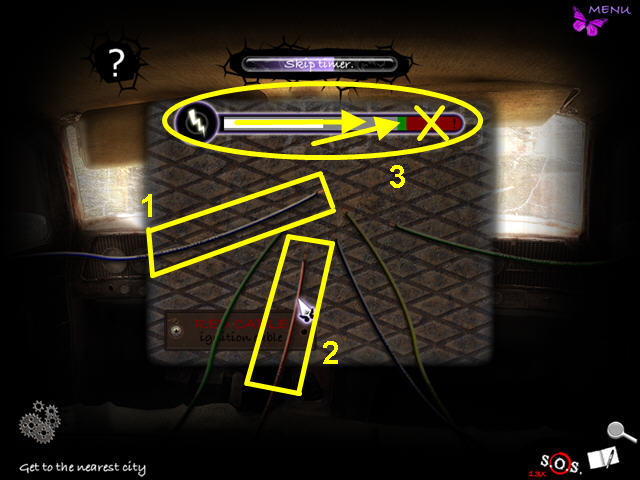



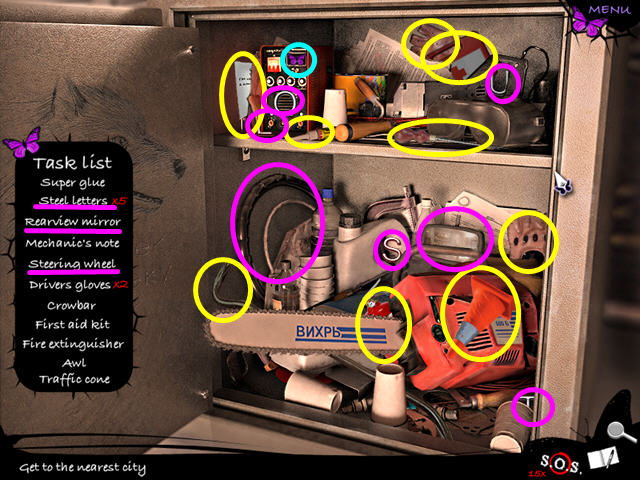



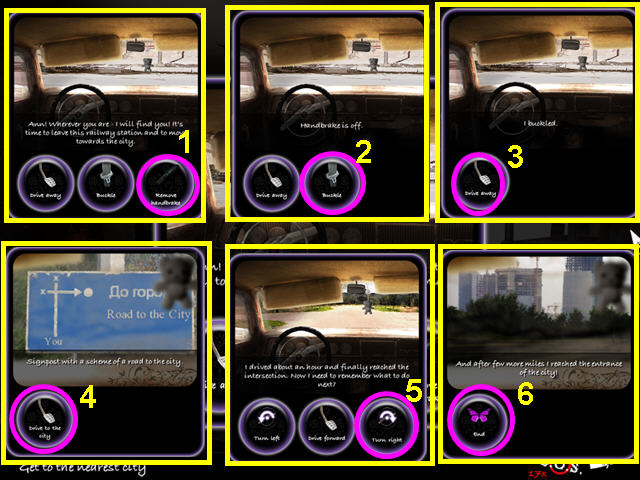

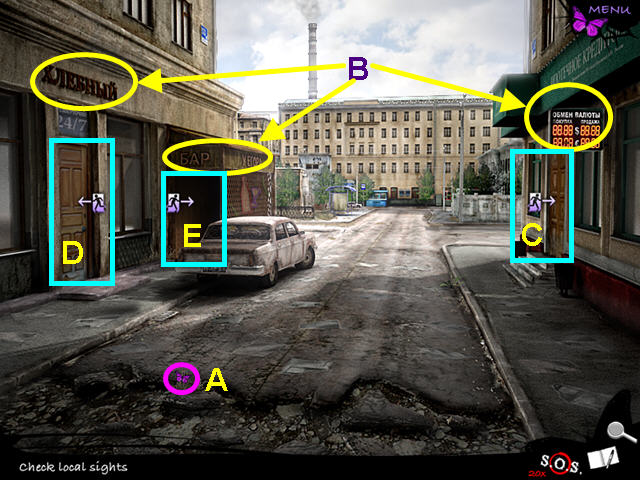

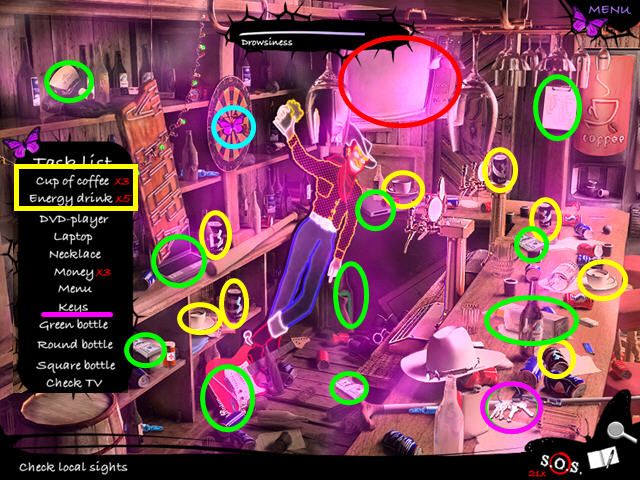

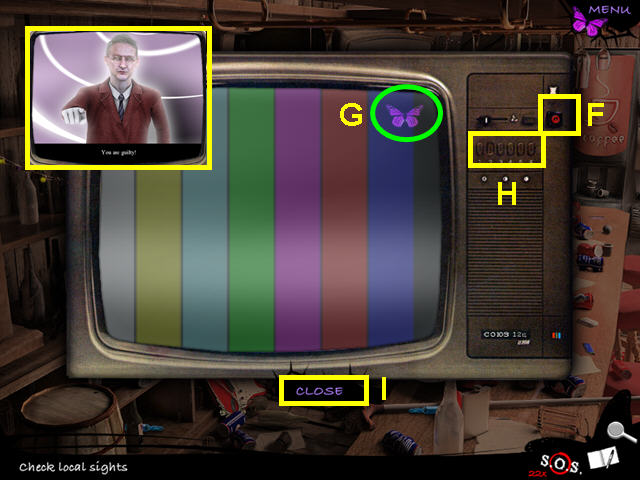

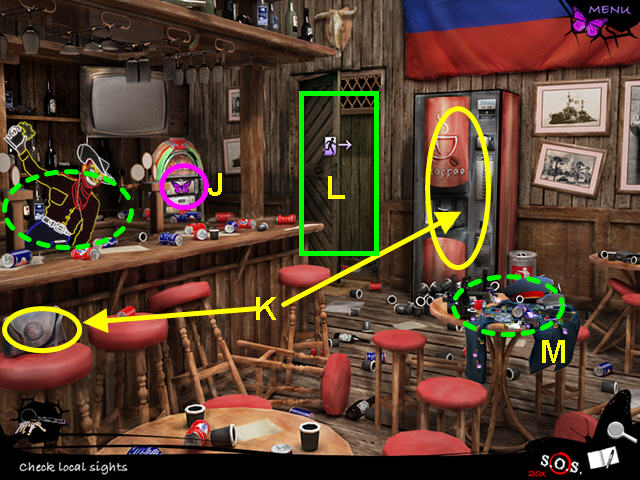



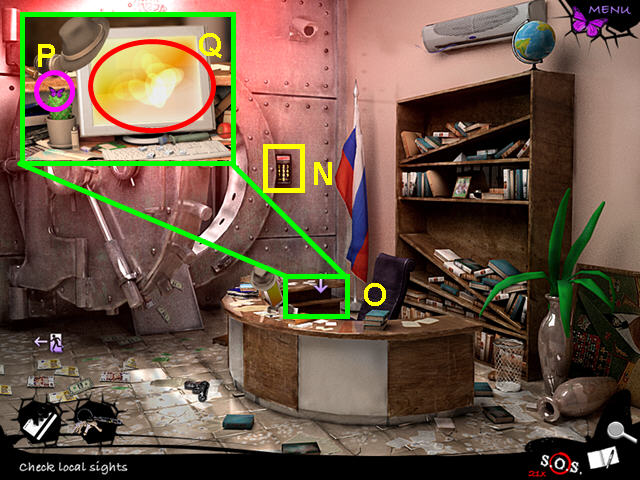

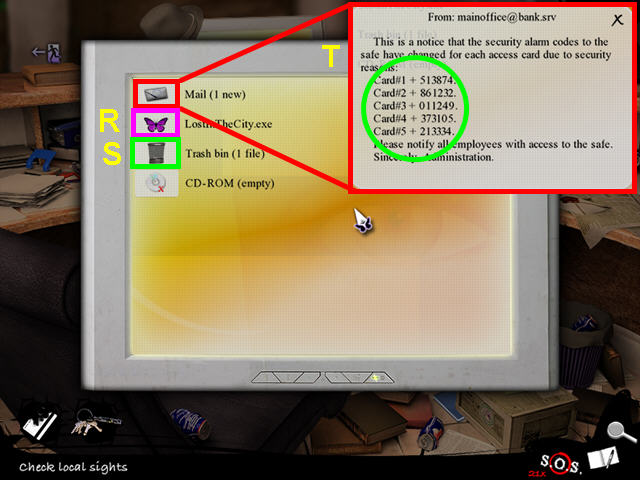

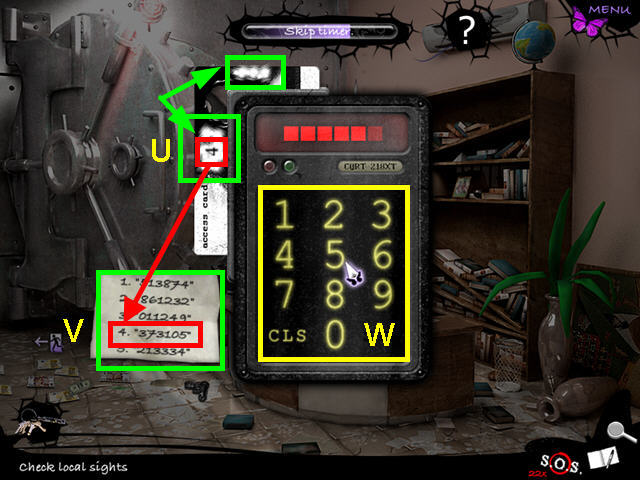

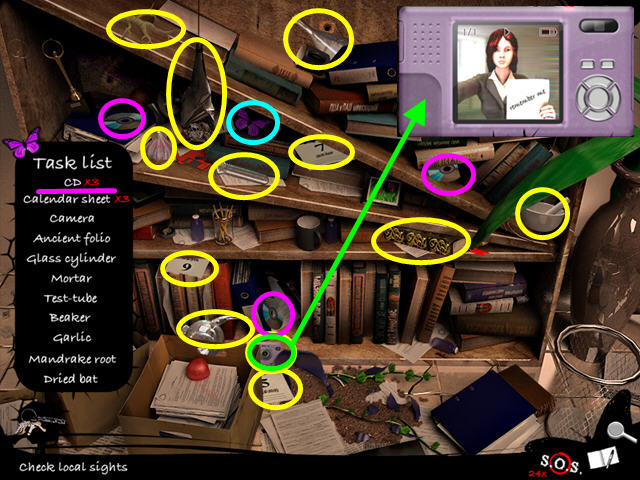

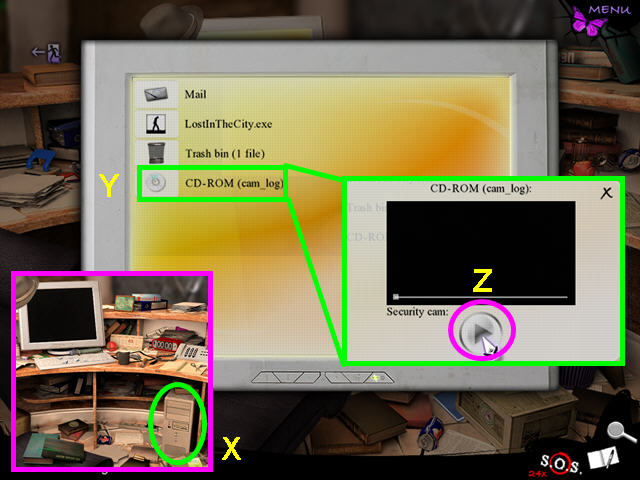

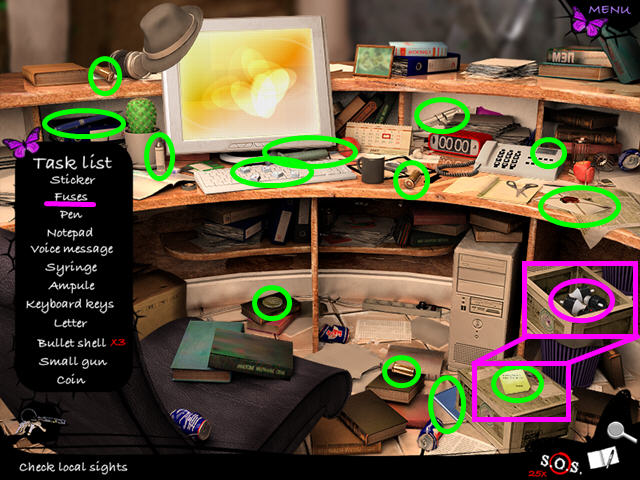

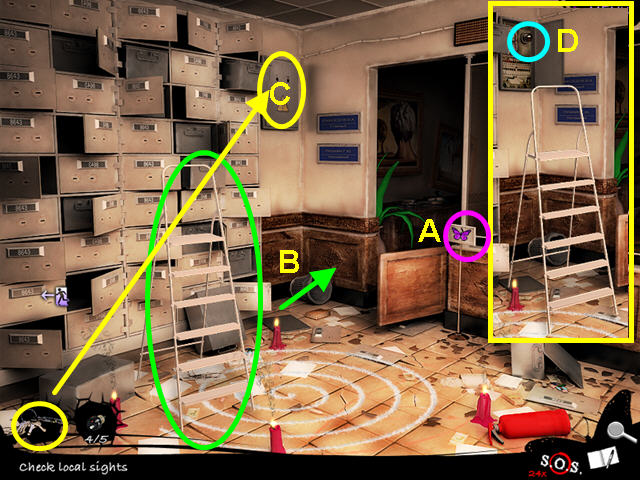

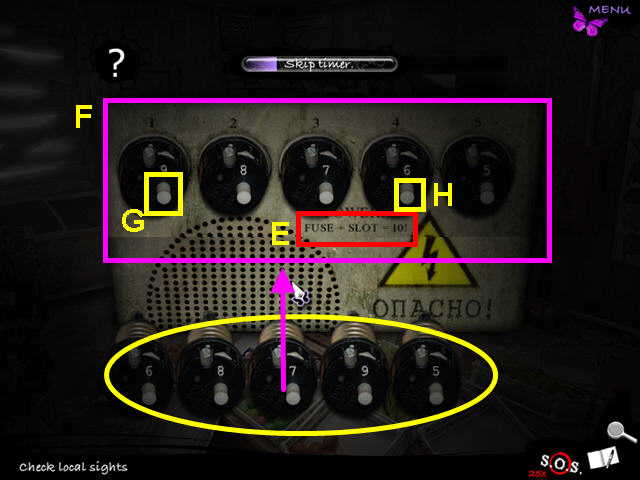

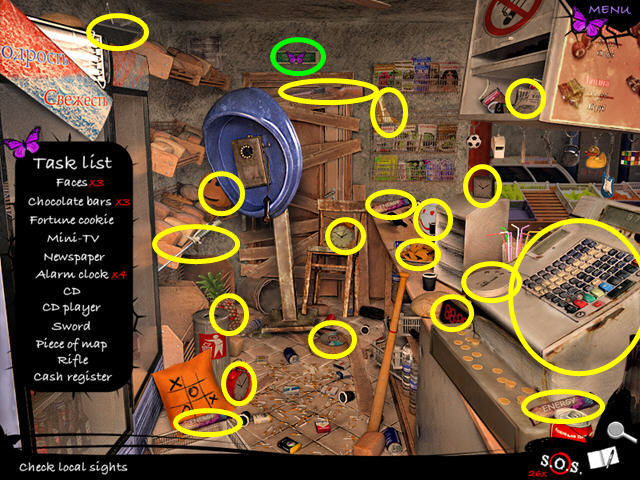

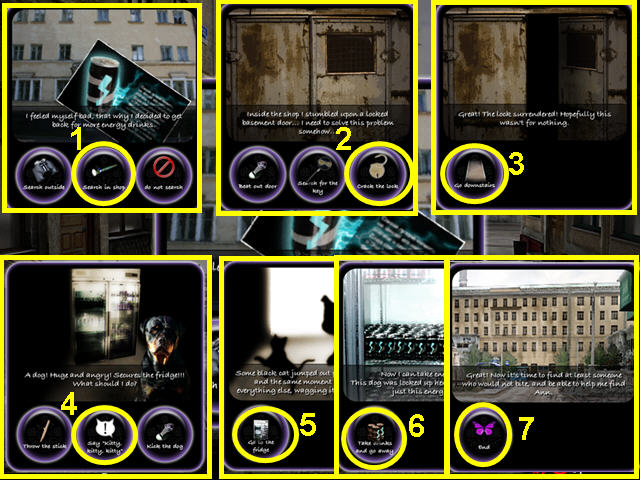

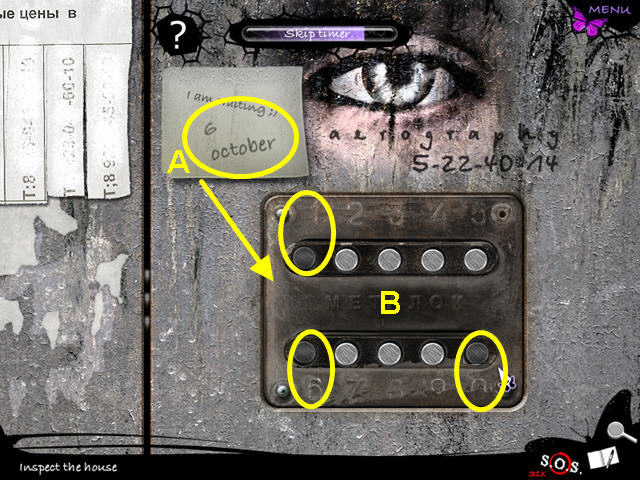

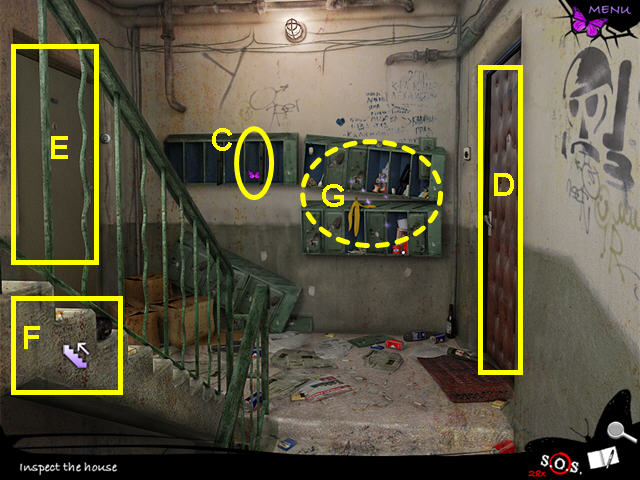

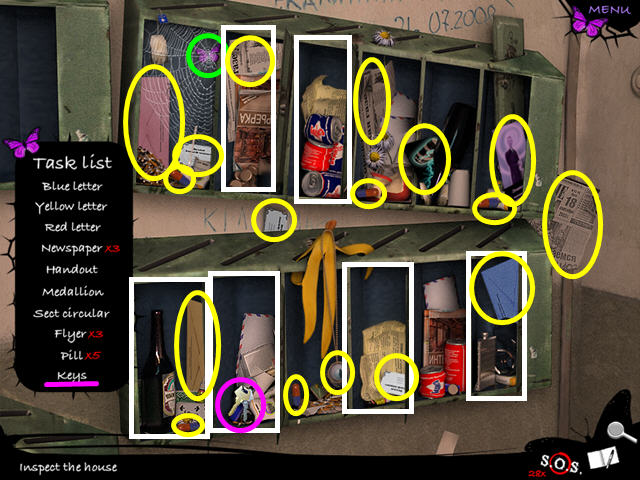

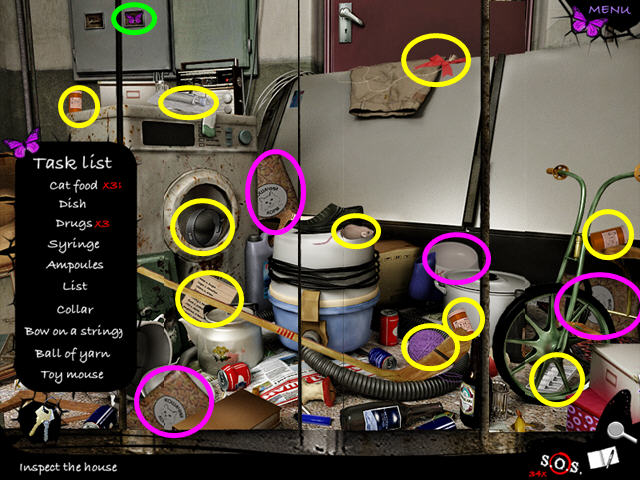

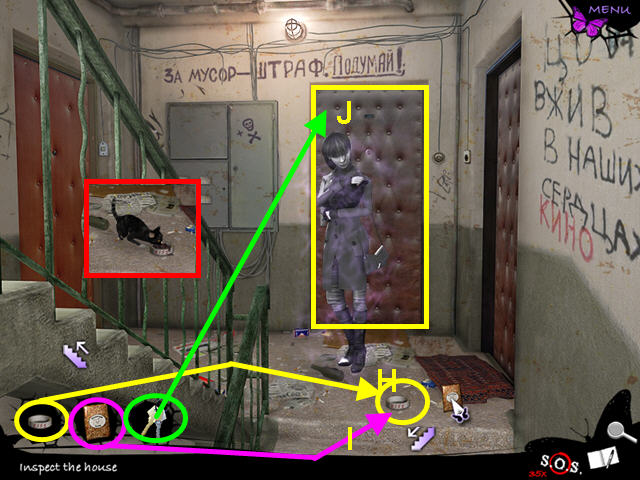

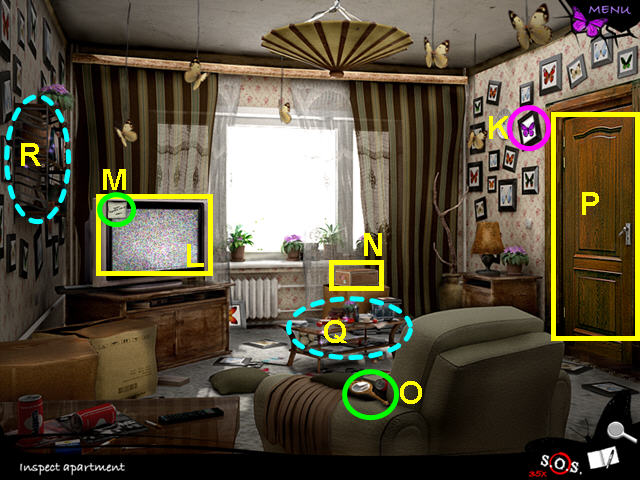

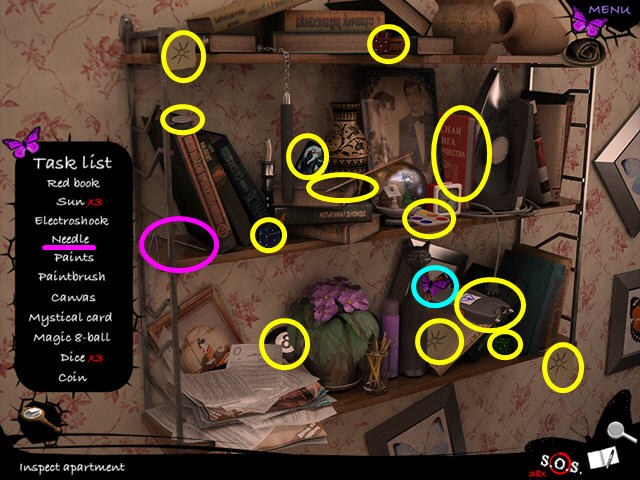

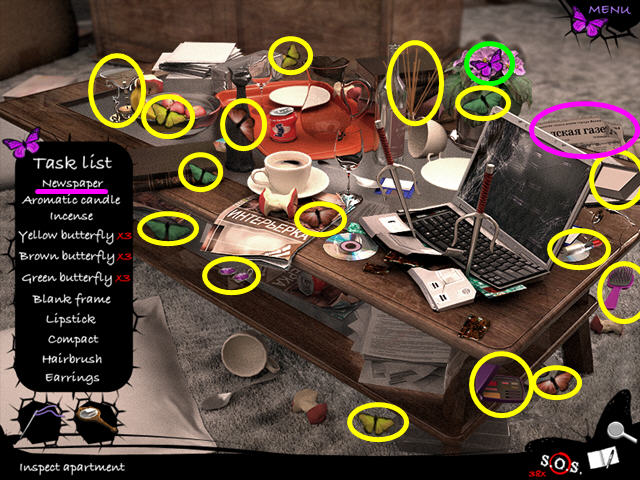

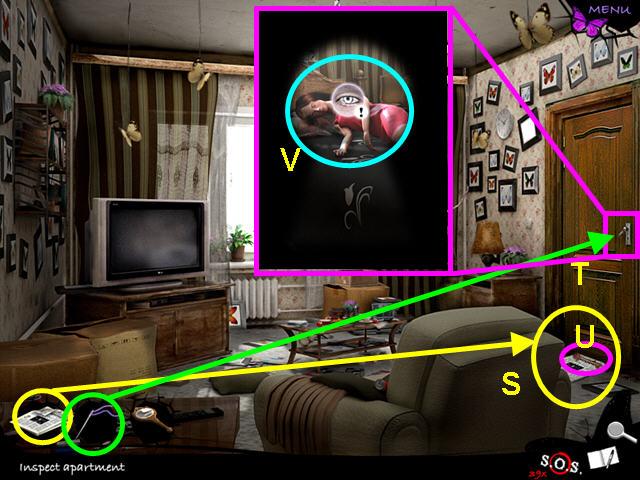

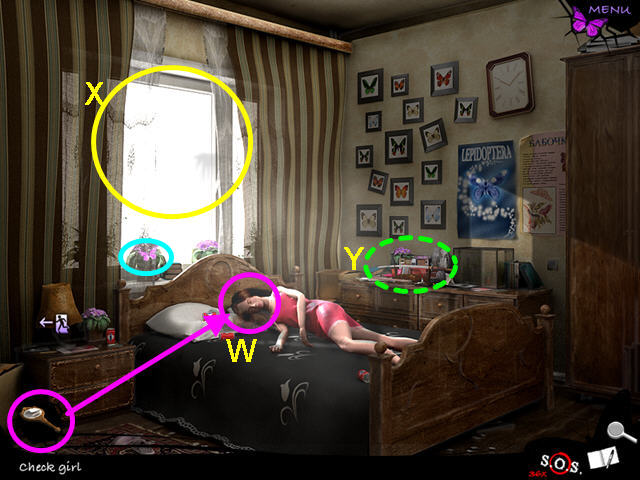

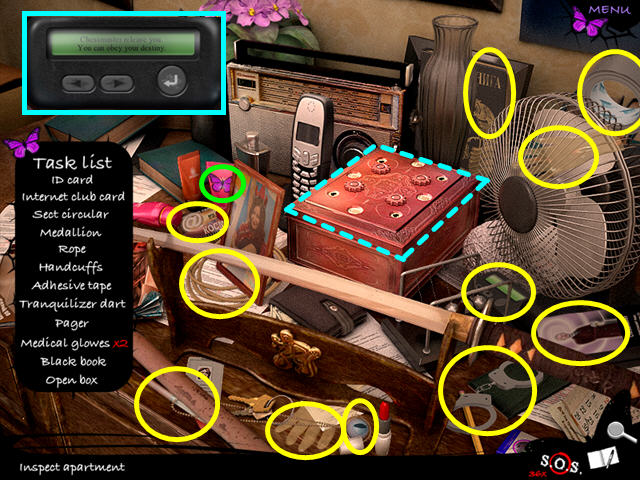





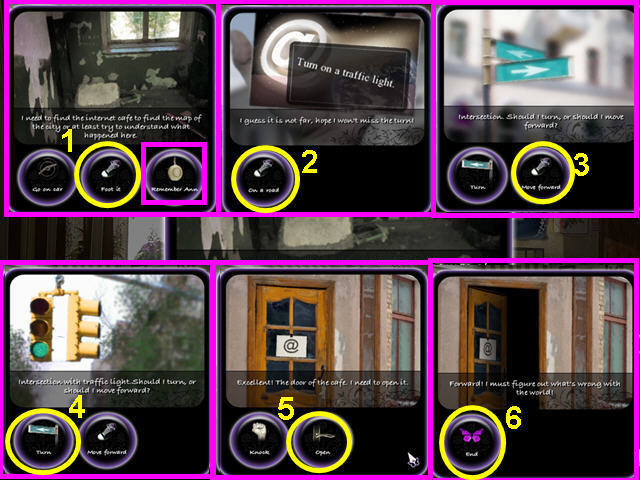

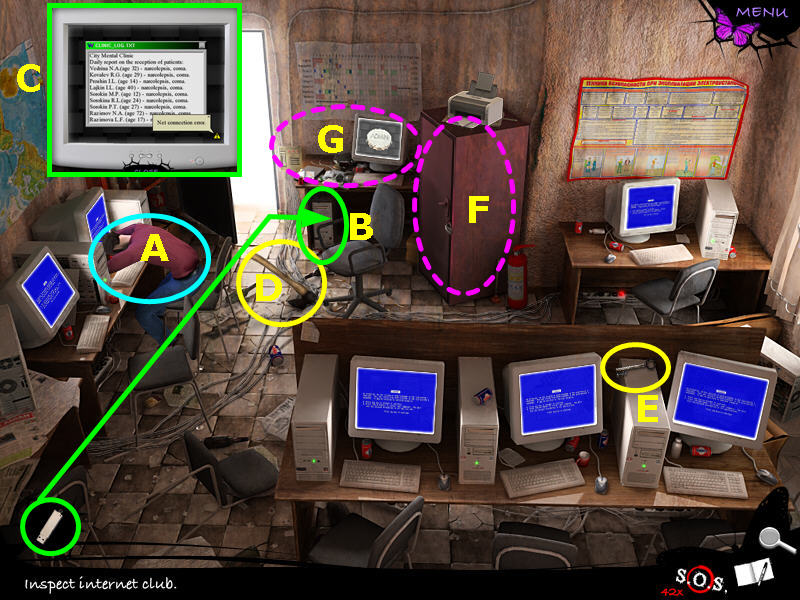



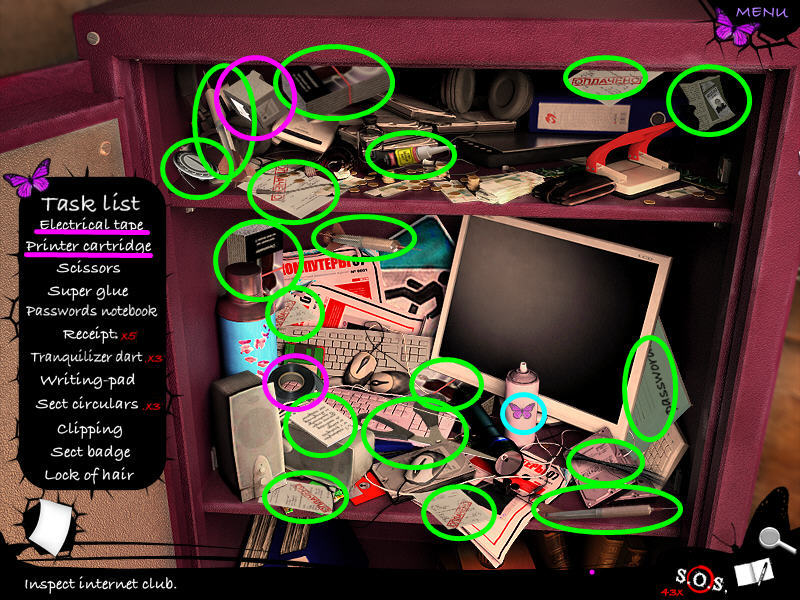

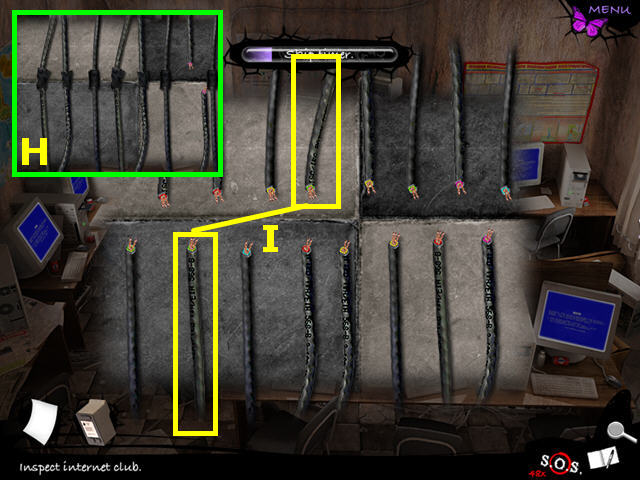

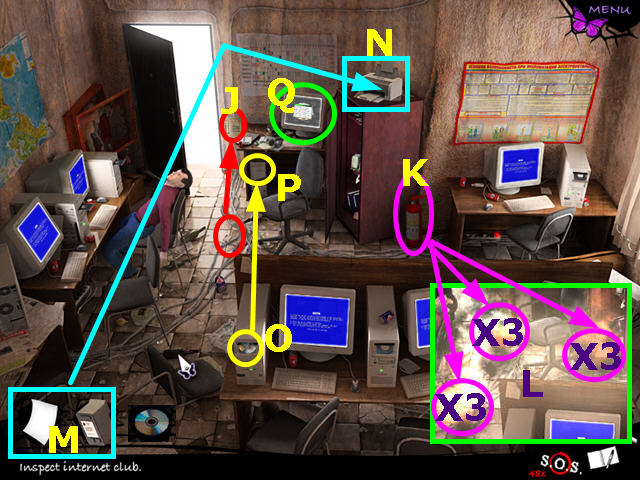

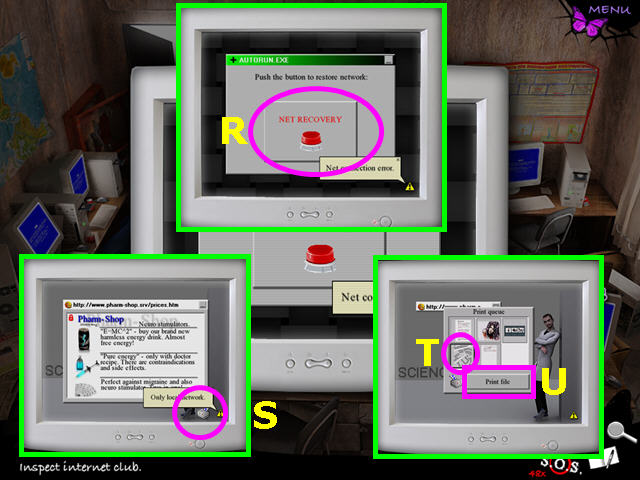



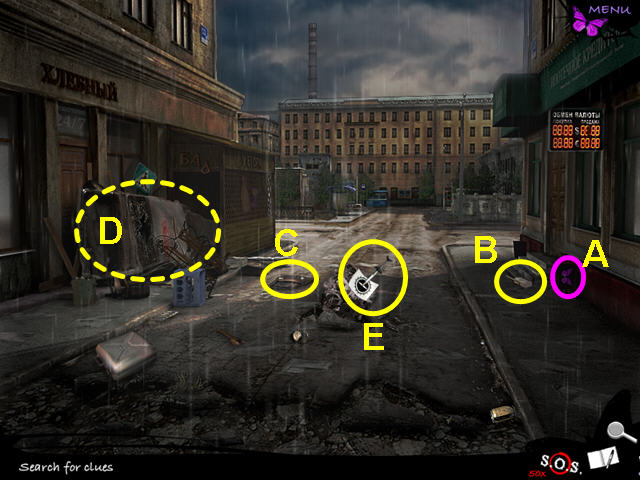

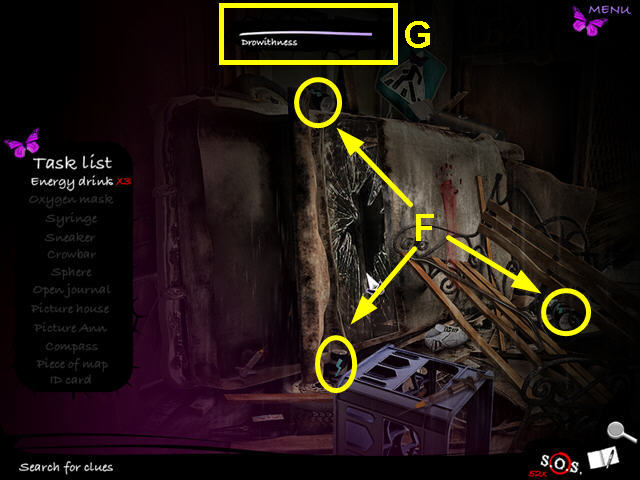

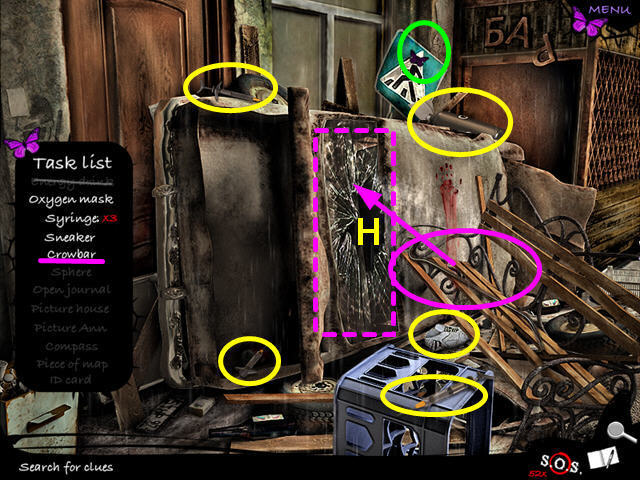



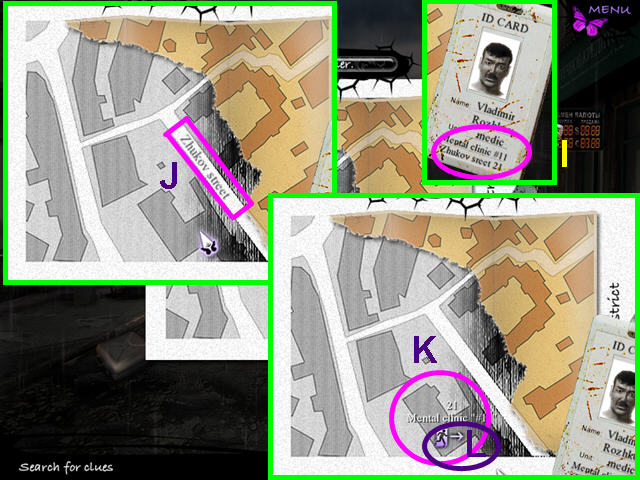

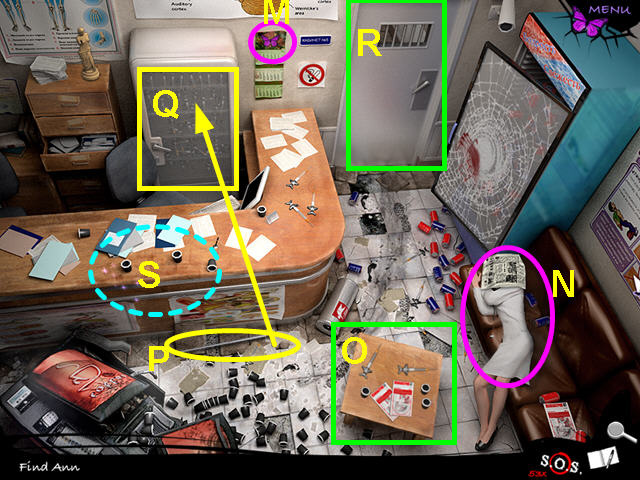

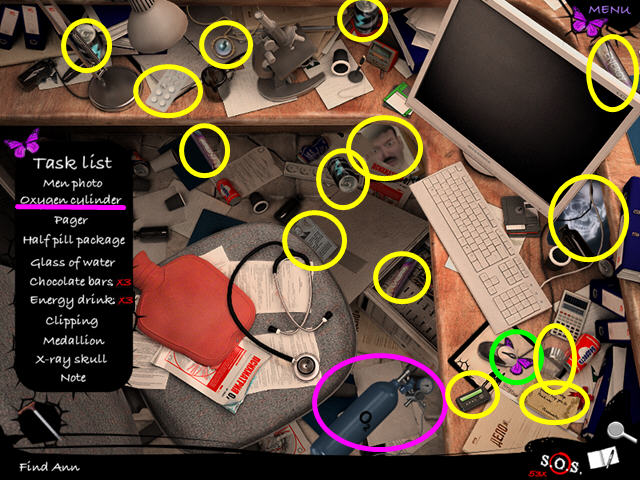



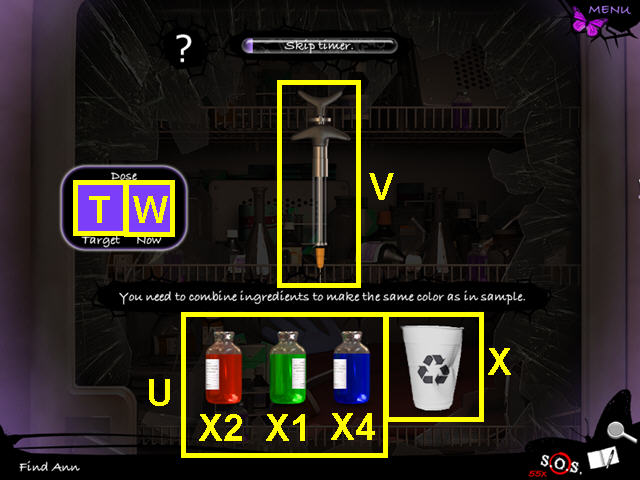

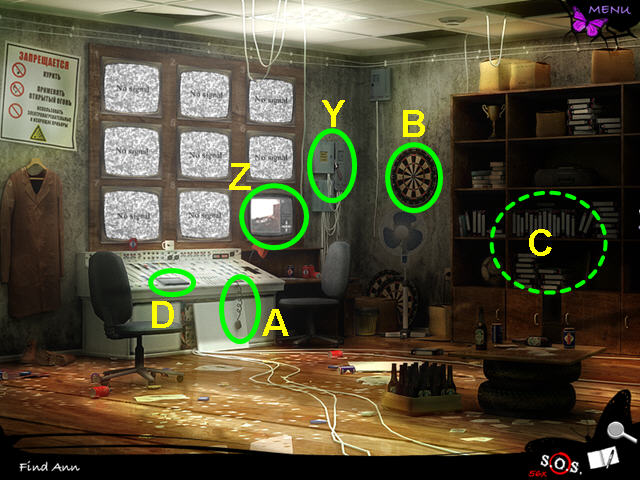

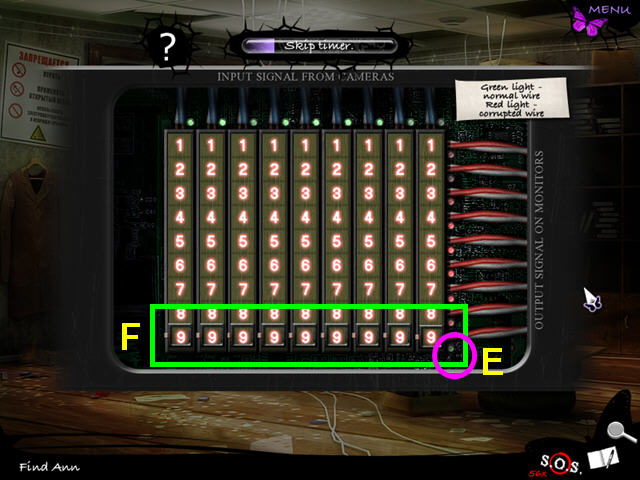

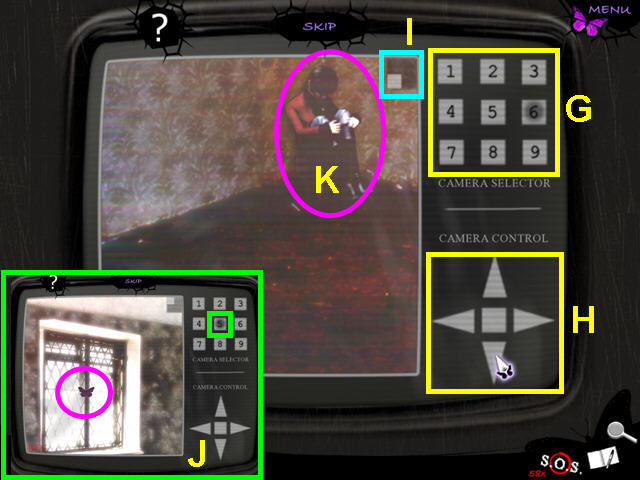

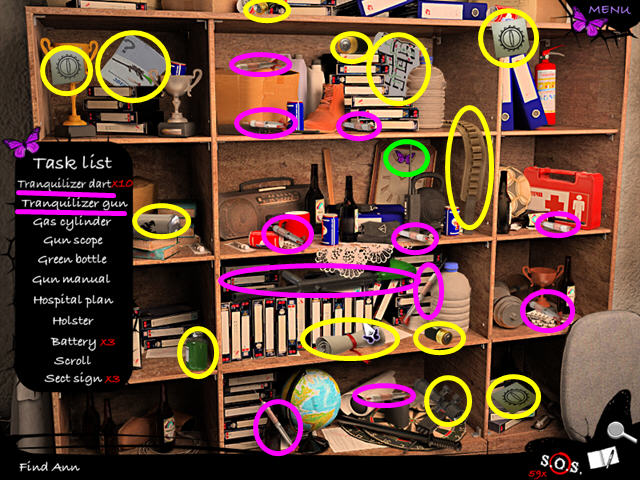

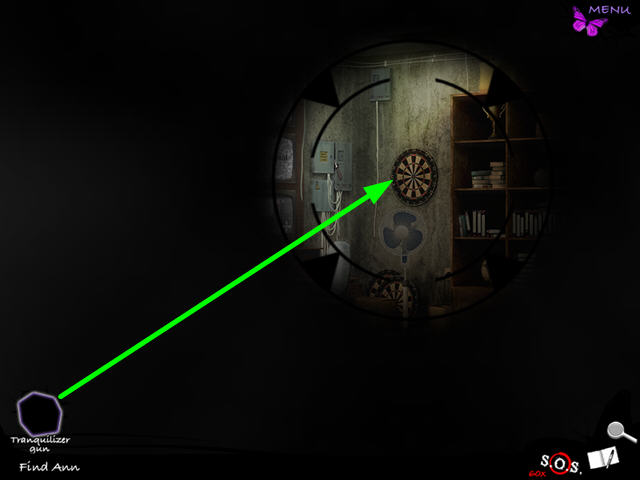

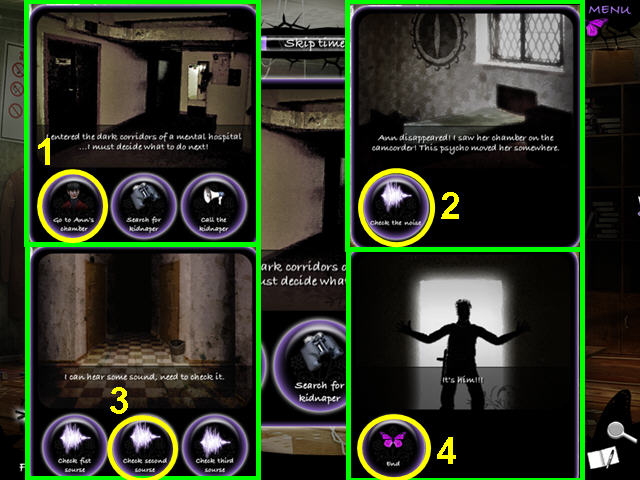

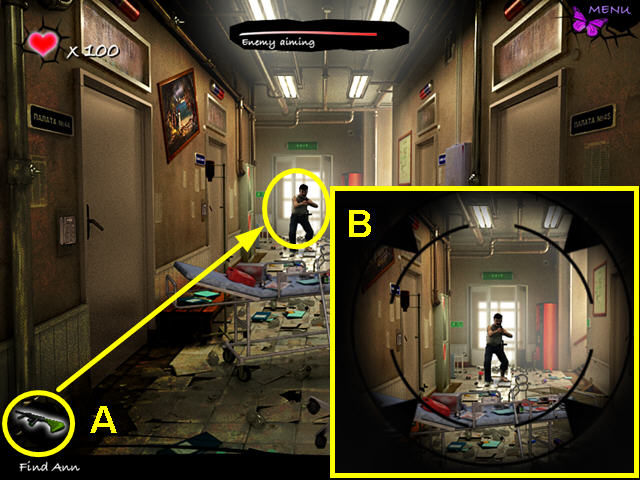

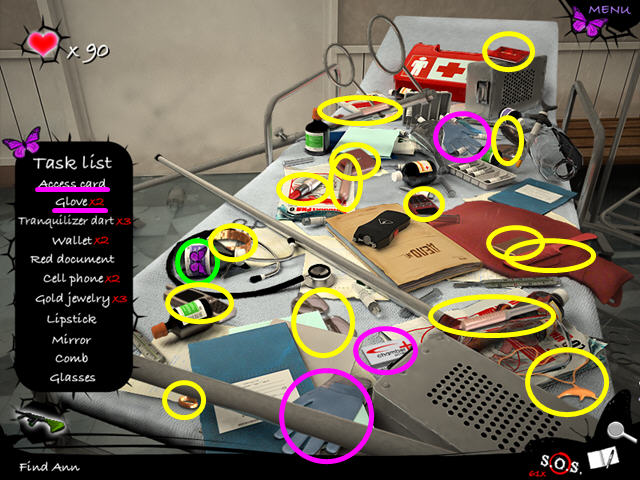

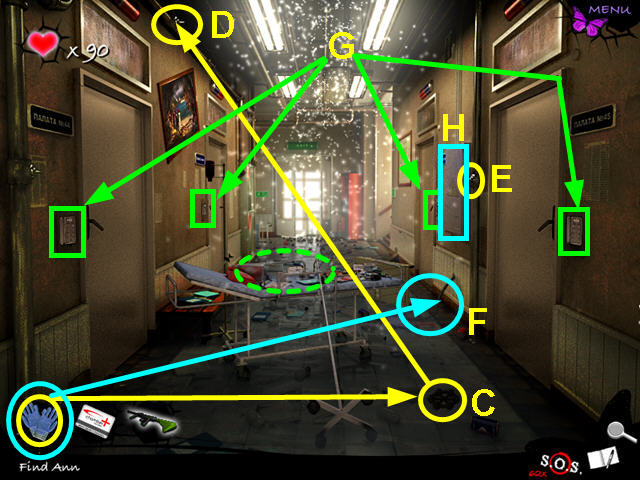



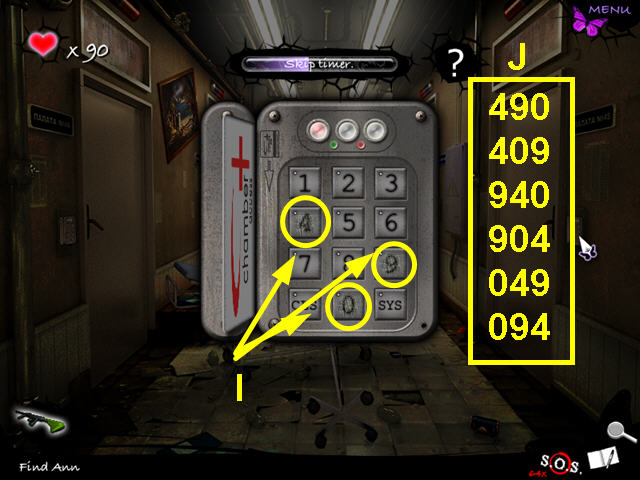



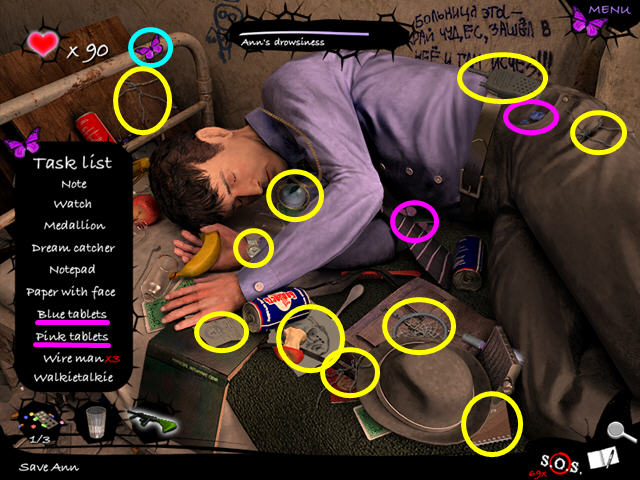

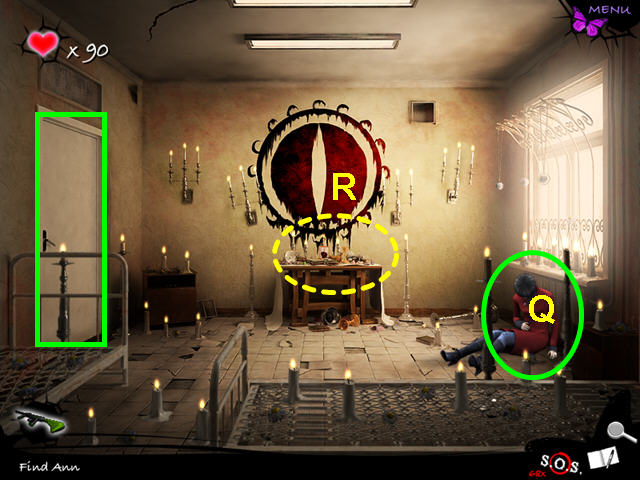

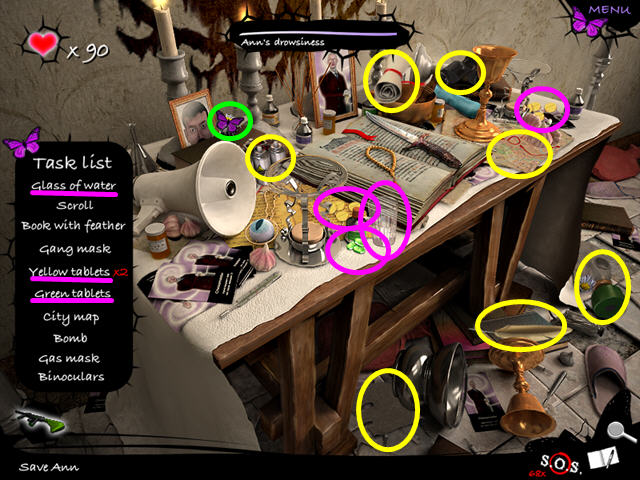

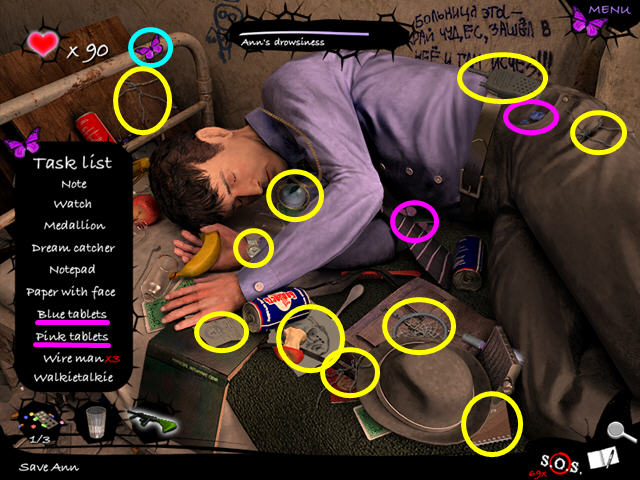

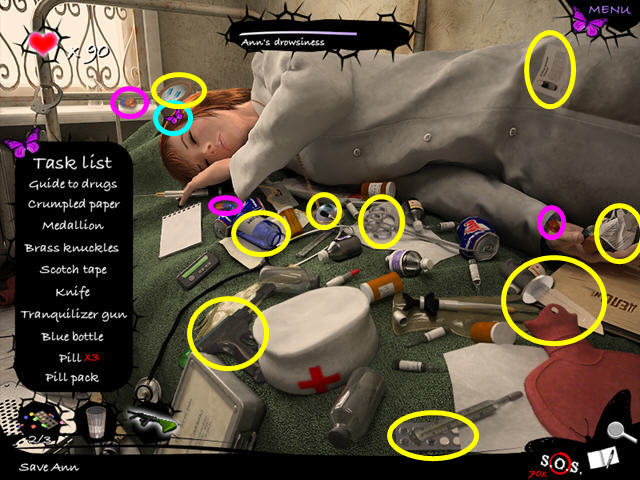



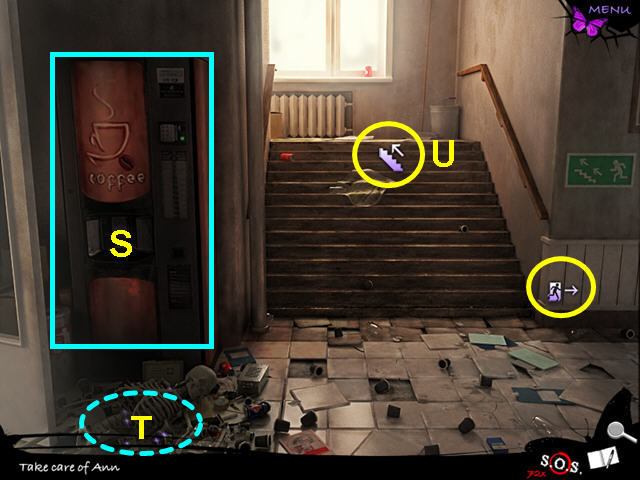



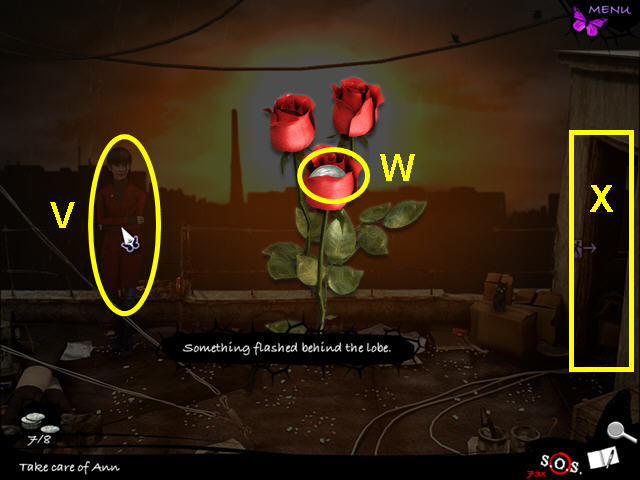

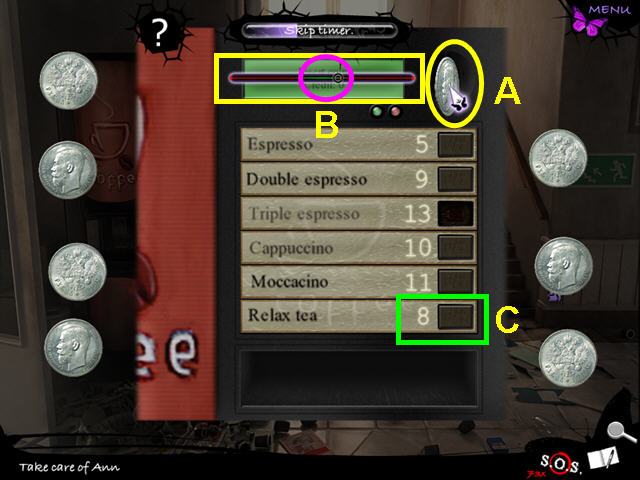

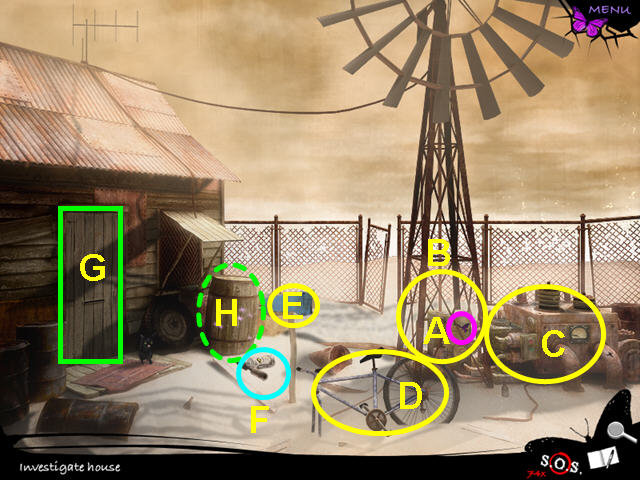

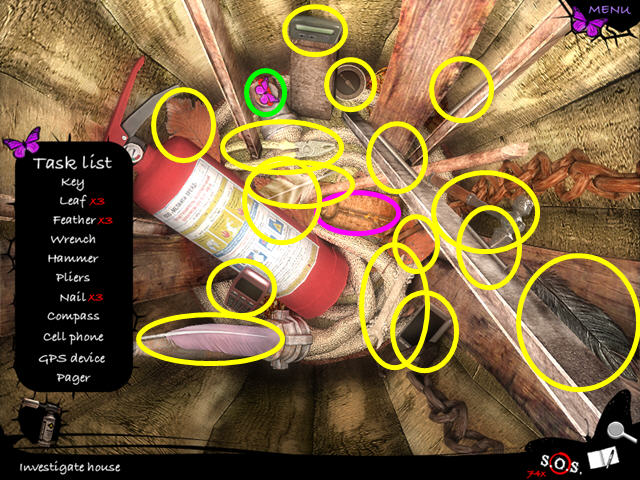

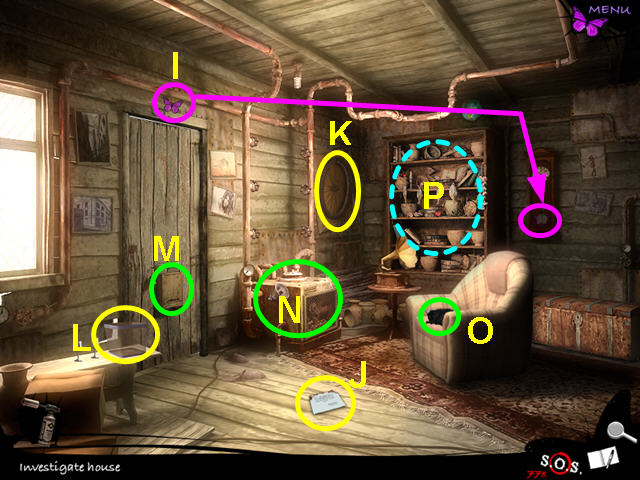

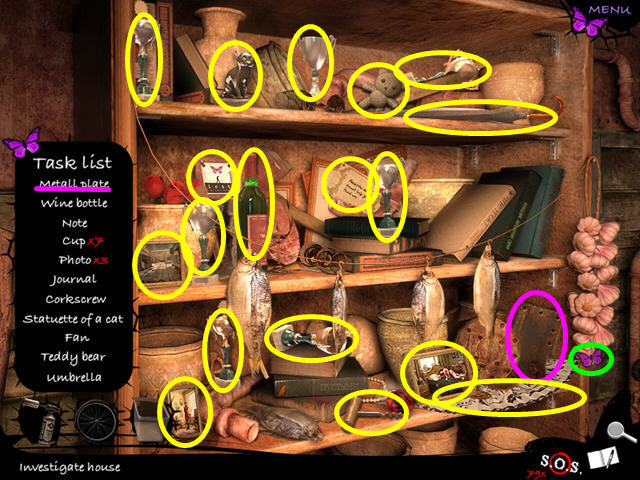

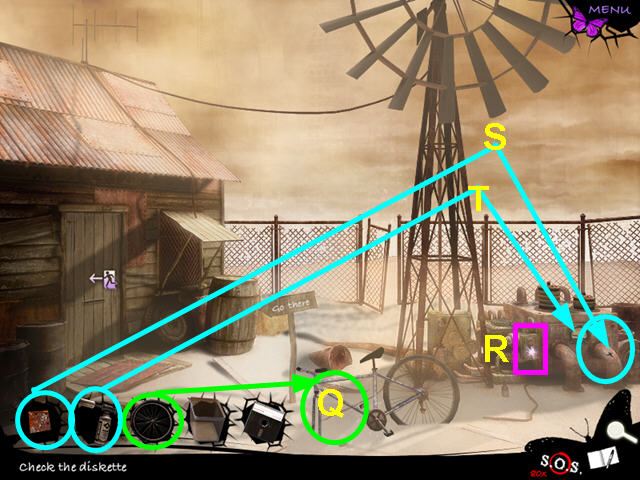

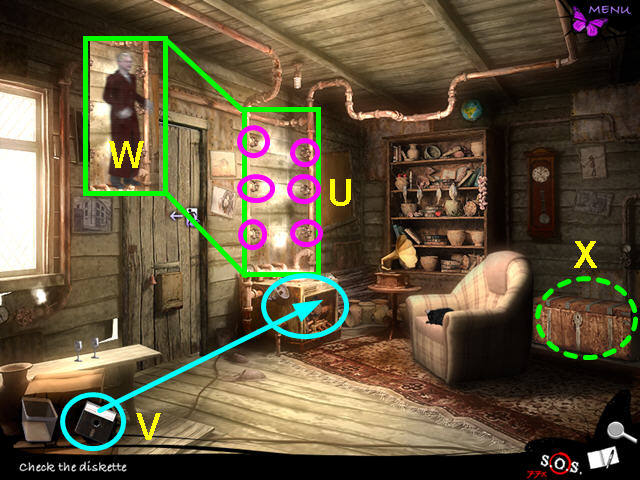

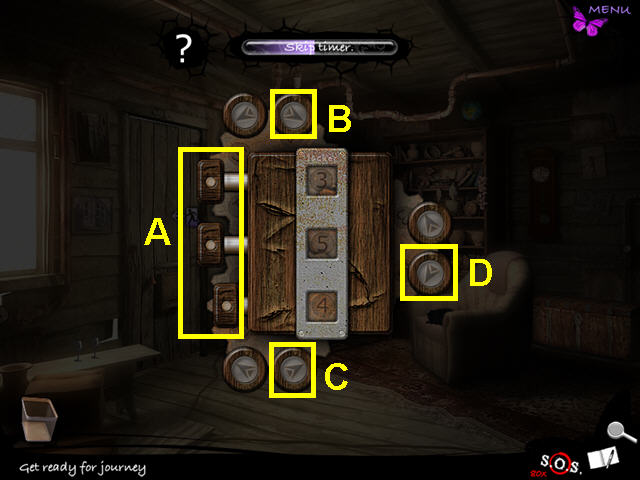

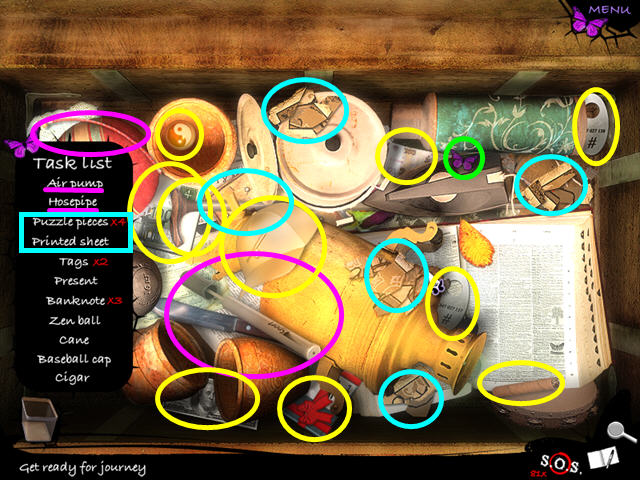



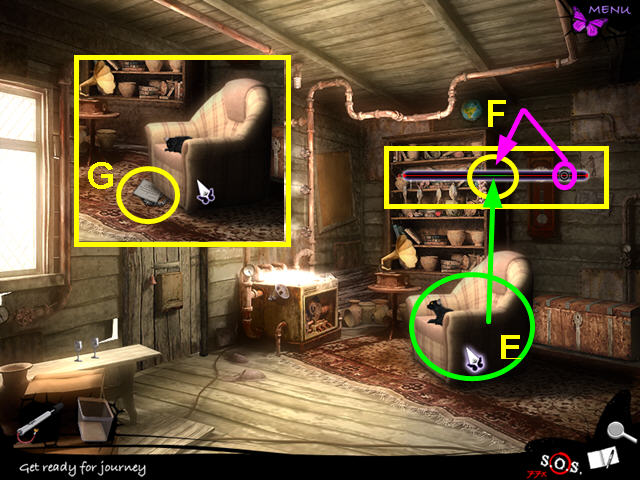

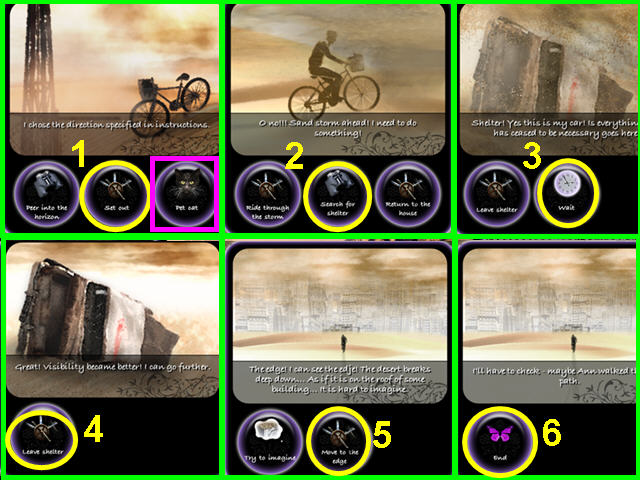

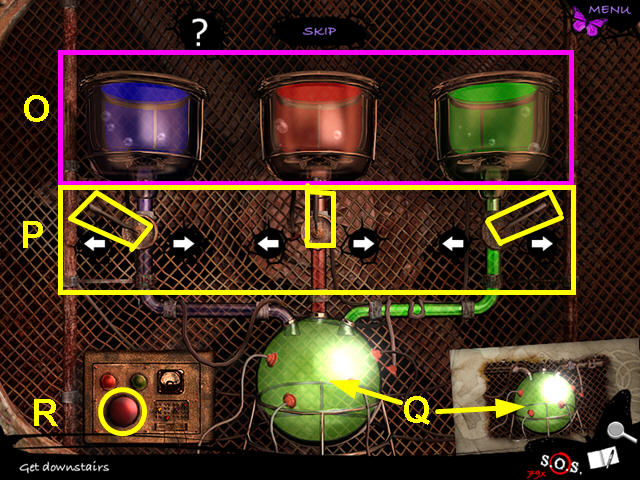

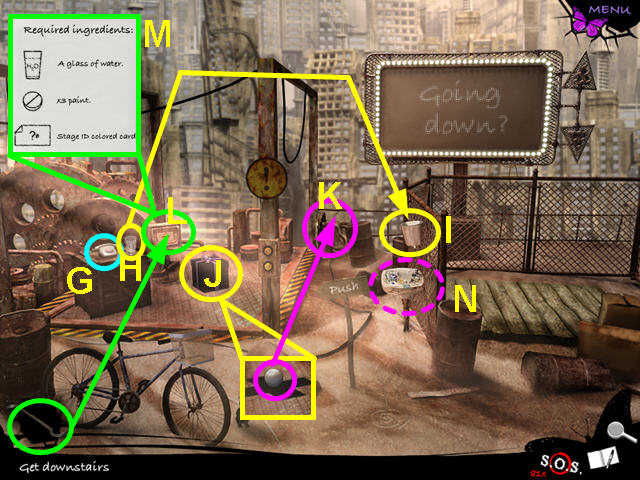

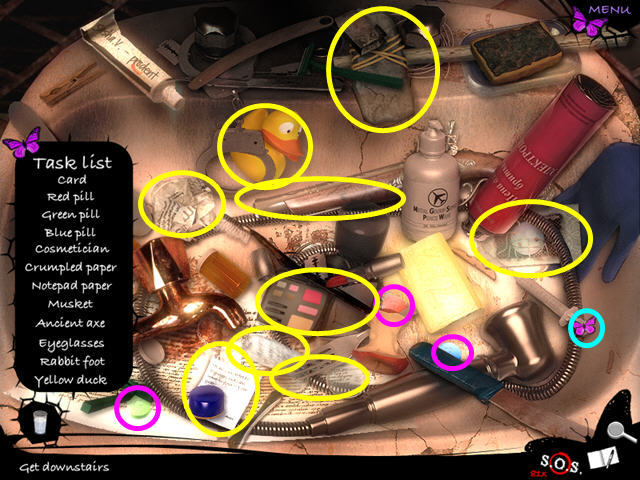

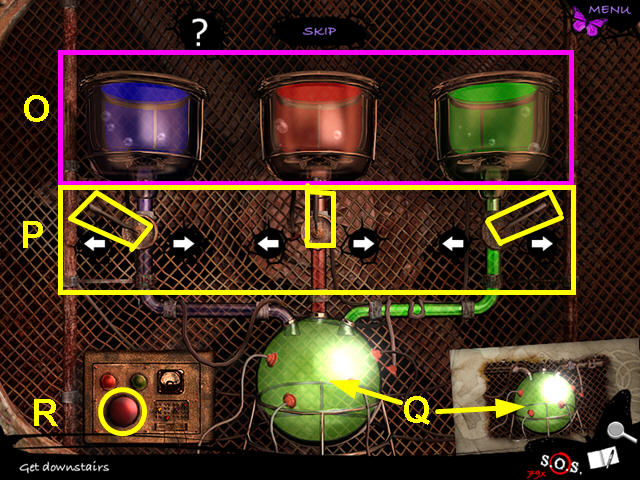

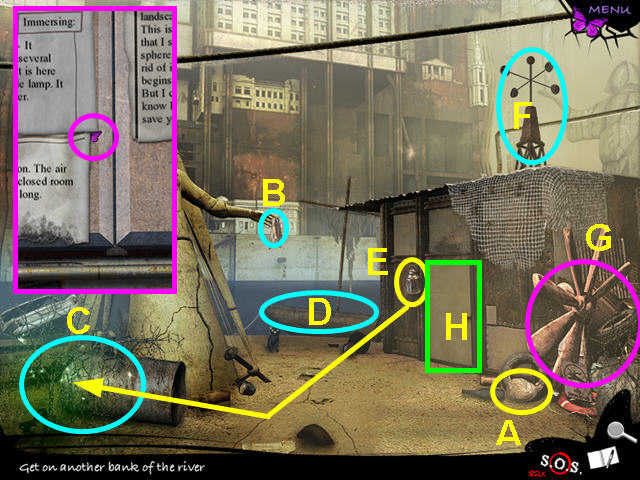

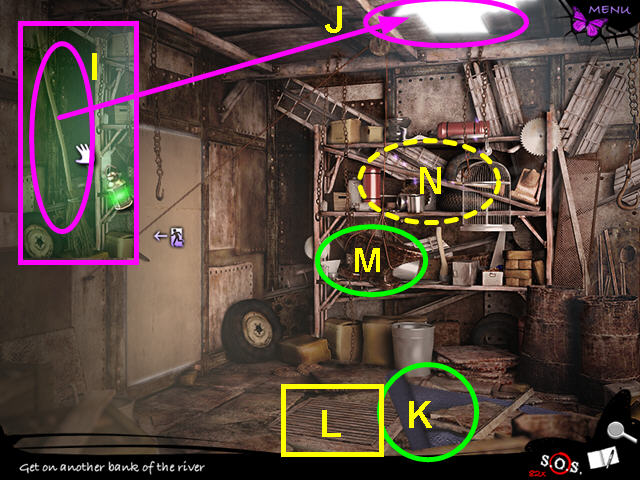

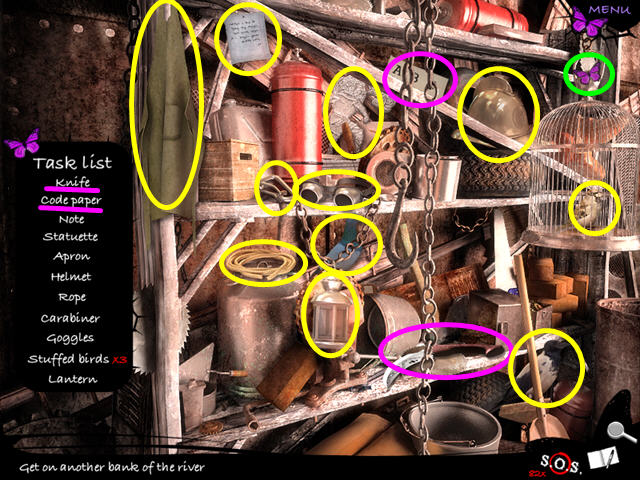

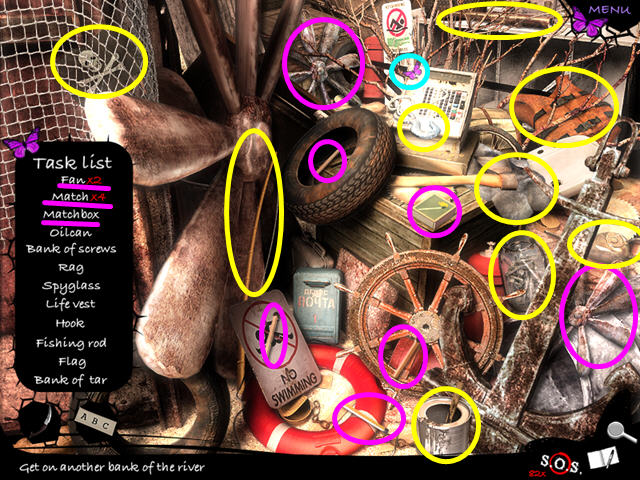

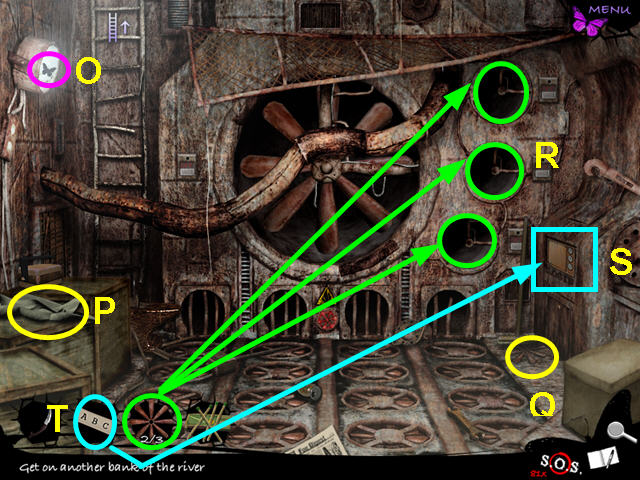

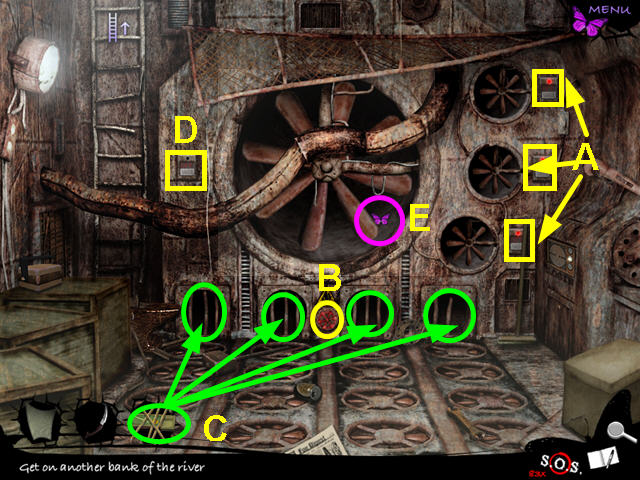

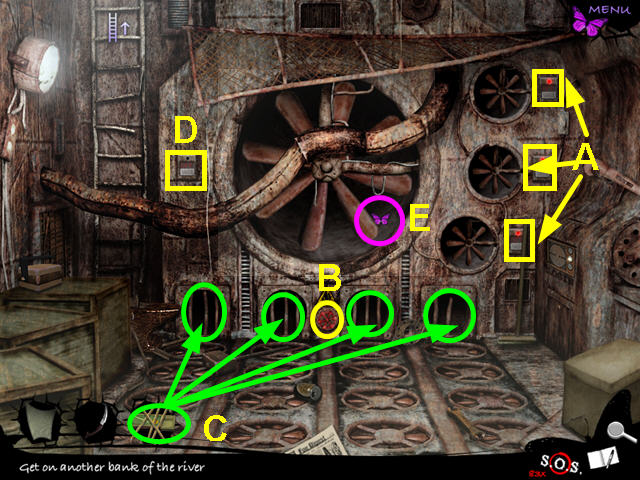

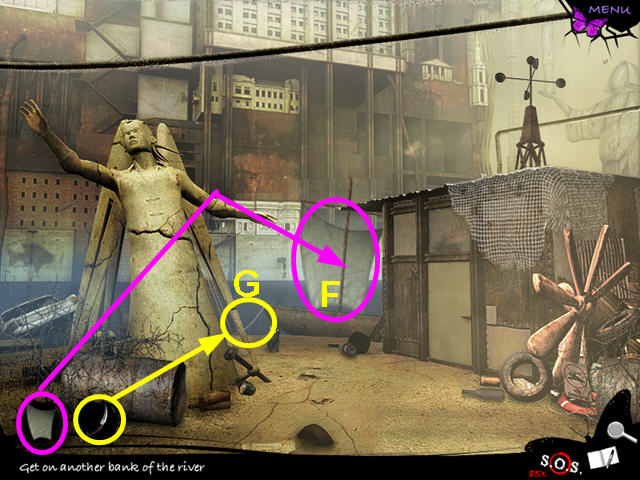

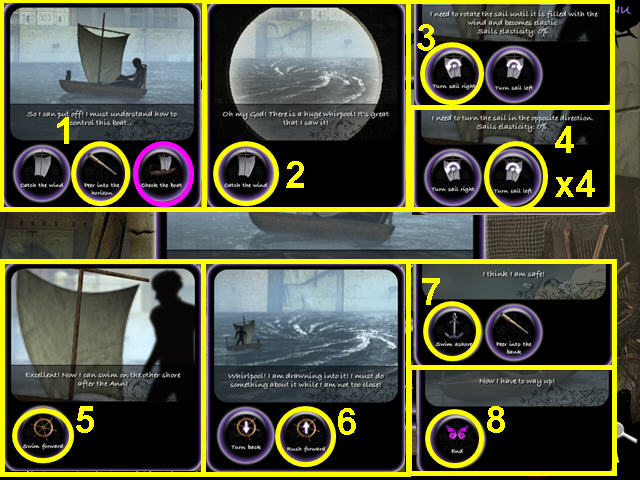

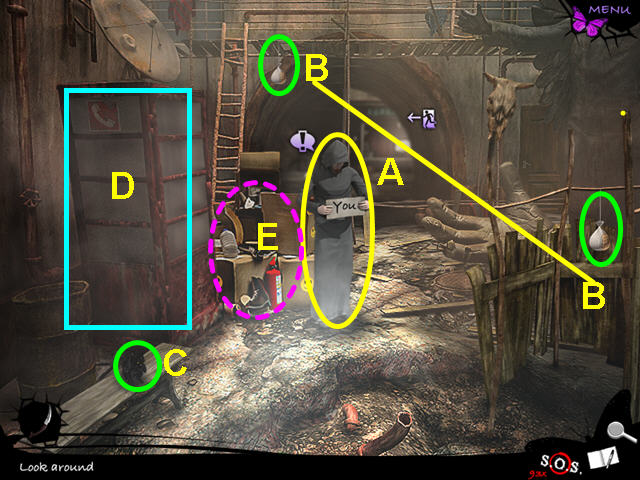



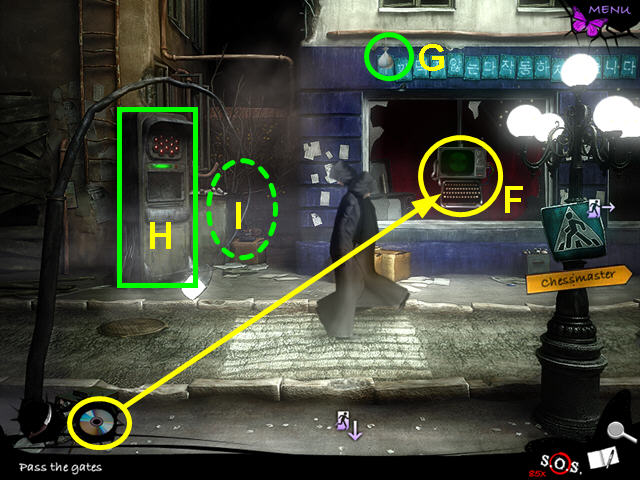

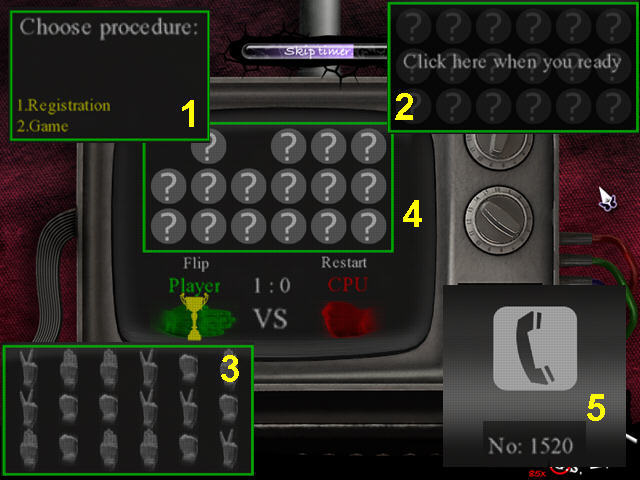

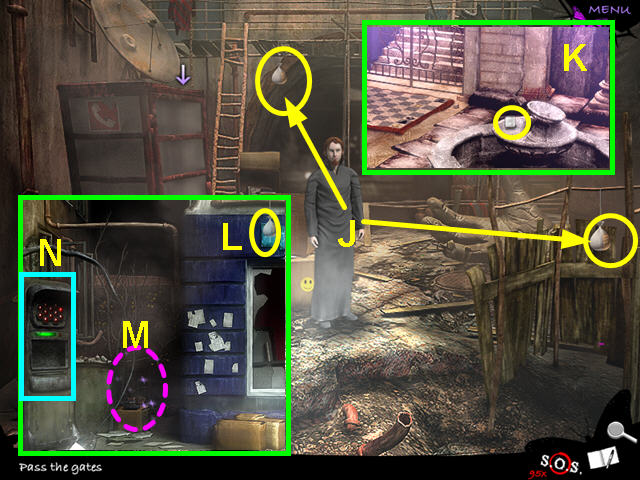

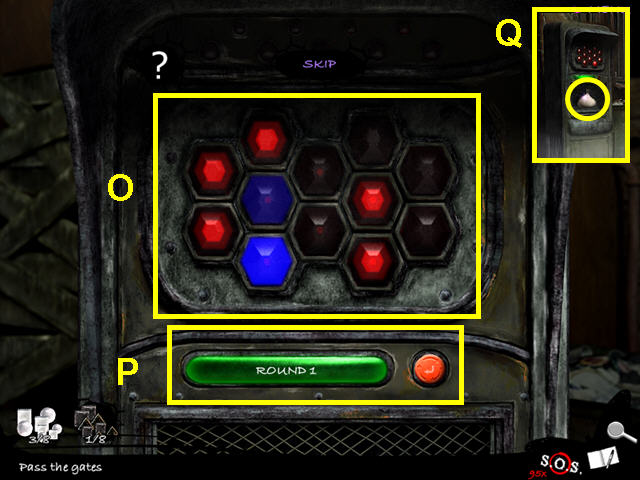

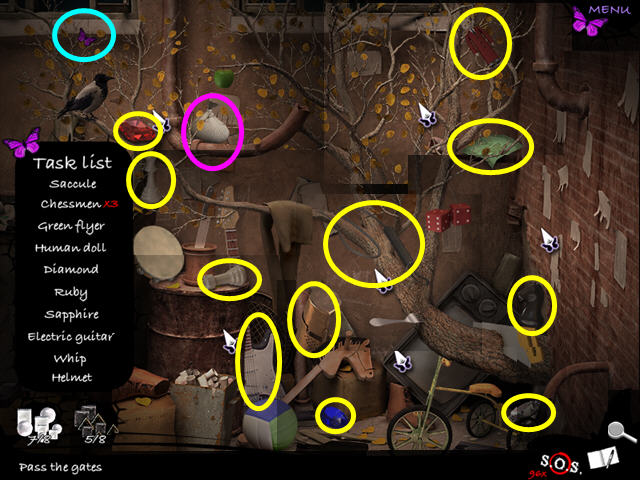

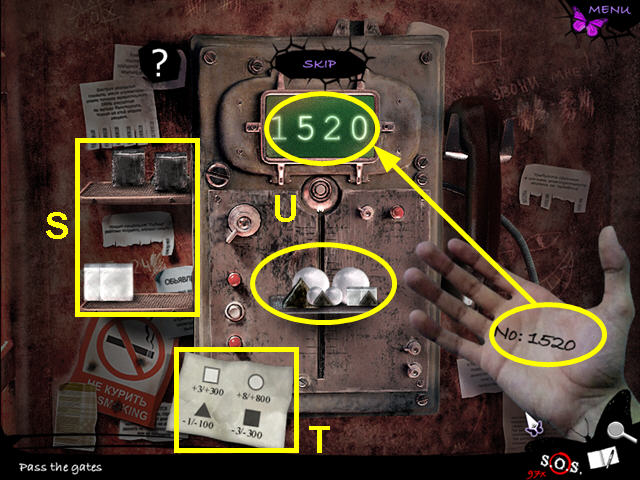

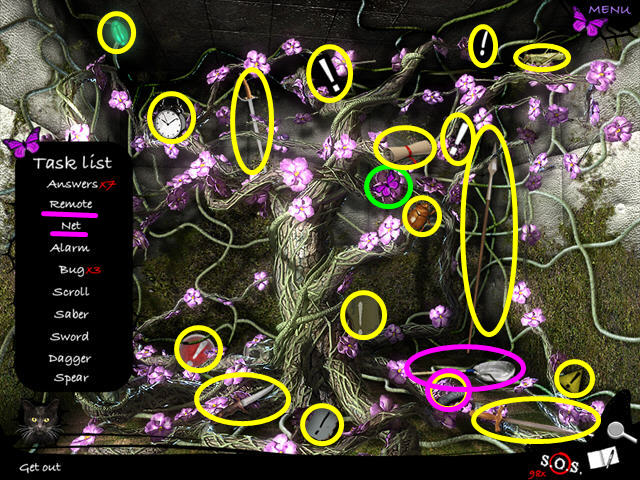

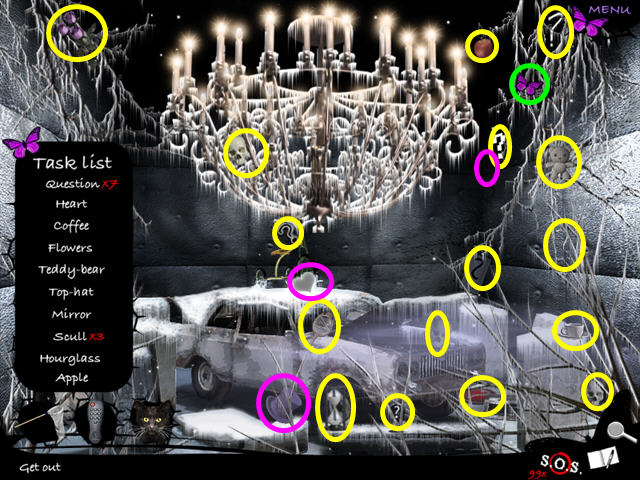

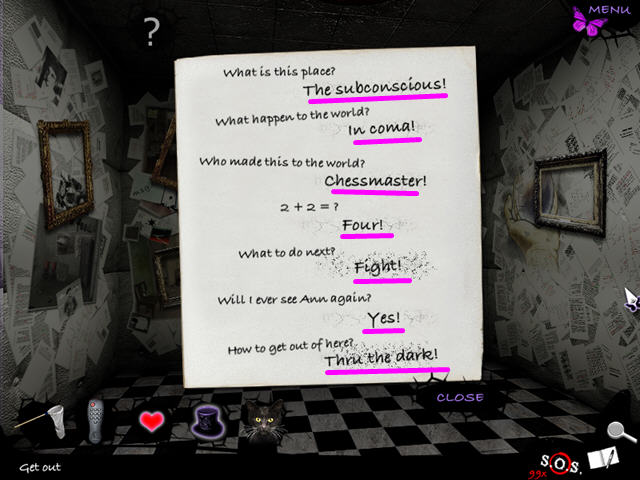

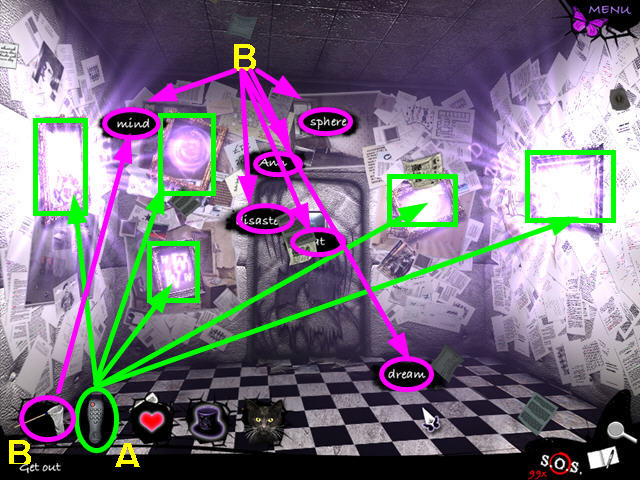

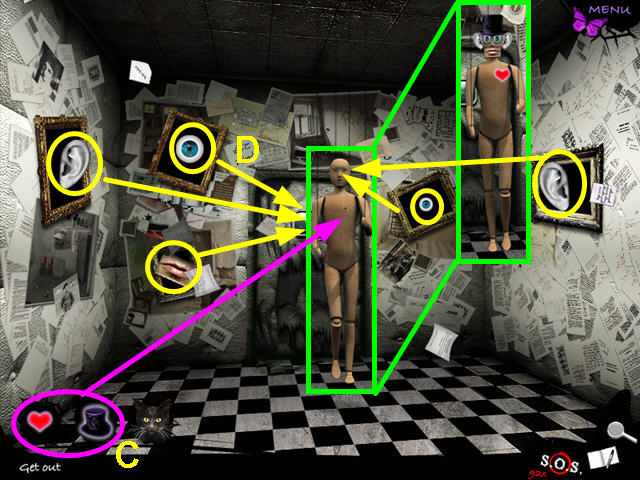

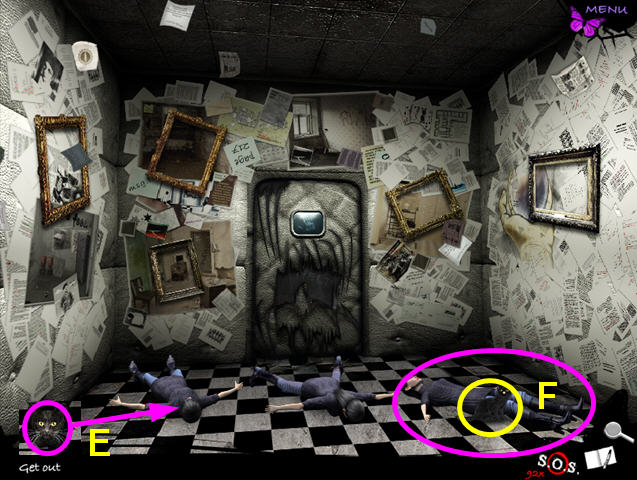

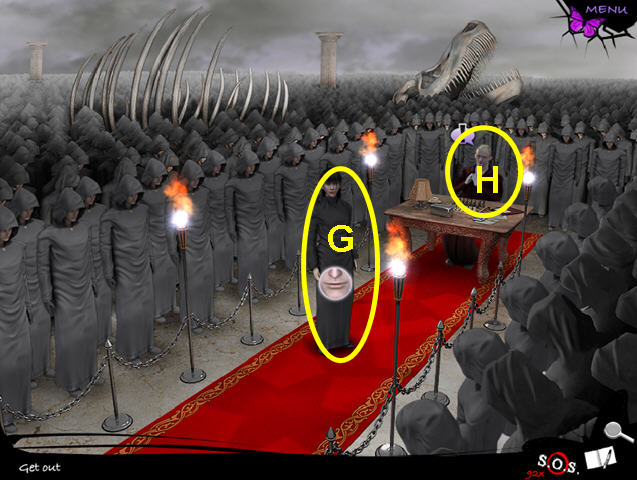




 Escape from Lost Island Walkthrough, Guide, & Tips
Escape from Lost Island Walkthrough, Guide, & Tips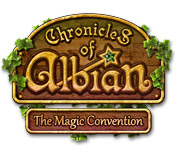 Chronicles of Albian: The Magic Convention Walkthrough, Guide, & Tips
Chronicles of Albian: The Magic Convention Walkthrough, Guide, & Tips Haunted Hotel: Eternity Walkthrough, Guide, & Tips
Haunted Hotel: Eternity Walkthrough, Guide, & Tips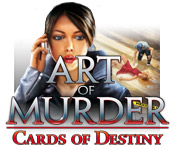 Art of Murder: Cards of Destiny Walkthrough, Guide, & Tips
Art of Murder: Cards of Destiny Walkthrough, Guide, & Tips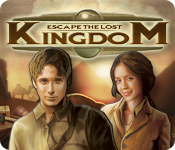 Escape the Lost Kingdom Walkthrough, Guide, & Tips
Escape the Lost Kingdom Walkthrough, Guide, & Tips