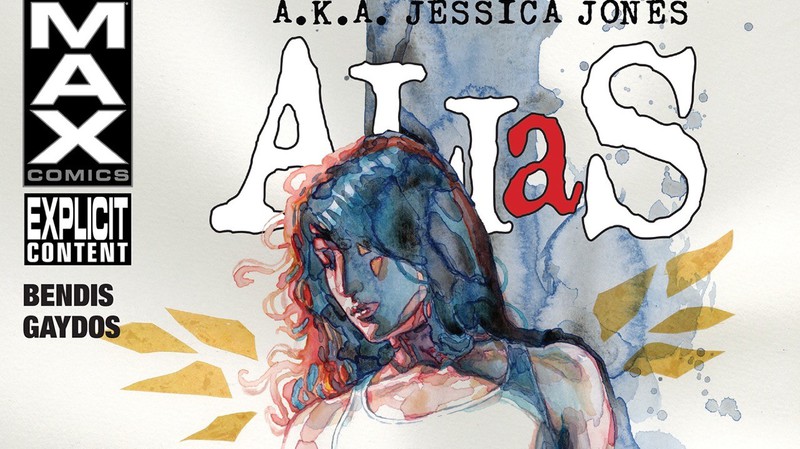Play PSP Games Online With A Complete Set Up
Playing PSP games online is like playing PC games online. The greatest feature about the PSP is that all the extra stuff of entertainment can be downloaded directly to your PSP from the Internet. Download PSP games, movies, or music directly from various PSP websites on the internet with ease.
With the rising demand for PSP games various sites are generating to offer you PSP games online. Membership sites offer a great selection of fully-functioning games that members download right to their computers while Free PSP sites offer you free services. To be assured of best quality and reasonable price you have to shop around, compare the price and the availability.
Next important step is to setup your personal PSP for online gaming. It is simple and is completed in few steps. First step begins with the downloading installation file KAI according to the type of Operating System you are using. Next you need to create XTag that will ask you to provide your information which will be use to identify you online. Let me make clearer by drafting out the steps:
Kick start with, [Start Menu] >> [All Program] >> [Xlink KAI Evolution 7], run your Kai Configuration Tool which you had just installed and select Java as "Optional", from the program user interface. Then create the program, "Enable PAT" and "Lauch UI" and enter XTag information finishing off, with uncheck "Lauch Engine". Following this you need to download the LINKSYS firmware before you continue further. You need to update your router firmware from your window explorer. Login into your router configuration and follow the steps as: "Administration" >> "Firmware Upgrade" and click "Update". Following the process of firmware updating, login to your router configuration again and "Disable your Wireless" >> "MAC Filter". Continue with "Administration" >> "Management" and ensure your auto login is enabled and enter your XTag. Continuing from the same menu "Interface" input the following alphanumeric information; br0 - for Xbox and PSP eth2 - for PSP only on Linksys WRT54G 1.0 and 1.1 routers eth1 - for PSP only on Linksys WRT56G 2.0 and 2.2 routers. Proceeding with "Administration" >> "Kaid" and then proceeding to "Menu" >> "Settings" by running "XLink KAI" from the start menu. Specify the IP address of your router from the program interface and enter the XTag information which you had previously signup.
Finally start the connection by logging into the PSP arena and selecting your game. Next proceed to Multiplayer mode from your PSP console and host a game or join into other's game. Finish off by proceeding to "administrator" >> "Kaid" from your router configuration window and click. Remember to scan your PSP. Thus with a complete set up you are ready to enjoy your online games.