


The way you play Co Op in Dragon’s Crown is a bit tricky until it is explained to you. You start with offline Co Op but have to unlock online Co Op which isn’t said until later in the game.
How To Play Co Op In Dragon’s Crown

Offline Co Op is pretty simple and just requires you to either have another controller or resurrect some bones at the temple. If you bring back some bones you can have some AI characters join you. The AI does not level up and you cannot change their equipment or skills.
If you want another person in the same room with you to play have them turn on the controller and head to the tavern. Inside pick select player and you can have someone join your party. They will have to use their own character and not one you have revived at the temple.

Online Co Op isn’t actually unlocked until you beat all the levels this first time. Once you beat the levels you can turn on online Co Op at the stables by pressing start and pressing begin online. After you do that you can join a random room or join your friends.
If you want people to join you just leave it on and enter a level and they will be able to join. Quests can be done online as well whether you make the game or join the game. You will also get your own treasure out of the treasure chests.
So that is How to play Co Op in Dragon’s Crown, check back soon for more updates!




 9 Simple Tricks for Counter Strike: Global Offensive
9 Simple Tricks for Counter Strike: Global Offensive GTA 5: The Unanswered Questions
GTA 5: The Unanswered Questions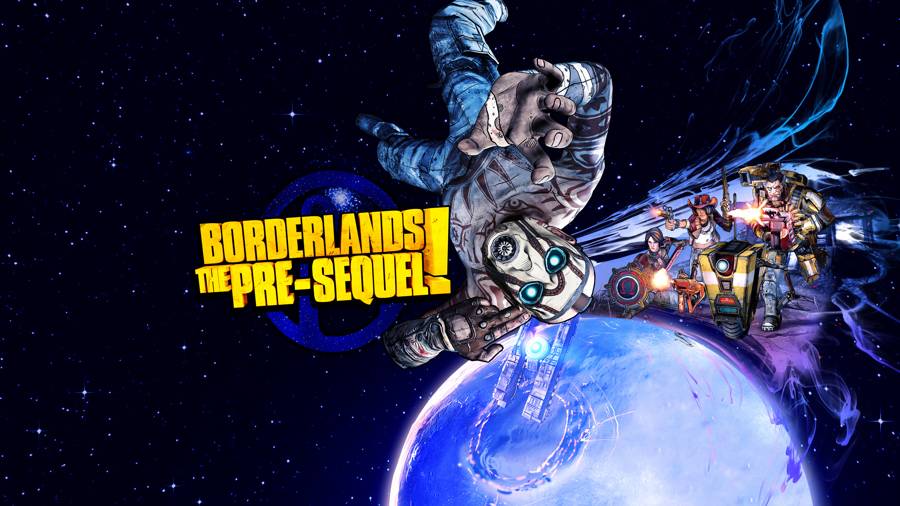 Borderlands The Pre-Sequel Guide: Concordia Side Quest Guide
Borderlands The Pre-Sequel Guide: Concordia Side Quest Guide Fieldrunners 2 Very addictive
Fieldrunners 2 Very addictive Starcraft2 - 2v2 Strategy Combos
Starcraft2 - 2v2 Strategy Combos