

Lag problems in the game of World of Warcraft can cause a player to want to just stop playing the game altogether. It is very difficult to complete any tasks when you have to watch your player in slow motion practically, before the task is completed. There are ways to trouble shoot and fix these common problems that most players eventually have to deal with in their playing days.
First off, on your action bar there is a little monitor for the game menu, which is to the left of the little red question mark (that is for troubleshooting and contacting a GM). Here is how to interpret the little game monitor icon warning signs to identify lag problems:
If you mouse over this icon it will give you more detailed information on lag problems such as how many microseconds it is for each area of the game, along with frame rate and more.
It is suggested that if you do experience a red monitor indicating that you have severe lag problems you should click on the red question mark and report the lag, especially if other players surrounding you are experiencing the lag problems also. After you click on the report lag button, you will be given 6 options or areas where you may be experiencing the lag. The other icons happen to be for Mail, Loot, Auction House, Chat, Movement and Spells & Abilities. Choose the appropriate button and relay what is wrong in detail for your lag problems to the game masters.
The culprits responsible for bad frame rate and latency issues are background applications, addons, data packet loss, insufficient bandwidth, data saturated router and wireless connection in most cases. One or more of these can cause high latency and lag problems.
1. Background Applications
Do not run application in the background of World of Warcraft such as downloading, streaming or even instant messaging like IM, AIM, or even Facebook or Twitter. These can and will cause your game to run slower and give you lag problems.
2. Data Packet Loss
Try playing with your firewall and antivirus off. Sometimes, data packets losses will result in having your firewall and/or antivirus running. Just remember that it is very important that you do not search the web or anything else if this is a lag problem caused by the firewall and/or your antivirus. That is where you will run into trouble if your firewall and antivirus are off while on the net. Remember to turn them back on when done playing and discovering if this was the cause of your lag problem.
3. Insufficient Bandwidth
Do a speed test on your system to see if this is the cause of your lag problem. Your Internet service provider (ISP) will have a link to a free speed testing link so that you can see that you are currently running at the speed you are set to be running at such as 3MB. It will give you information on the speed of downloading and uploading. You may need to rethink your ISP if your gaming needs better speeds than your current ISP provider gives if this is the cause of the lag problems.
4. Data Saturated Router
Unplug or turn off your router and modem for at the very minimum of five minutes. Plug it back in or turn them back on and see if that solves the lag problems.
5. Wireless Connection
Connect directly to game instead of going wireless.
6. Correct Computer Specs
Make sure your system is even able to run World of Warcraft. Upgrade to Windows 7 if you are not running it. Check that your system is up to date and in top shape, with all the expansions, systems have progressively needed a better operating environment, and this could be the cause of your lag problems.
7. Addons
To many addons, especially the free ones will cause lag problems. Reset your game client. Disable all addons, and then check your latency. Add your addons back one at a time, making note of what your latency is so that you can see if that particular addon is the culprit for creating lag. You may have to skip using that addon completely, or if you run an addon called Addon Control Panel, you can turn off the culprit addon when you do not need it, without leaving the World of Warcraft game. Check each addon separately. Using premium addons will normally be written better and do not cause lag in most cases, because you will be able to get rid of some of our free addons that may have caused the lag. Also, make sure you only get your addons from a reputable place, so that you know you are not getting something that may also cause lag on your system. Addons that are out of date can cause lag problems also. Make sure that all your addons are at their most current version.
Going through each of these steps is definitely the place to start in finding out where your lag problems are occurring. Then you can get back to playing your favorite MMORPG the World of Warcraft at the speed it was meant to be played.


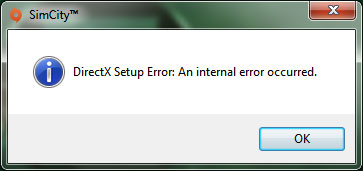

 DreamHack Cluj-Napoca Team Pick'Em Challenge Predictions - Day 4 (Quarter Finals)
DreamHack Cluj-Napoca Team Pick'Em Challenge Predictions - Day 4 (Quarter Finals) Alien: Isolation interview: Everything you need to know
Alien: Isolation interview: Everything you need to know Deus Ex The Human Revolution Eliza Cassan Quest Guide
Deus Ex The Human Revolution Eliza Cassan Quest Guide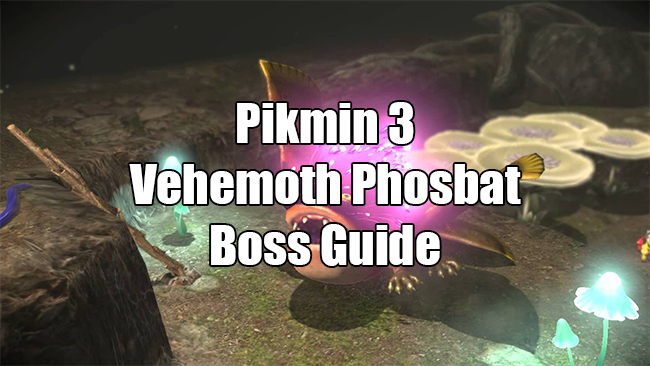 Pikmin 3 Guide - Distant Tundra Boss Guide - GamersHeroes
Pikmin 3 Guide - Distant Tundra Boss Guide - GamersHeroes Deciphering the Journey
Deciphering the Journey