

People usual search the internet on build gaming PC. This is so because many people usually find it difficult to get a good gaming PC that matches their taste. It is sometimes annoying when you try to play a game on your computer and the computer does not have the minimum requirements needed to run that game. For you to build a good gaming PC. You will need the appropriate accessories in order to put up a good one
I will be walking you through the process of building an excellent gaming PC that will be able to run your PC games
Computer case: for the start
Before you begin building your gaming PC, you will need to get a good computer case. A good computer case should have enough ample space. The power sitting should be one which can contain any power supply. Your computer case should equally have enough lighting in order to enable you view whatever you are installing into the computer case.
Unpack the computer case as instructed on the guide. Make sure you lay the case on its side on a flat surface so you have easy access to the inside of the case to install your components.
Installing Power Supply: Easy to Do
The first part I usually install is the power supply which I think it is easy to do. The power supply usually fits at the big hole behind the power case at the top. Make sure that the power socket and fan outlet face outwards. Secure the Power Supply with the screws that came with it.
Now it’s time to install the other components. Are you ready? If yes then let’s get rolling
Installing the Motherboard
The first thing to do when installing a motherboard is remove the motherboard from the case. Make sure that the motherboard should be removed only when it is being installed at that particular moment.
After removing it from the case, place it on the motherboard which I think will not pose any problem. Make sure the holes on the motherboard matches with those on the computer case in order to ease screwing and fitness.
All the external ports should be facing the back part of the computer case. Any other way apart from this is not the best way. After fitting the motherboard, Screw it tight on the computer case. You should never place the motherboard so that the back of it is touching the metal case. This can cause a short circuit and may damage the motherboard.
After installing the motherboard, connect the power supply to the ATX connector found on the motherboard. That is all about the motherboard. It’s very easy isn't it? I guess your answer should be yes.
Let’s move on to the nest steps
Installing a CPU: Quick and Easy
The CPU is the main part of the computer. It is very delicate at such, care should be taken when inserting a CPU. At times, it is difficult to fit the CPU due its square nature.
The first thing to do is to find and locate the CPU socket on your motherboard. After locating the CPU socket, grab your CPU, you notice that the pins on the CPU looks confusing so care should be taken when inserting the CPU. Match the pins with the pin holes found on the CPU socket. Be careful the way you fit the CPU. It is very delicate and as such it should not be forced into the CPU socket even though the CPU will need a little bit force to fit it
What next?
The next thing to do is to install the heatsink containing the fan. This part is very important. If it is not installed correctly, your CPU will heat till dead and you know what that means, your CPU will be destroyed. There are various types of heatsinks and as such, you should get one which fits on your motherboard. Some head sinks always come with their guide so you may want to consult the guide before fitting the heatsink.
Once your heatsink has been fitting, connect power to the motherboard. You will equally find a socket on the motherboard that matches the power the power head of the heatsink. Some heatsink fans are usually connected directly to the heatsink and so you should not worry about the fan.
The last thing you might want to do is to configure the BIOS settings of the BIOS. Most CPU come with their user guide on how to configure the BIOS settings. This BIOS setting helps to determine the speed of the CPU and AS such, it is very important.
Installing Your Ram: Sounds Easy
It is very easy to install a RAM but very delicate too. Before installing a RAM into your PC, make sure that you have checked the RAM slots to see that the RAMs you have matches with the slots on the motherboard due to the different kinds of RAM available. If you think you will be unable to install the RAM, please get a technician to do it. If you think you can do it, then simply line it up with the memory bank and slide it in carefully until it is fits into the slot. You may have some keys available at the sides of the RAM slots which you will have to press after inserting the RAM to give it a good sitting.
Installing a Hard Drive
People do face difficulties at time to install the Hard Drive. An IDE Hard Drive is one of the best for gaming. The first thing to do is to locate the IDE configuration pins found beside the pins of the Hard Drive. The pins are usually in a group of six or eight pins. If you are thinking of install just one hard drive, then you should set the jumper settings to master. The manuals or guides of the hard drive will help you set the jumper setting or you may as well check the instruction on the hard drive.
The next thing to do is to install your hard drive into the drive bay. Locate the hard drive sitting on in the drive bay in computer case and make sure that you insert the head of the hard drive (the part not containing the power port. After inserting the Drive Screw it well for it to have a good fitting.
Fitting the cable and power supply cable is very easy as they contain keys on them instructing you on how to insert them to the Hard Drive.
I hope the above article gave you a great help. In my Nest article, I will be explain the steps to follow in order to install a graphic Card and a sound Card. See you in the next article
Tamon




 . Plays October 14
. Plays October 14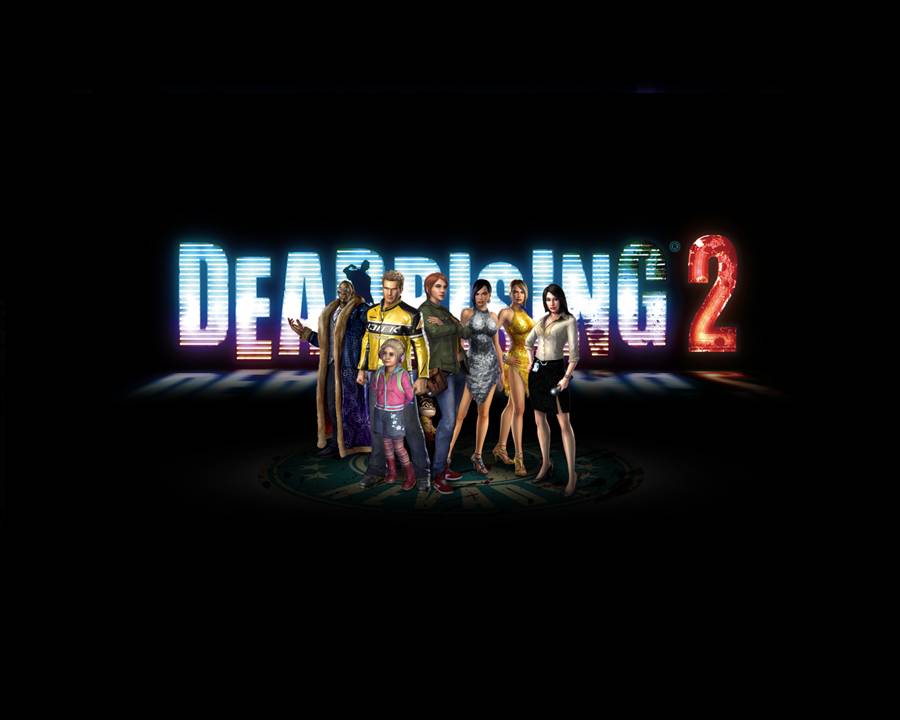 Dead Rising 2 Zombrex Locations
Dead Rising 2 Zombrex Locations Dead Space 3 Collectibles, Unlockables, Suits, and Circuits Sets Guide
Dead Space 3 Collectibles, Unlockables, Suits, and Circuits Sets Guide Microsoft screwed up with Xbox One, but now its time to buy
Microsoft screwed up with Xbox One, but now its time to buy Super Mario 3D Land World 2 Star Coin Locations
Super Mario 3D Land World 2 Star Coin Locations