

The 3DS launches in the UK on March 25, and we've got the European hardware ahead of time to bring you all the info on what comes ready to play on the device. The handheld alone can provide hours of entertainment thanks to its selection of pre-installed software, ranging from games to simple tools.

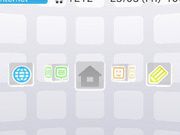
The 3DS boots straight to a home screen, from which you can select from a number of options and access game titles. As well as being able to change the number of icons displayed on a single screen, you can get to your Friends List, Game Notes, Notifications and the Internet Browser - although the latter will only be available in a system update due in May. The Friends List allows you to view any buddies who are online, add new acquaintances and find your own Friend Code. Game Notes is a way for you to scribble down any vital pieces of information while you're playing - it's accessible mid-game.
Play Coins, a currency of sorts, are collected by simply carrying around your 3DS while it's in sleep mode (with the lid closed, but the console still turned on). I walked to the local shops and back - approximately a 20-minute stroll - and the 3DS worked out that I'd walked 2150 steps. This in turn gave me 10 Play Coins to spend inside the pre-installed apps, although full games will use Play Coins too. While in Sleep Mode you can make use of the Street Pass features of any games you own, such as sharing ghost data in Ridge Racer 3D, or taking part in Trophy fights in Super Street Fighter IV 3D. Spot Pass can also be used while the system is hibernating, automatically downloading new content, such as trailers and game levels.
The first bit of software of note you'll come across on the Home Screen is the 3D camera. While the software is fairly basic, there's no denying that taking 3D snaps of your friends and family, or even everyday items, is a lot of fun. The novelty of being 3D means you'll mess around with this far more than you would if it was just a normal camera. There are no editing tools, but you can set up a timer or choose to manually focus the picture, as well a choose from six fancy camera modes: Sparkle, Merge, Dream, Low-light, Pinhole and Mystery. It's worth pointing out that there's no way to upload or wirelessly share your pics, though you could conceivably swap photos by giving your memory card to a friend.
This is a sound booth and basic editing suite, in which you can record a number of audio tracks and add some simple effects to them. Want to make your brother sound like a robot? Done. Ever wish you could record a speech as if you were in a tunnel? Done. You can cut up recordings, add loops and perform a few other very basic tasks, but this isn't a full-on editing suite. It's from this app that you can also play music files, including MP3s.



