


Rock Band 4 comes with new instruments and a new way to connect them to your system. Since you don’t have the connectors anymore, there is a new way to set up your instruments. Check out this guide to figure out How To Set Up The Guitar And Drums On Rock Band 4.
This is for the PlayStation 4 version of the game, I don’t have the Xbox one version.
First off you will have to put your instruments together properly and make sure they have batteries in. Once that is all set up, click the PS button on the guitar and you should see a red and blue blinking light. Next to the PS button, in the little divot on the guitar, there is a tiny button you need to hold after you press the PS button. When you have done both of these, go to your PlayStation settings. You need to go to the dashboard and actually go into the setting.
Go to the Device setting and then click the on the Bluetooth section. After a few seconds, you should see the Madcatz guitar pop up there for you to sync up. Took about 5 seconds for us. After that you can press the PS button on the Drums and do the same thing. Since you are already there you might as well set up both of them.
Now like I said above I don’t have it on Xbox One so if there is a different way to set it up on there please let me know. I was just a little confused on how to set it up without the connectors.




 Dead Rising 2: Zombie Genocide
Dead Rising 2: Zombie Genocide Super Mario 3D Land World 3 Star Coin Locations
Super Mario 3D Land World 3 Star Coin Locations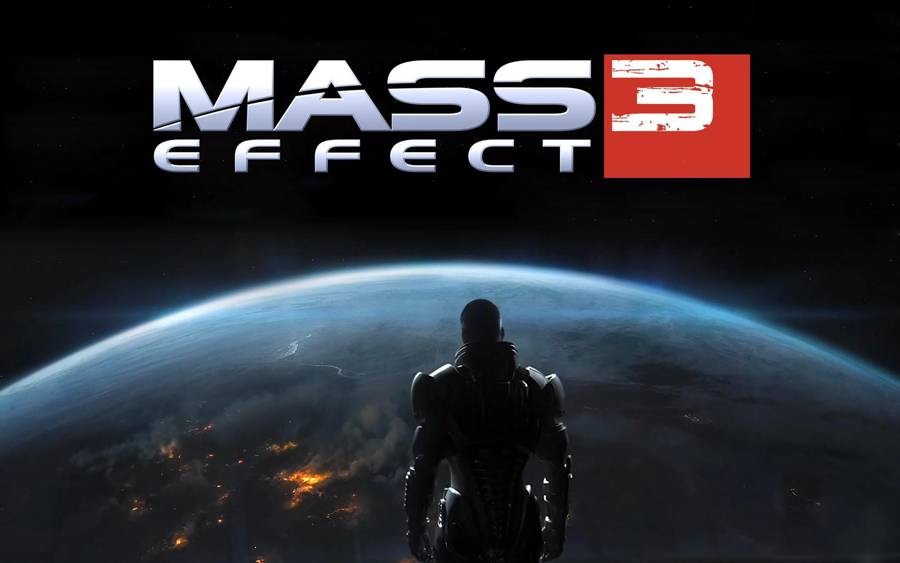 Mass Effect 3 Armor Location Walkthrough
Mass Effect 3 Armor Location Walkthrough Mad Max Guide - Gutgash's Stronghold Guide Project Locations & Rewards
Mad Max Guide - Gutgash's Stronghold Guide Project Locations & Rewards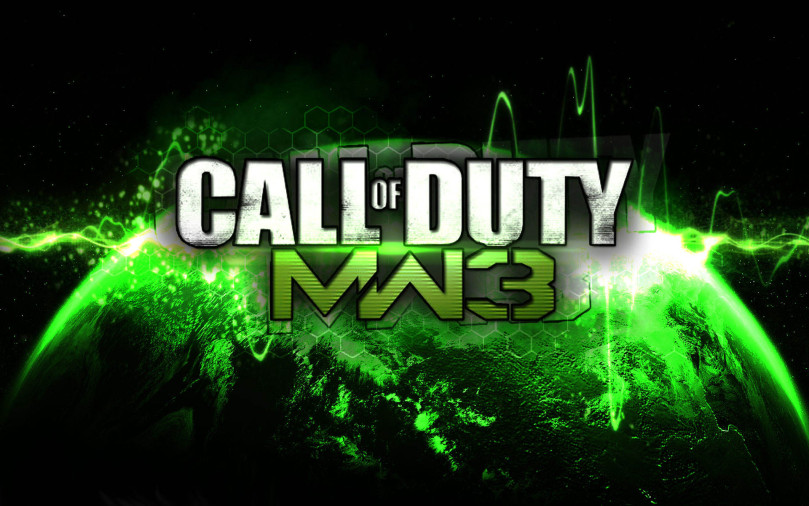 Modern Warfare 3 Complete Intel Guide Walkthrough
Modern Warfare 3 Complete Intel Guide Walkthrough