This step by step tutorial is intended mostly at those new to the Skyrim Creation Kit, and it lets you get more familiar with the Skyrim Creation Kit and it's capabilities. In this lesson, you will learn how to use the Creation Kit to change a weapon's statistics. For example, you might want to make the weapon do more damage. Make sure you have read the previous chapter in this tutorial, as it shows you how to create a new plugin and load the game with the new plugin. This chapter assumes you already know how to do this.
1) First, load Skyrim and check out what weapons your character has. Decide on which weapon you want to modify (for example, Silver Sword). Note the current damage value on that weapon.

2) Exit the Game. You cannot modify an active plugin while the game is running.
3) Open the Skyrim Creation Kit
4) In the Object Window, click on "Weapon"
5) The object window should now be populated with a list of weapons. Click on "Name" to sort the list by name (Rather then by "Editor ID" which most likely does not have much meaning to you)
6) Scroll down to the weapon you wanted to modify (for example, Silver Sword)
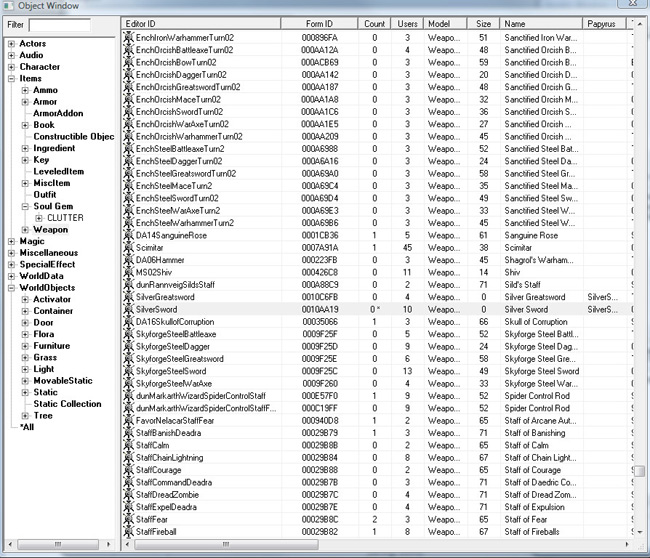
7) Right Click on the weapon, and choose "Edit"
8) You should now see many different modifiable fields. For now, just change the damage. Put a big number there, such as "1000". Click on OK. Then SAVE the change to your mod by clicking on the Disk Icon on the top of the interface.

9) Load Skyrim making sure your mod is active under data files. Inspect the weapon and observe that the damage has changed.

10) Time to try it out to see if it really works. A weapon with 1,000 damage per second should kill any enemy with one hit. Enjoy your killing spree!
This concludes the tutorial. There is a video in the related links which shows the steps described above. If you have any difficulties, make sure to leave a comment and me or other experienced modders can help you.



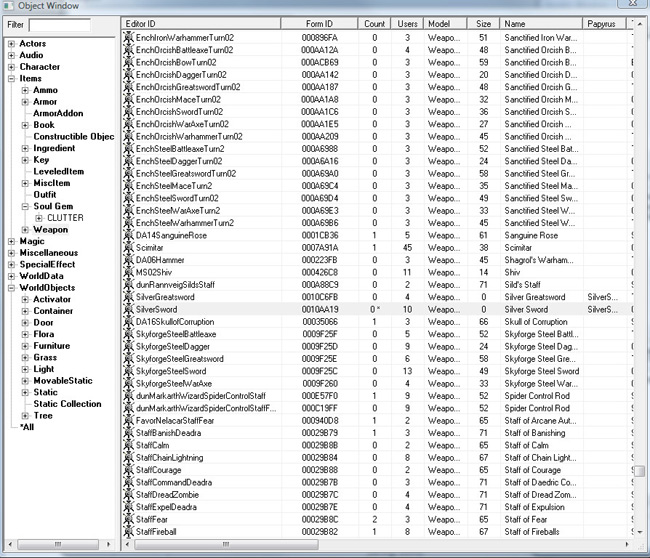






 Destiny guide: complete tips guide for killing all standard enemies
Destiny guide: complete tips guide for killing all standard enemies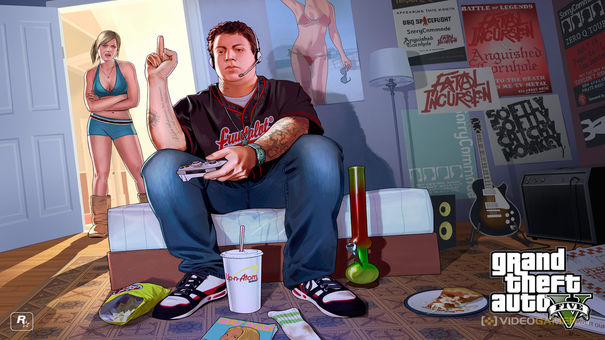 GTA 5 Gameplay Trailer Analysis: More Money, More Problems
GTA 5 Gameplay Trailer Analysis: More Money, More Problems Destiny guide: how to beat Atheon and Templar in the Vault of Glass
Destiny guide: how to beat Atheon and Templar in the Vault of Glass Assassin’s Creed: Unity guide – Sequence 4 Memory 1: The Kingdom of Beggars
Assassin’s Creed: Unity guide – Sequence 4 Memory 1: The Kingdom of Beggars Murdered Soul Suspect Scorned Case Guide
Murdered Soul Suspect Scorned Case Guide