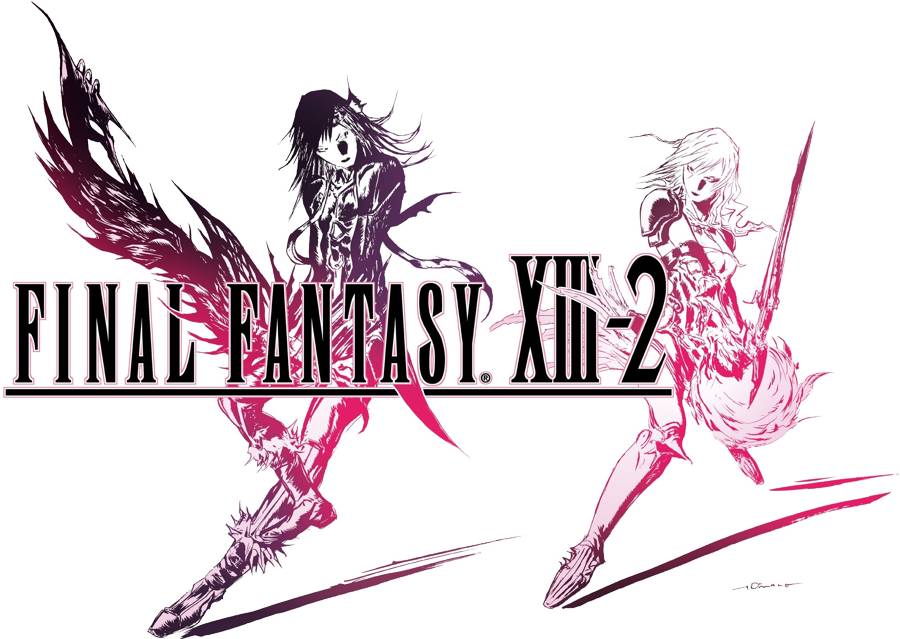Selecting the nation(s) you may want to coach in
Football Manager 2012 features a lots of leagues, and from over 50 different countries! In the first screen after starting a new game, you will select the nation or nations you wish to include in your game by checking their corresponding checkboxes. The nations you choose here don't represent the team you will coach, you get to select that team later on.
There is no limit on the number of leagues that you can include in your game. However, including too many leagues will affect speed and performance of the game. On the bottom of the screen, you can see the following stats:
Approximate Player Count - This is the approximate size of the players database based on how many leagues you chose. As you add more leagues to your game, this number will increase. A larger database of players can increase the immersion into the game, but can affect the speed.
Computer Performance - Graded on a five star scale. The more stars, the better the performance of your computer.
Estimated Game Speed - This is the speed the game will move along, based on how many nations, leagues and players you chose. For a faster game, choose just one nation and maintain a small player count.
You can change these settings once a new game has started by choosing the Add/Remove leagues option from the FM menu.
Customizing and reviewing the setup for your new game
Once you have chosen your nations, click on "Next - New Game Overview" to customize and review your setup for the game. On the screen you will see the following sections:
New Game Overview: This shows the selected nations. Once a nation has been added, you will be presented with a list of all available playable leagues in that nation. The league selected and displayed in the nation's drop down menu will be the lowest league available. You can click and change that league to choose the lowest active league for the selected nation.
Game Start Date: You can choose a date in which to start the game. You should choose the start date of the nation you plan to coach in. For example, if you plan on coaching Manchester United, choose one of the dates that contains England. This will start the game at a convenient time just prior to your league's kickoff.
Database size: The higher the size the more realism the game has, but performance is affected. "Small" size includes only the more well known players, "Medium" includes lesser known players, and "Large" includes many players of varying reputation levels. "Custom" lets you put in your own filters to determine what players will be included. Most computers should be able to handle a large size, but if your computer is on the lower end, you might want to consider reducing this.
Advanced options
Use Real Players: De-Select this option to use a database consisting of entirely generated players
Use Real Fixtures When Available: If you would like to use a competition's real fixture list, and have an associated file in place, enable this option.
Add Key Staff: When selected, the game ensures that you have basic key staff such as a scout, a coach, and a physical therapist at your club by generating them if necessary.
Add Players to Playable Teams: When selected, the game ensures that all teams in playable leagues have at least some players by generating them if necessary.
Allow First Window Transfer Budgets: When selected, this will allow teams to spend money in the first transfer window when starting a new game. Disabling it will prevent them from doing so and keep teams as they are at game start until the next transfer window.
Enable Player Attribute Masking: When selected, certain attributes for players will not be visible to you and will require scouting in order to view a more complete profile.
Entering your personal details for your head coach profile
When you are done reviewing all the settings, click on "Start Game" to create the game. There will be some initial setup time, the length of which depends on how many players are in your database as well as your computer's performance. Once your new game has been created, you'll be asked to complete your head coach profile and select a team to coach.
First, you need to complete your personal coaching profile. This includes name, gender, date of birth, nationality, favorite team, head coach picture, second nationality, password (to protect your save game), past playing experience (defines whether you have had a playing career as a player before entering into coaching), address me as, and social networks for integration.
Fields marked with an Asterisk are mandatory, and others are optional.
Past playing experience options:
Automatic: Ensures your experience appropriately reflects the reputation of the team you chose to coach. For example, if you chose to coach a team in the top division, then your reputation would be the equivalent of an ex-'International Player'.
Other options are Sunday League Player, Semi-Professional Player, Professional Player, and International Player
A more prestigious ex-playing career makes you a more reputable head coach, and potentially allows you more leeway with your new team's board than an inexperienced head coach in the short term; however, in the long term your reputation and standing in the game may come under pressure sooner than someone of lesser stature.
Selecting a team to coach
Once you have filled in your details, click on the 'Next- Choose Team to Manage' button to select your team. On the team pick screen, first you want to pick a nation league. The nation leagues menu includes all nations and leagues that have teams that can be coached. Choosing one of the leagues will give you the list of all teams in that league. You can see information on each team by clicking on it. Stats include the emblem and shirt colors, status, reputation, nickname, president status, finances, estimated value, stadium, stadium capacity, training facilities, your facilities, continental competition, and media prediction. You can see even more information on the team by clicking on "View Team".
You can also have the computer pick a team for you, or you can choose to start unemployed (not recommended).
Once you are happy with your choice of team to manage, click on "Confirm" to start the game.