

When you first boot up Armored Core 5, you will be asked to input a name and region for your pilot, as well as to choose an emblem that will represent your faction. Because Armored Core 5 has a heavy online focus, you will be asked to select a “player style” after this. This will give other players an idea of what type of player you are and what times you will be online. For example, you may select “Weekend Player” to indicate that you are a more casual player who does not get online much during the week, but who enjoys a few games over the weekend.
After you have selected choices for each of these options, that game will thrust you into a tutorial mission. This mission will teach you the basics of gameplay in Armored Core 5. First things first, the game will teach you how to walk and turn. Naturally, these functions are assigned to the left and right analog sticks, respectively. The walking and turning speed of your AC will depend on the type of legs that you have equipped, as well as the weight of the equipment that you have equipped. Each pair of legs has a different speed statistic and a different weight capacity, so if you want a slow but powerful AC, you can enter the store later and buy large tripod legs, and if you want an agile but weaker AC, you can purchase tiny reverse-jointed legs.
Follow the glowing blue line through the bombed out streets to reach your next waypoint. Another tutorial message will appear to teach you about boosting. To activate boost, tap L1/LB. This will allow you to glide across the ground, a maneuver that is a little bit faster and smoother than your regular walk animation. While boosting, you can click L3 to surge forward for a quick strike. This maneuver is called the glide boost, and it eats away at your energy reserves. Finally, hit X to jump, which will automatically activate the boost. Tap L1/LB again to stop boosting.
Continue to follow the blue line down the wrecked street and you will reach a small group of enemies. A tutorial on combat will appear. Paint the enemies with the large reticule in the middle of the screen over the enemies for a brief time before firing to lock on to them. Hit R2/RT and L2/LT to attack with your primary weapons. In this case, your main weapons are both cannons. Hit R1/RB to use your shoulder-mounted weapons, in this case an energy sword. When attacking, you can hold down the Triangle/Y button to switch to alternate weapons. This will give you a total of six different weapons that you may access during combat at any time, provided your AC has the strength to carry so many armaments.
Wipe out the scant enemy forces in the streets and continue to follow the blue line. Another tutorial will appear, and the blue line will be gone from the screen. This tutorial will explain Scan Mode. You can activate Scan Mode by hitting R3. While enabled, the blue line will appear to guide you to your next objective. You will also lose energy at a slower rate than normal. For these reasons, Scan Mode is a great feature to use while you are boosting to your next objective. However, you can’t fire any of your weapons while in Scan Mode, so be sure that you have cleared out any enemies in the area before you go off searching for your next objective.
Click R3 to show the waypoint marker. Leave Scan Mode and head forward and to the left, around the corner. You will come face to face with several tanks and a small mech. You should have no trouble killing them with your shoulder-mounted cannons. Continue forward, down the highway and towards the bridge. If you need to, enable Scan Mode to find the way. When you reach the bridge, activate boost and glide boost across the bridge. A cutscene will initiate when you are about halfway across. A ship will come in to meet you, but they will quickly fall under attack by an enemy AC. The enemy will leave to pursue you, next. Whoever the enemies are, they want your AC for themselves.
Boss Battle: RD
Enable Scan Mode and boost down the train tracks, following the highlighted route. Dodge to the left when you come to the fire symbol, as this marks an explosive. When you get to the highway, stop and turn around. The enemy will engage you here. You can either stick to the highway, or move the fight to the lower train tracks directly below the highway, as there is little for the enemy to seek cover behind here. Catch the enemy AC in your sights, lock on, and unleash a salvo of cannon fire from both main guns. If the enemy gets close, hit it with your energy sword. Otherwise, stay at a distance. As you damage it, watch out for its boost attack. It will rear back and charge you, leaving a trail of flaming energy in its wake. Dodge to the side and the mech will slip past you, initiating another cutscene.
Reinforcements will arrive, and more troops will try to join in on the fight. This cutscene will lead into the Team screen, where you can either create or join an online team. If you opt to create a team, you will have the option to edit the team name and symbol, just like you did with your own information earlier. Completing the team information screen will lead you into the mission results screen. Congratulations, you have just beaten your first mission in Armored Core 5! This tutorial level should have taught you the basics of gameplay in AC, but there is so much more depth waiting just ahead. Stay tuned for guides on customizing your mech and taking over enemy territories, as well as guides for each story and side mission.




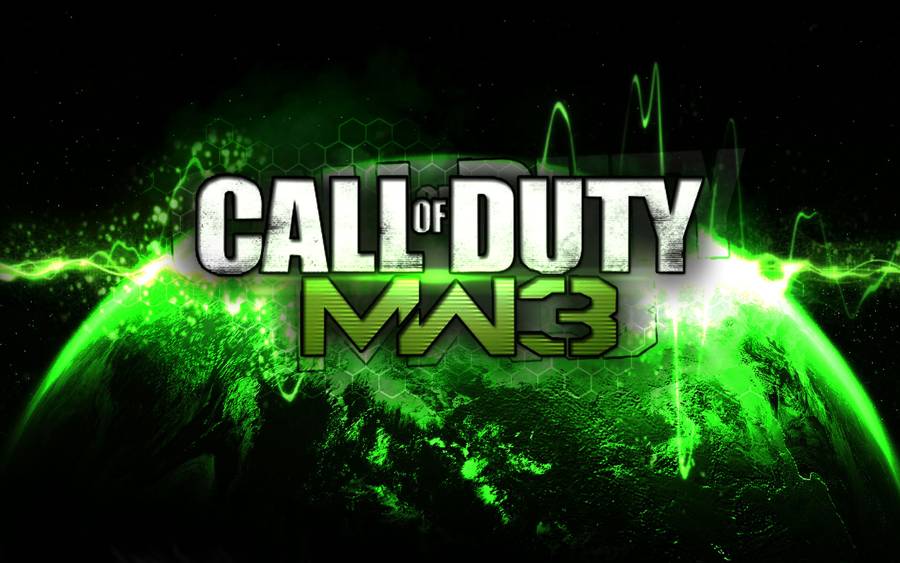 Call Of Duty Modern Warfare 3 Black Tuesday Intel Guide
Call Of Duty Modern Warfare 3 Black Tuesday Intel Guide Super Mario 3D Land World 3 Star Coin Locations
Super Mario 3D Land World 3 Star Coin Locations Fire Emblem: Awakening Guide – Paralogue 10: Ambivalence Guide - GamersHeroes
Fire Emblem: Awakening Guide – Paralogue 10: Ambivalence Guide - GamersHeroes Backing the Bard
Backing the Bard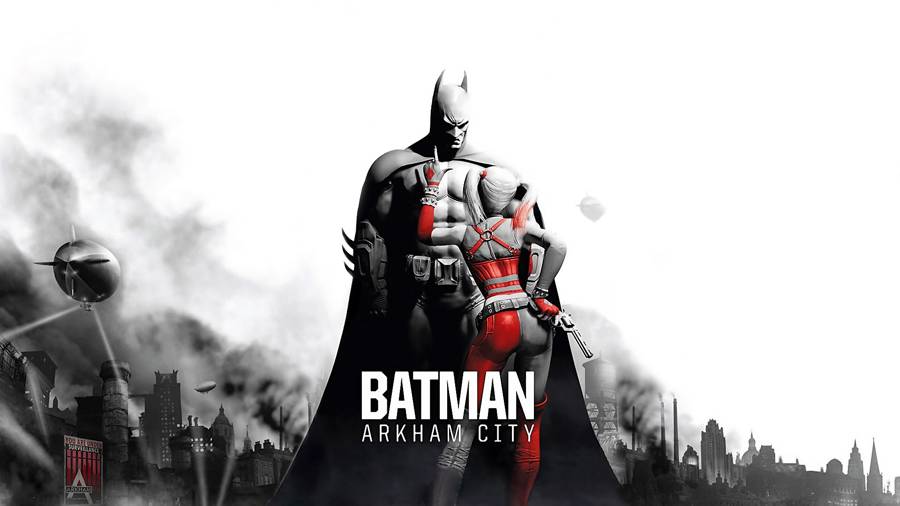 Batman Arkham City Solomon Grundy Guide
Batman Arkham City Solomon Grundy Guide