Redstone circuitry is the core of every advanced device in Minecraft, and knowing how to lay it and keep it operating is key to making your devices not only work, but work correctly every time. To that end, this article is about laying down redstone wire.
Just as a reminder, redstone wire requires space like a block, even though it does not occupy the full space and can be stood on as though there were no block there. Because of this, redstone wiring tends to take up a lot of space, even when certain shortcuts are used- and this makes most mechanisms fairly bulky. In the end, there’s something of an art to successfully concealing a redstone mechanism, but I won’t get into that just now.
In order to lay a section of redstone wiring, you will need to have the redstone dust in your hand and right-click the surface you want to put it on. You cannot put redstone wiring on a vertical surface, another element of redstone wiring that causes it to be bulky. You can cause redstone wiring to climb or descend- but the method is a little bit wonky.
If you have redstone wire on top of a block, and then on a block adjacent to that which is either a single block higher or lower, those two units of redstone will connect. Otherwise, redstone will only connect to redstone, redstone-powered objects, and redstone torches that are touching the side of the space the redstone occupies and are on the same horizontal level. An important point that isn’t immediately obvious- if redstone is laid up or down a slope, it is possible to ‘cut it off’ by placing a block so that one of its lower edges meets the upper edge of the higher block with redstone on it- while it is easy to see if you are looking directly at the redstone, it is also easy to accidentally place a block there and cut the connection, severing part of your mechanism.
When you are laying redstone, you will need to be careful of a few things- redstone effectively ‘powers’ every block touching the space it occupies if the redstone is powered- which means that it can activate things on the far side of the block next to it, and levers and buttons attached to the adjacent block will also affect the redstone. This can be used to your advantage, but if you aren’t cautious it will force you to extend the space your mechanism occupies. Curiously, while this applies to objects that interact with redstone power, it doesn’t allow redstone wire to power more redstone wire in this way.
Another thing to keep in mind is that power will only reach so far through redstone wires from a trigger or a redstone torch. After fifteen blocks of distance, the power will run out- you can easily determine this visually as the red glow of powered redstone gives way to the nearly black color of inoperative redstone. If you make your device too large without placing redstone repeaters or some other source of additional power, then you will find part of your machine failing to work just as though you’d cut off the redstone wiring.




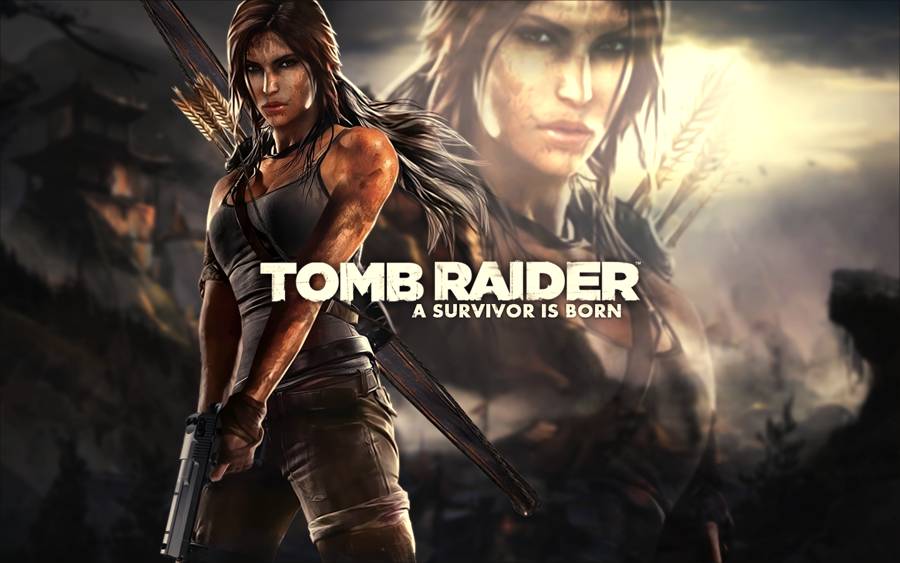

 How To Get More Dwellers In Fallout Shelter
How To Get More Dwellers In Fallout Shelter Elder Scrolls V: How To Become A Werewolf
Elder Scrolls V: How To Become A Werewolf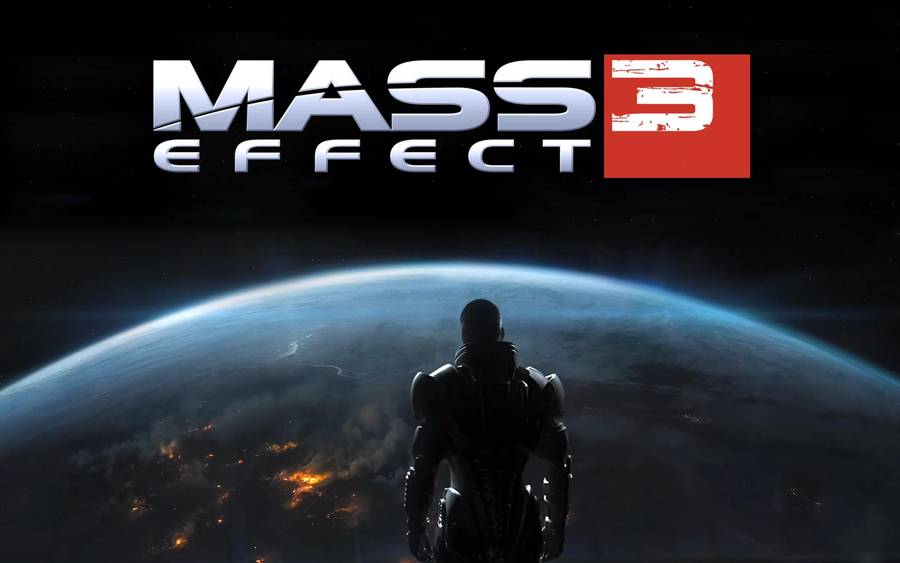 Mass Effect 3 Weapon Mod Locations Guide
Mass Effect 3 Weapon Mod Locations Guide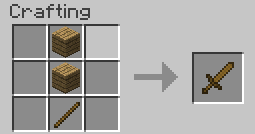 How to make a sword in Minecraft
How to make a sword in Minecraft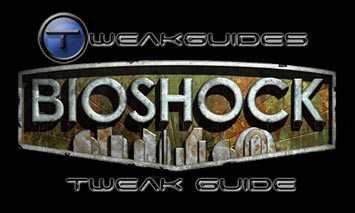 BioShock Tweak Guide
BioShock Tweak Guide