Overland Travel in Minecraft (Part 2)
With a full pack and a ready mind, you’re about set to move out and move on, but there are a couple of other things that can come in handy that you’ll want to know about.
The compass and the map are the first two of these. The compass is a redstone creation, formed of redstone and iron. Once you create a compass, it will always point towards the original spawn point that you default to when you aren’t locked to a bed (and any personal spawn point you may have set with an addon isn’t functional). Depending on how close you built your home to your original spawn point and whether you know how to get from the one location to the other, this can range from vital information to not very useful. An important thing to note about the compass is that you can only use it with accuracy when it’s in your hand, by right-clicking and holding. This makes it virtually impossible to use in most situations, when you want to have a weapon or tool ready or even in u se.
The map is considerably more useful. Made using the paper that you can craft from sugarcane as well as a compass, the map can prove vital to finding your way- and a useful tool for locating an area or resource you find yourself looking for. The map designates the area it’s going to describe when you make it, the spot where you’re standing when you create it serving as the center of the map. After that, as long as you’re holding the map, everywhere you wander to that is within its range will appear on the map as a rough pixelly drawing of the terrain. Mind, this is the surface terrain, so you’ll want to do most of your wandering aboveground. Since each map centers on the point you were at when you made it, you’ll want to make sure you have the materials for at least one map on hand- while they do cover rather large areas, it’s still quite easy to exceed the area of one map, at which point you should soon make another. Having your map areas overlap will pay off as well, making it easier to determine which maps you need to bring with you to find a good route somewhere.
The map, unfortunately, also only really functions while it’s in your hand. You can watch the map fill in without right-clicking, but it’s hard to see- right-clicking and holding brings the map in front of your face, which, while it’s useful for seeing the map clearly, goes a long way towards obscuring your terrain, making it much harder to safely navigate. Particularly since the map doesn’t describe elevations.





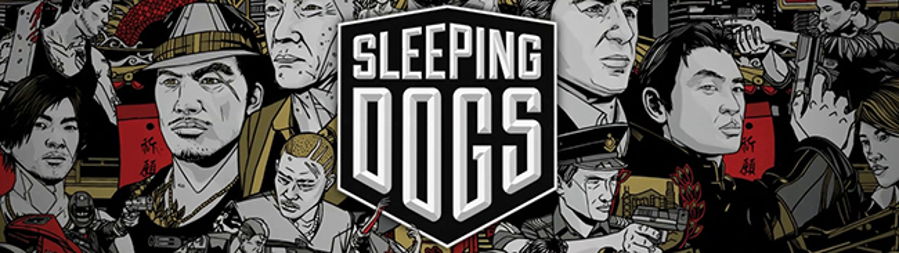
 Four games that need a new ending, Mass Effect 3
Four games that need a new ending, Mass Effect 3 The Witcher 3: Collect ‘Em All – How to get every Gwent card
The Witcher 3: Collect ‘Em All – How to get every Gwent card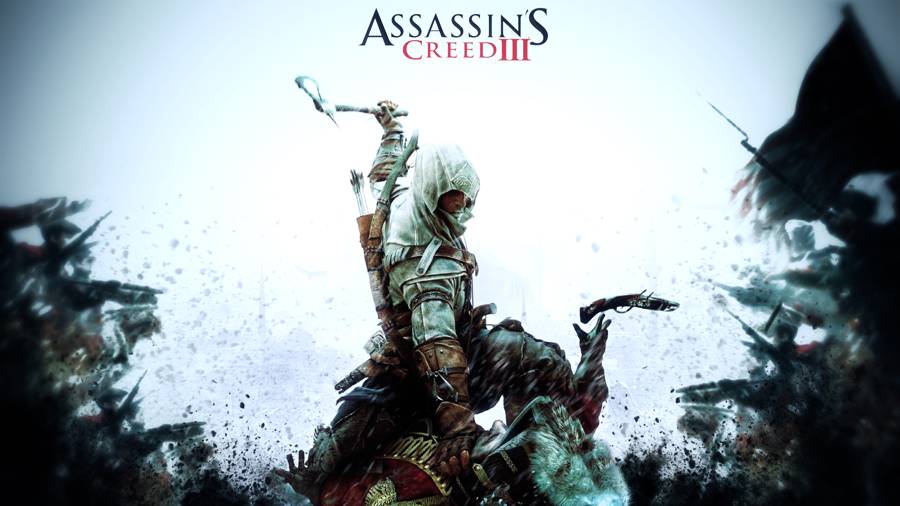 Assassin's Creed 3 Guide: Assassinate John Pitcairn
Assassin's Creed 3 Guide: Assassinate John Pitcairn . Plays, 31st October, 2015
. Plays, 31st October, 2015 The Risk Behind The RAM: Is next
The Risk Behind The RAM: Is next