


If you're one of those people who would like to create your own website or blog but feel you are html illiterate, there's great news. iWeb was created specifically for people like you. And me!
What Is iWeb?
iWeb is a graphics dependent program, a WYSIWYG (what you see is what you get) approach to web building. You don't need to know code or html to use it, yet you can get the same outstanding results as though you did. You'll find everything you need in iWeb to build your own site. Create text in the iWeb window and combine it with images you bring in from iPhoto. You don't even have to import the images. The program lets you search your photo collection right from the web building page. You just click on the photo you want, then drag it onto the page and drop it. The drag and drop feature makes layouts easy to arrange and fun to experiment with.
Tools For Building Your Site
The first step in building your own site is to decide on a theme. You can chose from the huge template selection offered, or start with a blank page and create your own. The backdrop for all my web pages were created in Photoshop, saved as a .jpg, and taken into iPhoto. I was then able to open iWeb's media window and drag the image onto my site-building page.
Links couldn't be more effortless to create. Just select text or an image and from a menu, you get to choose where to link.

Do you want to connect to another one of your pages, another website, an email, or a document somewhere on your computer – like a PDF file? Just click. On other web building programs, written code is required to tell the computer to perform these functions. In iWeb it's done for you automatically.
The creative freedom offered in this program is vast. Change font sizes, colors, and styles. Many of the kinds of tools you are already familiar with from Microsoft Word, you'll find in iWeb. Add simple boxes, shapes, and lines by picking them from a menu. Flip images, rotate them or change their opacity with a click. Just as easily, create shadows or reflections for your type or images.

Google or Amazon ads can be displayed on your pages by copying the code for the ads, which they provide you with. You copy the code just as you might copy any other text, then click "widgets" to paste, or insert the code. It magically appears on your page as a clickable image.
Each new page you create on your site will contain the same theme template and layout you first selected. If you chose to create your own theme on a blank page, creating another one to match is not a problem. Chose one of your pages and click "duplicate". Another page will be added to your site with all the links, ads, and same information. All you have to do is replace the content. Save your pages then click "publish" to go live on the Internet, and you are in business.
There appears to be no limit to the number of pages you can add to your site. They make it so easy to do you might find your page count growing steadily. I currently have more than 130 pages online. A look at my website might give you an idea of what you can do with iWeb.
No iWeb For PC
Of course the first tool you need to have in order to use iWeb is an Apple computer. Unfortunately for PC users there is no web design program that matches iWeb's outstanding abilities. I'm told there are a few that come close, like Dreamweaver, Frontpage, Nvu and Webeasy. But this is just a partial list. If you search Google for "PC equivalent to iWeb", you'll see many posts with more suggestions and reviews of these products.
Three Things You Need To Publish Your Site
1) It's hard to believe that all the features iWeb offers can be purchased from Apple online for only $79. With a student I.D. and at other sites you can get it for even less. When you consider iWeb is a meld of tools from programs like Word, Photoshop, and Pagemaker, it becomes obvious what a bargain it is. And if you had to pay a computer programmer to build your website for you, the cost might be prohibitive.
2) In addition to the iWeb program, you will need to purchase a domain name, like "InfoBarrel.com". Dotcom domains tend to be more expensive than .net or .org domains but even so, some dotcoms can be purchased quite inexpensively, starting as low as $10. GoDaddy.com is a popular resource for inexpensive domains.
3) The last element you need for publishing is a place to park your site, the place where it will go live. This is also called a web Host. Some Hosts can make linking your iWeb site to theirs a complicated affair and prices vary greatly depending on features offered. Apple's MobileMe offers no-hassle hosting for about $99/year. An advantage of using the iWeb product with MobileMe is that you can visit the Genius Bar at any Apple store to get answers to questions you may have about building your site. You can do this online as well but a face to face communication is always more productive.
Be aware that many dirt-cheap sites offer the three things you need in one place. If the hosting is free, sometimes their web-building feature is more expensive as well as their fee for domain names. Look closely and compare your options.
Read about iWeb Links/Widgets And Troubleshooting


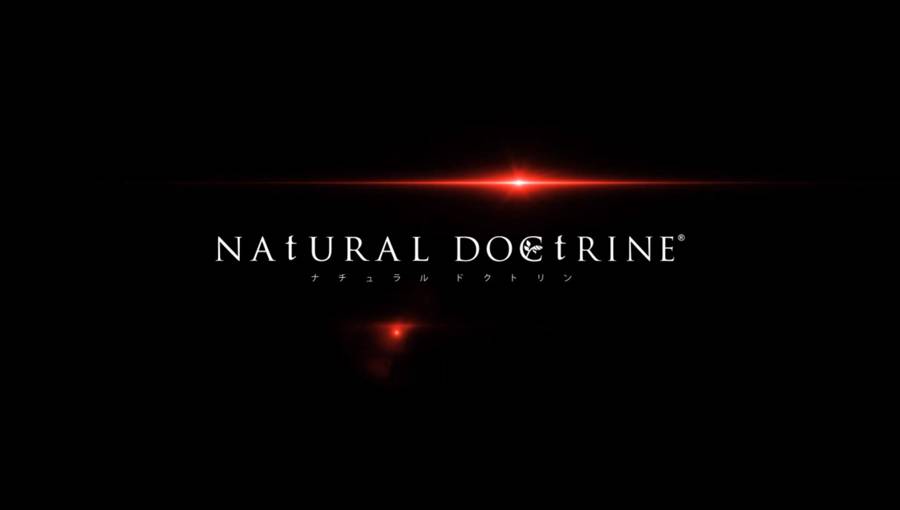

 DOTA Hero Tips: Slayer
DOTA Hero Tips: Slayer Smite: Top 5 Most Boring Gods
Smite: Top 5 Most Boring Gods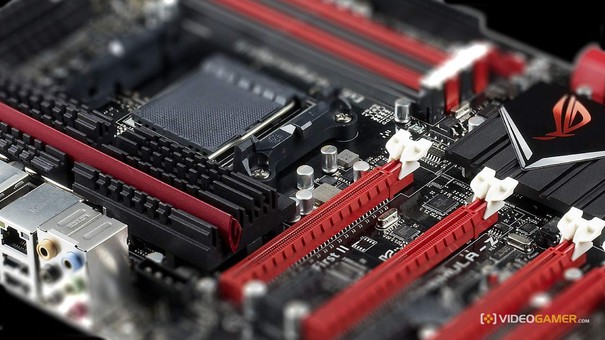 The expensive joy of PC gaming – The tale of my return, by Jamie Trinca, aged 30 and a bit
The expensive joy of PC gaming – The tale of my return, by Jamie Trinca, aged 30 and a bit Bloodborne guide part 16: The One Reborn boss battle
Bloodborne guide part 16: The One Reborn boss battle Diablo 3 Beating Azmodan
Diablo 3 Beating Azmodan