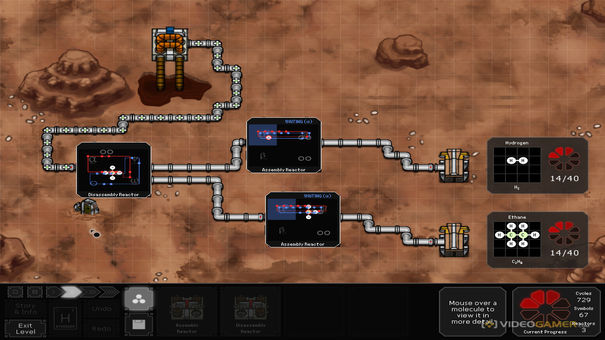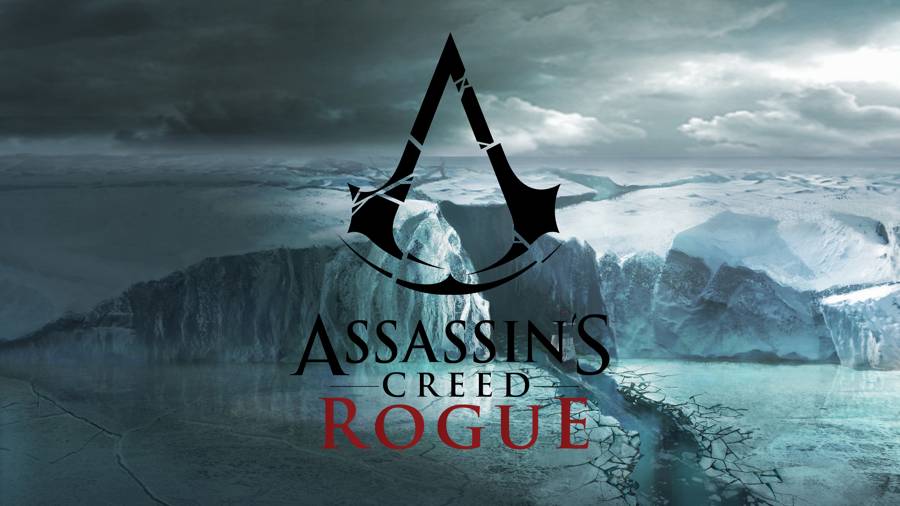Before discussing the advantages and disadvantages of using a joystick, I believe it is best to gain an overall concept as to what exactly constitutes a 'good' joystick.
A gaming-joystick is primarily used as a gaming device that users can control in order to operate commands and navigational capabilities to the gaming interface. A good quality joystick consists of a solid base encompassed with a flexible pivoting stick along with additional reliant buttons and triggers - such examples of quality joysticks one would include are the Logitech 942-000005 3D Pro Joystick (for PC) and the Thrustmaster T-Flight Hotas Joystick (for PC & PS3).
It is important to bear in mind that every joystick and model type is unique and will therefore come with its own individual benefits and weaknesses, however this article hopes to conjure up an 'advantages and disadvantages' (tongue in cheek) list of using joysticks for gaming as a whole, compared to that of other gaming devices (such as control pads and gaming mouses etc.).
Nostalgic Feel (The Original Classic Arcade Gaming Style) - a definite positive of using a joystick (especially for the older gamers out there - used to the likes of Space Invaders and Pac-Man in the arcades etc.) is that it certainly gives you back that 'arcade' feel, being reunited with the classic gaming style of how games were originally played - it may give you a different 'type' of enjoyment and experience from a game (especially related to that era - where games were specifically designed for the joystick navigation).
More Comfortable and Functional - another advantage of using a joystick, that will certainly divide some of you, as different people prefer different things, but some of you may prefer the controls and functionality of a particular (certainly the more modern - leather fitted) joystick to that of the modern gaming pads or a gaming mouse for PCs. You may find it more comfortable and less taxing on your hands etc.
The Gaming Experience - another definite benefit of using a joystick is that you may feel that you can gain a better gaming experience or performance out the video game, than that of other gaming devices. You become more engaged! Although it is all a matter of preference - and it is likely to depend on the game you are playing - I mean in a flight simulator mode or street fighting or first person shooter etc. - the joystick wins hands down. Right? Of course it is again a matter of preference, but really who doesn't want to reenact a control column of a flying plane? However, in all seriousness a joystick is not going to be a great option for a 'clicking style' game such as football manager or a strategy based type game so you can see that some gaming devices and gaming types have their advantages over others.
The Problem of Joystick Compatibility - the main issue and drawback that comes with joysticks and some other gaming devices is that they are not compatible with all gaming systems, where some will work on computers they may not work on Macs and obviously the other way around. They may have even been especially designed to suit just a particular games console and nothing else. Some have been exclusively made just for specific games and even there they are not compatible. This is why it is important that you conduct sufficient research into modern joystick before making a purchase.
Joystick Functionality Issues and Problems - you may find that if you have not bought a decent and good quality joystick you are likely to come under the common negative sides of using a joystick. Where if it is rigid and not flexible it can obviously spoil your gaming experience. Poor quality joysticks only allow you perhaps a four directional movement that of left, right, up (forward) and down (backward), where as in the game you may have access to a 360 degree access. They may not be comfortable or simply just darn ugly! You may also have to deal with the hassle of going into game settings and preferences and set up to re-function the game settings if your joystick device is not working automatically.
Limited Game Genre - although one has mentioned the types of games that the Joystick is great for such as the fighting games, shooting games and flight simulator etc. Unless you really enjoy the experience of a joystick, you can similarly get just as good (if not better) on a normal (often cheaper) control pad (such as the Xbox and PS controllers) or a gaming mouse - so in that case it comes down to preference. Moreover, the joystick limits you to only relatively few genres, where as with the other gaming devices most the genres of games are all still open. Furthermore, when buying a decent quality joystick - they do not exactly come cheap either.
Although the above list on the advantages and disadvantages of using a joystick for gaming is rather subjective - it gives a good outlook on what using a joystick for gaming entails.
So overall I believe Joysticks are a really great gaming device to get the full extent of enjoying particular games such as the flight simulator and classic arcade games in particular, and especially when you can come across a quality made joystick (like the recommended above). However, they are not a practical gaming control device for all game genres, that a mouse or control pad can endure. What it really boils down to is the type of games you play and whether you would enjoy even a quality made joystick? If you enjoy fighting games etc. I would at least give a joystick a go if you have not tried it out before, however if you are into strategy based 'clicking' games, a joystick is just not practical and you are better off with a gaming mouse.
If you have anymore additional advantages and disadvantages for using a joystick or any general experiences on using a joystick or just a general remark then I encourage you to please leave a comment below.