

Solution that might solve your problem .If you experience a problem after registering BlackBerry Messenger (BBM) App. BBM is stuck at the message “Setting up BBM” with the spinner thing. You tried close the app and that didn’t work or you killed the process and that didn’t help.
Solution:
If you are stuck with the “Setting Up BBM” screen for a long time, you could start by force closing the app and then restart it. This solution might work for some people and you are able to log in.
You could try to delete BBM and download it again. Do this and wait 15 minutes before setting up the app again. This method should work for others.
Please tell us if you have any other working guides that might solve this issue!




 Guess Brand Logos Answers All Levels
Guess Brand Logos Answers All Levels Hi Guess 100 Restaurant Answers Levels 1-100
Hi Guess 100 Restaurant Answers Levels 1-100 Reveal 2 Brand Logos Pack Answers
Reveal 2 Brand Logos Pack Answers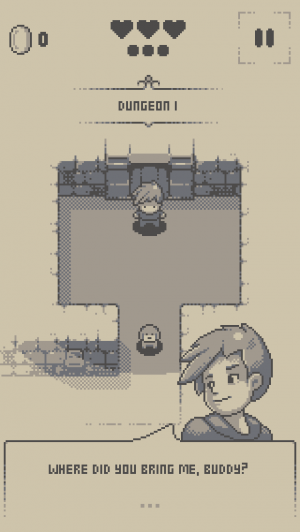 Into the Dim guide - Tips and tricks to keep you from fading away
Into the Dim guide - Tips and tricks to keep you from fading away Big TV Quiz Level 5 Answers and Solutions
Big TV Quiz Level 5 Answers and Solutions