

This solution might work with iPhone and Android as it works with BlackBerry smartphone. The problem occurs when you are stuck on: Connecting to BBM – Step 2 of 4: Verification
Perform a Backup and Restore of the iPhone or Android.
Local Backup and Restore:
a. Start by opening BBM
b. Select Options
c. At Backup Management, select Back Up –> Back up files locally –> Back Up Now –> Save
d. Within Backup Management, select Restore –> Restore using a backup file from device; select your saved backup file
e. Click around BBM to initialize configuration
f. Retry Registration
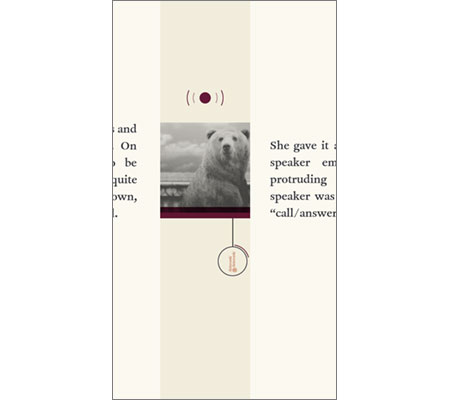



 Icon Pop Quiz – Foods Answers – Weekend Specials
Icon Pop Quiz – Foods Answers – Weekend Specials 4 Pics 1 Odd Answers All Levels
4 Pics 1 Odd Answers All Levels Zen Pinball makers share 10 tips, tricks, and secrets
Zen Pinball makers share 10 tips, tricks, and secrets Hi Guess the Character Level 10 Answers 251-280
Hi Guess the Character Level 10 Answers 251-280 How to kick Spider-Man’s butt - Marvel Contest of Champions hints, tips, and tricks
How to kick Spider-Man’s butt - Marvel Contest of Champions hints, tips, and tricks