Sad to say, but over 40% of Xbox users experience a Red Light on Xbox 360 problem. Problem? That is stating it mildly... It is more like a major mess to most determined gamers! You might even think it the end of the world. I'll bet you are even considering buying a new one.
A friend of mine did that... bought a new one then forgot about fixing the first one and guess what? Yep, the second one did the same thing... he was fragged by the feared RRoD!
There has to be a better way out and no... switching to a PS3 would be...well... just not right, after all, you love your Xbox 360 games!
Since getting a new one doesn't really solve much and it will cost some hard earned dollars that maybe you don't have at this time, I will instruct you of the further two options available to you. I am also going to quickly describe the root beneath the flashing red light on Xbox 360 s.
If you have 4 red lights on the power ring you're in luck. That means your Xbox 360 isn't detecting an AV connection. Might be just unplugged or need to be cleaned. If that doesn't work than borrow another or purchase a new one.
1 or 3 red lights in the power ring specify a number of types of hardware malfunction. You may even spot an error code on the display. E64 is a DVD drive error; E67 is a hard drive error ect. A fix may be as easy as reloading the disk or a good old reboot. However, if you are reading this I'll wager you already tried that and it didn't work. Your solution is going to be a little more involved but have no fear... it's completely doable. See your two options below.
2 red lights mean your Xbox is overheated. This can make your console not operate for a period of time. Unplug, relax, and let your brick cool off. It ought to work once more when it is cooled off. Make certain your console is on a solid surface (not carpet) so air can get beneath, and in a well ventilated spot. The overheating of an Xbox is actually rooted in a couple of design flaws and if this problem persists you will have to take some added action. Again, the two options below.
Your two options if your Red Light on Xbox 360 issue persists:
1. Return your Xbox 360 to the manufacture. The manufacture has recognized various design flaws and is willing to address them. They have extended warranties from one to three years. The warranty is only good if your console has not been opened or tampered, so if you have been a bad boy (or girl) and nosed around inside your brick your warranty is no longer valid. If everything is still sealed then call 1-800-4MY-XBOX and check if you are still covered. If you are it is free. If not they will still fix but it will cost you approximately $150 (ouch!). Keep in mind, the manufacture reserves the right to repair your console or swap it with a refurbished or new one. Down time: 2-4 weeks (bummer).
2. Repair your Xbox 360 yourself. This might look a bit scary at to begin with but it really isn't. You might think that fixing your Red Light on Xbox 360 issue is outside your abilities. Well think again. If it is not under guarantee and you don't have $150 or the time to wait this choice starts looking better and better. If you have a quality guidebook and understand the problems, fixing your Red Light on Xbox 360 issue will be a breeze.
The solution is to get a good quality instructions, one with not only in print but also Video. This type of tutoring has helped 10s of 1000s to fix their Red Light on Xbox 360 issues in as little as an hour... for fewer than $30!
Like usual, good common logic is the recipe to accomplishment. By identifying the difficulty and weighing your options then taking some action, you can have your Xbox 360 up and running in no time. Possibly without spending big money! Once solved you will in no way have to agonize about any Red Light on Xbox 360 issues again.






 100 Brands Answers – Complete Walkthrough for All Levels
100 Brands Answers – Complete Walkthrough for All Levels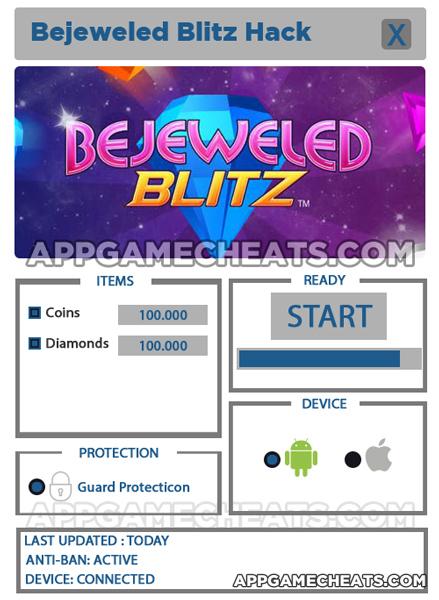 Bejeweled Blitz Hack for Coins & Diamonds Plus More Useful Tips - AppGameCheats.com
Bejeweled Blitz Hack for Coins & Diamonds Plus More Useful Tips - AppGameCheats.com All Guess The Restaurant Answers All Levels
All Guess The Restaurant Answers All Levels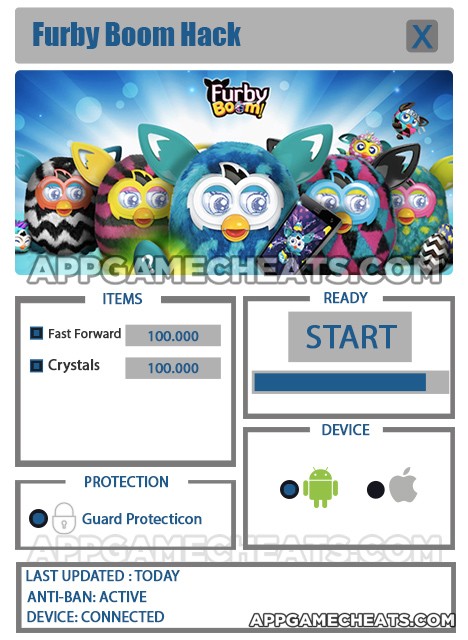 Furby Boom Hack for Fast Forward & Crystals - AppGameCheats.com
Furby Boom Hack for Fast Forward & Crystals - AppGameCheats.com What’s that Phrase? Answers Level 21-40
What’s that Phrase? Answers Level 21-40