

Pro Feel Golf brings a near-realistic golfing experience to iOS devices! Plan your shots, upgrade your clubs, and score big with simple, one-touch controls. Compete with your friends or just relax! We’ll help you hone your golfing skills with our Pro Feel Golf cheats, tips and tricks strategy guide!
1. Try out the dailies!
The daily challenges can be accessed through the main menu. These challenges are great ways to earn some extra coins, and they don’t cost anything to play (Besides possibly having to buy new equipment), so give it a shot! Also, contrary to their name, these challenges sometimes only last for a few hours and not whole days. Check back often to see when there’s a new daily!
2. Aim for the stars!
Each level has three stars that you can earn by fulfilling specific achievements. Collecting stars will unlock upgrades and more levels for you. You always get one by default by simply passing the level within the par, but the other two are ones you have to hunt down. Some of them will ask you to use a power up or a certain type of equipment, some will ask you to perform a perfect hit, and so forth. They vary with each level. Check them before you start!
3. Try adding a little “spin” to your shots!
Depending on where you tap the golf ball when you hit, spin will be applied. Tapping the center will add no spin, but in other places…
By the way, in case you didn’t know, “carry” refers to the initial distance your ball travels, while “run” is the distance it makes after the first bounce on the ground. Take advantage of spin to maneuver obstacles! You can even combine some of these spins by tapping in the diagonal spots.
4. Have a quick finger!
The rate at which the shot meter charges up is deceptively fast. Get used to tapping quick, as out-of-control shots are highly detrimental to your game. Also, if you feel like you’re going to screw up a shot, don’t tap. Just the let the ball meter fill up, then back down, and your shot will automatically cancel, giving you another go. Don’t rush; take your time!
5. Master the elements; study your surroundings!
There are two main factors to consider before taking long shots: lie and wind speed. Lie is how much the terrain your ball is resting on affects your power. For example, if it says Lie 90%, you’re only shooting for 90% of your normal power, which means you should try to compensate for the missing power. You deal with wind speed almost the same way. If the wind is blowing fast against the direction you want to go, try aiming further in that direction. Mastering the terrain and the elements is key to perfecting your shots!
6. Watch the putting grid!
The putting grid will enable once you’re close enough to the hole. The grid will show dips or inclines in the ground: blue for downhill, red for uphill. Look at the grid before you putt to make sure you’re compensating correspondingly!
That’s it! Ready to golf? If you have any other questions or suggestions, leave a comment below!

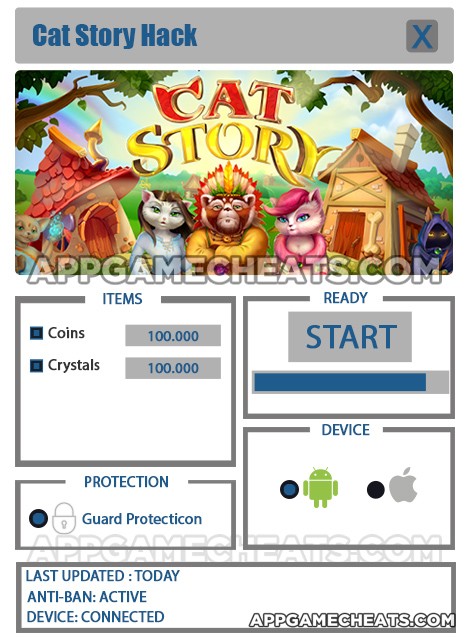


 Pocket Maplestory Hack & Cheats for Candy & Premium 2016
Pocket Maplestory Hack & Cheats for Candy & Premium 2016 Popcorn Time Movies Answers All Levels
Popcorn Time Movies Answers All Levels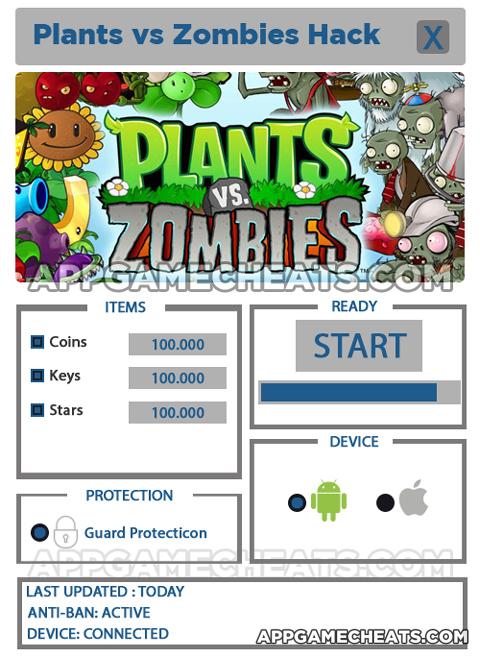 Plants vs. Zombies Coins, Keys & Stars Hack & Cheats - AppGameCheats.com
Plants vs. Zombies Coins, Keys & Stars Hack & Cheats - AppGameCheats.com Agar.io Skins List and Names
Agar.io Skins List and Names Ready Steady Bang Cheats, Tips, & Hack for Full Version Unlocked - AppGameCheats.com
Ready Steady Bang Cheats, Tips, & Hack for Full Version Unlocked - AppGameCheats.com