

PEPI Skate 3D is a skateboarding game developed by Foose Games and released on the Google Play Store on May 7, 2015. Despite its recent release date, PEPI Skate 3D has over 10 million downloads and a rating of 3.7 aggregated from over 415,000 reviews. The game is well-liked and heavily played, but does it deserve its popularity and ratings? In this review I explore the positive and negative aspects of the game and offer some tips, tricks, and cheats to get the most out of your time playing.
Introduction
Upon launching the game, the player is presented with a launch screen that is relatively self-explanatory. Play launches the game and more games leads you to the Google Play Store page for the developer Foose Games. The bottom two buttons mute the music and exit the game.
Once you hit play, you are brought to a screen where you can select the skater you want to play as. There are no differences between them other than aesthetics, and when you first start the game you only have access to one. The other skaters are unlocked via money which you earn from skating.
The next screen prompts the player to choose the level they’d like to play. As is the case with skaters, there is no difference between the courses other than the environment. The actual gameplay remains the same. After choosing your skater and level, you load into the actual game.
Gameplay
Players familiar with the endless running genre should have no problem picking up the basics of PEPI Skate 3D. The skater moves forward on his own and the player moves him left and right by tilting their phone. Obstacles are randomly generated on the course and by swiping up and down you can make your skater jump and crouch respectively.
Among the obstacles you face are boards and barrels you must jump over, large signs you have to duck under, and a lot of cars that must simply be avoided.
The point of the game is to continue skating while avoiding obstacles as long as possible. Along your journey you’ll be collecting coins which increase your score. Upon running into an obstacle, a game over screen is displayed that will tell you how many meters you traveled and calculate cash earned based on that distance and the number of coins you picked up.
If you have a Google+ or are willing to create a new one, you can see how your score compares to both your personal friends and the world at large.
Upon achieving a new high score PEPI Skate 3D will inform you with a little stamp in the bottom right. The game is fast paced and it’s pretty easy to get back into the game after crashing. Over the course of an hour or two I restarted about 100 times.
The cash you earned can be used to purchase new skaters or new levels, and as discussed above they don’t offer any variation to the game other than aesthetics. Every time you play, however, the experience will be slightly different as the obstacles you have to avoid and the coin positions change.
PEPI Skate 3Dn is one of the best mobile games to play, but it requires you to have a lot of money to get the items and upgrades you need in the game. The money can be purchased through the app store, but it costs real money, and this really adds up. You will also notice that there are a lot of ads in the game, and you will also have to go through a lot of levels. Due to the popularity of the game, we here at AppGameCheats have decided to add a free hack tool for PEPI Skate 3Dn Online, which gives you the money for free, and allows you to remove the ads, and also unlock all of the levels.
If you look at the image below, you will notice the setup of the hack tool, which is really easy to use. All you have to do is enter the amounts of money that you want to add to your account right there in the options menu. You also can select to remove the ads and also unlock all of the levels as well.
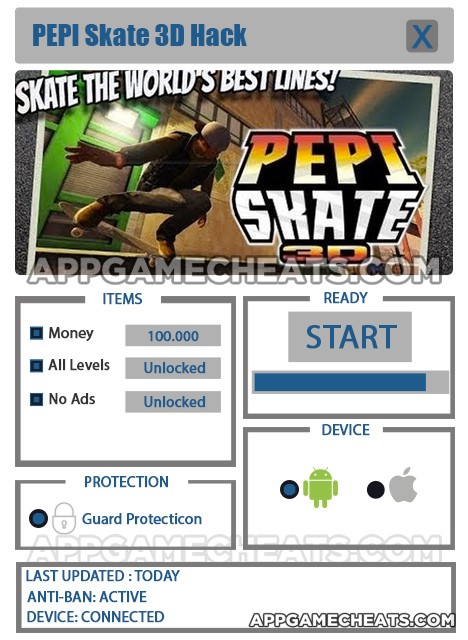
First, you need to download the free PEPI Skate 3Dn Online hack tool, then just select either Android or iOS. After that, enter the amount of money that you want to add to your account, and then click to remove the ads and unlock the levels.
Tap on “Start” to begin the hack tool for PEPI Skate 3Dn Online, which takes around 30 seconds to finish. Once that has completed, simply open up the app on your device and the items will have already been added to your account, including removing the ads and unlocking the levels.
Though it’s entirely possible to enjoy PEPI Skate 3D without spending any of your currency, if you’d like to unlock everything you can do it a little faster by adhering to the following tips
Green tokens you find while skating act as a multiplier, increasing your coins multiplicatively. By grabbing a bunch of these and managing to get a long run in, you can earn a large sum of coins very quickly.

Another useful token is the magnet, which causes nearby coins to float towards you. This makes collecting coins a lot easier as for a short time you can simply focus on the course rather than shifting left and right to pick up coins and opening yourself up to being hit by obstacles.
PEPI Skate 3D is essentially a reskinned version of some much more popular endless running games. While it could have taken the opportunity and made a well-polished version that would appeal to fans of skating games, it makes a lot of mistakes and greatly misses the mark.
I have a lot of negative things to say about the game, but it is pretty addictive and mindlessly enjoyable. Unfortunately, this is an aspect of the genre at large rather than PEPI Skate 3D itself.
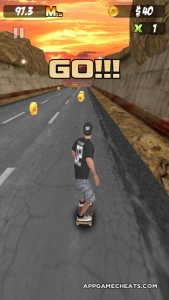
My biggest gripe with the game is that the controls seem to have a .5 second delay between making the motion and seeing it register on the screen. This has resulted in some frustrating crashes that I truly believe weren’t any fault of my own. With more fluid controls that responded in tandem with my movements, the game would have been a lot more enjoyable and my crashes would have been unfortunate but fair.
Another problem with PEPI Skate 3D that is almost worse than the control issue is the way the game handles advertisements. As a free mobile game, there has to be some way for the developer to make money. Games take a lot of money to develop, and it’s completely reasonable that there be some way for the studio to make profit. However, Foose Games chose probably the worst avenue they could have to make a profit – incredibly obtrusive advertisements.
A lot of games rely on advertisements or some sort of premium currency to sustain themselves, but Foose Games went completely overboard in PEPI Skate 3D to the point where it interrupts the gaming experience and makes me want to uninstall it.
After every race several full screen ads pop up that need to be closed, sometimes even playing a video ad at full volume without my consent. Advertisements are necessary but they should be implemented in a way that doesn’t completely break the player’s immersion.
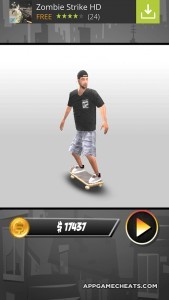
The title screen of PEPI Skate 3D has a button to mute the game’s music, and it’s a feature I took advantage of almost immediately. The soundtrack of the game is low quality generic rock music that loops over and over again. Despite muting the music, the game’s sound is still annoying as a police siren sounds every few seconds as you’re skating down the course.
I also was not a fan of mandatory Google+ integration to see your ranking vs other players. A lot of games I’ve played offer the choice of Facebook, which is the social network I prefer. I disliked the thought of creating a social network profile solely to be able to check how I rank against other players.
Artwork: It’s no secret that mobile phones are still behind game consoles and computers in their ability to render graphics. A lot of mobile games get around this by going with a stylized art direction. Unfortunately, PEPI Skate 3D tried to go realistic and ended up with graphics that look incredibly dated. Rating: 2/10

Music / Sound Effects: The music for PEPI Skate 3D is generic rock and roll that repeats over and over again. Although I muted it, I couldn’t get away from blaring police sirens every few seconds while I was playing. Rating: 1/10
Story / Originality: There is no story in the game and it lacks any originality whatsoever outside of putting a skateboarding skin on an endless running game. The tokens you can pick up were an opportunity for innovation but were instead blatantly copied. Rating: 1/10
General Gameplay: The gameplay was mildly enjoyable but was hampered by the poor responsiveness in the controls. What gameplay I did enjoy was unfortunately frequently interrupted by obtrusive advertisements. Rating: 2/10
Addictiveness: The game is pretty addicting, but that’s because it’s a complete copy of a genre that has been proven to work well. No credit can really be given to Foose Games for that aspect. Rating: 3/10
Overall Rating: I can see little reason to recommend downloading PEPI Skate 3D. It’s a generic endless runner and there are much better options on the Google Play Store that are free and avoid constant obnoxious advertisements. Rating: 2/10




 Emoji Toons Level 61-70 Solutions and Answers
Emoji Toons Level 61-70 Solutions and Answers Guess The Emoji Answers Level 22
Guess The Emoji Answers Level 22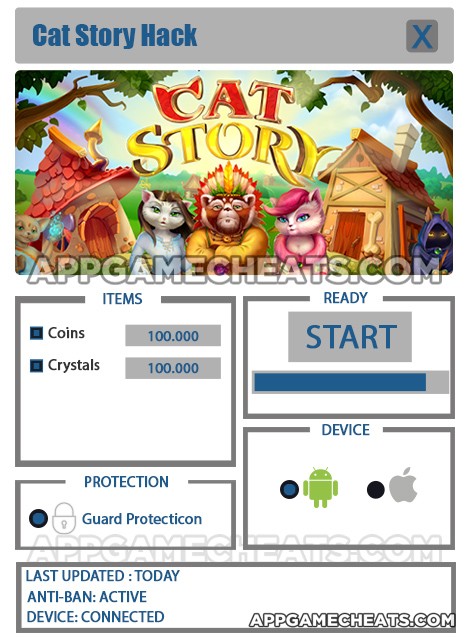 Cat Story Cheats & Hack for Coins & Crystals - AppGameCheats.com
Cat Story Cheats & Hack for Coins & Crystals - AppGameCheats.com Mega Quiz Pop Culture Game Answers All Levels
Mega Quiz Pop Culture Game Answers All Levels Little Lingo – Txt and Lingo Quiz Answers Level 176-200
Little Lingo – Txt and Lingo Quiz Answers Level 176-200