

Room 1: To unlock the door, press the arrow buttons in this order (following the drawing above the door):
Down, Right, Down, Left.

Room 2: Move the top part of your device back side to side, as shown in the diagram above the door.
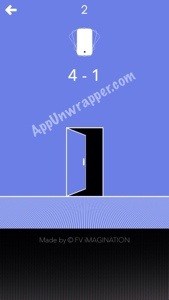
Room 3: Swipe two fingers across the door, from right to left.
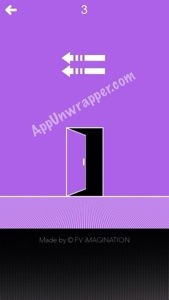
Room 4: Tap the clock until it changes to noon (when the sun is high in the sky).

Room 5: Tap the “0” until it changes to “22” (each number adds 1 more, so after 17 you want to add 5).

Room 6: Hold your finger on each of the square panels for a few seconds until they fall down. Then press the buttons above each letter, matching the color to the letter (P for Purple, R for Red, B for Blue, and G for Green).

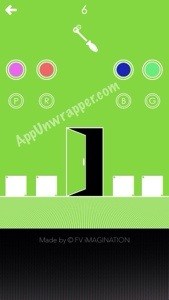
Room 7: Tap the wheels so they change direction to match the lines above the door.
Room 20:

Room 8:
Room 9:
Room 10:
Room 11:
Room 12:
Room 13:
Room 14:
Took 15:
Room 16:
Room 17:
Room 18:
Room 19:

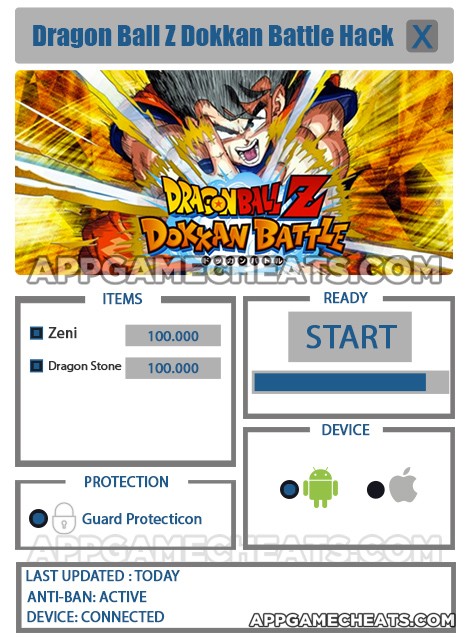


 100 Pics – Colours – Level 1-25 Answers
100 Pics – Colours – Level 1-25 Answers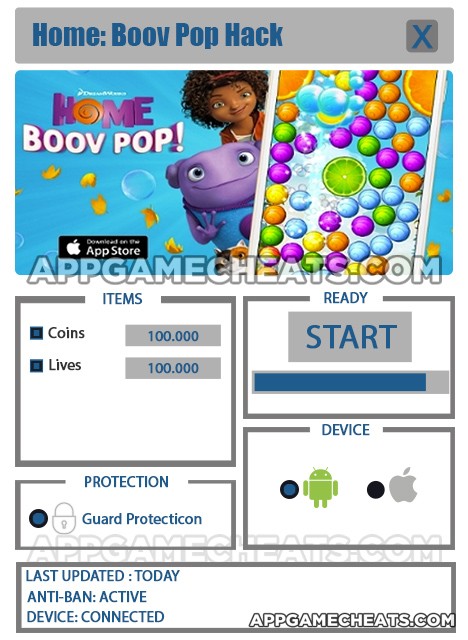 Home: Boov Pop Cheats & Tips for Coins & Lives - Newest Working Hacks - AppGameCheats.com
Home: Boov Pop Cheats & Tips for Coins & Lives - Newest Working Hacks - AppGameCheats.com Marvel Contest of Champions characters - every signature ability
Marvel Contest of Champions characters - every signature ability Logo Quiz – Find The Missing Piece Answers
Logo Quiz – Find The Missing Piece Answers Icon Pop Song Guitar Answers Level 101-120
Icon Pop Song Guitar Answers Level 101-120