

• Don’t just hop into the game as soon as you start it up! First thing’s first – you’re going to want to go into the Options menu and adjust your controls. Make sure you turn on the Auto-Sprint option, which allows your super-solder to move faster on the battlefield.
• You should also tap on the Custom HUD option and set your controls however you see fit. It’s best to keep your weapons wheel set to the right thumb, your movement should be centered and your close-up aiming/knife wielding options set to your left thumb. Or set your controls to whatever method you desire.
• There are four separate classes to play with. Each of these differing classes comes with their own set of guns, plus they have their own set of skills. You’ll have access to the Recon class at first, who is an expert when it comes to utilizing SMG’s and pistols. These soldiers are perfect for close-to-medium encounters.
• The Assault class comes equipped with assault rifles and pistols. They’re capable of dealing out the most damage to enemies, plus they always come outfitted with some extra ammo to spare.
• The Heavy class is most efficient in close-range combat. Their expert use of shotguns are proof of that.
• As for the Sniper, their use of sniper rifles make them the best at shooting down your enemies from long-range. This class is perfect for players who like to eliminate the opposition before they even know you’re there.
• For those of you playing the game who are relatively new to the FPS genre, you may want to head into the Options menu and turn on the Auto-Shoot option. This beginner-friendly tool automatically fires your weapons as soon as your target viewpoint focuses on an enemy.
• Important note – Auto-Aim only works in single-player, so don’t expect to pull of auto kills in multiplayer mode.
• The Auto-Crouch options comes in handy, too. As soon as you get to a cover object, your soldier will automatically get into a crouching position.
PocketGamer.com.UK noted that players should pay attention the color notifiers when it comes to how accurate your aim is:
• Your accuracy – shown by the size of the crosshairs – changes based on what you’re doing. It’s worst when running, not great when walking, fine when standing, brilliant when crouching, and pinpoint when using a scope or iron sights.
PokcetGamer.com.UK also notified players that it’s very possible to shoot your enemies right through some walls and obstacles:
• You can shoot enemies through some thin walls and materials – again, your crosshairs will go red if you can make the shot. Use your scout drone to outline enemies and then aim for the head.




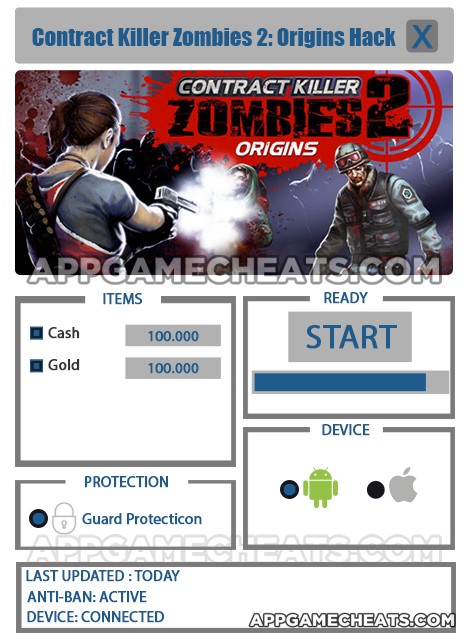 Contract Killer Zombies: Origins Hack for Gold & Cash - AppGameCheats.com
Contract Killer Zombies: Origins Hack for Gold & Cash - AppGameCheats.com Emoji Mania Answers Level 101-200
Emoji Mania Answers Level 101-200 Hi Guess the Restaurant Level 2 Answers
Hi Guess the Restaurant Level 2 Answers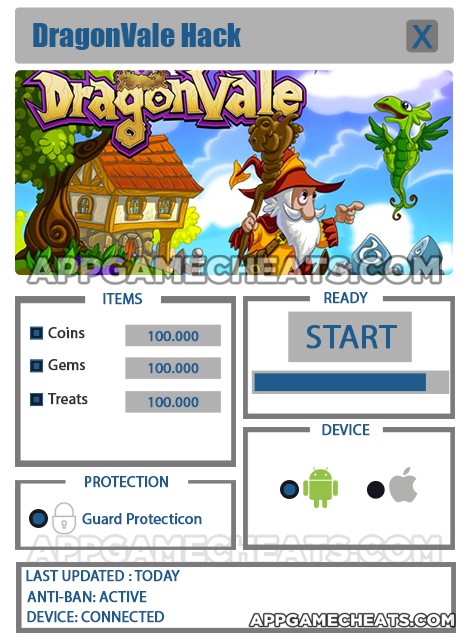 DragonVale Cheats & Hack for Coins, Gems, & Treats - AppGameCheats.com
DragonVale Cheats & Hack for Coins, Gems, & Treats - AppGameCheats.com 100 Pics Body Parts Pack Levels 1-100 Answers
100 Pics Body Parts Pack Levels 1-100 Answers