

 A Trivia Crack Kingdoms Wiki with Guides, Tips and Tricks, FAQ and Cheats if available. Trivia Crack Kingdoms is a Trivia game developed by Etermax ans is a free download for Android on Google Play and iOS on iTunes.
A Trivia Crack Kingdoms Wiki with Guides, Tips and Tricks, FAQ and Cheats if available. Trivia Crack Kingdoms is a Trivia game developed by Etermax ans is a free download for Android on Google Play and iOS on iTunes.
This Trivia Crack Kingdoms Wiki can be updated regularly with more content, check back for new and updated Guides Tips and Cheats.
Achievements List – Achievements are a bit of a mystery at the moment with all being hidden. On a game like this that would make them hard to get. Hopefully they’ll add some in game hints or full description in the future.
Answers –
Categories – Art, Entertainment, Geography, History, Science and Sports.
Channels – You’ll need some Facebook to create channels.
Characters – While choosing 1 of the 9 crates on the playing board you’ll come across a few different characters that will each continually do the same thing.
A Mark – A large question mark asking to get one right to continue playing. Get it right and you’ll get to choose again.
King Alex – Shows up when you find him under a box for a chance to earn a crown with one question.
The Marks – Answer 2 questions right to keep playing.
Tito – After answering right Tito will point out 2 boxes, one of which will contain the king.
Coins – Coins are used to buy power ups during matches to gains an advantage over an opponents. They can be acquired for free from normal play and achievements. You can also purchase coins from the store for real money.
Lives – Max lives is 5 though it can be pushed over the max. You can wait for them to recharge an hour each or purchase them with real money by adding 5 more lives to max and there is also a one time buy for unlimited lives.
Power Ups -These are used during questions to have a better chance at getting it right. You can only use one at a time and it must be before answering a question.
Extra Time 1c – Adds 15 seconds to the clock.
Bomb 5c – Removes 2 question leaving a 50% chance of getting the answer right.
Double Chance 5c – Choose again when you get the first choice wrong.
Skip 3c – Skip the current question.
Vaporize 7c – Selected before choosing on the 3×3 grid before questions. Shows whats behind one crate before choosing anything. Would definitely come in handy when you know something good is behind one of 2 spots.
X-Ray 10c – Shows an outline behind 2 crates for a limited time.
Profile Picture Guide – If your looking to change your profile picture you’ll have to attach a Facebook account to do so. If you don’t have FB social media than you be stuck with the defaults which aren’t that bad, but lake full customization. A little bit of a bummer the way they set this up, but looks like they really need people on FB or some integration options. If you would like to hide your name or picture you can do so by
Rules – You can view How to Play and Rule information in game by tapping Profile, then dragging down on Social, Performance and Channels to reveal your Avatar. Now tap the gear icon in the upright corner and choose the Help option on the very bottom.
Settings
Starting Over – You can start over by deleting the app and reinstalling it, but first you must unlink your Facebook in Profile, then edit to the right of name and tap unlink. Now when you install the app again it will think your a new user and wont pull up old game info because on social media link.
Time Limits
So far there doesn’t seem to be any cheats that the developers have included for public use.
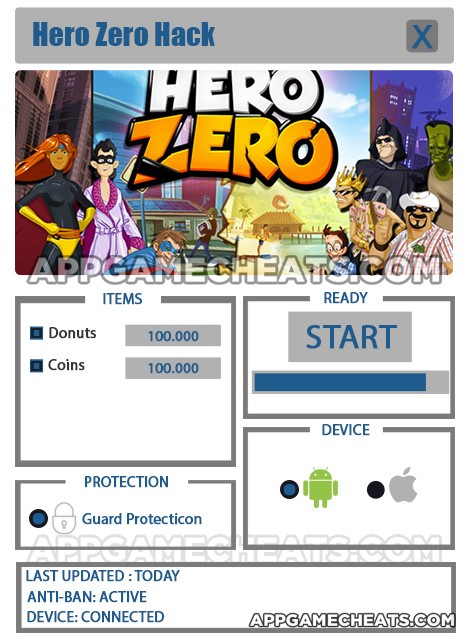
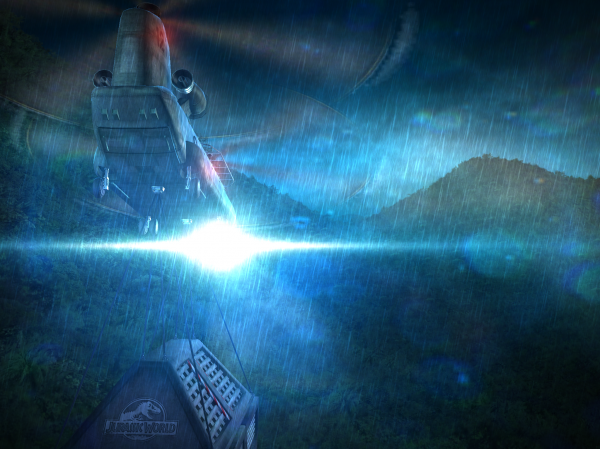


 Metal Slug Defense Hack & Cheats for Free Medals & MSP
Metal Slug Defense Hack & Cheats for Free Medals & MSP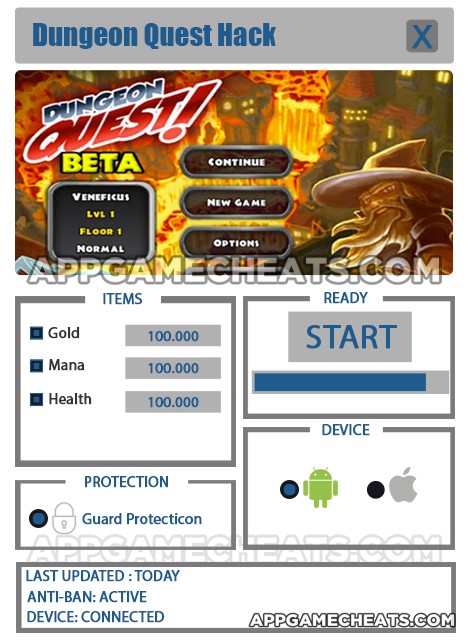 Dungeon Quest Tips, Cheats, & Hack for Gold, Mana, & Health - New Tips Working - AppGameCheats.com
Dungeon Quest Tips, Cheats, & Hack for Gold, Mana, & Health - New Tips Working - AppGameCheats.com The Room 3 walkthrough - The Imprisoned Ending
The Room 3 walkthrough - The Imprisoned Ending The Haunt: Walkthrough
The Haunt: Walkthrough Icon Pop Mania Answers to All Levels
Icon Pop Mania Answers to All Levels