Simogo has a new game out. It's called
Year Walk. And it's a creepy, atmospheric puzzle-adventure set in a chilly Swedish forest.
As you wander about the woods on your spirit quest, you'll come across cryptic puzzles, weird symbols, and tricky conundrums. It's a real head scratcher.
If you find yourself getting stuck, load up this guide - it will explain everything. Every puzzle, every step, and every puzzle is detailed below.
Oh, and we'll keep it as spoiler free as possible. You know, so you can see and enjoy the ending(s) for yourself.
Prologue
Swipe the screen to the right until an arrow appears at the top of the screen. Drag your finger downwards to walk forward into the next area.

Go to the far left of this screen, then move upwards when you come to some logs.
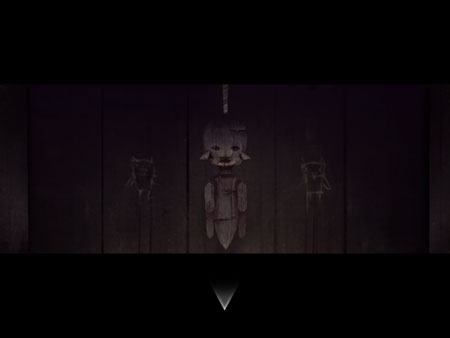
Go left, then drag your finger up to walk backwards. You'll see a broken cartwheel in the snow.

Go left, find the campfire, and walk forwards. Then, walk forwards again straight away. Move left a little, and walk forwards.

Move to the left, and you'll see a windmill on the horizon. Go forwards, then left, and enter the lighthouse.

Keep tapping on the girl to advance the story. When you've finished the conversation, you'll be able to leave the windmill. Now, retrace your steps back to your house and wait.
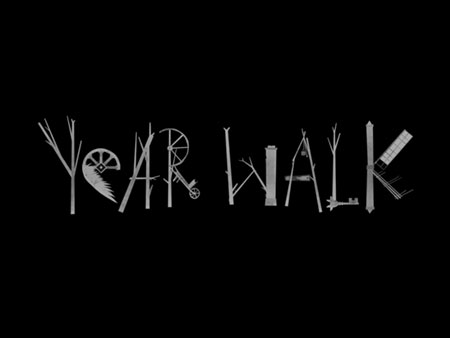
Keep tapping the screen to reveal the name of the game, and start the adventure proper.
Part 1
From your house, move left and go north. Go right, and north. Move right, and then north up the winding path. Go right and north up the footprints. You'll find a small hut. Enter it.
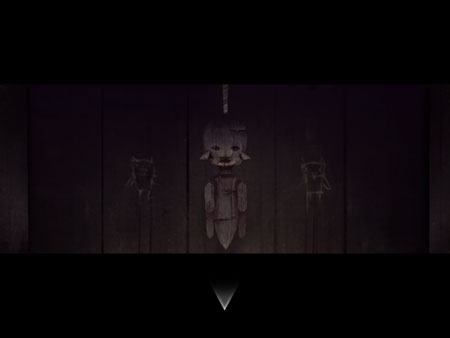
Inside is a creepy doll and two pictures of owls etched into the wooden boards. Spin the doll's head around and around to the left with your finger until it stops spinning.
It will do a little dance and raise its arms to point at the left, right, or both owls. Jot down the combination (Left, Both, Left, Right, Right, Both, Left, Both).
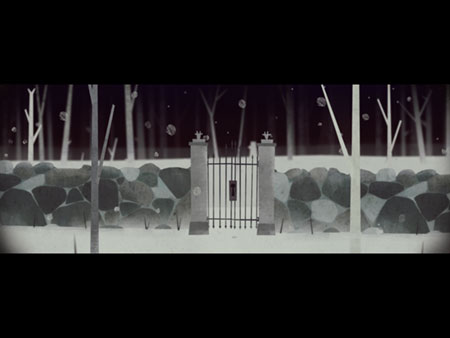
Exit the hut, go left and north. Move to the left of the stone wall and look at the gates to view a quick clip of a woman holding a key. You'll need that key.

Go back to the hut. Now, go right and south. Go right a smidgen, and south again. You'll find a tombstone with two fingerprints on it. Ignore it for now - we'll come back to it later.

Anyway. Go left and south. Move right, and you'll see the woman from the gate vision. She'll move, so follow her left, north, right, north, right. She'll open a new area, marked by tiny flowers. Enter it.

The woman will escape into a tree, flanked by two owls. Remember that combination we jotted down earlier - from the hut with the doll and owl etchings?
It was Left, Both, Left, Right, Right, Both, Left, Both.
Tap the owls in that same order. Use two fingers at the same time for both. Do it right, and you'll open the tree. Enter into the tree.
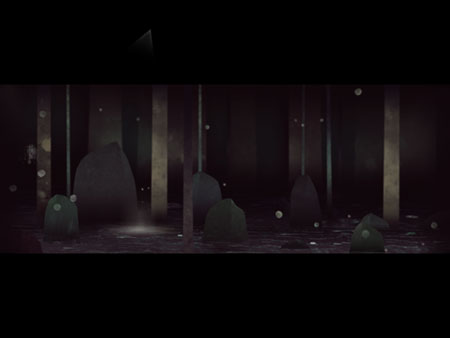
This bit's very tricky if you don't have a musical background. You've got to follow the notes of a woman's voice - you're trying to pick out the one that is actually in tune.
If you get stuck, here's the correct path...
From the beginning scene (you can get back to the beginning by entering one of the horrid discordant wails), keep going left, and then enter the second door you see.
Then, enter the fourth door going left. Then, the third door going left. Then, the second door going left. Then, the seventh door going left.
You'll know if you're getting these right because you'll hear a nice successful chime as you enter each door.

When you enter the final room, you'll be sent outside of the tree, where you'll find the key. Great news! Except it isn't - the key turns into ice and melts. Damn.

From the tree, go south. Go left and south. Go left, past the fingerprint tombstone, and go south. Go left until you see a puddle at the bottom of the screen, and go south. You're now looking at a lake.

Go right, and pull the horse-headed man out of the lake with your finger. He will conjure up the ghostly apparitions of four babies. We need to find those infants and bring them back to the lake. Let's go!

From the lake, go left and north. Go all the way left until the screen stops. Now, drag the screen even further left, using your two fingers like feet to 'walk' the screen further than it should go until you see the baby.
Grab the baby with one finger and let go of the screen with the other. Now, you can transport the baby around the forest by holding it with one finger and navigating with another.
Go right, and south. You'll be at the lake, where the baby will run off to stand next to the horse-headed dude. One down, three to go.

Go left and north. Go right and north. Go right, past the tombstone, and north. Go left, and you'll find a cart.
Roll the cart all the way to the right (twice) to reveal the baby. Take it back to the horse like before. Two left!

Go back to the cart. Go right and north. Go left, past the hut, and then go south. Go left and then go south at the windy path. Go left and you'll see a puddle of blood, as seen in the picture above.
The blood is dripping upwards from the puddle. So, turn your iOS device upside down to make the baby appear. Grab it, and take it back to the horse. One more baby.

Go left and north. Left and north. Left and north. North. Left and north. Left and north. If you followed all that, you should now be at the windmill from earlier. As you can see, blood is dripping from one of the windmill's sails.

Go inside the windmill and turn the big wheel to move the windmill's sails. Keep turning, and checking outside, until the arm holding the baby spins into view. Now, grab the baby and take it all the way back to the lake to finish this chapter.

Now that you've found all four babies, the horse will give you the key. But, once again, it's taken from you - this time, by a cheeky raven.

You'll be presented with four blue flames. Tap them in quick succession to create one master flame (one you can carry with you by holding your finger on it, just like the babies from before).

Hold the flame and go left and north. Go left and north. Go right and north at the cartwheel. Go right and north. Now, go left to find a bunker. Enter it, with your flame.

Your torch will help you see the secrets of the bunker. Throughout the bunker, you'll find some symbols, next to dots of various quantities. I've shown you the ones you should make a note of above.
That's: Trident, 2 dots. Crow's foot, 3 dots. Cent symbol, 4 dots.

Using your flame, find the bloodstained wooden planks inside the bunker. Use your fingers to pull the planks apart, revealing a ladder.

Climb the ladder all the way up.

Go right and you'll find a dead bird. Tap on it repeatedly to revive the bird and get your key. For reals, this time. Drag it around like the flame and the babies.

Take the key to the gate in the stone wall area to open it up. But don't bother entering yet - we need to make a few notes first.
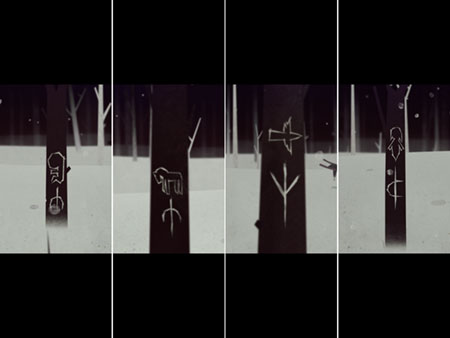
Have a wander about and find four trees that have pictures on them.
There's one with a horse and a pitchfork. Another with a bird and a crow's foot. One with an angel and a cent symbol. And a final one with a foetus and a pitchfork. Write them down; you'll need them in a second.

Remember that tombstone with two fingerprints on it? Go back and find it. And then touch and hold two fingers to the tombstone.
You'll be shown a series of arrows pointing either left or right. Let's jot them down - the arrows point Left, Right, Left, Left, Right, Left, Right.

Right. Back on track. Head through the gate we unlocked and you'll see these tombstones with the images you saw on the trees (an angel, a horse, a foetus, and a bird).
By cross-referencing the symbols on the trees and the dots in the bunker, we know that we need to pull the tombstones - going left to right - so that they show 4, 2, 2, and 3 dots. Like in the image above.

Move forward and you'll come across a church which you can rotate in 3D. Now we're going to use the arrows from the tombstone.
Rotate the church 360 degrees to the left. When you're facing the front door again, make sure it lines up and the goat symbol flashes.
Now, rotate it again six more times, following the arrows we jotted down earlier (that was, after going Left, Right, Left, Left, Right, Left, Right). The front door will open up.

Inside is this scary goat chap. Pull open his coat with two fingers, and then tap repeatedly on his exposed heart with a third. Now, pull apart the two halves of the screen.

On this area, tap the light grey portion of the screen to create little rocks that plummet towards the shape in the middle. You want to use those rocks to destroy all the crystal-like tumours on the shape.

On this one, spin the shape downwards until all the faces are white. Then, let go.

Now, you want to tap the constellations in order of how many stars they comprise. From one through six.

This one's like a safe lock. Turn it clockwise until one shard lodges itself in the snowball. Then, turn it anticlockwise until another shard moves into the centre. Keep going, switching the direction of your twist each time a shard strikes the snowball.

Spin this origami goat head to the left to reduce its number of polygons until it splits open and lets you proceed.
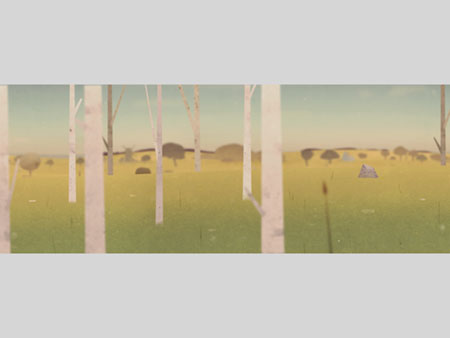
Navigate to the right of this summer scene to end the game. Congrats, you just finished your first year walk.
Epilogue
It's not over yet. After the credits roll, you'll receive some cryptic messages. They allude to a "passcode" for the "companion" and the year 1894.
Jot that down: we'll need it in a second.
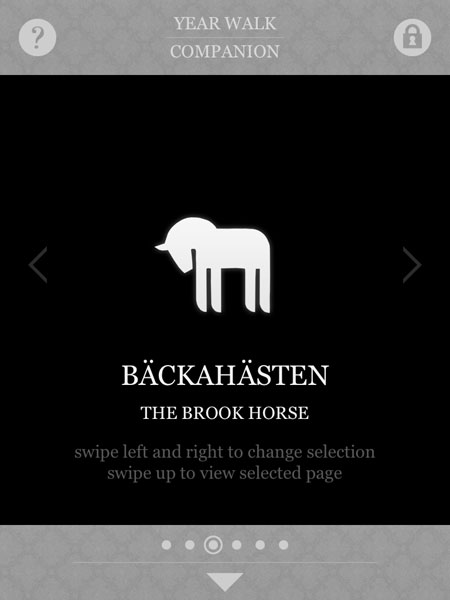
Quit
Year Walk, go to the App Store, and download the
Year Walk Companion app. This is a cute little encyclopaedia for the game. It also holds the secrets to the game's true ending.
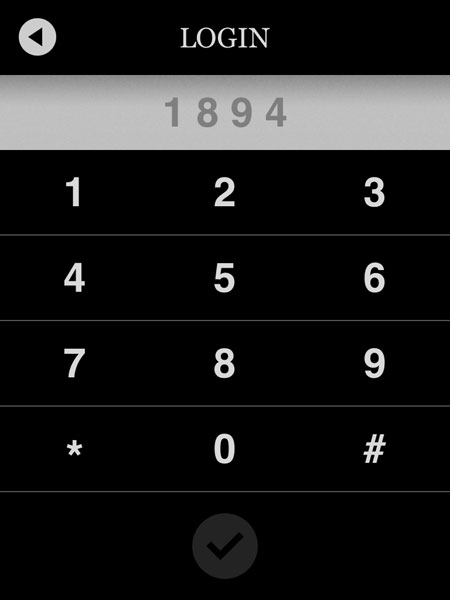
Hit the 'lock' icon in the top-right-hand corner of the
Companion app. You'll be asked for a Login code. Type in the passcode - 1894 - and hit the 'tick' button.
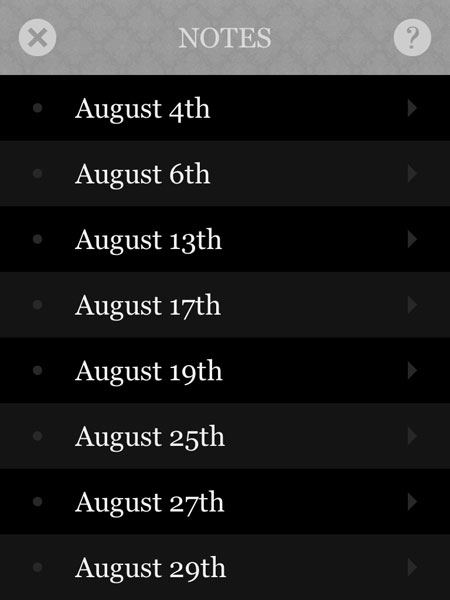
You're in, and you're now presented with a huge diary. If you read through the diary carefully, you should be able to figure out what you're looking for, and how this will help you on your second year walk. If you're struggling, read on.
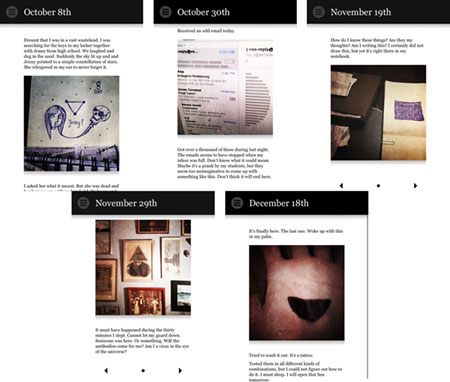
Basically, the diary contains the combination lock for the little safe that you find near your house in
Year Walk proper.
The symbols you're looking for are on the dates:
October 8th - Upside down triangle
October 30th - Right half of a semicircle
November 19th - Square
November 29th - Triangle
December 18th - Bottom half of a semicircle

With this information jotted down, you can jump back into
Year Walk and start a second vision quest.

From your house, go left and north. Go left until you see a safe in the distance. Walk up to it.

Now, put in the symbols from the diary, and you'll see the true ending to
Year Walk. Enjoy.




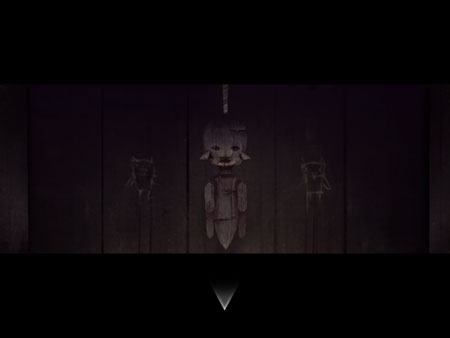



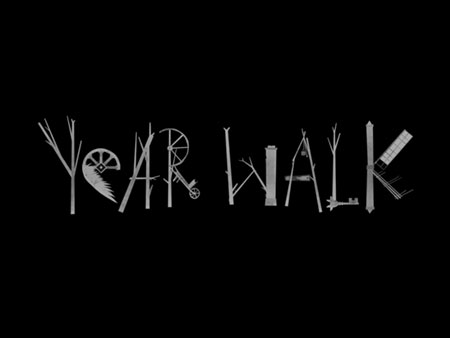

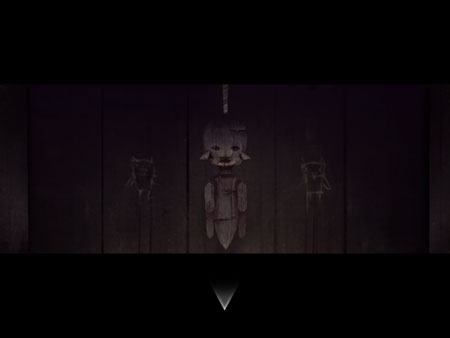
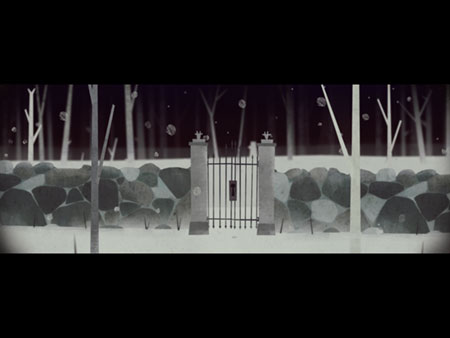



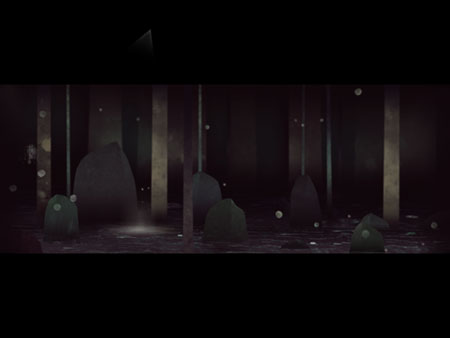
















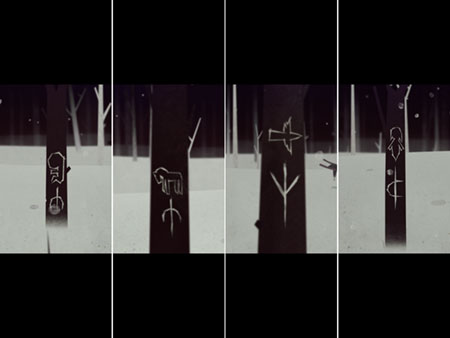









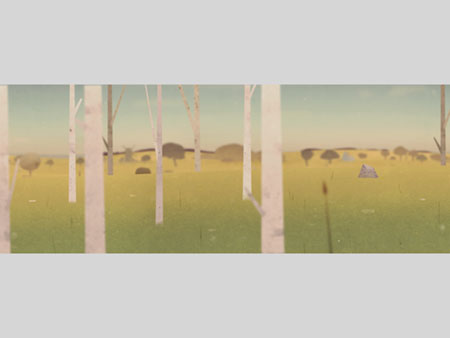

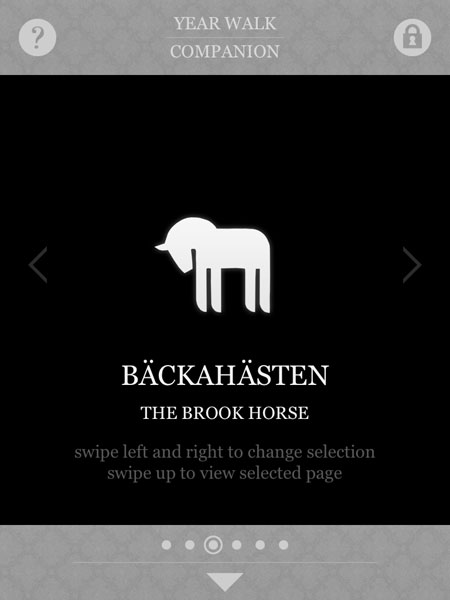
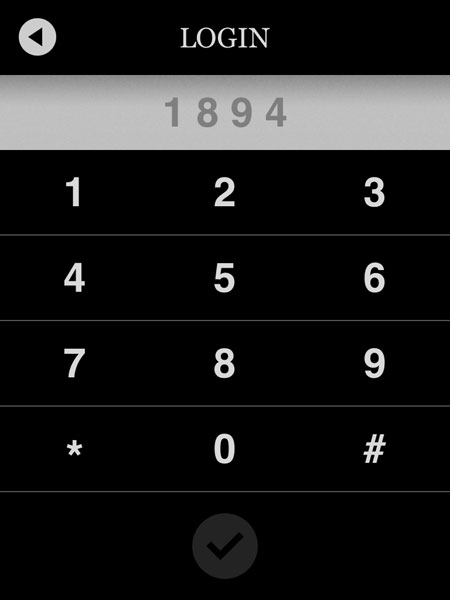
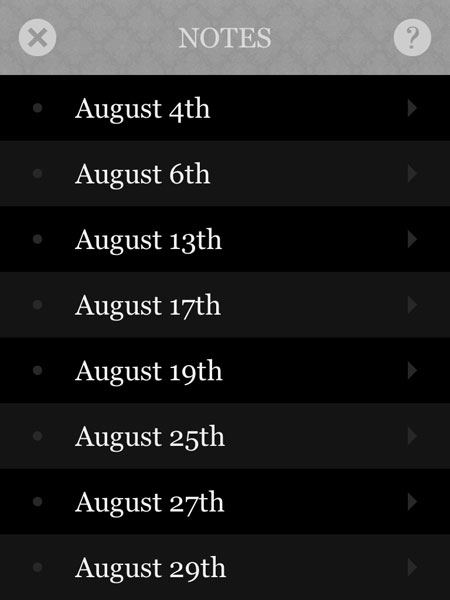
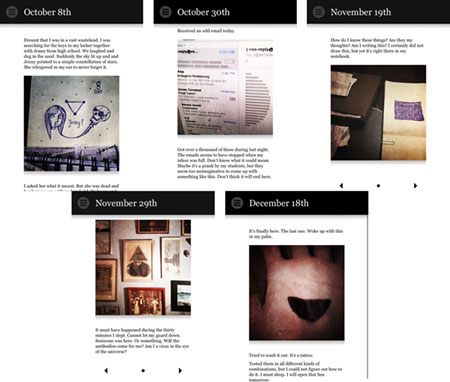







 Swipe Me Out Cheats & Hack for All Characters & No Ads 2016
Swipe Me Out Cheats & Hack for All Characters & No Ads 2016 Math Academy Remove the Corners Answers
Math Academy Remove the Corners Answers What’s the Logo Answers All Levels
What’s the Logo Answers All Levels Kingdoms of Camelot Hack & Cheats for Gold, Food, Wood & Gems - AppGameCheats.com
Kingdoms of Camelot Hack & Cheats for Gold, Food, Wood & Gems - AppGameCheats.com How to enter The Room - iPhone, iPad, and Android walkthrough for Chapters 1 and 2
How to enter The Room - iPhone, iPad, and Android walkthrough for Chapters 1 and 2