

Amber Escape for Android devices is a pretty unique and really interesting room escape game and I am here to share with you a complete walkthrough to it. You find yourself tied and locked in a room and it’s up for you to solve the mystery and get out. Fortunately, you are not alone, as I said, as I am here to help you with the Amber Escape walkthrough.
So let’s not waste any time and let’s see below the instructions to complete the game in this Amber Escape walkthrough for the Android app.
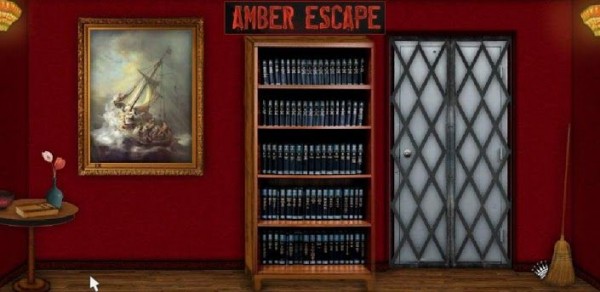
1. Tap the screen until there is light and then tap the small hole in the wall to the left. Take the knife, as instructed by the note and use it from your inventory with the ropes to remove them.
2. Press the right of the screen, then pick up the rope that had you tied from the floor, and a chess piece from the bowl on the table.
3. Go right and tap the lower side of the painting to notice the roman number 9 (IX)
4. Go right again and take the Queen piece of chess from behind the broom. Then use the knife with the white camera on the ceiling (tap twice) to notice that the wires have been cut. Select the knife in the inventory again and tap the red wire. Then select the rope that you were tied with and use it with the red wire.
5. Go back and right. Notice the III (3) roman number on the painting. Now select the knife in your inventory and use it with the top of the table. Tap the photo frame and there is a new roman number: IV (4).
6. Now tap the chess table to zoom into it. Place the queen piece to the right of the king, then the tower to its left. Get the key.
7. Go back and right twice and zoom in on the safe. We have to use the code from the roman numbers: 439.
8. Tap the box in the upper side and solve the puzzle (it’s the image of a windmill). When done, get the key. Also, from the safe, take the postcard.
9. Go right twice and use the silver key with the small drawer under the chess board. Get the papers and the keycard.
10. Go right and use the key card with the hole under that red square. Use the golden key on the lower left to get the keyboard. Tap it to zoom in. Tap the Word Login on the right paper, Rick from the signature on the left, then Sue from the postcard and tap the enter key on the keyboard. Tap the word “unlock” from the right and enter
11. Go back and take the lighter from the right of the keyboard.
12. Go right twice and use the lighter with the fire alarm on the ceiling. The door opens and you can exit.
And this is it! The walkthrough for Amber Escape for Android is complete!



